GainMatch – Easily Compare Your Mix Before And After Using Plugins
“GainMatch” is versatile and easy-to-use tool that LetiMix think everyone should have in their arsenal. It allows you to easily compare your mix before and after using plugins so that you have a clear picture of what works for your track.
Usage Scenarios
- Get rid of plugins that do not improve your sound
- Use it as an auto-leveling tool
- Use it as a meter to adjust your plugin’s output
- Use it in “Left”<->”Right” mode to get a perfect balance of hard-panned tracks
- Use it in “target loudness” mode to set your tracks to the desired loudness
- Use it for testing compressors, saturation effects, etc. maintaining the same perceived output level
No more excuses for plugin reviews and comparisons of before and after without matched levels. Now it’s super easy to do!
50% off “GainMatch” by LetiMix
Decide If It’s Better, Not Louder, Instantly
“GainMatch” is a gain knob “with a twist”. There are two basic modes of operation:
- A. With two instances: matching “Before” <->“After” loudness
- B. With one instance: matching to a desired target level (RMS or Peak)
There’s a meter/button for manual gain-matching and an “Auto” mode for “hands-free”.
The “Listen before” button allows you to easily compare before/after signals and even mix them.
Before – After
- 1) Put one instance of “GainMatch” before your chain of plugins, one after. Note that new instances automatically set themselves to “Before” or “After”.
- 2) Play some audio. In the “After” instance you have a “Compensate” button that after a while will show you the level difference. Click on it to compensate for the difference.
- You can now bypass all inserts in your DAW and compare before/after with the same level or use the “Listen before” button in the plugin (the speaker icon).
- 3) Click on the “AUTO” to enable smooth gain riding. It will be engaged only when the gain difference is greater than “gain tolerance” (+-1 dB by default). When enabled, you’ll see a cog icon near AUTO to change tolerance and limit.
Matching Target Level
Right-click and select “Enable target loudness mode”
You’ll see a knob on the left to set the desired loudness level. Now you’re comparing your audio to this level (like if your “before” plugin would always say “loudness is -18”, but this time you don’t need the “before” plugin).
Note that this is an average loudness, not the peak levels. Click on the “Compensate” button or enable “AUTO” mode to match the desired level.
Clicking on “RMS” you can switch it to “Peak” mode. In this mode you can use GainMatch as a real-time “normalizer”, matching your highest peak to the target peak value you set.
It Also Has Many Other Cool Features Like:
- Controlling “before” input gain reverse linked with “after”
- Mixing “before” and “after” signals
- One-click auto delay compensation
- Variable RMS time and filtering
- Adjustable auto-gain with gain tolerance ignoring minor level changes
- Match “after” to “before” or vice-versa (while listening)
- Stereo, Left, Right, Mid and Side modes (compare your right channel to left, control mid/side balance)
- Neutral mode to use it as a regular gain knob with +-40 db range
- Trim control lets you make adjustments in +-150 dB range
- Optimized CPU usage
- Auto-selection of group and mode upon inserting
- Target loudness mode to match with a reference loudness or peak level
User Interface
- Right-click on any control (or press ‘D’ hovering it) to reset it to the “default” value. Some controls also may have a context menu on right-click.
- Double-click to enter the value.
- Mouse-over and use mouse wheel or arrow keys for adjusting in “steps”. Hold Shift for fine adjustments.
[Try it for free] for 14 days, and buy only if it works for you!
For more information read the [User Manual].
50% off “GainMatch” by LetiMix
What Can I Do With “GainMatch”?
“GainMatch” allows you to quickly and easily compare your mix before and after using plugins so that you have a clear picture of what works for your track.
- Get rid of plugins that do not improve your sound
- Use it as an auto-leveling tool
- Use it as a meter to adjust your plugin’s output
- Use it in “Left”<->”Right” mode to get a perfect balance of hard-panned tracks
- Use it in “target loudness” mode to set your tracks to the desired loudness
- Use it for testing compressors, saturation effects, etc. maintaining the same perceived output level
[Try it for free] for 14 days, and buy only if it works for you!
Note: Please be aware you will be required to visit an external website in order to get your serial number and download the product. We do not host the download at VSTBuzz.
Normally €19 – get it at 50% off before it’s gone!
- 50% off the normal price (normally €19)!
- GainMatch – Easily Compare Your Mix Before & After Using Plugins!
- Get rid of plugins that do not improve your sound
- Use it as an auto-leveling tool
- Use it as a meter to adjust your plugin’s output
- Use it in “Left”<->”Right” mode to get a perfect balance of hard-panned tracks
- Use it in “target loudness” mode to set your tracks to the desired loudness
- Use it for testing compressors, saturation effects, etc. maintaining the same perceived output level
- SYSTEM REQUIREMENTS:
- VST3/AU/AAX – MacOS 10.9 and newer
- VST3/AAX – Windows 7 and newer
- [Try it for free] for 14 days, and buy only if it works for you!
- Note: Please be aware you will be required to visit an external website in order to get your serial number and download the product. We do not host the download at VSTBuzz.
- Quickly and easily compare your mix before and after using plugins so that you have a clear picture of what works for your track.



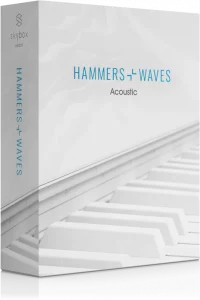
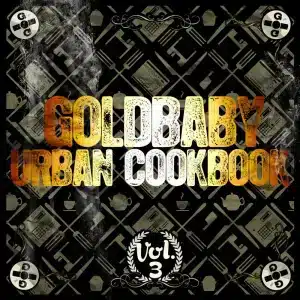
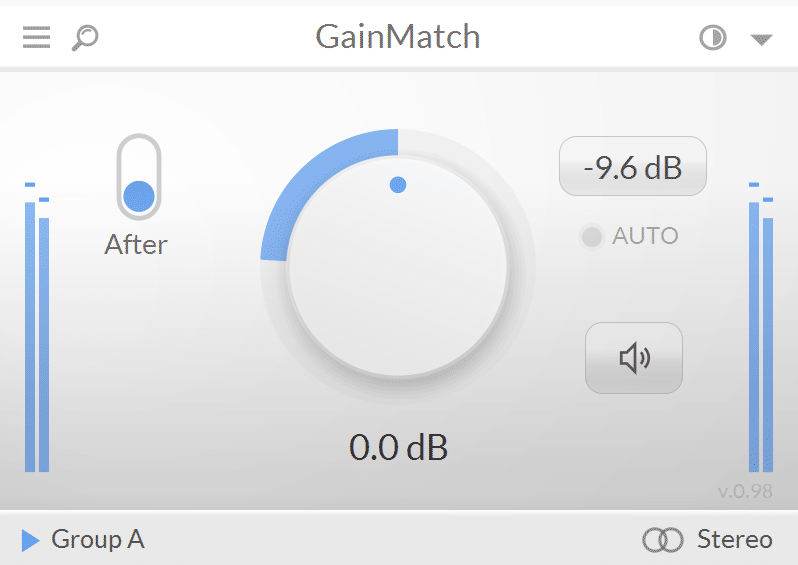



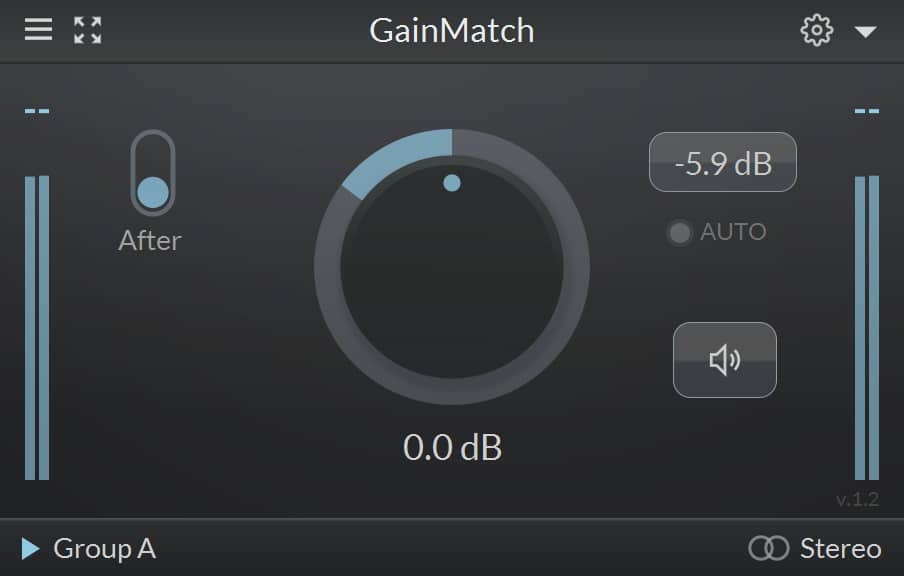
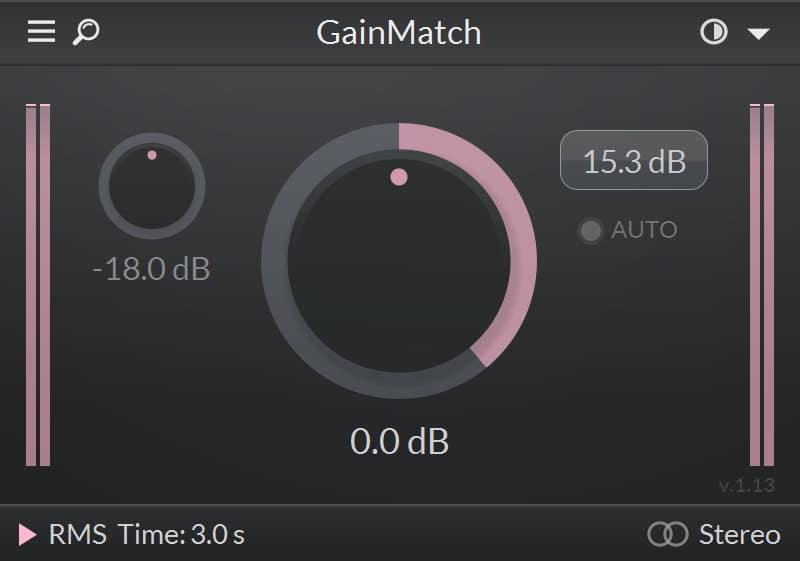

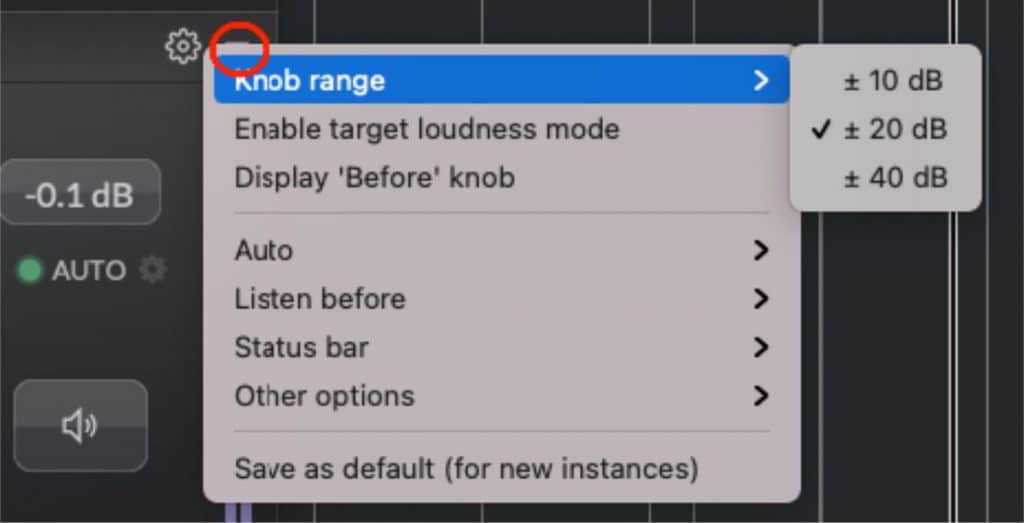




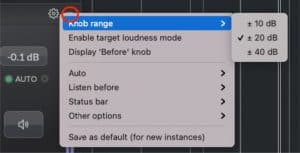



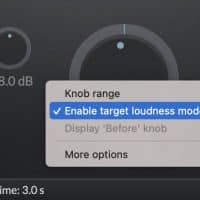



Jairo – :
I tried to use it to get a consistent volume with a voiceover, however it doesn’t work as fast or smooth as I wanted it.
Also, it makes pro tools 2023.3.0 crash
Tj – :
This is an absolute essential to make sure you aren’t adding level, to make sure what you’ve done is actually helpful. Just wish it had a lufs option and an rms meter built in, but besides that, it’s great for the price!
Chris – :
GainMatch is amazing.
To be honest, I was expecting GainMatch to be useful for testing plugins, but it is so much more than that. I had no idea it could be such a creative tool. I recommend it to everyone.
Frank – :
I’ts not that bad but for me it’s to slow. Also when changing to fast mode. If you have Ableton
I recommend Volume Buddy from NoirLabs which is way more faster to regulate the volume.
masaya – :
You can check whether the sounds generated by this plug-in are illusory or not. For demonstration purposes, this plug-in must be used in combination with this plug-in.
takefumi – :
It is easy to compare pure sound changes without being distracted by volume changes caused by EQ and Comp.
Intuitive and easy operation.
I like the function to listen to the sound before the effect with a single button.
Patrice – :
I’ts more than a leveler .
It’s a very usefull plugin i use to equilabrate R & L level.
a Must to have!!!
kawamitsu – :
It is easy to compare pure sound changes without being distracted by volume changes caused by EQ and Comp.
Intuitive and easy operation.
I like the function to listen to the sound before the effect with a single button.
yifan – :
Very cool way to know whether or not you are actually getting anywhere with your mixes. I would definitely recommend
John – :
Excellent utility for gain matching before and after processing, plus a number of other useful functions.
Yuma – :
GainMatch is the best plugin when check how plugins work with comparison to the original.
It may works around ±0.1dB accuracy.
Christoph – :
This tool is a great help in order to judge the way an effect transforms your music without being fooled by loudness. Louder sounds always better and gainmatch helps you having the same loudness before and after applying an effect. It is just a little tool, but extremely helpful. And the software gets updates from time to time. That is an important point, too.
Matthew – :
GainMatch helps me with parallel processing on my drum bus. Mostly though it helps me better identify how plugins are affecting the music without being fooled by the plugin adding gain. It has a bunch of little features that are really helpful. Also, the developer is constantly updating the plugin, which is nice. I probably wouldn’t use this for realtime automatic gain staging, although it may work okay.
Eito – :
Nice Plugin!
It was the plugin I wanted most in my life.
I enjoy being able to go through a mix without being distracted by the volume. I would recommend this product to everyone who is into music.