A Whole New Dimension Of Creativity For Kontakt Users
“ZoneMatrix” revolutionises performance by taking the humble Kontakt interface and turning it into a massive multi-layered super-instrument!
Key Features
- Free Kontakt Player compatible (version 5.8.1+), no other software is required!
- Create Dynamic Patches in seconds.
- Trigger multiple instruments simultaneously across different key and velocity ranges.
- Transpose instruments on the fly to create chords/intervals/textures.
- Use the Octaver to play massive chords and melodies.
- Set fixed velocity values or shift velocity around.
- Zone dependent Polyphony Limiter.
- Fine tune your MIDI control using the built in CC Filter.
- Built in MIDI learnable mixer.
- 8 different independent, key switched scenes for the ultimate performance!
- Extensive MIDI Learn functionality and Hotkeys for ultimate workflow.
- Used inside a DAW, ZoneMatrix can trigger external VSTi’s.
- Presets for swift recall.
“This concept of treating Kontakt as a multi-layered super-instrument is very seductive. The approach is not dissimilar to Omnisphere, but with an effectively limitless supply of raw material to play with, not only from commercially produced libraries, but also the vast amount of free instruments available out there, not to mention one’s own home-grown samples. Couple that with Kontakt’s impressive arsenal of effects, and it can be said that the only limit is your imagination!!!” – Sound On Sound Magazine
60% off “ZoneMatrix” by HD Instruments
Create, Control And Perform With Kontakt Like Never Before
Quick Introduction
ZoneMatrix contains eight independent Zones. A Zone correlates to a Kontakt instrument/s. Click a Zone Button to switch it On/Off.
The Incoming MIDI data is routed to all active Zones. Each Zone can shift/remap/multiply the incoming MIDI data in a variety of useful and creative ways. The modified MIDI data is sent to Kontakt instrument/s and determines how/what/when they play.
There are four main pages available in the Upper Zone. Each represents a different MIDI aspect.
- The Keyrange page is where you set your keyrange and note values assignments.
- The Velocity page is where you set your velocity assignments.
- The CC Filter page is where you can filter out MIDI CC’s.
- The Mixer page is where you mix your multi.
All the adjustments and settings you make to the pages and zones are saved within a Scene. There are eight scenes available in the Lower Zone.
Each Scene is fully independent, e.g it could hold different MIDI channels/keyranges/velocity and CC assignments. Scenes could be copy-pasted to one another, reset back to default, and Key Switched/Program Changed on the fly for the ultimate performance experience.
Zone Buttons
ZoneMatrix contains eight independent Zones. A Zone correlates to a Kontakt instrument assigned to the same MIDI Channel.
- Click on a Zone button to turn it On/Off.
- Ctrl/Cmd+Click on a Zone button – Reset all Zone’s assignments.
- Shift+Click on a Zone button – Solo Zone (Click any Zone to un-solo).
- Alt+Shift+Click on a Zone button – Activate/Deactivate all Zones.
Keyrange Page
On the “Keyange” Page you can:
- Map instruments to specific key ranges.
- Limit instrument’s polyphony.
- Transpose instruments (±64 semitones)
- Multiply the instrument’s presence by adding up to 3 additional octaves.
Velocity Page
On the “Velocity” Page you can:
- Trigger instruments by specific velocities.
- Shift the instrument’s velocity up/down by a fixed value (±127).
- Set the output velocity to a fixed value.
CC Filter Page
On this page you can exclude up to six common + two user definable CC’s from reaching the instrument:
- MW – CC1
- PB – Pitchbend
- Sus – CC64
- AT – Aftertouch
- FSw – CC65-CC69
- FCtrl – CC4
- User – Assignable CC. Click & Drag up/down or use the arrow buttons to set a value (Off – 127).
For more in-depth information read the user manual HERE.
Using The Mixer Page & Scene Functions To Bring Your Multis To Life
Mixer Page
On the “Mixer” Page you can:
- Control your multi’s mix (Volume & Pan) without the need to scroll down to the instruments view.
- Label Zones for quick and easy orientation.
- Assign knobs/faders from your MIDI instrument to ZoneMatrix using MIDI Learn.
Scene Functions
The Scene functions allow you to:
- Jump between totally different Zones settings on the fly.
- Assign Key Switches or Program Change messages to jump Scenes.
- Copy Paste Scenes into one another.
- Reset Scenes.
Additional Upper Zone Functions
- Panic – Resets all MIDI messages. Use it in case you encounter hanged MIDI notes.
- Reset – Opens a dialogue box with the following options:
- Reset Current Scene – Resets the current Scene back to default.
- Reset ZoneMatrix – Reset ZoneMatrix back to default.
- Cancel – Abort Reset without changes.
- Save – Save current ZoneMatrix state to a preset.
- Load – Loads a previously saved ZoneMatrix preset.
For more in-depth information read the user manual HERE.
60% off “ZoneMatrix” by HD Instruments
So What Can I Do With “ZoneMatrix”?
“ZoneMatrix” revolutionises performance by turning sample libraries into powerful Dynamic Patches. Create, Control and Play Kontakt like never before! Build multis on the fly and perform anything from trios, quartets to fully blown orchestras!. Use it for:
- Dynamic Live Performances
- Massive Multi-library Patches in the Studio
With an effectively limitless supply of raw material to play with the only limit is your imagination!
Works with the Free Kontakt Player (ver 5.8.1+), no other software is required!
Normally €73 – get it at 60% off before it’s gone!
- 60% off the normal price (normally €73)!
- Zonematrix – A Whole New Dimension Of Creativity For Kontakt Users!
- Create Dynamic Patches in seconds.
- Trigger multiple instruments simultaneously across different key and velocity ranges.
- Transpose instruments on the fly to create chords/intervals/textures.
- Use the Octaver to play massive chords and melodies.
- Set fixed velocity values or shift velocity around.
- Zone dependent Polyphony Limiter.
- Fine tune your MIDI control using the built in CC Filter.
- Built in MIDI learnable mixer.
- 8 different independent, key switched scenes for the ultimate performance!
- Extensive MIDI Learn functionality and Hotkeys for ultimate workflow.
- Used inside a DAW, ZoneMatrix can trigger external VSTi’s.
- Presets for swift recall.
- Works with the Free Kontakt Player (ver 5.8.1+), no other software is required!
- Create, Control And Perform With Kontakt Like Never Before!
What People Think About 60% off “ZoneMatrix” by HD Instruments
-
"...I feel like I've avoided doing a lot of keyboard based performancy things primarily because something like this didn't exist...This is how good this is..."

Stephen Oleary (aka SeamlessR)
Musician
-
"This concept of treating Kontakt as a multi-layered super-instrument is very seductive. The approach is not dissimilar to Omnisphere, but with an effectively limitless supply of raw material to play with, not only from commercially produced libraries, but also the vast amount of free instruments available out there, not to mention one’s own home-grown samples. Couple that with Kontakt’s impressive arsenal of effects, and it can be said that the only limit is your imagination!!!"

Sound On Sound
Music Industry Blog




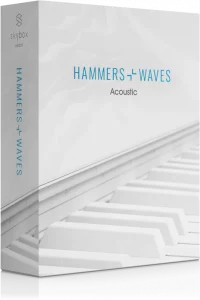
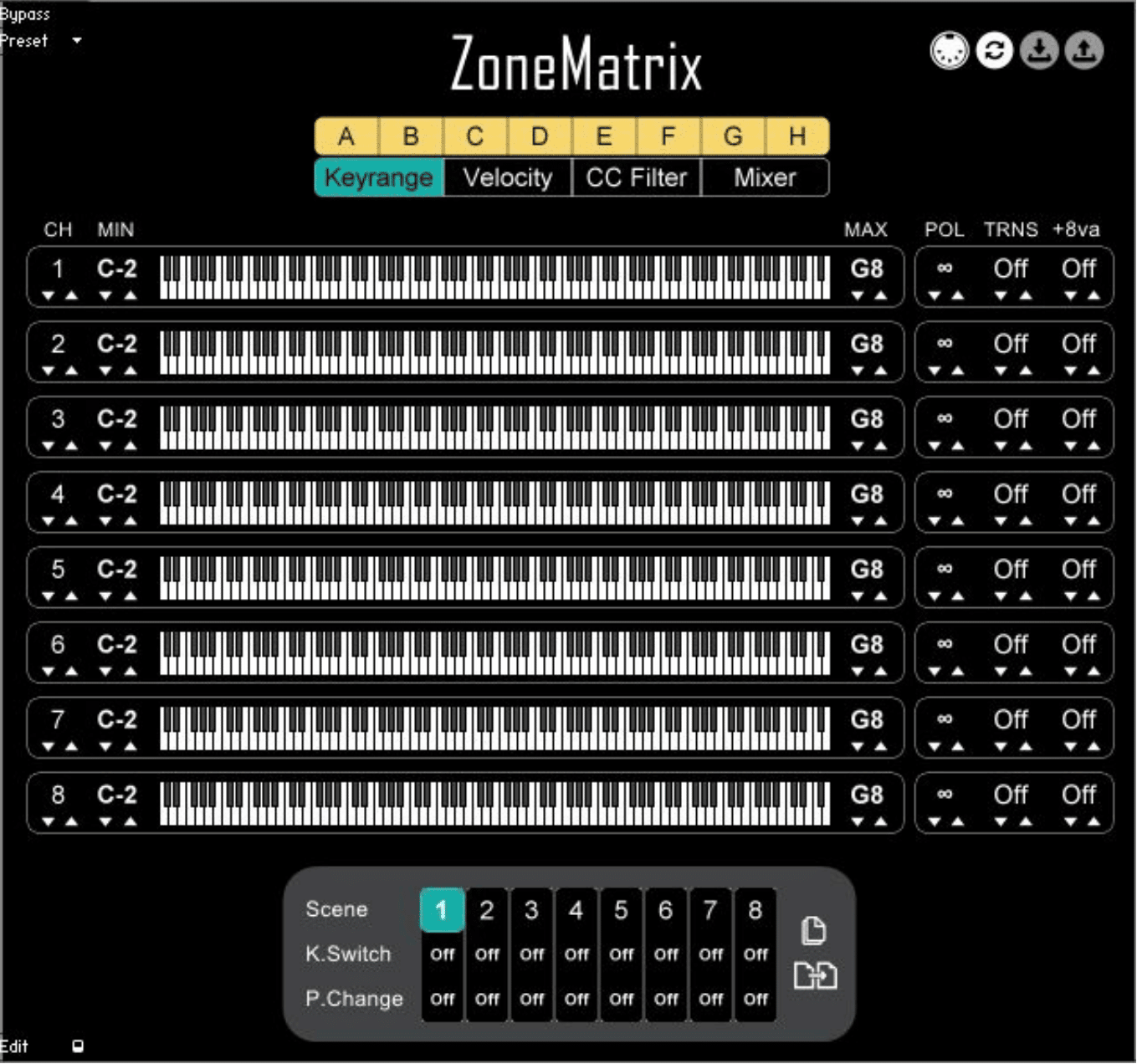
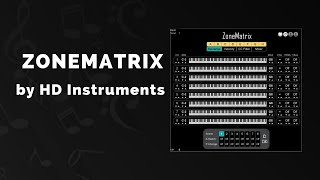





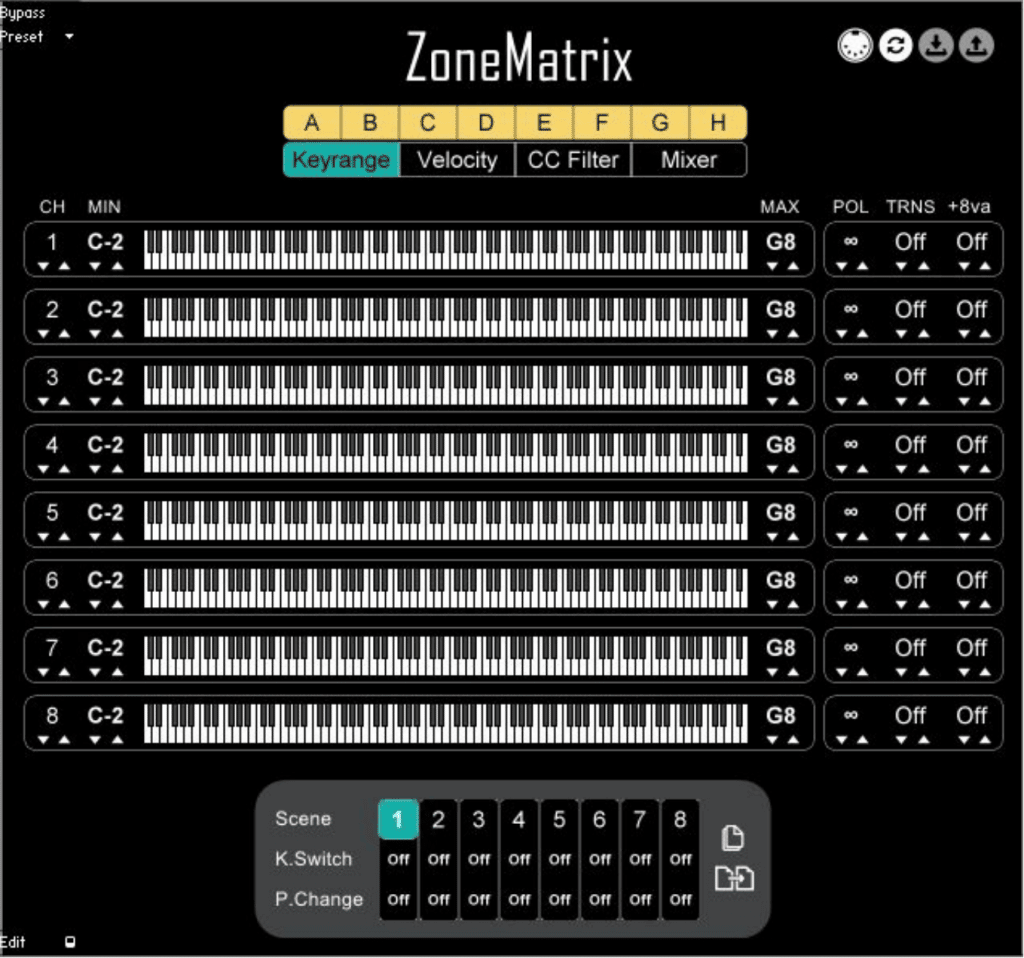
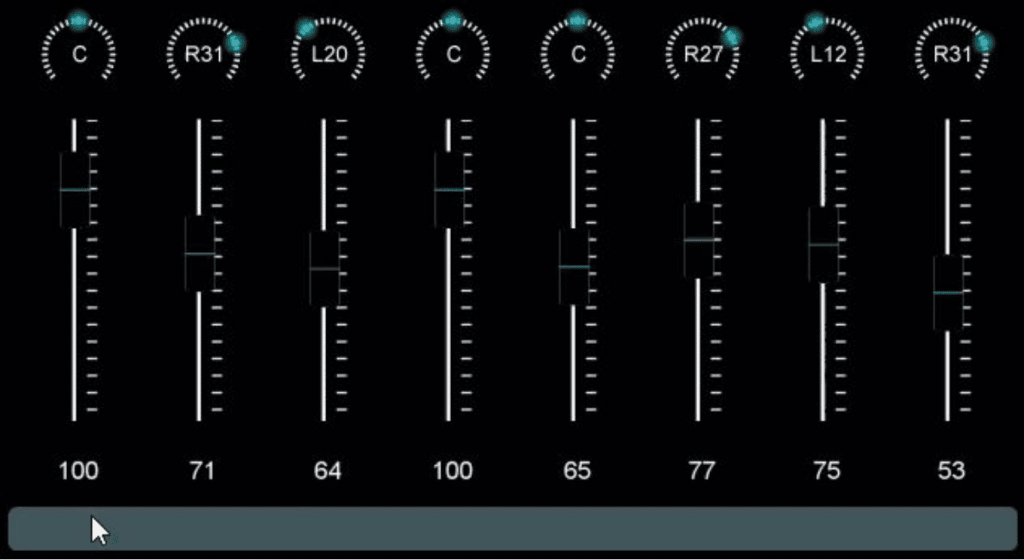
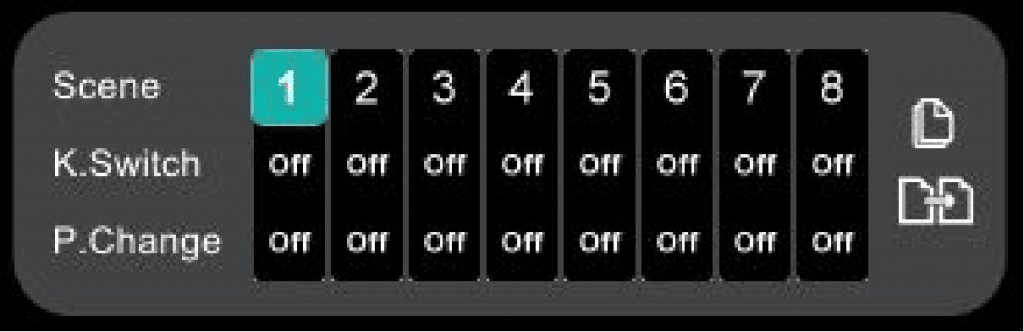
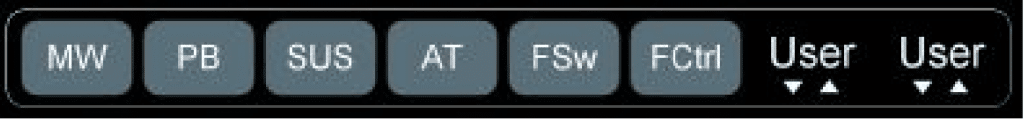
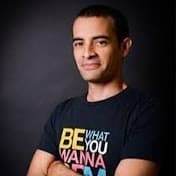


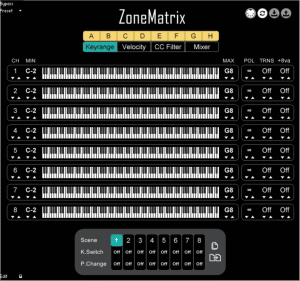

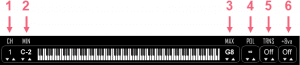


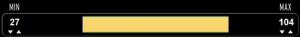
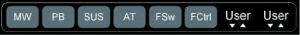
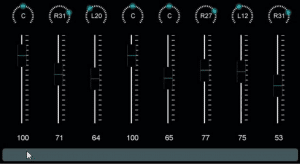
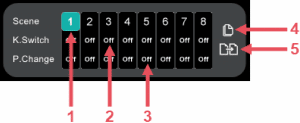
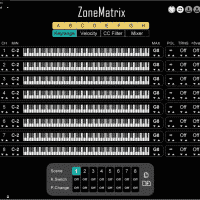
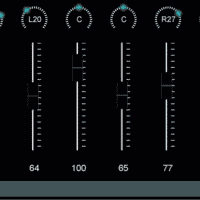
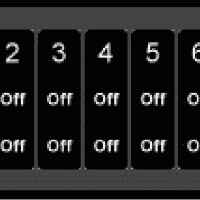
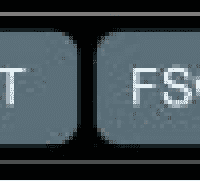

Darren – :
WOW … what a massive instrument for unlimited exploration with all the available combinations, controls and ease of use. Very hip indeed!