Dynamic Dual Waveshaper For Both Symmetrical & Asymmetrical Distortion
Balancing simplicity and depth in true AudioThing style, Wave Box is a powerful, fun distortion plugin for any producer. Wave Box offers two modes of waveshaping distortion:
- Symmetrical Mode – The shaping function will affect both the positive and negative end of your signal. This effect generates odd harmonics. Both waveshapers will run in unison with the same shaping function. Using the bias knob in this mode determines the blend between the two shaping functions.
- Asymmetrical Mode – This mode splits the shaping functions and applies one to the positive and negative end of a signal, respectively. This form of shaping creates even harmonics. While in this mode, the bias controls the offset between the positive and negative.
In addition to the two wave shaping engines, Wave Box comes with a handful of extra features that you use to enhance the harmonic content of your signal further.
62% off “Wave Box” by AudioThing
How Does It Work?
“Wave Box” features two separate waveshapers that can be mixed together while being modulated by 2 LFOs and 1 Envelope Follower.
You can design your own waveshaping curves by combining and adjusting 12 pre-defined functions (tanh, erf, sinh, sin, linear, abs, invert, floor, round, ceil, gauss 1, gauss 2).
Asymmetrical Mode
A waveshaper is a type of distortion where the input signal is mapped to the output by applying a fixed or variable shaping function.
When a shaping function is applied equally to both the positive and negative part of the signal (symmetrical waveshaping), odd harmonics are generated. Instead, when a shaping function is applied only to either the positive or the negative part (asymmetrical waveshaping), even harmonics are generated.
In Asymmetrical Mode (± button on), the first shaping function is applied to the positive part while the second shaping function is applied to the negative. The Bias, in this case, controls an offset added between the positive and negative part of the signal.
In Symmetrical Mode (± of), both shaping functions are applied to the whole signal. The Bias, in this case, controls the mix between the two functions.
Features
PARAMETER LOCK
If you want to keep the value of one or more parameters while changing presets, or when using the randomizer button, you can use the Parameter Lock feature. Right click on a parameter and choose Parameter Lock.
- Lock/Unlock – if locked, the parameter won’t be updated when changing presets
- Lock All – no parameters will be updated
- Unlock All – all parameters will be updated
EDIT VALUE
You can also manually change the value for knobs and sliders. Right click on a parameter and choose Edit Value. You can also access this feature with a SHIFT + Click.
WINDOW SIZE
You can resize the plugin window using three predefined sizes (small, standard, big). You can also resize the plugin window by clicking and dragging the bottom-right corner of the interface. Double clicking will reset to the standard size.
PRESET COPY/PASTE
You can easily share presets by using this Copy/Paste feature.
- Copy to Clipboard – the status of all parameters will be saved to the Clipboard
- Paste from Clipboard – load a preset from the Clipboard
For more in-depth information read the Manual HERE.
62% off “Wave Box” by AudioThing
So What Can I Do With “Wave Box”?
“Wave Box” is a powerful, fun distortion plugin for any electronic musician, producer or mixing engineer looking to add some extra edge to their sounds or mangle them to oblivion in a straightforward way. It is ideal for use on:
- Guitars
- Drums
- Organs
- Creative Sound Design
Still not sure? Try out the Demo For PC or MAC (Demo will output silence for 3 seconds every 45 seconds.)
Note: Please be aware you will be required to visit the AudioThing website in order to create an account, redeem and download your product. We do not host the download at VSTBuzz!
Normally €42 – get it at 62% off before it’s gone!
- 62% off the normal price (normally €42)!
- Symmetrical Mode – The shaping function will affect both the positive and negative end of your signal. This effect generates odd harmonics. Both waveshapers will run in unison with the same shaping function. Using the bias knob in this mode determines the blend between the two shaping functions.
- Asymmetrical Mode – This mode splits the shaping functions and applies one to the positive and negative end of a signal, respectively. This form of shaping creates even harmonics. While in this mode, the bias controls the offset between the positive and negative.
- Preset system – 30 Presets
- Formats: VST2, VST3, AU, and AAX (64bit)
- Platforms: OSX, Windows
- Windows 7, 8, 10: VST2, VST3, AAX (64bit only)
- 2GHz CPU, 4 GB RAM
- Mac OS X 10.9 – macOS 11 Big Sur: AU, VST2, VST3, AAX (64bit only)
- Still not sure? Try out the Demo For PC or MAC (Demo will output silence for 3 seconds every 45 seconds.)
- Note: Please be aware you will be required to visit the AudioThing website in order to create an account, redeem and download your product. We do not host the download at VSTBuzz!
- Perfect for electronic musicians, producers or mixing engineers looking to add some extra edge to their sounds!
What People Think About 62% off “Wave Box” by AudioThing
-
"It’s very easy to use, it sounds great and produces a much wider range of effects than expected. It can produce a wide range of distortion sounds from subtle tube style overdrive to really harsh digital distortion. It can also produce other effects such as tremolo, vinyl crackles and compression type effects. The automation elements really enhance the usability of the effect. These can be used to create a range of movement from subtle to extreme and the LFOs at low rate settings can also be used to produce a very slow ‘step change’ or random type of effect. There’s also a very handy randomise option which can provide some inspiration for some unusual effects. I’ve had great fun using Wave Box."

Andrulian Blog
Music Industry Blog
-
"Wave Box not only sounds wicked but also demonstrates impressive versatility, despite its apparently straightforward architecture. Balancing simplicity and depth in true AudioThing style, Wave Box is a powerful, fun distortion plugin for any producer."

Music Radar
Music Industry Blog
-
"The Wave Box distortion plugin should find its way to a wide variety of mixing and producing situations. The effect sounds amazing over various instruments, from guitars and organs to drums and other percussive samples. The interface is also highly straightforward, and even beginners should comfortably navigate all the controls and settings. This plugin is well worth the try."

Bedroom Producers Blog
Music Industry Blog
-
“Wave Box not only sounds wicked but also demonstrates impressive versatility, despite its apparently straightforward architecture. 9/10”

Computer Music Magazine
Music Industry Blog
-
“Recommended for: any electronic musician, producer or mixing engineer looking for a plug-in to add some extra edge to their sounds or mangle them to oblivion in a straightforward way. 4.5/5”

Gear Space
Music Industry Blog










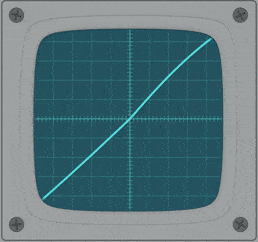
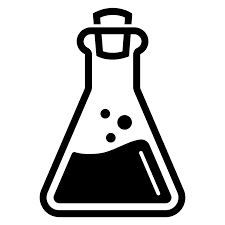


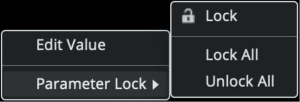

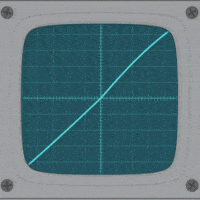
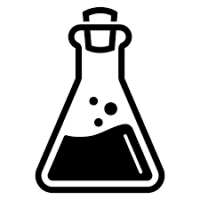
Pablo – :
Waveshaping is fun!!! I love the flexibility this plugin provides. Audiothing plugins are really inspiring.
Michael – :
Very powerful plugin, it’s very fun to play with and get unique tones! You can build a distortion effect that changes over time which is a really interesting concept.
Sheldon – :
AudioThing Wave Box is an excellent sound design tool. The distortion effects generated can be modulated with LFOs and the results can be very interesting. Love it!