A Huge Selection Of Chord Presets & Tonal Material In Just A Few Clicks
KHORDS is a focused instrument that brings sampled personality and classic character to your productions. With 550 inspirational chord presets at your fingertips, it’s never been easier to get mix-ready tones straight into your tracks.
Features
- Choose from 315 inspirational chord and note samples
- 550 diverse presets to get you started
- Determine your feel with Major, Minor and Root/Open categories
- Timestretch & Shift formants to change a sample’s character
- Randomise samples within the same category to keep major/minor feel
- Chord samples re-pitch up and down the keyboard for a classic sampling feel
- 12 types of filter with Pre-Drive, Resonance and Key Tracking
- Filter ADSR Envelope and Filter LFO with Amount, Rate, Shape, Phase and Trigger
- Six Chorus algorithms, three Delay types and six Reverb environments
- Set four Mod Wheel destinations from a comprehensive list of choices
- VST/AU plugin Instruments for PC and Mac
Note: Please be aware you will be required to visit an external website in order to download your product. We do not host the download at VSTBuzz.
66% off “Khords” by Loopmasters Plugins
What Is The Idea Behind Khords?
The “Khords” huge sound library is stocked with stabs, plucks, strums, pads, atmospheres and tons more creative sources, letting you instantly inject new feeling into any genre of music. With the diversity and quality of Loopmasters’ sampling pedigree onboard, Khords is guaranteed to hit the spot every time.
Choose from major, minor and single note categories, and browse for any instrument combination that works for you. Khords’ random selector keeps with the same major/minor feel, so you can try new setups without losing tonality.
Khords’ synth engine is intuitive but powerful, offering real-time audio warping to control the pitch and timing of samples, 12 filter types, amplitude and filter ADSR, LFO, and Effects to bring extra character to your sound.
Presets
Khords installs with 550 presets – each is a fully designed synth patch with samples, effects and processing already set up. Presets are organised into 14 categories, which are accessed through the Preset menu at the top of the instrument.
Khords’ Keyboard And Playback
At any point, you can trigger Khords using the on-screen keyboard at the bottom. More often, you’ll use MIDI in your DAW to trigger Khords – in most cases, the keyboard display within the plugin is used for feedback on what notes are being sent to Khords by your DAW, rather than for actively playing Khords with your mouse pointer.
For more detailed information read the User Manual HERE.
Another Title Here
Chord Layer & Note Layer: The Basics
At the heart of Khords are two ‘oscillators’, which each play back one of 315 samples from the extensive Loopmasters collection.
- CHOOSING SAMPLES – To select a sample, click the name in the Sample selector, and choose a from the list via tonality and instrument categories.
- SELECTING SAMPLES RANDOMLY – Use the button to the right of the sample name to select a new sample randomly.
- SAMPLE START TIME – Not every sample will have the attack you want, so you can choose the point at which playback starts using the Sample Start slider.
Chord Layer & Note Layer: Further Functions
- AMPLITUDE ENVELOPE – Each sample layer implements a standard ADSR envelope.
- STRETCH PANEL – With the Speed and Formant controls, you can warp a sample layer to your liking.
- TRANSPOSE SAMPLES – There are three transposition selectors in Khords: one each for each sample layer, and another Master control which affects both.
Chord Filter / Note Filter
- CUTOFF AND RESONANCE – Adjust the Cutoff control to remove frequencies from the signal. Add resonance to increase the gain of the frequencies around the Cutoff.
- FILTER TYPE – Select from 12 types of filter using this menu.
- KEYTRACK – Activating this switch will cause the filter’s cutoff to move higher or lower in response to the notes Khords receives.
- PRE-DRIVE – This control adds distortion to the signal before it hits the filter.
Filter Envelope
Similar in appearance to each sample’s ADSR envelope, the Filter Envelope controls the movement of the Filter Cutoff for each note that’s played.
Filter LFO
These controls select how each layer’s filter cutoff will be affected by that layer’s LFO. The LFO is a cycling signal that will move the cutoff up and down automatically at a speed and depth you set yourself.
- SHAPE – Choose from eight LFO waveform shapes. Sine, Triangle, Square and Saw mimic the classic analogue waveforms; Random generates a randomly stepped modulation waveform, while Drift generates a smooth, randomly moving modulation waveform.
- AMOUNT – This sets the depth of the LFO signal’s effect on the filter cutoff.
- RATE AND SYNC – The Rate dial sets the speed of the LFO signal’s movement, measured in Hertz by default. If Sync is activated, the modulation speed will snap to exact values based on the host’s tempo, from a slow 8-bar cycle to a fast 1/32T cycle.
- PHASE – This offsets the starting time of the LFO signal.
- TRIGGER – With Trigger set to Off, the LFO will play consistently. With Trigger On, the LFO’s cycle will restart with every incoming note.
Level
Determine the output level for each sample layer. These faders can be used either to blend the two layers together and/or to compensate for any changes level due to filtering, envelope sustain, etc.
FX Section
Khords comes with a choice of Effects that work great for adding atmosphere to tonal chord lines.
Each of the Chorus, Delay and Reverb modules has its own diverse types to select, and the three can be routed in various ways. Each effects module must be activated by switching on the light at the top.
- CHORUS – This effect duplicates the input signal, and delays one copy by a certain amount. The result is a wider, warbling sound similar to the effect when multiple singing voices.
- DELAY – You can make your signals echo rhythmically with three types of delay algorithm.
- REVERB – This module will add a sense of space to your signal, making it sound as if it’s located in a real-world room or other space.
- FX ROUTING – The three FX modules are not fixed into the Chorus >> Delay >> Reverb signal path, although this is the default setup.
Master FX
Placed just before Khords’ output, the Master FX section offers final polishing and levelling of the sound produced in the rest of the patch, making the sound ready to go into your project.
- FREQUENCY BOOSTER – This section can add more power and weight to your sound.
- TOP, MIDDLE AND BOTTOM – These knobs increase the strength of processing to three bands of frequencies: high, mid and low frequencies for the Top, Middle and Bottom dials respectively.
- DRY/WET SLIDER – This applies the effect dialled in within the Top, Middle and Bottom knobs by a certain amount.
- LEVEL – This is the master level slider, reducing or increasing Khords’ output signal.
Voice Settings, Wheels And Macros
In Khords’ bottom-left panel, you’ll find ways to control how Khords responds to incoming notes and other controls, as well as methods for making it more interactive and easy to perform with.
- VOICE SETTINGS: PORTAMENTO, GLIDE, LEGATO – When the selector to the right is set to Legato, Khords will behave as expected for any usual instrument or synthesizer, with Porta (Portamento) selected, the notes don’t even need to overlap in order for this Glide to happen.
- PITCH AND RANGE – Using your MIDI controller’s Pitchbend wheel, you can affect the pitch of Khords’ playback on the fly.
- MOD CONTROLS – Using the Mod section, you can set four parameters to be affected at once from a single control.
For more detailed information read the User Manual HERE.
66% off “Khords” by Loopmasters Plugins
So What Can I Do With “Khords”?
Bringing sampled personality and classic character to your productions, “Khords” is a virtual instrument built to deliver complex chordal and harmonic tones with a retro flavour that is perfect for:
- Jungle
- DnB
- House
- Garage
- Hardcore
… and much more!
Note: Please be aware you will be required to visit an external website in order to download your product. We do not host the download at VSTBuzz.
Normally €85 – get it at 66% off before it’s gone!
- 66% off the normal price (normally €85)!
- Choose from 315 inspirational chord and note samples
- 550 diverse presets to get you started
- Determine your feel with Major, Minor and Root/Open categories
- Timestretch & Shift formants to change a sample’s character
- Randomise samples within the same category to keep major/minor feel
- Chord samples re-pitch up and down the keyboard for a classic sampling feel
- 12 types of filter with Pre-Drive, Resonance and Key Tracking
- Filter ADSR Envelope and Filter LFO with Amount, Rate, Shape, Phase and Trigger
- Six Chorus algorithms, three Delay types and six Reverb environments
- Set four Mod Wheel destinations from a comprehensive list of choices
- VST/AU plugin Instruments for PC and Mac
- macOS 10.12 – macOS 11 Big Sur (officially tested macOS platforms) – AU (64 bit only), VST (64 bit only)
- Windows 7, 8 and 10 – VST (64 bit only)
- Important Note: KHORDS is NOT currently available in AAX format.
- Please download the demo to ensure it works on your system before making a purchase HERE
- Note: Please be aware you will be required to visit an external website in order to download your product. We do not host the download at VSTBuzz.
- Perfect for reproducing the classic sounds of Jungle, DnB, House, Garage, Hardcore and much more!
What People Think About 66% off “Khords” by Loopmasters Plugins
-
"KHORDS is brilliant, so simple but so effective. This is what we have been waiting for - the best sample bank of chords but put into a versatile, playable instrument."

Davide Carbone
Australian music producer, composer and sound designer.
-
"KHORDS is a really powerful addition to our armoury. It’s Ideal for making straight-up club music or sonic soundscapes."

Utah Saints
EDM Producer / DJ duo.
-
"Incredible, I can see this shaping the sound of many releases to come!"

Timo Garcia
Electronic music producer.
-
"There’s no real hiding what Khords is from the outset. This is a sample-based virtual instrument that plays chords in various categories all based..."

Music Tech
Music Industry Blog




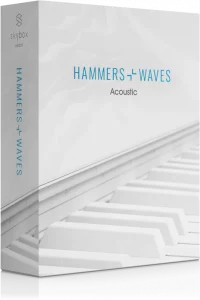












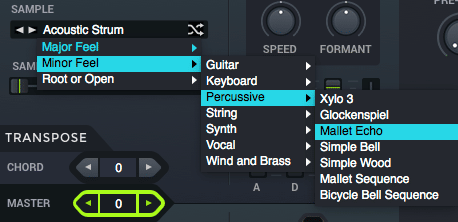
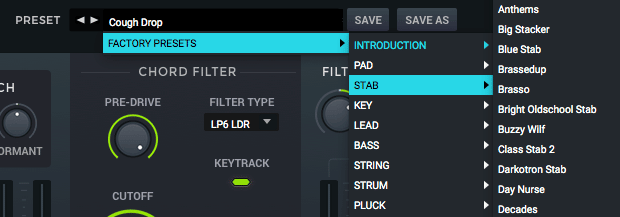





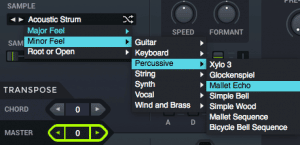
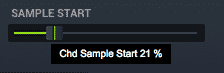

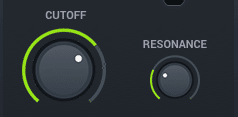









masaki – :
I’ve always wanted it.
I think that it will fully demonstrate its uniqueness even now that various plug-ins exist.
Also, with the existence of expansion packs,
it will be equipped with sounds that will increase the degree of freedom in the future.
Good thing.
Jermaine – :
Omg this vst you have 2 have makes everything easy so get it wile it’s on sale.. work flow nice and easy
Patrice – :
a very versatile sounding synthesizer with very easy to manage layers that gives very rich sounds
it has a very interesting unique sound… at a very good price on this site 🙂