Easily Create Massive Walls Of Guitars That Will Fill Your Entire Mix!
Featuring a modern, convenient GUI and loads of functionality, “Rhino” is your one stop shop to help you create massive guitar tones!
Features
- Input/Output controls
- Preamp Module with four different preamps to choose from
- EQ Module with EQ Match functionality
- Effects – reverb, delay, flanger, chorus, phaser, convolution reverb
- Cabinet/Power Amp – adjust the tonal aspects of your guitar tone quickly and easily
- Button to switch from a dark or light GUI design.
- Triangle button to open the built-in tuner
68% off “Rhino – Massive Guitar Plugin” by Aurora DSP
Dial In A Huge Guitar Sound With Ease
When you insert “Rhino” as a plugin in your DAW of choice, it will load in the default configuration that shows all of the modules in a compact form.
Main Interface
The plugin consists of various modular parts, they are:
- Input
- Preamp
- EQ
- Effects
- Cabinet/Power Amp
- Out
Additionally, you will find a:
- Preset bank dropdown menu located at the top-center position of the plugin.
- Button to switch from a dark or light GUI design.
- Triangle button to open the built-in tuner.
Input Module
In the top left of “Rhino”, you will see the IN module. This is where you can adjust the input signal of your guitar. To expand the module, click on the arrows in the upper-right corner of the module.
The input knob adjusts your input level. There are three ways you can adjust your incoming signal:
- Smooth creates a gentle high frequency roll off which is recommended for bright instruments.
- Normal does not have any effect on your signal.
- Hot is an aggressive top shelf from 2K, which can be used to boost your signal if you need extra attack and clarity.
Included in this section is also a Gate that goes from 0 to -88dB, adjust this to your signal with the attack and release knobs.
Finally, on the bottom, there is a high pass filter that you can use to clean up low end rumble from your signal.
Preamp Module
Within this module, you have four different preamps at your disposal. This module has a lot of functionality, so to get the most of it, be sure to click the arrows up in the upper-right to open the expanded view.
The four different preamps are each represented with a colour within “Rhino”, so you will always know which preamp you are working with.
- Red (Rivera Knucklehead) is the most versatile of the four, allowing for clean and crunchy style tones, especially when boosted.
- Yellow (Cornford Roadhouse 30) can handle your tube distortion, suitable for all different types of modern rock tones.
- Blue (a modded Mesa Roadster) – this one has a heavy bottom with punchy mids that are sure to glue your mix together.
- Orange (Victory Kraken) – this is perfect for helping your leads cut through the mix.
Included in the preamp module is a fully featured pedalboard section. You have:
- Scream – this is based on probably the most recognizable guitar effect of all time and it will do exactly what you think it will.
- Brute – this adds a ridiculous 23dB boost with tweakable bass and treble.
- Fuzz – looking for dirt and noise? Fuzz has you covered. Crank it up and enjoy the wall of distortion.
- Push – a compressor for when you want to maintain dynamics in your signal.
All of these can be run in parallel with each other and you can control the amount of each pedal in your signal.
Rounding out the preamp module, you have:
- Second Mode – this is where you can select to go between the first or second mode of the four different preamps.
- Drive – this is where you control how much drive you want in your signal.
- Mix – use this to control how much of the affected signal you want.
- EQ Section – this includes a high and low pass, and three tone pots for low, mid, and treble.
EQ Module
With this module, you have robust EQ options available to you right in the plugin chain.
In the expanded view you’ll find all of the EQ moves and options that you could be expected to find with any other EQ plugin.
However, to the right, you will see the EQ MATCH functionality. “Rhino” makes this simple as well. To use the match EQ, follow these steps:
- 1. Click the “ON” text to engage the EQ module.
- 2. Click on “Get Tone”.
- 3. Play your guitar or a previously recorded DI with the tone you want.
- 4. Click on MATCH.
- 5. Choose which tone you would like: 1, 2, or 3.
- 6. Select the amount of matching you would like to be inserted into the tone.
Add The Final Touch To Your Sound With Effects, Cabinet IRs & The Rhino Knob!
Effects Modules (FX 1/FX 2)
“Rhino” includes all the major effects that you would ever want to use with your guitar… no need to grab an additional plugin!
Effects include:
- Flanger – Time, Depth, Rate and Feedback
- Chorus – Time, Depth, Rate and Feedback
- Phaser – Center, Depth, Rate, Mix and Feedback
- Echo – Sync, Time, Feedback and Space
- Delay – Choose between Classic, Slapback and Ping Pong with controls for Time and Feedback
- Classic Reverb – Size, Width, Damping
- Convolution Reverb – load an IR
Both expanded effects views offer a wide range of ways to change and manipulate the effects. From time, depth, rate, feedback, to size, width, and dampening—everything you need to dial in the effects of your guitar tones is included within RHINO.
Oh, there is even convolution reverb!
Cabinet/Poweramp Module
Another powerful and time-saving aspect of RHINO is the cabinet/poweramp module which lets you further define and tweak the sound of your guitar.
This module lets you easily adjust the tonal aspects of your guitar tone quickly. This is true because Aurora DSP have taken a new approach to using and selecting impulse responses.
Instead of sifting through 100 different impulse responses with names like SM57_45_1 they simply created logical names for how the impulse responses sound, making it far easier to find a tone.
The expanded view features more customisation, including three frequency ranges that can help you take your tone even further:
- Pres – adjust the 8kHz region of your guitars.
- Reso – adjust the 120Hz region of your guitars.
- Hot – adjust the 1kHz region of your guitars.
Just below, you will find flat, studio, and live settings.
- Flat – this adds no additional poweramp characteristics—what you hear is what you get.
- Studio – this adds a combination of flat and API preamp tonal characteristics.
- Live – this has tube poweramp characteristics with less mids and a low and high range bump.
To the right you will find four different impulse response regions, where you can select from different adjectives that describe the tonal quality of the impulse response.
You can use one, or all four, and seamlessly drag the microphone position to find a tone that best suits what you are working for.
Lastly, on the bottom, you can select between rhythm, cleans, leads, or custom to have several pre-selected impulse responses tailor made for the type of tone you are looking for.
The Rhino Knob – Mix-Ready Sound. One Move Away!
A set of co-operating functions enclosed within a single parameter – Rhino. It adds character, pushes the tone through – it fits your sound right into the mix without crushing the dynamics or clogging the spectrum.
Out Module
This is where “Rhino” helps you finalize what you send into the mix. With this module, you can control the output of the entire plugin… again, no need for external processing as it is all right here within RHINO.
In the small view, you can immediately control dynamics with a limiter and the TIGHT functionality.
Tight is a multiband compressor that reduces lower frequencies in the 80-250Hz range.
As you may have guessed, the OUT fader is the final volume signal going into the DAW.
The expanded view allows you to change the release timing of the limiter.
For more information read the User Manual HERE.
68% off “Rhino – Massive Guitar Plugin” by Aurora DSP
So What Can I Do With “Rhino”?
Featuring a modern, convenient GUI and loads of functionality, “Rhino” is your one stop shop to help you create massive guitar tones! This powerful, intuitive and surprisingly flexible guitar processing plugin is well suited to many genres of music including:
- Rock
- Metal
Try the 14 Day Demo before you buy HERE
"Rhino - Massive Guitar Plugin" by Aurora DSP
68% off "Rhino - Massive Guitar Plugin" by Aurora DSP
Deal ExpiredNormally €79 – get it at 68% off before it’s gone!
- 68% off the normal price (normally €79)!
- Input/Output controls
- Preamp Module with four different preamps to choose from
- EQ Module with EQ Match functionality
- Effects – reverb, delay, flanger, chorus, phaser, convolution reverb
- Cabinet/Power Amp – adjust the tonal aspects of your guitar tone quickly and easily
- Button to switch from a dark or light GUI design
- Triangle button to open the built-in tuner
- SYSTEM REQUIREMENTS
- macOS Supported DAWs: Pro Tools 11 / 12 / 2018 / 2019 / 2020, Cubase 7 / 8 / 9 / 10 (VST), Presonus Studio One 3 / 4 / 5, Reaper 5.8 / 6, Ableton Live 9 / 10, FL Studio 20, Reason 10, Logic Pro X
- Windows Supported DAWs: Pro Tools 11 / 12 / 2018 / 2019 / 2020, Cubase 7 / 8 / 9 / 10 (VST), Presonus Studio One 3 / 4 / 5, Reaper 5.8 / 6, Ableton Live 9 / 10, FL Studio 20, Reason 10, Samplitude Pro X4 / X5
- If your DAW is not on these lists, it might still work! Aurora DSP included the ones they have tested.
- Try the 14 Day Demo before you buy HERE!
- Your one stop shop for massive guitar tones!
You may also like…
-
90% off
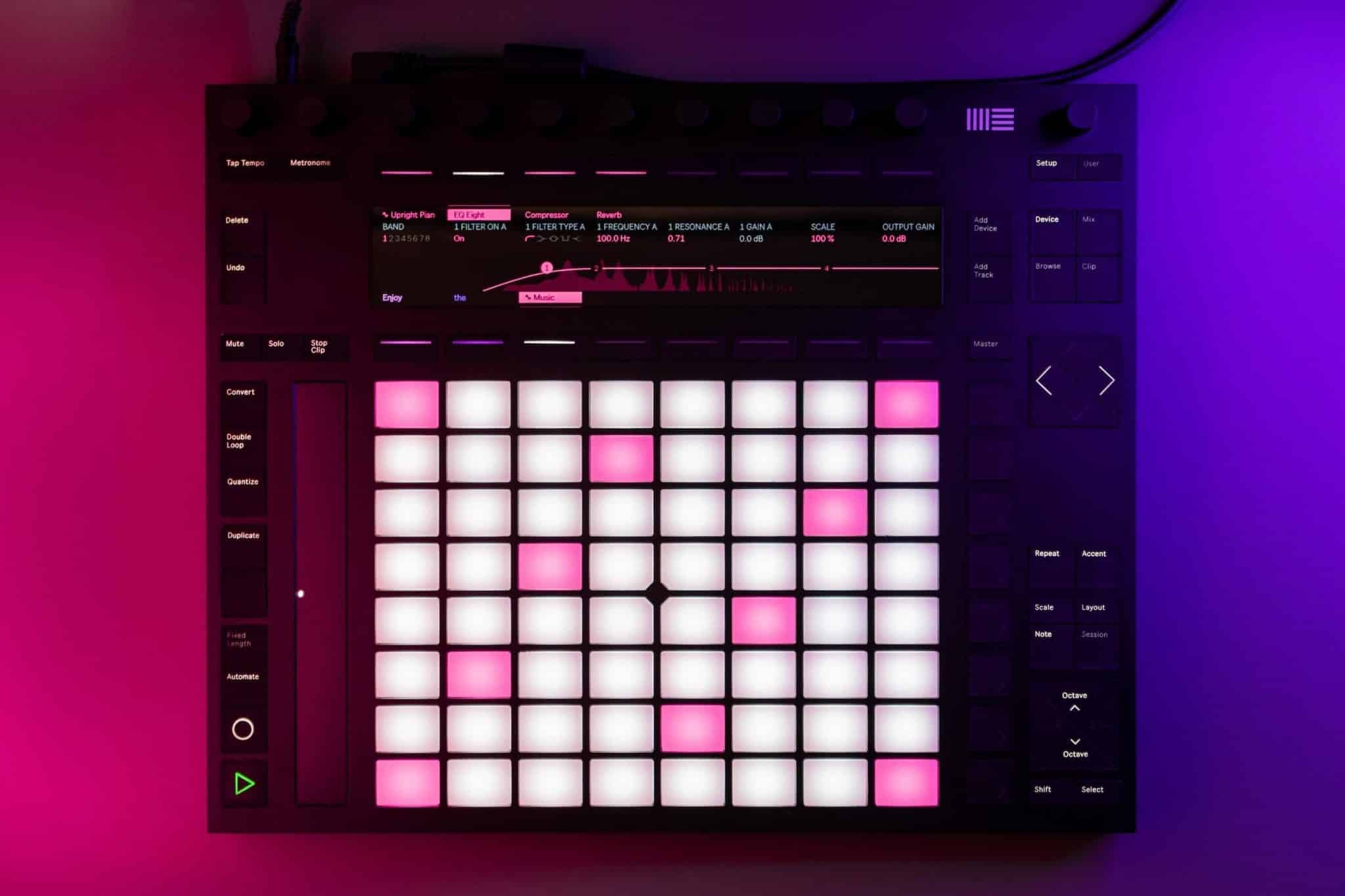
90% off “Drum Percussion Mega Collection” by Function Loops
- VSTBuzz Price: €14
- Real value: €150
- You could save: €136
- Company website
“Drum Percussion Mega Collection” is the biggest drum collection of 2023!
2500+ sounds in total, collected carefully from tons of various previously released Function Loops packs for every modern music genre.
A great opportunity for producers and beatmakers to get loaded only with drums and percussions.
The WAV files contained in these packs will work with all of today’s music making software such as Live, Logic Pro, Reason, FL Studio, Studio One, Cubase, etc.





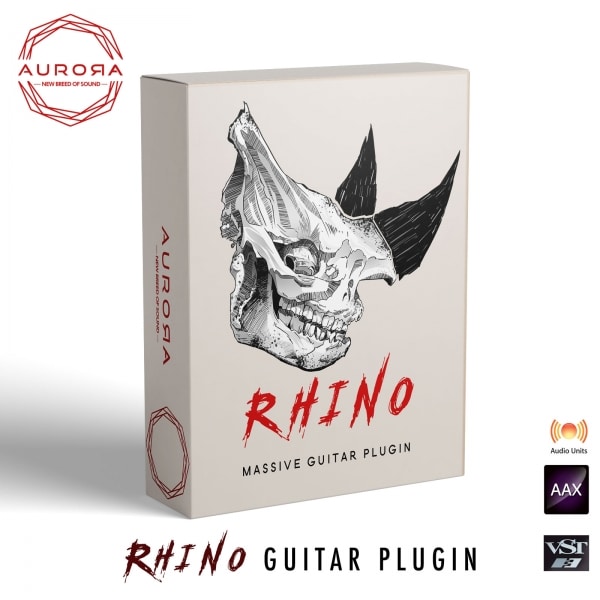


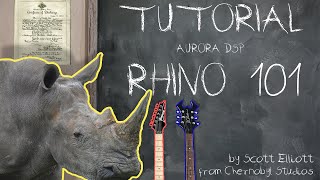


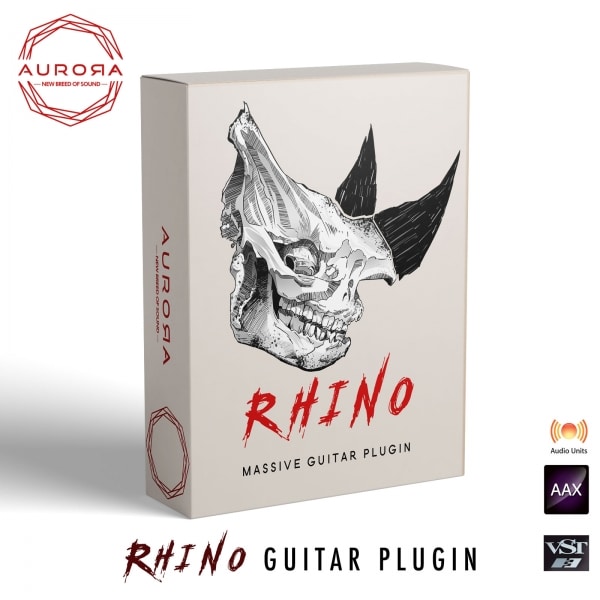






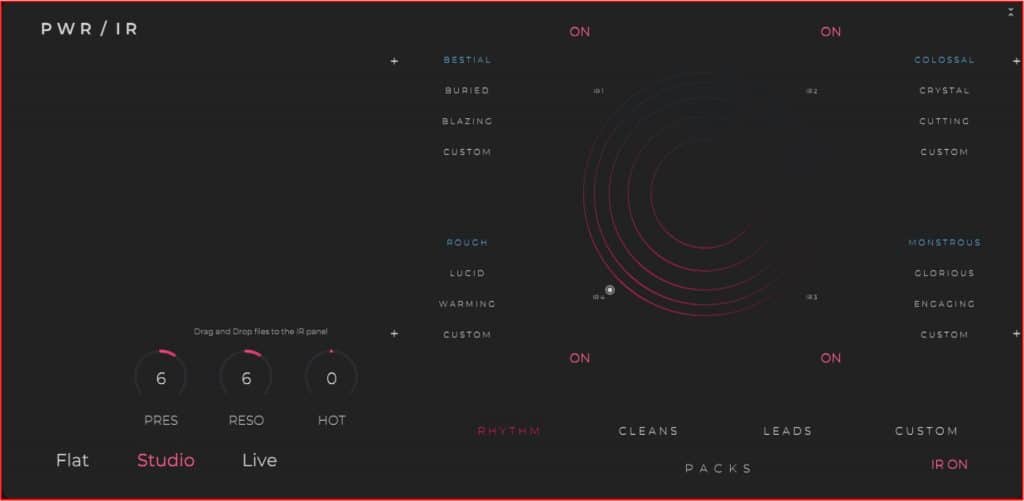













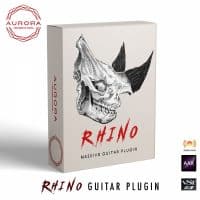








kris – :
At first the UI caught my attention for how clean and sleek it looked – but then I saw that EQ in action and knew I needed this. Yes there are other tone and pedal distortion plugins and many of which come with some collection of filter effects included (noise gate, delays, reverb, eq knobs, presence and gain-enhancement and etc.) but that EQ visual and fine-adjustment filter right there in the plugin is a massive convenience over my other options. Then we get to mix and match and balance and … it’s just so much more convenient for getting the right sound and it’s good for sound design beyond just guitars (even if it’s not advertised as such).
The milk & cookies were in this video https://youtu.be/Pm9UZ5sZ0do I’m not sure why it’s the third video listed on this page because this tour is what really made the features stand out for me, even after reading most of the page and glancing at some of the screenshots.
P.S. This works great on synths and other stringed instruments too. I’m sure I’ll be using it for other, unintended sound-design stuff too soon enough.
Jrod – :
The only way to describe it is that it goes from pmmph, to pmmphurph and all the way to bawrrrrrrrooooooooooonnnnnnnnngph!
Chris – :
Didn’t have yet much time to mess around with it but it has got some very usable sounds after you get past the UI (quickly in my case).
James – :
Interesting and flexible guitar sim … also useful for synths … you dont try to dial in Eddie VH exact settings – you have to tweak on your own. Well worth the price.
Joel – :
I love VST Buzz and plugin devs. I dig Rhino
John – :
Great plugin. Live EQ really helps shaping sounds. Version 1.5 is now out – but I don’t see anything about upgrades from Version 1.0 – now that would be great
jordi – :
Interesting product. Different from other guitar amp sim as it is not an emulation. Used on synths sound nice
francois – :
I haven’t played much with this plugin but straight of the box, you get a decent metal tone, and with the additional presets you can get quickly to something worthy for your music production from a clean tone to extreme metal. At this price, this is a good buy for anyone looking for a good amp simp.