6GB of Content Featuring 12 Categories Of Heavenly Sound Design!
Impact Soundworks invite you to enter the world of “Celestia: Heavenly Sound Design”. Designed as a hybrid composer’s dream, this instrument comes with hundreds of synthetic and acoustic sound sources, rich editing capabilities, synthesis features & endless ways to create unique variations.
However, rather than focusing on dark, gritty, and heavy sound design, Impact Soundworks instead focused the sound library and presets on the lighter end of the spectrum… the library of Celestia contains:
- Atmospheric Pads
- Ambient Textures
- Heavenly Bells
- Airy Choirs
- Soft Plucks
- Cosmic Effects
… and much more.
In short, it is a wonderful tool for emotional scoring and ethereal soundscapes in almost any genre you can think of!
69% off “Celestia” by Impact Soundworks
550 Inspirational & Fully Customizable Presets – Score Almost Any Genre!
Within “Celestia” you’ll find a rich selection of 550+ highly-polished presets to inspire your music. Beyond that, the engine of Celestia was tailor-made for editing and customization.
Delve into the dual layers to change filters, envelopes, pitch, pan, and modulation, add effects, enable arps, gating, crossfading and legato. You can even roll the dice and randomize some (or all!) of any patch.
If you don’t know much about synthesis, you can have endless variations using the sub-preset system.
Each layer of the instrument, the FX, rhythm, and performance sections all have their own set of hand-made presets. By mixing and matching between them, you can create a huge amount of variation from a single sound!
OVERVIEW
The factory NKI presets of Celestia are organized into subfolders within the Instruments folder:
- Acoustic
- Basses
- FX
- Hybrid
- Leads
- Pads
- Rhythmic
- Synth Poly
- Textures
Some of these folders contain their own subfolders, such as Airy & Grainy Pads, Glassy Pads, etc.
Every preset has the same underlying engine – they simply have different settings for filters, sound sources, effects, etc. To start from scratch, load the Celestia INIT patch.
Dual Layer Design & An Expansive Toolset – Make Your Sound Your Own!
UI – LAYER EDITOR
Celestia has a dual-layer architecture: two individual sound sources can be loaded at once, each with different volume, panning, tuning, filters, envelopes, etc.
All controls are unique to each individual layer:
- Sound Source Selector – Use this section to select a new sound source for the current layer. Clicking a category button (Acoustic, Airy, Bells, etc.) will load a new list of sound sources in the dropdown menu to the right.
- Layer Presets Menu – Loads or saves the current layer preset, but does NOT load / save the sound source.
- Volume, Pan, Tune, Fine – These control the basic settings for the selected layer. Tune works in increments of 1 semitone, while Fine uses cents (1/100 of a semitone).
- Envelope – Amp/Pitch – The amplitude (volume) of the layer can be shaped with an envelope.
- Sample Start – Controls the start point of the sound source. Constant sets a fixed location for the sound to play from, whereas Random will choose a random range.
- Monaural – Collapses the layer to mono.
- X – This button enables layer crossfading between layers 1 and 2 via the large horizontal slider.
- Cutoff / Reso – Controls the cutoff frequency and resonance intensity of the selected filter.
- OFF / LP / BP / HP – Switches filter type between no filter, low pass, band pass, and high pass.
- Mod Amt / Mod Rate – Controls the depth and rate of the filter LFO. Rate is always synced to BPM automatically!
- Waveform Selection – Switches the LFO waveform between sine, triangle, saw, square, and sample&hold (random).
- Envelope – An envelope applied to the filter cutoff.
- Tracking – When enabled, the MIDI note played also controls filter cutoff.
Read more about all these features in the Manual HERE.
69% off “Celestia” by Impact Soundworks
Add Space & Movement To Your Sounds With The Sequencer & Effects Sections!
SEQUENCER SECTION
When the power button is enabled, an arpeggiator (or gater) is enabled for BOTH layers. In the default arpeggiator mode (gater mode disabled), playing any note will trigger the note sequence. The arpeggiator is monophonic – i.e. the sequence is based on only the most recent MIDI note being played.
- Steps – Controls the number of steps in the sequence.
- Length – Controls the length of each step in the sequence, but does not affect the gater mode.
- Pitch / Vel – Switches between the pitch (note) view and volume tables.
- Gater Mode – When enabled, the sound is not retriggered (like an arpeggiator) and the Pitch table is not used. Instead, the sound is gated with the Vel table.
- Rate / Swing – Controls the rhythm of the sequence.
- Sequencer Presets Menu – Loads or saves a preset for the sequencer section.
EFFECTS SECTION
Here, various FX can be toggled and edited. Clicking on the title of any effect will show the relevant controls for that effect. All effects apply to both layers, and are processed in serial.
- Bitcrusher – A standard bitcrusher. Note that the ‘noise’ knob provides constant noise regardless of MIDI input.
- EQ (Equalizer) – A multi-band parametric equalizer. Band frequencies AND gains can be selected, making this great for sculpting your sound.
- Chorus – A simple chorus effect, useful for adding a unison-like quality to your sound as well as more stereo depth.
- Phaser – A standard phaser effect. Manipulating the dry/wet knob in addition to depth/feedback can provide great results.
- Delay – A tempo-synced delay.
- Reverb – A powerful convolution reverb, complete with a number of custom impulse responses (IRs)!
- Effects Presets Menu – Loads or saves a preset for the entire effects section.
Read more about all these features in the Manual HERE.
The Perform Section – Play It Your Way!
In this section you can change performance settings for the entire patch, allowing you to alter them to suit your unique play style.
Options included are:
- Octave – Sets octave transposition. For example, “1” means MIDI input will be transposed up one octave.
- Monophonic – Switches to mono mode – only one note will be played at a time.
- (Monophonic) Mode – Switches between Retrigger, Legato, and Offset mode. In Retrigger mode, when two notes overlapped the sample is restarted with each new note, along with all envelopes. In Legato mode, the new note will not replay or restart the sound but instead just change the pitch. In Offset mode, envelopes are retriggered but the sample is not retriggered from the beginning.
- Portamento – Enables portamento gliding between notes.
- (Portamento) Time – Controls how long it takes for notes to glide to their new position. Exaggerating this can be great for leads!
- Unison – Enables multiple voices to be played for each MIDI note.
- (Unison) Voices, Detune, Spread – Voices controls the # of total voices.
- Bend Range – Controls the range, in semitones, that the pitch wheel controls.
- Randomizer – Completely randomizes all controls of the patch, with the exception of sound sources and performance settings.
- Lock Icon – Clicking the lock for any given section will protect it from randomization. Very useful in controlling the chaos a bit.
So What Exactly Can I Do With “Celestia”?
With 550 inspiring presets and infinite tweak-ability “Celestia” is a hybrid composer’s dream. The incredible variety of sounds included in this exquisite library are well-suited for many genres of music, including but not limited to:
- Underscore
- Trailer Music
- Hybrid Orchestral Layering
- EDM
- Ambient Music
And much, much more!
Note: Requires the FULL retail version of Kontakt 5.3 or higher (NOT compatible with the free Kontakt Player).
Normally €124 – get it at 69% off before it’s gone!
- 69% off the normal price (normally €124)!
- 6GB of Content – 550 tailor-made NKI presets
- Acoustic, Hybrid, FX, Texture, Synth Poly patches
- Warm, Glassy, Airy & Grainy, Motion Pads
- Gated, Arp & Seq, Leads & Basses
- 200+ sound sources in 10 categories
- Acoustic, vocal, hybrid, and synthetic sources
- Powerful synthesis engine with modern UI
- Dozens of arp, FX, layer + perform presets
- Dual-layer sound + Modulation Engine
- Full FX Rack with custom Impulse Responses
- Preset Randomizer for controlled chaos
- Multiple Filter types, Envelope + LFO
- 8GB of RAM recommended
- Core i3, i5, i7 processor recommended
- Note: Requires the FULL retail version of Kontakt 5.3 or higher (NOT compatible with the free Kontakt Player).
- Perfect for Underscore, Trailers, Hybrid Orchestral, EDM music and much, much more!
What People Think About 69% off “Celestia” by Impact Soundworks
-
"Look, if you dig ambient sounds and love atmospheres, pads, and things on the softer side of the audio spectrum like myself, then you owe it to yourself to consider checking this out. Anyone that’s been around here for any amount of time knows I’m a sucker for ambient pads and atmospheric instruments, so this is a library I’ve been wanting to show you for a while. I’m glad I finally got some time to showcase it because I think it’s very well done and will please anyone into ambient, electronica, new age, chillout, or even pop and rnb production."

Sounds And Gear
Music Industry Blog
-
"Did I mention that Celestia is huge? How huge? Just consider that it took me approximately six hours to audition all the individual sounds and the 550 or so factory presets. I do think this instrument will be of most interest to those needing sound-track-type audio. That’s not to say that exquisitely musical audio cannot be produced with Celestia – it most certainly can."

Soundbytes Magazine
Music Industry Blog
-
"A plethora of sounds on offer, a diverse array of crafted presets, and boundless editing capabilities on the front end: Celestia defies genre and is a hell (or heaven?) of a lot of bang for the buck. Don’t let the name fool you, angels can still turn into demons! 97/100"

Film & Game Composers
Music Industry Blog




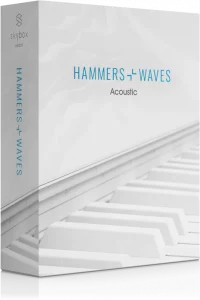




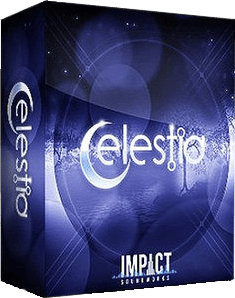




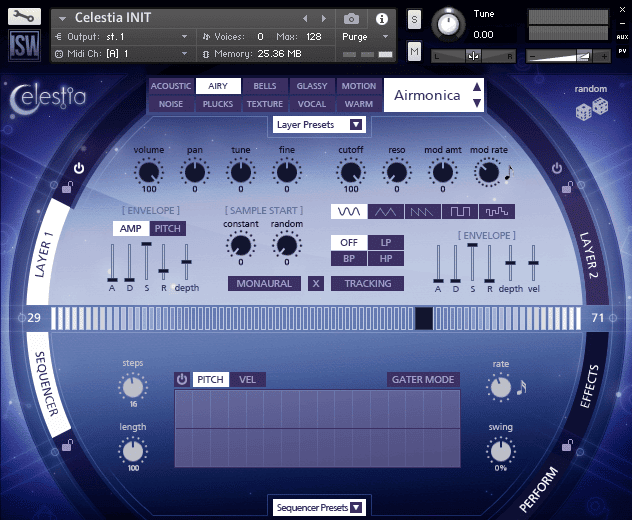
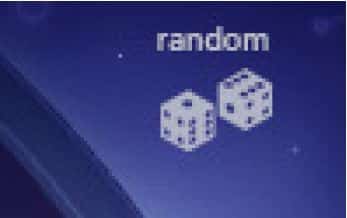
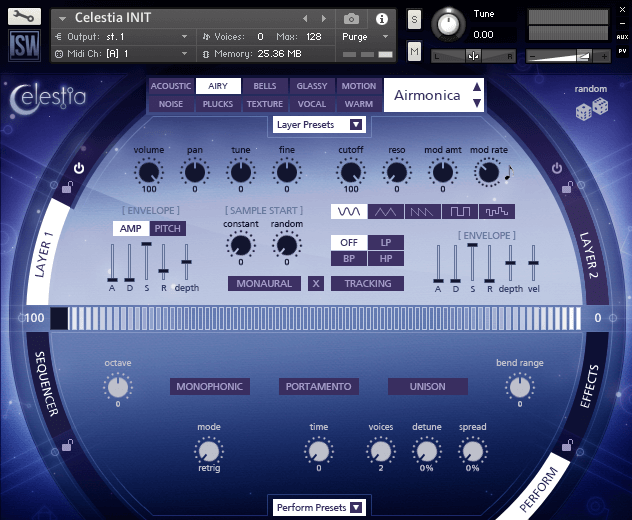



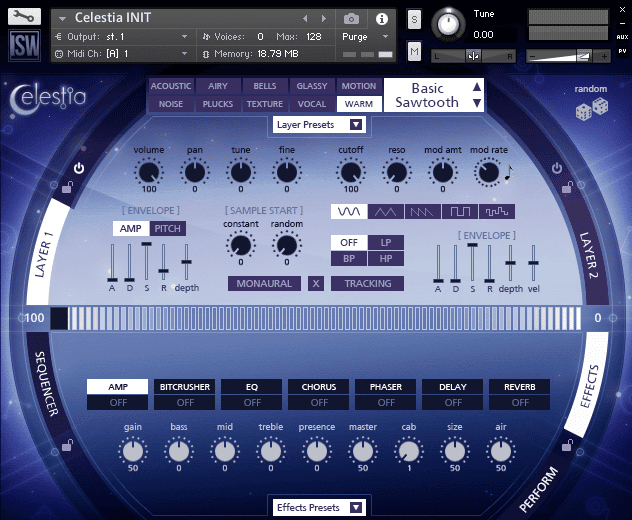



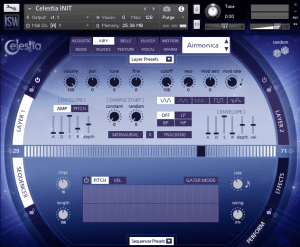
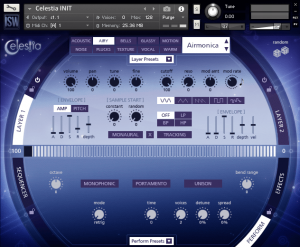
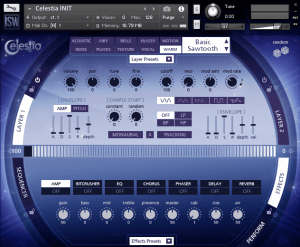




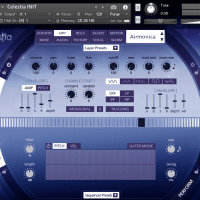





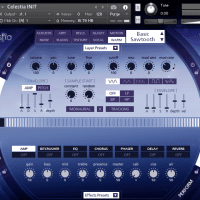

Sheldon – :
Have been eyeing this sound library for ages and wait for it to go on sale, and finally I got paid off. Really love the sounds of this gem!