Create Unique Delay, Frequency Sampling & Spacial Granular Effects
Unlock your creative potential with the “Creative Bundle”, a handpicked collection of three plugins designed to fulfill your wildest sound manipulation dreams!
What’s Inside?
- Delays – create and control any type of delay line from echo to reverberation to phase shift, soften instrumental attacks, create a wide variety of special effects.
- Evolution – continuous evolution of timbre by frequential sampling of the input signal. Turn any audio signal into astonishing textures or subtle smoothing effects.
- SpaceGrain – Generate up to 100 ‘grains’ and place them in a multi-channel sound space. You can add delay and feedback to create extremely creative effects.
70% off “Creative Bundle” by GRM Tools
Delays
This plugin lets you create and control any type of delay line from echo to reverberation to phase shift, soften instrumental attacks, create a wide variety of special effects.
Delays consist of a set of delays which are variable from 0 to 6 seconds. Depending on the power of the processor, it is possible to have up to 128 simultaneous delays, whose amplitude and position are controlled. In the stereo version, the delays are assigned alternately to the left hand and right hand channels.
Controls
- Gain – sets the level of the input signal from -96 dB to + 24 dB.
- Mix – determines the proportion of the processed signal that is mixed with the original signal. At 0%, only the original signal is heard. At 100%, only the processed signal is heard. In the stereo version, the same settings are applied simultaneously to both channels.
- Nr of delays – number of delays. Selects a number of delays between 2 and 128. Note that the effective maximum number depends upon the power of your computer and the number of plugins you are using.
- Amp distrib – amplitude distribution. Specifies the amplitude of each delay relative to the previous delay.
- Del distrib – delay distribution. Specifies the timing of each delay relative to the timing of the previous delay.
- Random del – randomized delays. Specifies a random number from 0 to 1000 ms which is used to vary the timing of the delays.
- Var rate – rate of variation used in conjunction with random del. Specifies the rate at which random numbers are generated.
- Feedback – specifies the percentage of the delayed signal which will be fed back into the input.
- Mono/Stereo – sets the distribution of delays to the outputs, from 0 (monophonic, same signal to both tracks) to 100 (2-track output).
- First – sets the timing of the first delay to a time between 0 and 5914 ms.
- Range – sets the difference in time between first and the last delay. Note that del distrib sets the distribution of delays within this range.
- 2DController – the vertical dimension controls the range of the delays in time. The horizontal direction controls the center of the range.
- Tempo – the parameters that can be synchronized to tempo are the interpolation time between presets, first and range.
Evolution
Evolution is used to obtain continuous evolution of timbre by frequential sampling of the input signal.
The timbre of the input signal is sampled at more or less regular intervals. The output signal is obtained by interpolation between the sampled timbres.
Evolution can turn any audio signal into astonishing textures or subtle smoothing effects. Just experiment by yourself using the downloadable demo version and get surprising results!
Controls
- Bands – number of sine wave components used to represent the sound (from 128 to 65536).
- Evolution – this button switches processing from the bypass mode to the interpolation mode. When interpolation is activated, the button is blue.
- Freeze – this button stops the interpolation. It is active only in interpolation mode.
- Sample – this button forces a new sampling of the sound input.
- Silence – this button forces a new sampling of silence.
- Mode – defines the interpolation mode, choose from Periodic, One-shot, Random or Auto.
- Gain – this parameter controls the output signal level from –96 to +24 dB.
- Speed – interpolation speed. Varies from 0 (no interpolation) to 60 seconds.
- Purity – selects the components used for interpolation according to their amplitudes.
- Grain – adds random variations to the frequencies and amplitudes of each component.
- Mix – this parameter controls the balance between the original sound and the processed sound. At 100% only the processed sound can be heard. At 0% only the original sound can be heard.
- Scale – used to select a value between -24 and 24 which is used to multiply the frequency of each spectral component and to obtain a transposition.
- Shift – used to select a value between –4000 and +4000 Hz so as to remove it from or add it to each of the spectral components of the original sound.
SpaceGrain
SpaceGrain enables the generation of up to 100 ‘ grains’ and their placing in a multi-channel sound space. This gives you 100 points where your sounds are randomly assigned from point to point.
Each grain provides a mono site for the sources to be heard. The input channels (up to 8) are randomly allocated to the grains. You can add delay and feedback to create extremely creative effects.
Spatial Window
This window displays a multi-channel space symbolized by N speakers that correspond to N output channels. The grains are displayed as orange circles whose intensities depend on the envelope and amplitude of each grain.
- Click + Move – moves the center of the grains distribution in the multi-channel space.
- Right Click – displays a context menu where you can turn on/off various display parameters: Display Gains, Display Levels, Display Infos.
- Rectangular Grid – displays a rectangular grid as the window background.
- Polar Grid – displays a polar grid as the window background.
- Open Layout Editor – opens the layout editor (see below).
- Mix – this parameter controls the mix between the original sound and the processed sound.
- Spread – controls the spread of the influence of the output channels.
- Gain – this parameter controls the level of the output signal from –96 to +24 dB.
- Random Gain – applies a random variation on the amplitude of each grain.
- Number of Grains – the number of grains varies from 1 to 50.
- Envelope – amplitude envelope of each grain. At 0% the envelope is rectangular, and the transition from one grain to the next is sudden. At 100%, the envelope is triangular, and the grains are superimposed for half of their duration.
- Left / Right – left/right coordinate of the position of the centre of the source. From -1 (left) to 1 (right).
- Back / Front – back/front coordinate of the position of the centre of the source. From -1 (back) to 1 (front).
- Random Position – random variation of the position of the grains.
- Density – density of grains that are in fact active. At 0% no grain is active, and 100% all grains are active.
- Dispersion – the grains move linearly outward from the cursor position in a random direction. 0 % no movement, 100 % maximum dispersion, about half of the main window.
- Duration – duration of grains from 1 ms to 10 s.
- Random Duration – random variation of duration of grains. At 0% duration is determined by the duration parameter.
- Delay – delay of each grain relative to direct sound. The delay varies between 0 and 10 s.
- Random Delay – random variation of delay. At 0% the duration is that determined by the delay parameter.
- Continuous/Chromatic Pitch – transposition of + or – one octave.
- Random Continuous/Chromatic Pitch – random transposition of + or – one octave.
- Forward/Backward – proportion of grains that are played backward.
- Input – menu enabling the selection of the input layout.
- Output – menu enabling the selection of the output layout.
- Edit Layout – button that opens the layout editor.
- I/O Configuration – button that opens the input/output editor.
- Hold – button enabling the suspension of the writing of the incoming signal (Hold on). The grains are then sampled in the last 40 seconds recorded.
Layout Editor
The left-hand column lists the 32 possible layouts:
- Clicking on a name displays the layout in the central window, and its name and characteristics in the Layout frame in the top right-hand corner.
- Click+Drag – is used to move an item in the list.
- Shift+Click+Drag – copies the start item into the end item.
The central window displays the selected layout. The orange zone represents the influence zone of the selected output channel.
The Layout frame on the right is used to:
- Edit the name of the Layout.
- Change the number of Channels. The direct edition of the numerical field initializes the position of the speakers in the default layout. Pressing the + or – button either adds a speaker in the center or deletes the speaker without modifying the position of the other speakers.
- Apply the default Layout, depending on the number of channels.
- Import and Export layouts in XML files.
The three keys S, R and T allow the application of global transformations to all the channels:
- S: scaling relative to the center of gravity of the channels. Scaling can be limited to one dimension by pressing a key: W for width and H for height.
- R: rotation around the center of gravity.
- T: horizontal et vertical translations. If the [Shift] key is pressed during the mouse click, the translations will be limited to only one axis.
The Speaker frame on the right is used to:
- Select a speaker by its number
- Edit its name (Right in the example shown)
- Modify its position
- Using Cartesian coordinates (X and Y) by default
- Using polar coordinates (Angle and Radius) if Grid polar is selected. (0° at top, 90° on right, 180° at bottom and 270° on left)
- Modify its influence using the Weight parameter (in dB)
70% off “Creative Bundle” by GRM Tools
So What Exactly Can I Do With The “Creative Bundle”?
Unlock your creative potential with the “Creative Bundle”, a handpicked collection of three unique plugins designed to fulfill your wildest sound manipulation dreams.
These plugins are ideal for those who work in the following areas of audio production and performance:
- Mix Engineers
- Sound Designers
- DJs
Each plugin can be used in a huge number of creative ways to expand your musical palette with customisable Delays, continuously Evolving Textures and unique Spacial Granular effects!
Important: These plugins may not be compatible with Mac OS Big Sur or M1 Silicon, please try the DEMO before buying.
Warning : An iLok account is required for authorization. The license can be copied on your computer or on a 2nd generation or newer iLok key.
Note: Please be aware you will be required to visit an external website in order to create an account, redeem and download your product. We do not host the download at VSTBuzz.
Normally €110 – get it at 70% off before it’s gone!
- 70% off the normal price (normally €110)!
- Delays – create and control any type of delay line from echo to reverberation to phase shift, soften instrumental attacks, create a wide variety of special effects.
- Evolution – continuous evolution of timbre by frequential sampling of the input signal. Turn any audio signal into astonishing textures or subtle smoothing effects.
- SpaceGrain – generate up to 100 ‘grains’ and place them in a multi-channel sound space. You can add delay and feedback to create extremely creative effects.
- Windows 7 and higher (32-bit) and (64-bit).
- Host application compatible with: AAX Native plugins, RTAS plugins, VST plugins
- Mac OS X 10.8 or higher with Intel processors (32-bit) and (64-bit).
- Host application compatible with: AAX Native plugins, Audio-Unit plugins, RTAS plugins, VST plugins
- Important: These plugins may not be compatible with Mac OS Big Sur or M1 Silicon, please try the DEMO before buying.
- Note: Please be aware you will be required to visit an external website in order to create an account, redeem and download your product. We do not host the download at VSTBuzz.
- Warning : An iLok account is required for authorization. The license can be copied on your computer or on a 2nd generation or newer iLok key.
- Try the DEMO before you buy!
- Unlock your creative potential with the “Creative Bundle”, a handpicked collection of three plugins designed to fulfill your wildest sound manipulation dreams!




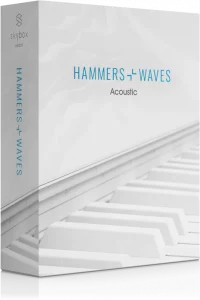




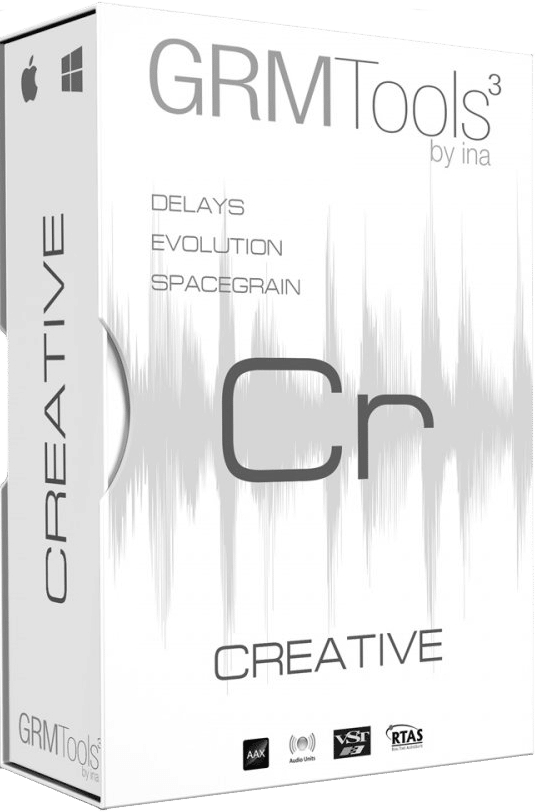


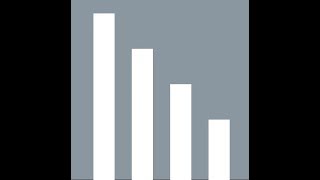
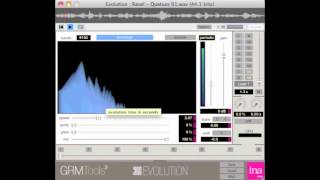


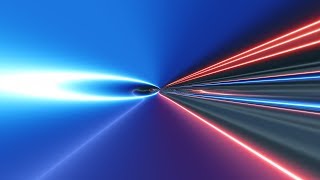
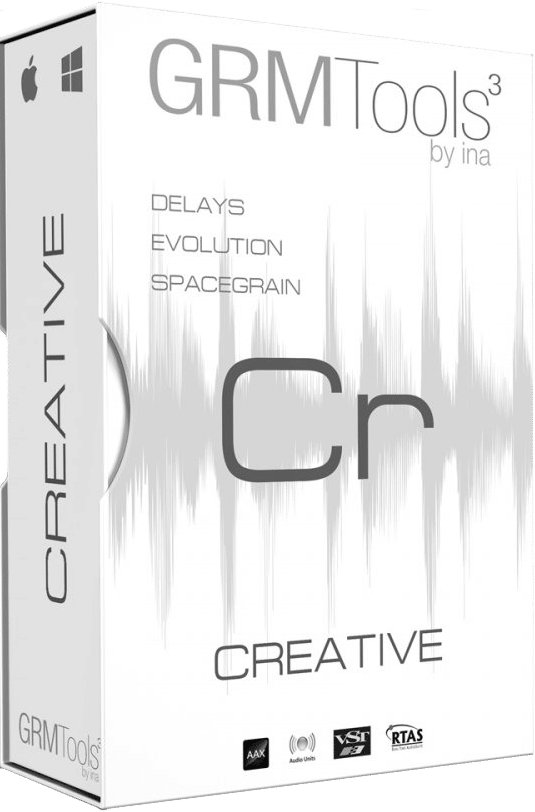
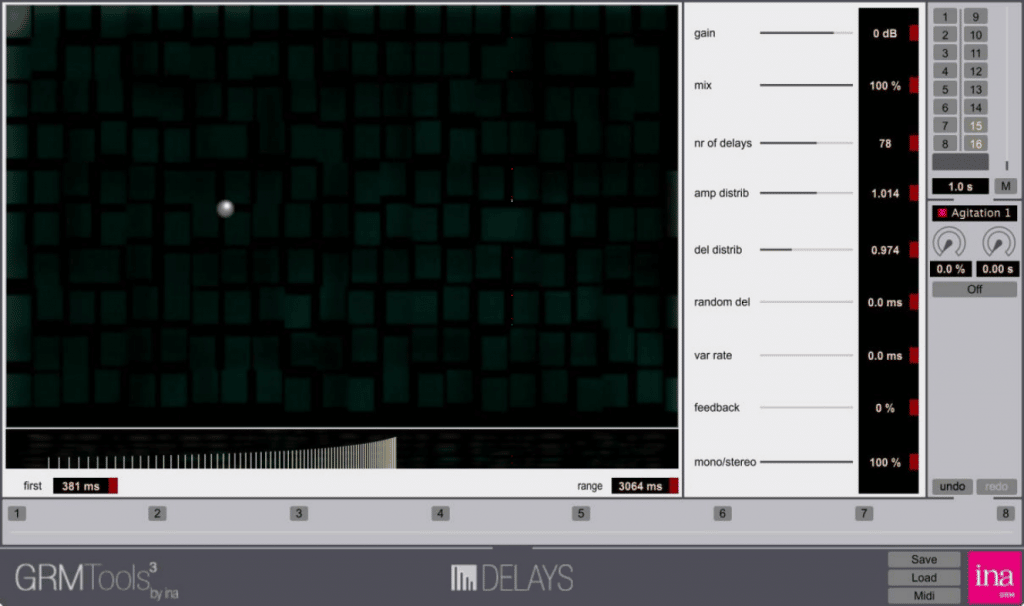
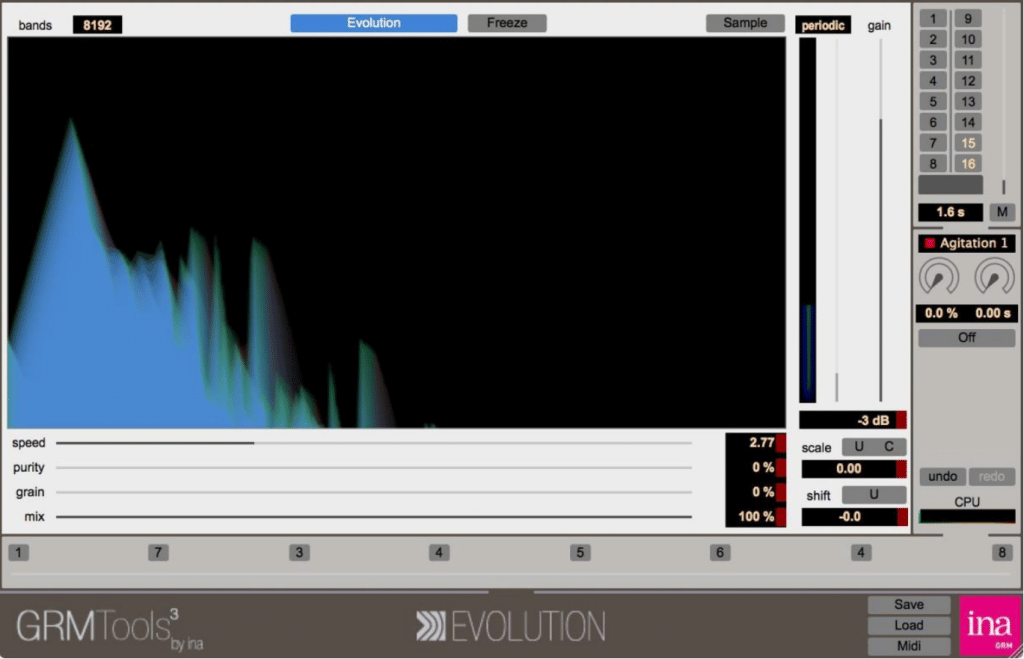
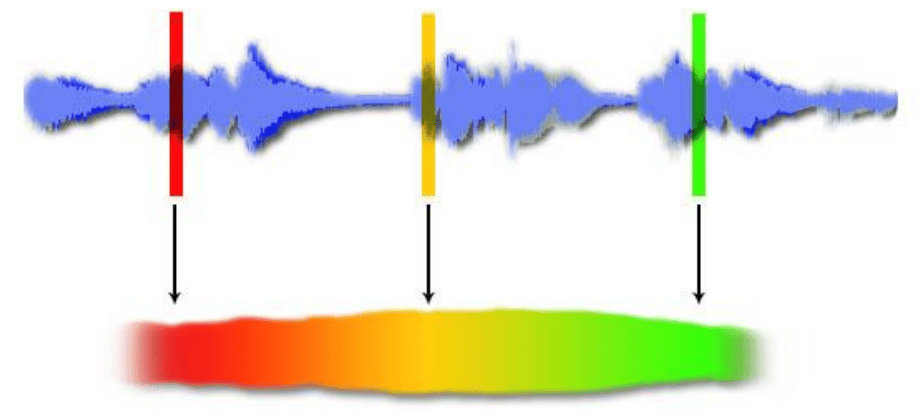
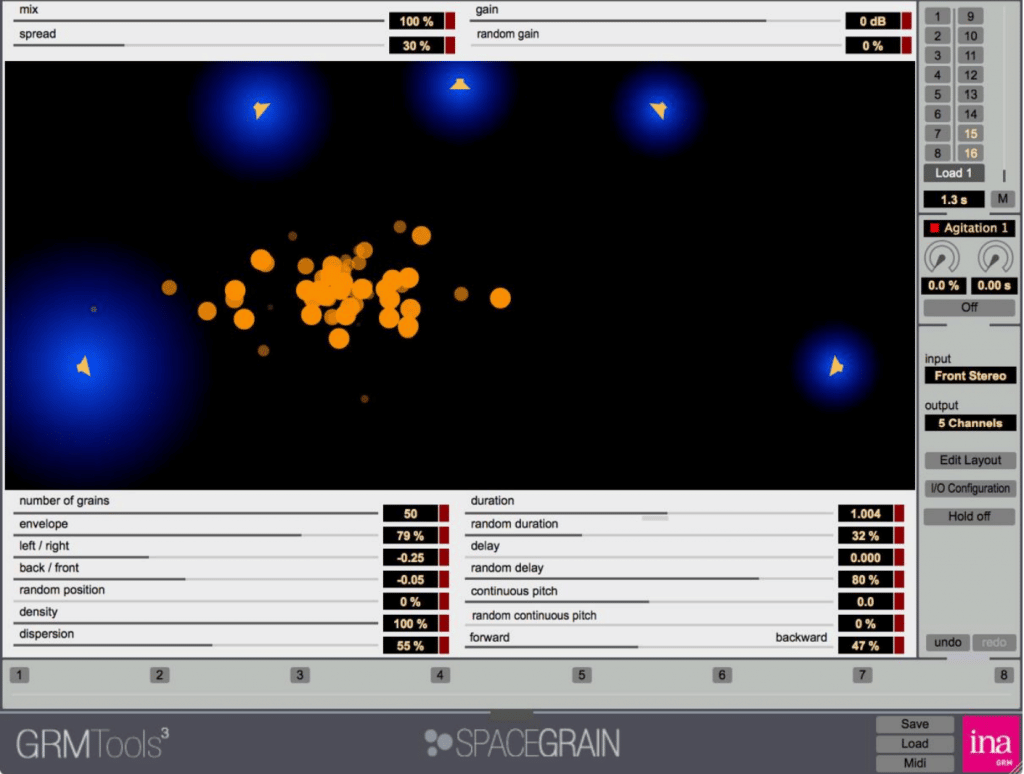
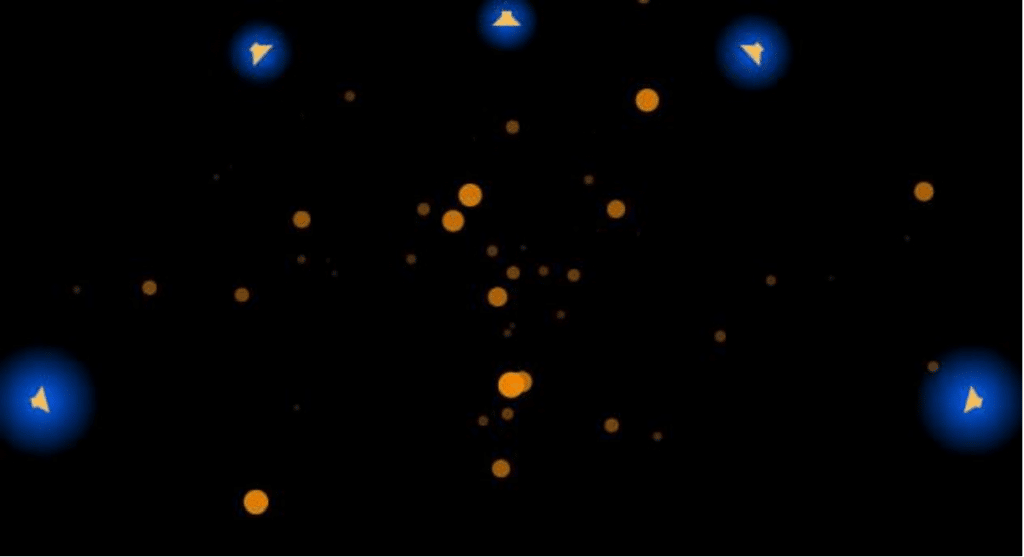
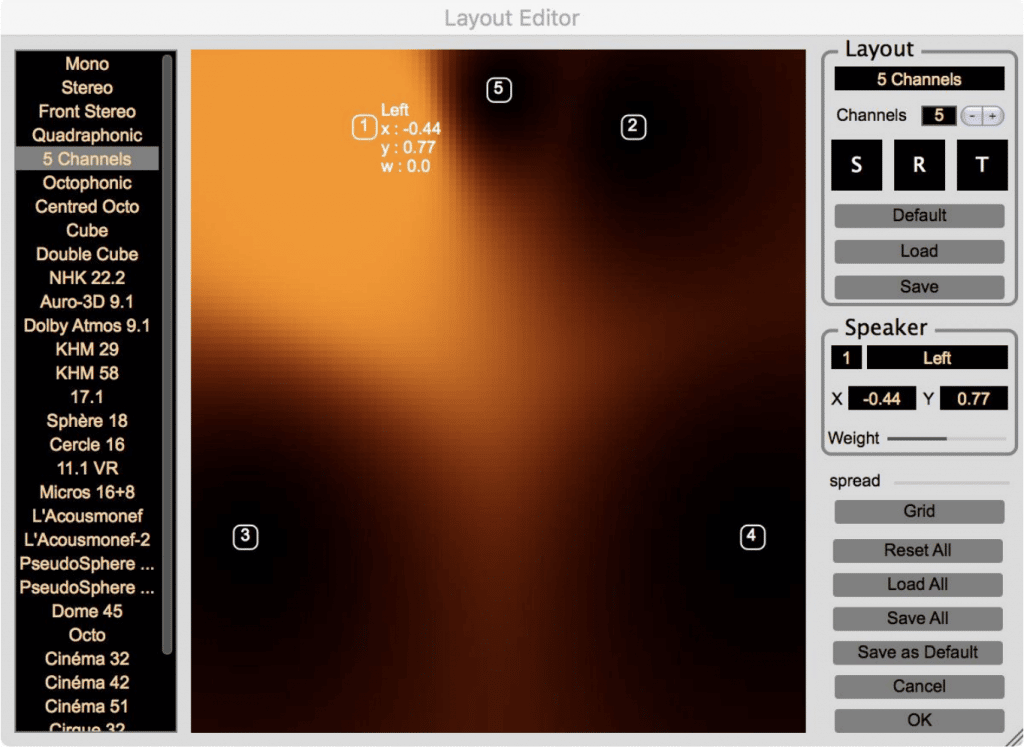
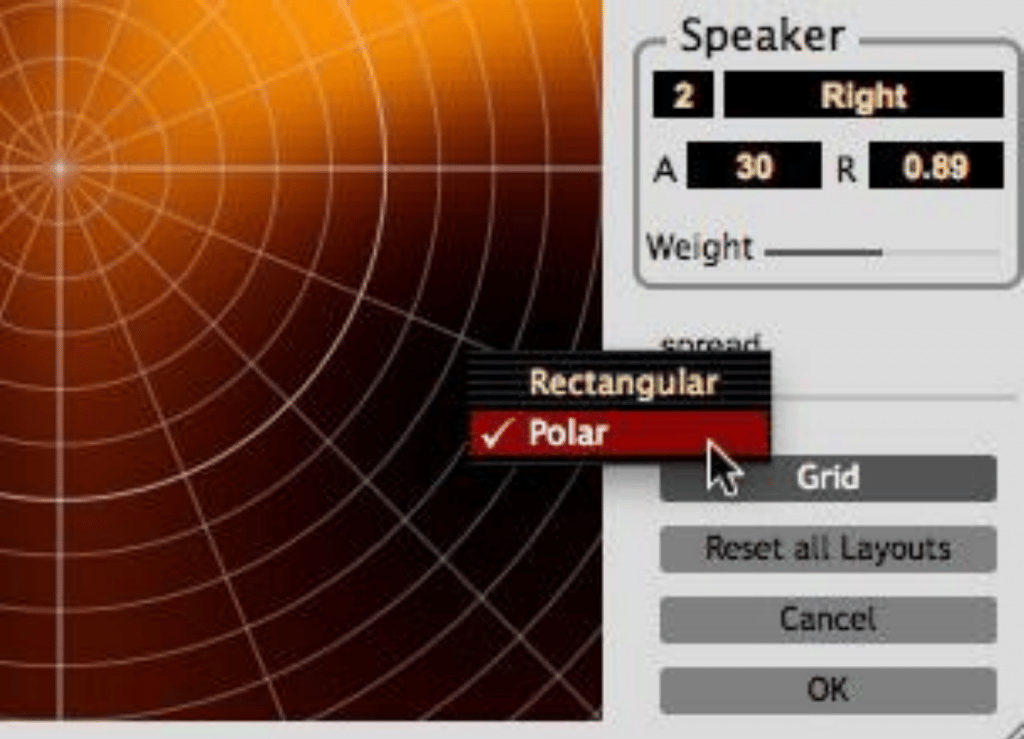


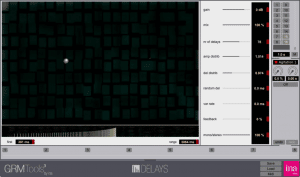
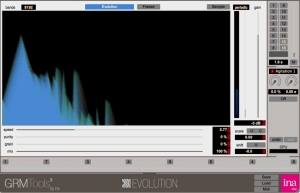
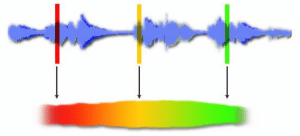
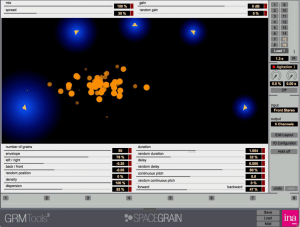
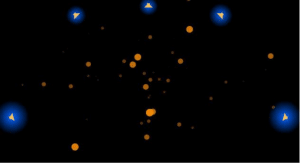
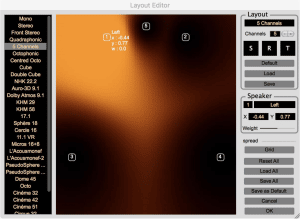


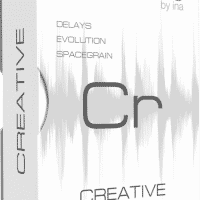
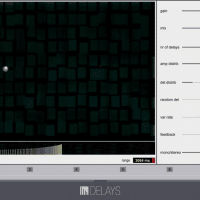
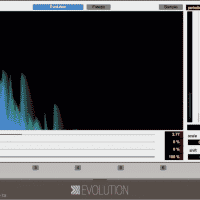
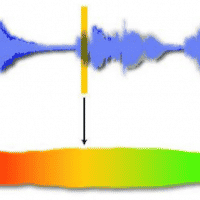
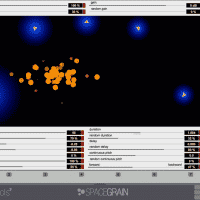
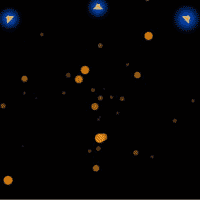
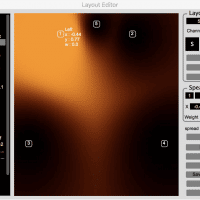


Tomás – :
Classic sound design plugin with mature user interface and superb sound quality. Very immediate to get creative and plenty of depth to dig into when you feel like exploring. Very easy MIDI mapping. Definitely a great tool for spatial effects and ear candy. Inspiring!
Tim – :
GRM Tools are classics and never disappoint. When you need them, there’s nothing like them. This bundle brought me some effects I was missing, so I’m glad to get it for a good deal.
Display – :
So many unique possibilities with these tools. Hours can be spent just trying out different ideas. Super happy with the purchase!