Recreate The Sound Of A Classic Hardware Spring Reverb Unit
PSP SpringBox features a selection of configurations from two to six springs total, as well as the ability to set stereo spread and pan/balance configured to suit various mix set ups – from a typical guitar reverb to creative uses as a send reverb in the mix.
Thanks to PSP SpringBox’s two channel A and B settings setup and range of presets operation is fast and easy. Whenever you want to add sustain to your guitar or add the sound of a mechanical reverberation unit to your mix the PSP SpringBox can do the job right!
70% off “PSP SpringBox” by PSP Audioware
A Wealth Of Controls To Help Dial In That Signature Spring Reverb Sound
Controls
- A B switch – This switch allows you to select between A or B setups. How you set this switch affects all presets.
- Time A/B – Sets the length of the spring reverberation for settings A or B respectively.
- HPF A/B – Sets the low frequency cut off frequency for settings A or B.
- Presence A/B – Sets the high mid frequency boost with a slight attenuation of low frequencies for settings A or B.
- Damp A/B – Sets the high frequency damping for settings A or B.
- Trim A/B – Sets the individual gain for a setting A or B.
- Mono-Stereo/Stereo-Stereo button – Sets up the spring input configuration.
- Type Rotary Selector – Sets up the spring tanks’ architecture.
- Feed (I-O) Switch – When engaged an audio signal feeds the spring algorithms of the SpringBox.
- Diffusion – Sets the amount of diffusion of the reverberation tail.
- Spread – Sets the stereo width of the reverb.
- Pan/Bal- Sets the panning or balance of the wet (reverb) output.
- Dry – Controls the amount of a dry signal on the output.
- Wet – Sets the amount of wet (processed) signal on the output.
- Quality Button – Switches between LOW CPU and BRILLIANT mode.
Preset Handling & View Options
All PSP plugins are provided with a collection of factory presets. These presets can be used as a starting point for further adjustments, or for quick fixes. You access presets from the PSP Audioware standard PRESET BAR at the top of the plugin interface by clicking the preset name window at the top of the plugin (which displays ‘Default’ when the plugin loads).
GUI Resizing
Scroll (by the mouse wheel or use two finger tap on the touchpad) this percentage up or down to change the GUI’s zoom factor. Double click to reset its state to the default size (100%). You can resize the plugin interface by just dragging the right bottom corner of the plugin to any size you like.
About Screen
The about box of the PSP SpringBox contains an interactive diagram of the plugin. The diagram contains most of the controls and the image represents the signal flow and changes depending on the plugin’s current state. Whether you change the spring configuration or switch from PAN to BAL mode the diagram will remain accurate to the plugin’s settings.
70% off “PSP SpringBox” by PSP Audioware
What Can I Do With “PSP SpringBox”?
Meticulously designed to recreate the classic sound of the spring reverb, “PSP Springbox” offers 20 presets and a wealth of controls that allow you to fine tune the effect to your taste. This plugin is ideal for use on:
- Guitars
- Drums
- Vocals
For more in-depth details read the Manual HERE.
Still not convinced? Try the Demo HERE (requires PSP account).
Normally €94 – get it at 70% off before it’s gone!
- 70% off the normal price (normally €94)!
- Recreate The Sound Of A Classic Hardware Spring Reverb Unit!
- A B switch – This switch allows you to select between A or B setups. How you set this switch affects all presets.
- Time A/B – Sets the length of the spring reverberation for settings A or B respectively.
- HPF A/B – Sets the low frequency cut off frequency for settings A or B.
- Presence A/B – Sets the high mid frequency boost with a slight attenuation of low frequencies for settings A or B.
- Damp A/B – Sets the high frequency damping for settings A or B.
- Trim A/B – Sets the individual gain for a setting A or B.
- Mono-Stereo / Stereo-Stereo button – Sets up the spring input configuration.
- Type Rotary Selector – Sets up the spring tanks’ architecture.
- Feed (I-O) Switch – When engaged an audio signal feeds the spring algorithms of the SpringBox.
- Diffusion – Sets the amount of diffusion of the reverberation tail.
- Spread – Sets the stereo width of the reverb.
- Pan/Bal- Sets the panning or balance of the wet (reverb) output.
- Dry – Controls the amount of a dry signal on the output.
- Wet – Sets the amount of wet (processed) signal on the output.
- Quality Button – Switches between LOW CPU and BRILLIANT mode.
- SYSTEM REQUIREMENTS
- PC – Windows 7 – Windows 11
- 64-bit VST3 compatible application
- AAX – 64-bit Pro Tools 11, 12 or Pro Tools HD 11, 12 or Pro Tools Ultimate
- macOS Intel or macOS Silicon compatible
- macOS 10.10 – macOS 12.01 Monterey – 64-bit AudioUnit, 64-bit VST3
- All DAWs – The latest iLok License Manager application installed
- A Classic Spring Reverb Sound that is perfect for Guitars, Drums, Vocals and much more!
What People Think About 70% off “PSP SpringBox” by PSP Audioware
-
"I so enjoyed the sound of SpringBox that I wouldn't hesitate to use it as a primary reverb in many of my mixes. It convincingly models all of the unique and wonderful artefacts of spring-based reverb systems but is also capable of subtler spatial enhancement. More than anything, this plugin nails the character of the outboard units that I know and love. I have yet to hear an emulation that comes anywhere close to what SpringBox has to offer."

Tape Op
Music Industry Blog
-
"SpringBox is perfect for recreating not only typical guitar amp spring reverb but also short reverbs for snares and toms - the Diffusion control is vital here, helping to reduce the twanginess. Overall, SpringBox is a fantastic little reverb with a convincingly 'classic' sound."

Music Radar
Music Industry Blog
-
"PSP has created an amazing emulation of an analog spring reverb. Those of us who have spent time with real spring reverbs know how they can add a ghostly vibe. The SpringBox doesn’t sound like one of the analog units I own. But, not in a way that it doesn’t compare. I dig that it goes beyond what my analog units do. I don’t reach for it as an alternative, I reach for it as its own unique flavour. To me, that’s the mark of a great plugin."

Pro Audio Files
Music Industry Blog










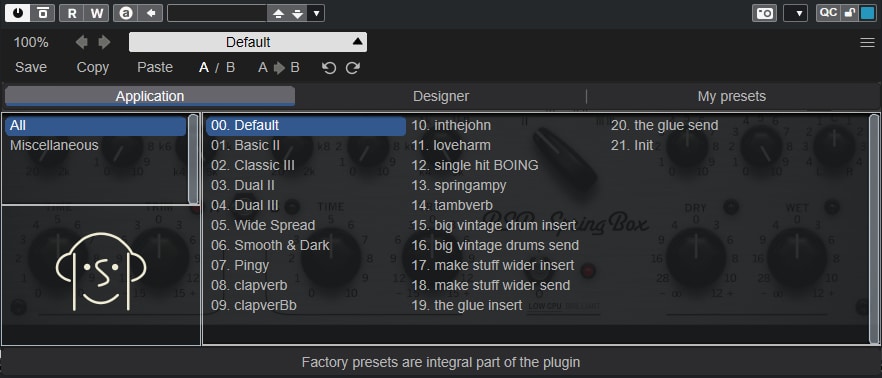
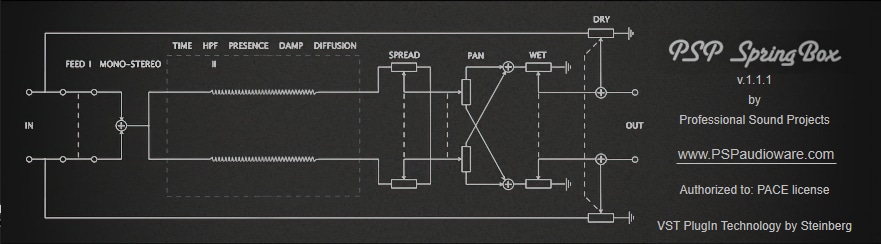



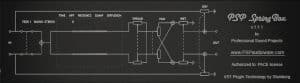



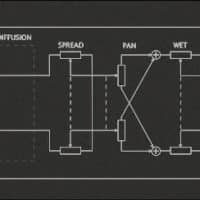

Joseph – :
SpringBox is perfect for recreating not only typical guitar amp spring reverb but also short reverbs for snares and toms – the Diffusion control is vital here, helping to reduce the twanginess. Overall, SpringBox is a fantastic little reverb.
Gernot – :
Great sounding spring verb, only one spring style but loads of control over the sound of it, great deal…recommend it…
Aasdf – :
I’ve tested multiple spring reverb plugins and this is the one for me. Very rich but doesn’t mask everything else in the mix. Can be very subtle just like a spreader or very boingy and wild and it always fits great in the mix. CPU friendly and doesn’t introduce latency. And you got two different flavors. Money well spent 🙂
Hatsuki – :
It has become my necessity.
I’m using it as an ambience, not as a reverb.
Moisturizes and gives a sense of life to the dry mechanical sound, making it a natural sound. The sound begins to dance!
However, this is very limited in use.
As the PSP says, try until you are happy.
It may not be needed by some at all, or it may be a secret weapon for others.
Andrey – :
PSP SpringBox – high quality spring reverb! If you are a fan of vintage sound and spring reverb, then you will be very pleased with this plugin! Great purchase for a great price! Thank you for your offer!