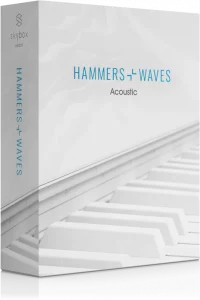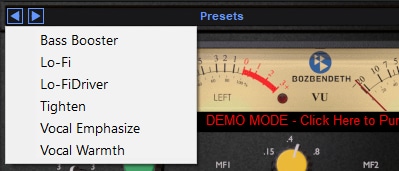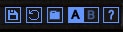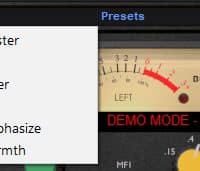A Canadian Vintage Hardware Modeled EQ For Cohesive Feeling Mixes
“The Hoser” takes advantage of some of the benefits of working in the digital domain, all while staying true to the analog sound. It is really the best of both worlds.
This plugin is a 4 band equalizer that is modelled after the EQ section of a vintage Canadian console. These consoles are no longer in production, and getting the hardware is quite a feat, not to mention expensive.
That is why Boz Digital Labs made sure that they were able to get down every detail from the hardware and put it into this plugin so that you can experience the same thing that many big wig mixing engineers have enjoyed for years.
70% off “The Hoser” by Boz Digital Labs
A Simple Yet Powerful Interface – Dial In The Sound You Want Quickly
The Controls
- Power: Enables/disables the plugin.
- Input Gain: Controls the input level to the equalizer. This can also be used as a drive knob to give it a little more hefty grit.
EQ Section
The EQ section contains a 4 band parametric EQ. Each band is given a different colour to prevent you from adjusting one band when you meant to adjust another.
- Gain: Controls the amount of gain applied to the frequency band.
- Frequency: Controls the frequency of the band.
- Q: Controls the width of the affected frequency range.
- Shelf: The lowest band and the highest band can be set to shelf mode or peak mode. When in shelf mode, you may notice that the Q knob is removed. This is because, just like the hardware it was modelled after, the shelf filters are a constant Q.
- Show EQ Curve: Sometimes you want to mix with your ears. Sometimes you want to mix with your eyes. Hoser lets you choose. By clicking on the Hoser logo, you can show/hide the EQ curve, which is superimposed on the background of the plugin.
Presets
The Hoser comes equipped with its own preset menu. To save a preset, just hit the save icon next to the preset menu, type the name of the preset and hit enter. If you enter a name of an existing preset, the old preset will be overwritten. Presets can be organized into sub menus by sorting them into folders in your finder/explorer window.
Presets are sharable across formats, computers and operating systems. This means that if you save a preset in your DAW in OSX, you can send that preset file to a friend who uses a different DAW on Windows and it will work exactly the same.
Next to each preset control is a “Reset” button, which resets the controls to their default settings. For convenience, you can scroll through the presets by hitting the next/previous buttons.
- A/B Bank: This lets you quickly compare different settings in the plugin without losing your knob settings.
70% off “The Hoser” by Boz Digital Labs
So What Can I Do With “The Hoser”?
“The Hoser” makes a great channel EQ to give that cohesive feel to your mixes and is great for creatively sculpting the following instruments:
- Guitars
- Drums
- Vocals
- Bass
Still not convinced? Try the Free Demo for [PC] or [Mac.]
Note: Please be aware you will be required to visit an external website in order to create an account, redeem and download your product. We do not host the download at VSTBuzz.
Normally €91 – get it at 70% off before it’s gone!
- 70% off the normal price (normally €91)!
- THE CONTROLS:
- Power: Enables/disables the plugin
- Input Gain: Controls the input level to the equalizer
- THE EQ SECTION:
- Gain: Controls the amount of gain applied to the frequency band
- Frequency: Controls the frequency of the band
- Q: Controls the width of the affected frequency range
- Shelf: The lowest band and the highest band can be set to shelf mode or peak mode
- Show EQ Curve: By clicking on the Hoser logo, you can show/hide the EQ curve
- THE PRESETS:
- The Hoser comes equipped with it’s own preset menu
- Presets can be organized into sub menus
- Presets are sharable across formats, computers and operating systems
- A/B Bank: This lets you quickly compare different settings in the plugin without losing your knob settings
- SPECIFICATIONS:
- Mac: OSX 10.5 or greater – VST2, AU and RTAS – OSX 10.7 is required for VST3 and AAX formats
- Windows XP or greater – VST2, VST3, RTAS, AAX Native
- Note: RTAS format is 32 bit only
- Still not convinced? Try the Free Demo for PC or Mac!
- For more detailed information read the User Manual HERE.
- Note: Please be aware you will be required to visit an external website in order to create an account, redeem and download your product. We do not host the download at VSTBuzz.
- Perfect for creatively sculpting Guitars, Drums, Vocals, Bass and much more!