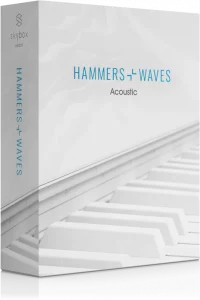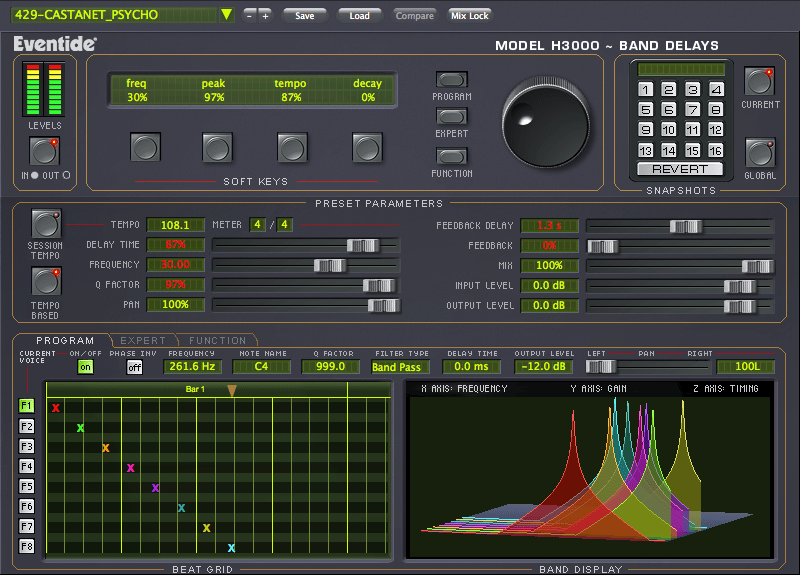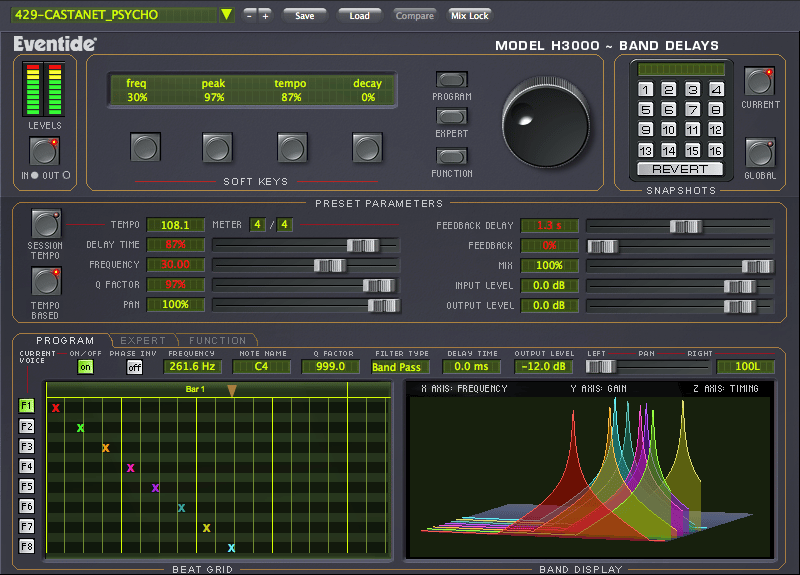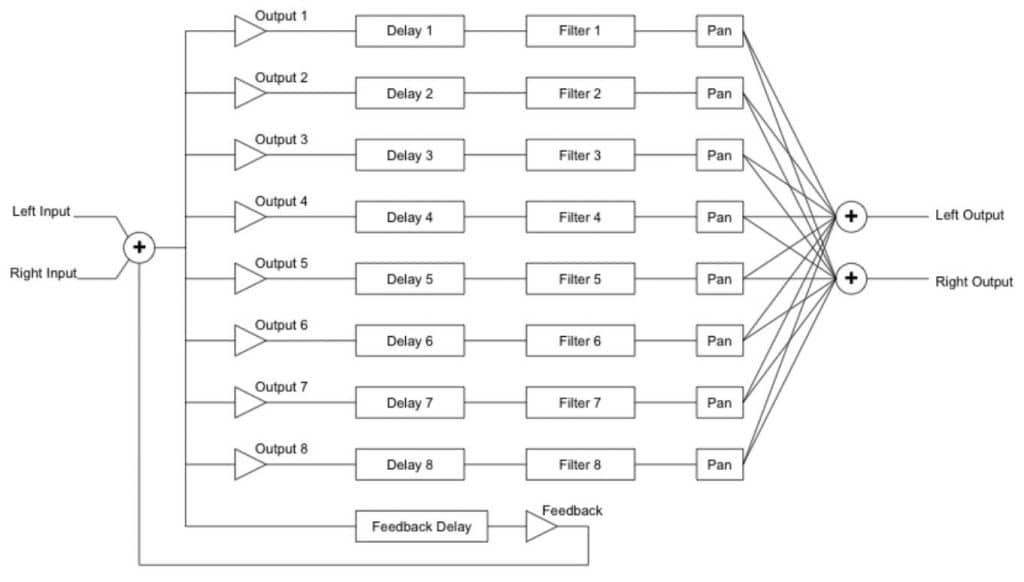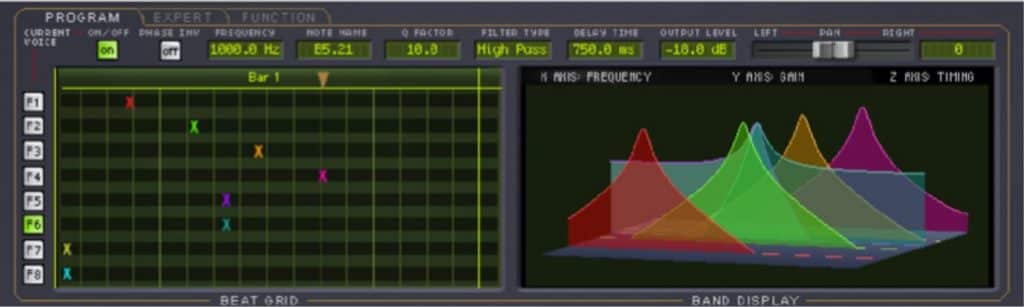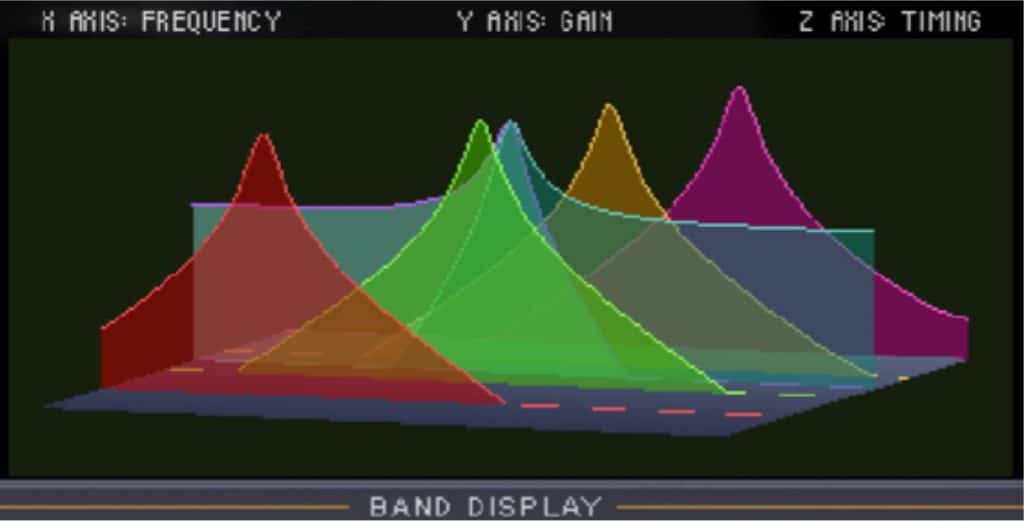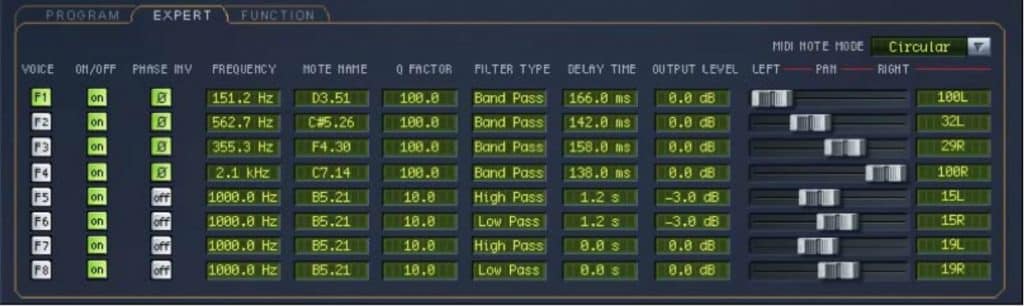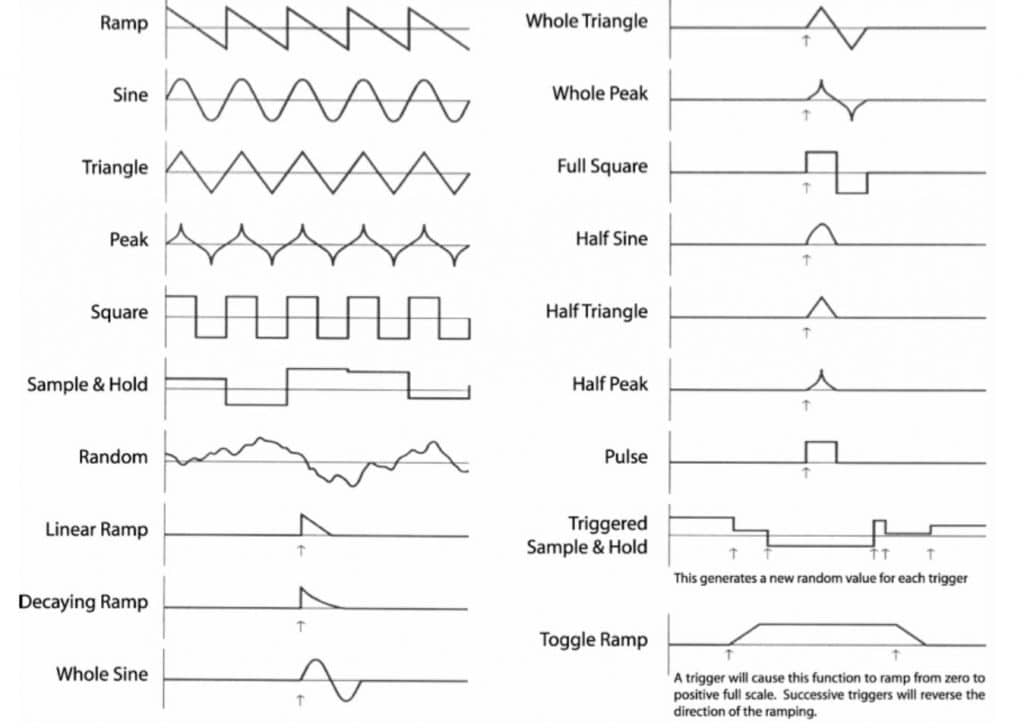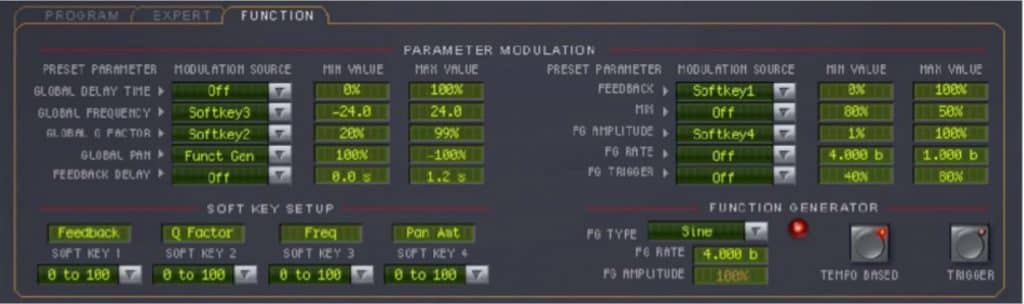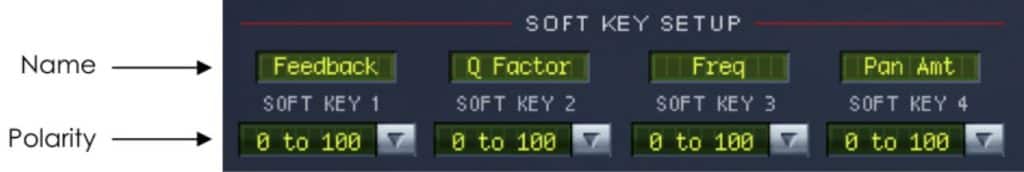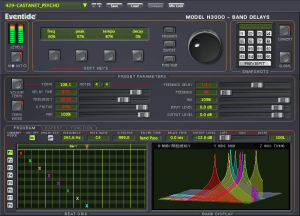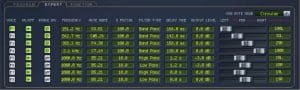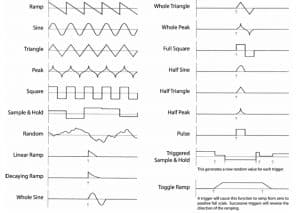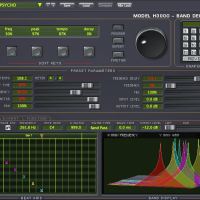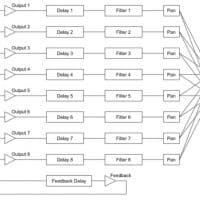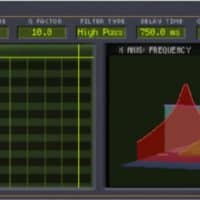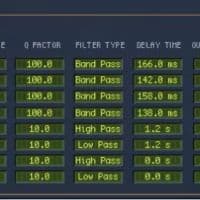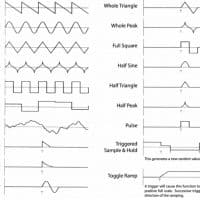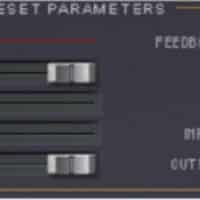Eventide H3000 Band Delays – Bolster Your Imagination!
Imagine if you could take any sound, separate it by frequency bands, change the filter type and then individually process those bands with delays. The “H3000 Band Delays” plug-in is derived from the H3000 Harmonizer® studio processor. This unique plug-in is capable of:
- Standard Delays
- Filtering
- Stereo-widening
- Killer Rhythmic Effects.
Just feed it any instrument or vocal and instantly manipulate up to 8 voices by frequency, resonance, filter type, delay time, volume and panning. Then easily build complex movement using the H3000 Function Generator.
Want more?
With the H3000 Band Delays you can play an effect like an instrument. Every parameter can be automated or manipulated in real time via MIDI. Play a filter with a keyboard controller to get not only rhythmic, but also musical results!
75% off “H3000 Band Delays” by Eventide

For more detailed information on how all of the plugin functions work, please refer to the online Manual, available HERE.
A Studio Legend in Plugin Form!
The Eventide “H3000 Band Delays” plugin offers eight filters that are fully parametric with configurable low/band/all/high pass or shelving choices and a bandwidth control that offers high resonance. The filter frequencies can even be played via MIDI notes with several useful modes.
The delays offer full tempo support and feature an intuitive Beat Grid for creating incredible pulsing rhythms. Even the original Parameter Modulation features of the H3000 are included as well allowing you to create the uniquely dynamic programs that made the original so popular.
As with all Eventide plug-ins, the convenient Snapshots allow for instant program loading of up to 32 different presets within a single session. All of this, with the sought-after sound of the H3000, brings you a great-sounding plug-in that’s as easy to use as the original that inspired it.
Eventide Band Delays features:
- Eight voices of tempo-based filtered delays up to 2.4 seconds each.
- Beat Grid lets you easily place delays in time with the music.
- Tempo features allow all eight delays to lock to the session tempo.
- Filter parameters include Band Pass, High Pass, Low Pass, All Pass and Shelving types with Q factors from 0.5-999.
- Filter frequencies can be “played” with a MIDI keyboard.
- Full MIDI implementation offers MIDI controller support for Parameter Modulation.
- Parameter Modulation with a host of Function Generator abilities for incredibly dynamic sound shaping.
- Master “Global” controls affect all similar parameters.
- Soft Keys let you customize the preset parameters.
- Intuitive graphical interface lets you see delay times, center frequencies, and bandwidth simultaneously.
- Integrated mixer section offers level, pan, and phase control for each voice.
- Familiar interface is easy to use.
Using Eventide H3000 Band Delays
- I/O Formats – Eventide Band Delays is available for use on both mono & stereo sources. When processing a mono audio source, the channel will be converted to a stereo output channel & provide you with a stereo effect.
- Using the Controls – The control set offered by Band Delays consists mainly of faders and number boxes, however the Beat Grid offers a simple graphical interface for setting delay times. These controls have been designed to work in the most intuitive way, allowing you to quickly and easily adjust parameters or type in values.
Signal Flow Diagram & Plug-in Panel Overview
For the most part, Band Delays incorporates all of the original controls found in the H3000’s Band Delays algorithm, plus some new ones. The panel is broken down into three main sections:
- H3000 Front Panel – this is the top portion of the plug-in panel that resembles the original product’s front panel.
- Preset Parameters – this is the center section that includes the Global parameters and tempo settings.
- Expert and Function Parameters – this is the lower tabbed section of the plug- in. Click on one of the Program, Expert or Function tabs to bring those parameters to the forefront.
The Basics of H3000 Band Delays
H3000 Front Panel Details
The H3000 front panel controls section is always available at the top portion of the plug-in panel. This is where you load and save Snapshots, edit Soft Parameter values and view the input and output levels.
- Levels – The audio metering can be set to view either input or output on the stereo meter stack.
- Soft Keys – The H3000’s Soft Keys were originally designed to allow you to create custom parameters that may not have been available in the chosen algorithm. This feature is incorporated into the Band Delays plug-in as well.
- Page Select Buttons – The page select buttons are found between the Knob and the Soft Keys. These buttons act like the ones on the original product by selecting the Program, Expert or Function page of parameters.
- Knob – The Knob allows you to adjust one Soft Parameter at a time.
- Snapshots Overview – Eventide Band Delays incorporates Eventide’s unique Snapshots feature that allows you to quickly and easily load, save and even automate up to 32 of your favorite Band Delays “scenes”
Preset Parameter Details
Band Delays includes a set of master parameters called Globals. These are the parameters that would come up instantly after loading a preset on the H3000 and Eventide have grouped them in the Preset Parameter section for easy access any time you’re working with the plug-in.
- Session Tempo – When this is enabled, Band Delay’s Tempo parameter will use and follow the Tempo changes that occur in your DAW.
- Tempo Based – Enabling this button will cause the delay times to be calculated based on the Tempo parameter and the current Meter.
- Delay Time – This is the master delay control that scales the eight individual voice delays.
- Frequency – This is a master frequency control that affects all eight filter Frequency parameters.
- Q Factor – This control simultaneously scales the Q factor, or “resonance” of all eight filters.
- Pan – This global Pan controls the width of the stereo field.
- Feedback Delay – This parameter determines the length, or delay time of the feedback loop.
- Feedback – This controls the amount of feedback, or recirculation through the Feedback Delay.
- Mix – This parameter sets the overall balance of wet (effected) signal to dry (original) signal.
- Input Level – This parameter allows you to adjust the signal level into this plug-in.
- Output Level – This parameter allows you to adjust the plug-in’s output level.
- Mix Lock – Located at the top next to the preset save/load buttons is a button called “Mix Lock”. Pressing this will enable a global mix value that will be the same on every preset that is loaded.
75% off “H3000 Band Delays” by Eventide
Fine Tune Your Sound Like An Expert!
Program Page Details
The Program page, accessible via the lower portion of the plug-in panel, offers two graphical displays that help you visualize the large number of parameters and their settings.
The Band Display is a display-only representation of the filter settings while the Beat Grid actually lets you drag-and-drop the delay times onto a quantized grid. There is also a “channel strip” of controls for each voice, making it more convenient to set each voice’s parameters without having to switch to the Expert page.
- Channel Strip Parameters – Across the top of the Program page is a “channel strip” containing one voice’s set of controls. This acts as a convenient way to adjust any parameters for one voice at a time without having to switch to the Expert page.
Beat Grid Elements
There are a few elements to the Beat Grid that you should understand.
- Bars and Beats – Bars, beats and the subdivisions are displayed as a large grid. The number of Bars and Beats displayed will be largely dependent upon the Tempo and the chosen Meter.
- Delay Markers – Each delay is represented as a color-coded X in the Beat Grid. They are organized into rows labeled F1 through F8 (“F” for Filter).
- Feedback Delay Pointer – The Feedback Delay is represented by a downward-pointing triangle. Use the same methods for adjusting this control as you do with the Delay Markers.
Band Display Elements
The Band Display provides a visual representation of up to eight filtered delays. The colored lines reference a delay voice number as color-coded on the Beat Grid.
Expert Page Details
The Expert page is where you’ll find the edit parameters specific to the eight filtered delay voices. These parameters are organized into rows labeled F1 through F8 and are described in this section.
- Voice On/O ff – The Voice On/O buttons allow you to quickly mute a voice by turning it o. When the voice is on, the button glows green and will be unlit when turned o.
- Phase Inv – The Phase Invert buttons are very useful for special effects, especially when several voices are phase inverted and panned hard left and right.
- Frequency – These eight parameters are the center frequencies for each of the filters.
- Note Name – Like the Frequency parameter, Note Name adjusts the center frequency for each of the filters.
- Q Factor – These parameters control the individual Q factor, or bandwidth, for each of the eight filters.
- Filter Type – This selects one of four filter types used for each of the eight voices.
- Delay Time – These parameters set the delay times for each of the eight filtered voices.
- Output Level – Each filtered voice’s output level is controlled by this parameter.
- Pan – All eight filters can be placed anywhere in the stereo eld using the Pan parameters.
- MIDI Note Mode – This parameter determines how the individual filtered voices will respond to incoming MIDI notes.
Dynamic FX & The Function Generator
Function Page Details
The Function page is where you create incredibly dynamic effects complete with up to four custom Soft Key parameters. A Function Generator is available with a unique list of wave shapes to create timed or free-running effects.
- Parameter Modulation – Parameter Modulation is the secret behind those wildly dynamic and expressive effects that the H3000 is so famous for. Band Delays incorporates this exact modulation system allowing you to create your own amazing treats.
- Preset Parameter – Many of the Preset Parameters and three of the Function Generator parameters are available as targets in the Parameter Modulation section.
- Modulation Source – There are many sources available to dynamically modulate the parameters, including Soft Keys 1-4, Function Generator output, MIDI Pitch Bend, Mod Wheel & Continuous Controllers.
- Min Value – This is the value of the target parameter when the source is at its minimum.
- Max Value – This is the value of the destination parameter when the source is at its maximum.
- Soft Keys – The four Soft Keys are useful when you want to create a custom parameter or just organize the most commonly-used parameters into an easy to access place.
- Function Generator – The Function Generator (FG) is an LFO (low frequency oscillator) which is adopted from the H3000. It offers a wide variety of wave shapes that you can use to control many of the Preset Parameters described earlier.
- FG Types – The H3000 Band Delays plug-in offers the same 19 waveshapes as the original H3000.
Saving and Recalling Plug-In settings
When Band Delays is installed, a library of settings is placed into the <user>/Documents/Eventide/H3000 Band Delays/Presets folder. In this folder is a series of .tide les which will show up as options in Eventide’s plug-in preset bar.
From inside Eventide Band Delays you can load or save these settings. We recommend saving your own settings to this folder to ensure that they are available to any instance of the plug-in you’re working with. You can also create sub-folders inside the Band Delays Plug-In folder if you wish.
For more detailed information on how all of the plugin functions work, please refer to the online Manual, available HERE.
Packed To The Rafters With Unique Features For Countless Applications!
The unique set of features provided by “H3000 Band Delays” make it ideal for all sorts of music and sound production applications, including:
Producers
Create momentum and bring new life to drums and stringed instruments. Excellent for unique vocal delay effects that don’t fill up the mix. You can add new rhythmic textures to guitars and other instruments. Play the filters as chords in the key of the song to elevate the melody with complex harmonics.
Remixers
Morph existing melodies with new vibrant motion. Add flavor to drums with previously unheard rhythms. Play the effect in real time.
Sound Designers
Use the function generator to create timed rhythmic delays that sync to tempo. Build complex textures to evoke everything from ethereal to haunting moods. Create wholly unheard of sonic landscapes using multiple filters and delays at once.
75% off “H3000 Band Delays” by Eventide
So What Exactly Can I Do With Eventide “H3000 Band Delays”?
The Eventide “H3000 Band Delays” plug-in is a powerful addition to your audio engineering arsenal that broadens the landscape of any sound with eight voices of tempo-based filtered delays. Tempo, delays, and filters. This unique plug-in is capable of:
- Standard Delays
- Filtering
- Stereo-widening
- Killer Rhythmic Effects.
Just feed any instrument or vocal into it and be astounded by the results!
Still not sure? Request a free 30 day demo HERE (email sign-up required).
Note: This plugin requires you to create a free iLok account HERE, however you DO NOT need to own a physical key!
Normally €182 – get it at 75% off before it’s gone!
- 75% off the normal price (normally €182)!
- Eventide H3000 Band Delays – Bolster Your Imagination!
- Familiar interface is easy to use.
- Includes presets from original H3000 hardware in addition to many new inspiring choices.
- 8 voices, each of which can be altered by frequency, resonance, filter type, delay time, volume and panning.
- Filters assignable as band pass, low pass, high pass, all pass or notch filter.
- Assign the H3000 Function Generator to several parameters to create movement and bring life to drums and stringed instruments.
- Beat grid gives visual representation for creating unique rhythms from your sound.
- Route a MIDI keyboard to the plugin to play the filters as musical notes.
- Integrated Mixer section offers level, pan, and phase control for each voice.
- Tempo features allow all eight delays to lock to the session tempo.
- Parameter Modulation with a host of Function Generator abilities for incredibly dynamic sound shaping.
- Master “Global” controls affect all similar parameters.
- Soft Keys let you customize the preset parameters.
- MixLock keeps the wet/dry mix of the effect static as you scroll through presets or user-defined snapshots
- Microsoft Windows 7+ and Mac OS X 10.7+, AAX, AU, VST
- Note: This plugin requires you to create a free iLok account HERE, however you DO NOT need to own a physical key!
- Tempo, delays, and filters work together in their original incarnation to offer you incredible sonic possibilities!
What People Think About 75% off “H3000 Band Delays” by Eventide
-
“I thought it would be interesting to compare the plug-ins to the hardware they emulate. To be honest, I was not expecting them to be that close in sound, but I was in for a surprise...I was kind of blown away at how alike they sounded after trying several different settings on each processor.”

Tape Op
Music Industry Blog
-
"... a totally unique and comprehensive plug-in designed for anything from subtle chorus and flanging to all-out stereo sound design complexity. As an added bonus, Eventide has managed to provide all these features and keep the CPU hit very low. It's a highly addictive FX tool for giving your soft synths and samples a new lease of life.”

Resident Advisor
Music Industry Blog
-
“BD is a very cool and innovative tool. Due to its versatility, I think it can easily integrate into pretty much all genres of music, everything from classical/orchestral music, to rock and roll, to electronic. Additionally, with it being very simple and easy to navigate, it is very easy to adopt it into one’s workflow. I would recommend that both those who enjoy the heritage of Eventide’s classical hardware units and those who enjoy special effects plugins venture out and give BD a demo. It’s well worth the time invested.”

Gearslutz
Joe - User Review
-
"If you want to get freaky, then the H3000 Band Delays (derived from the H3000 Harmonizer studio processor) is the ticket. You can take a sound, separate it by frequency bands, change the filter type and then individually process those bands with delays. What you get is beyond psychedelic... simple compositions can sound complex and three-dimensional"

Audio Fanzine
MGR/Brian Johnston - User Review
-
"Band Delays is the answer to lackluster timed delays or "throws" [and is] perfect for sound designers or mixers who want to develop personalized and unique effect treatments for their music mixes."

www.barryrudolph.com
Music Industry Blog
-
"In conclusion, the H3000 band delays is a great sounding plugin with a lot of modulation capabilities and can produce a-lot of great effects for any type of signal you feed into it from drums, vocals, pads or synths this plugin will definitely allow you to make them sound even better."

Producer Spot
Music Industry Blog