3.29GB Of Bells & Twinkly Things For Kontakt!
“Vesper” from Audiofier comes with a 3.29GB selection of unique instruments based on the following properties:
- Mallets
- Bells
- Metals
… amongst others
Arranged into a number of categories that include Spacey, Digital, Analog, Designed Sounds & Acoustic Sounds, together with a huge variety of filters and effects, there is plenty of scope for you to get creative and make a sound that is uniquely yours!
76% off “Vesper” by Audiofier
Enjoy A Stunning, Intuitive And Easy-To-Use Interface!
Main Navigation Panel
The main navigation panel includes main controls and buttons for the two sound layers and it also includes the main randomisation buttons. It also has many pages and panels which include all the different controls.
Instrument’s General Settings
- MAPPING MENU – This allows you to control the way the two sounds are mapped to the keyboard. Choose between Single, Dual and Random modes.
- SPLIT POINT – Define the keyboard split point for the two loaded sounds.
- SCALE MANAGER – Allows you to define a specific scale the instruments will play in.
- SCALE BEHAVIOUR – Choose between Higher, Lower and Random.
- PANNING OPTIONS – Choose between None, Wide and Random.
Sound Layer Main Controls
Access each sound’s control panel by simply pressing the corresponding “EDIT” button:
- SOUND SOURCE MENU – Load a sound into each group.
- BROWSING ARROWS – Use these to flick back and forth through the sound sources.
- QUICK OPEN BROWSER BUTTON – Allows you to access the browser menu.
- REVERSE BUTTON – Click this to reverse the chosen sound source (Mod Wheel controls speed).
- QUICK POWER BUTTONS – Switches on the Step Sequencers for Layer A and Layer B.
Randomisation Button
By clicking on the Random button, the randomiser engine will create a new sound, modifying both main sound sources, Trails and effects.
For more on all these functions read the manual HERE.
Get Creative With Effects, Sequencers & Arpeggiators!
Step Sequencers Page
Use two simultaneous step sequencers with 8 memory slots, changing sequence on the fly via key-switch. Record your sequences by playing, not by drawing.
Crystals Page
Generate special delay lines that can be pitched and harmonised in triads, fifths, suspended or random for a total inspiring sound creation! Filter, and blur the Crystals with the Cloud filter. Grains can be more or less pronounced to one’s taste. Finish them up with distortion, phaser and an additional delay.
Arpeggiator Page
Arpeggiate short sounds or trigger sequences with the arpeggiator (yes you can!). Play sequencers and arpeggiator in parallel with 2 different sounds.
Step FX Page
This allows you to add step sequenced effects to each sound layer individually. Choose from Filter Cutoff, Filter Resonance, Distortion and Formant Filter.
Keyswitches
The following keyswitches give you instant shortcut access to the instrument’s most useful live performance modes and functions:
- B-1: Temporary sequence randomisation
- C0 to G0: Sequence selectors from 1 to 8
- G#0: Single mode – Both Layers play simultaneously
- A0: Dual Mode – Layer A plays below Split Point, Layer B plays above Split Point
- A#0: Random Play Mode: Layer Ab and B alternate randomly
- B0: Define split point
For more on all these functions read the manual HERE.
76% off “Vesper” by Audiofier
The Final Touch – Master Effects, Trails & MIDI Export!
The Master Effects Panel
Add finishing touches to your sound here with a large selection of effects types including:
- 13 Convolution Reverbs
- Saturation
- 2 Delays
- Chorus
- Shine
- Lo-Fi
Plus the option to completely Randomise all of these!
Trails Panel
This is a collection of 20 ambient sounds that can enrich and enhance the overall sound. It also comes with a number of controls to help shape your trial’s sound including Velocity Sensitivity, Layer Volume, Layer Attack, Pitch, Pitch Envelope, Pitch LFO and the obligatory Randomisation button!
System Page
- EXPORT YOUR SEQUENCES AS MIDI – this gives you access to the Midi Drag & Drop feature. Generate sequence performances, export them into your DAW and edit them or assign third party sounds to them.
- RELEASE SLIDERS – The 2 sliders in the System Page help to adjust the release time of the Crystals and reversed notes generated by the instrument.
For more on all these functions read the manual HERE.
So What Exactly Can I Do With “Vesper” by Audiofier?
With many customisation options, “Vesper” is uniquely placed to provide your productions with totally inspiring and original sound design. It is extremely versatile and well suited to all sorts of music, including but not limited to:
- Cinematic Underscore
- Ambient Music
- Rhythmic Textures
- Sound Design
Note: Requires the Full Retail version of Kontakt 5.5 or higher (NOT compatible with the free Kontakt Player)
Normally €50 – get it at 76% off before it’s gone!
- 76% off the normal price (normally €50)!
- 3.29GB of Content in NCW format – Over 4900 samples
- A unique selection of Mallets, Bells, Metals and more arranged into categories including organic real instruments, samples from digital and analog instruments, synthesised, designed and spacey sounds.
- 3 Round Robins per note
- Double Engine Sound Generators
- Unique Randomize function
- Twin Sequencers
- Crystal Engine
- Effects including Convolution Reverbs, Saturation, 2 Delays, Chorus, Shine & Lo-Fi plus a variety of Filters
- Export Your Sequences As Midi and import them into your DAW!
- Recommended Specs:
- Mac – Pro Quad-Core Intel Xeon 2.66GHz or higher, OSX 10.7 or later
- PC – Intel Core 2 Quad, or AMD Quad Core 2.66GHz or higher, 64-bit Windows/Host Sequencer
- 16GB RAM or more
- SSD (Solid State Drive)
- Note: Requires the Full Retail version of Kontakt 5.5 or higher (NOT compatible with the free Kontakt Player)
- Perfect for Cinematic Underscore, Ambient Music, Rhythmic Textures and Sound Design!
What People Think About 76% off “Vesper” by Audiofier
-
"Features like the Randomiser feature makes it incredibly easy to create new sounds quickly and the now available Kontakt snapshots. You can really dive into this library or simply create great tracks."

Strong Mocha
Music Industry Blog









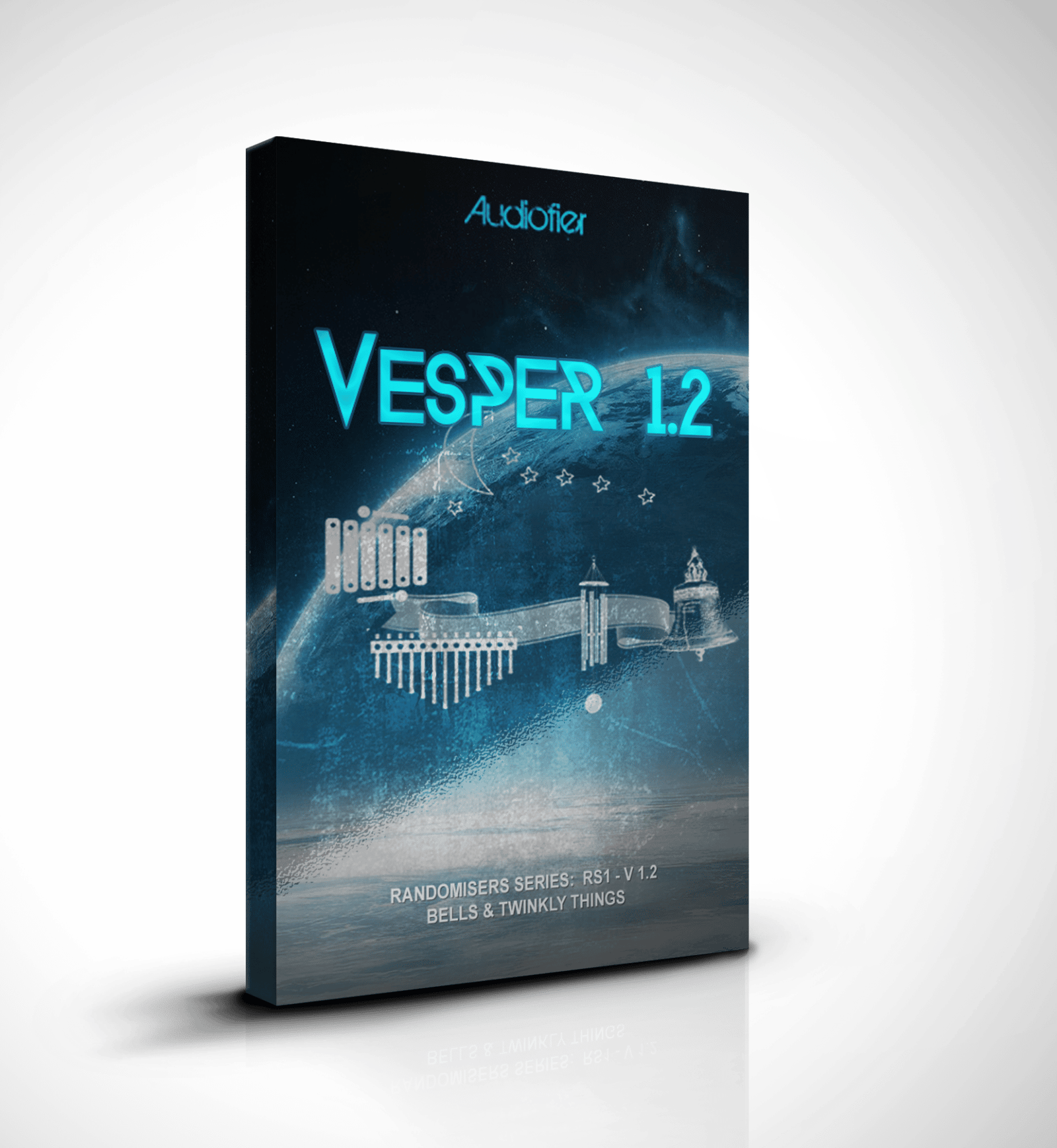
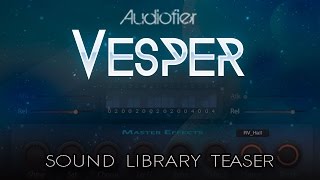

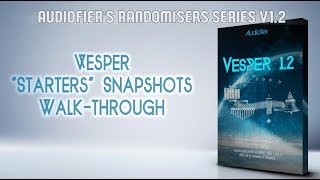
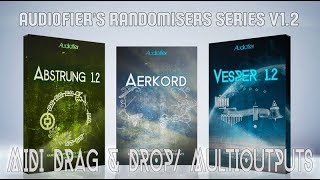

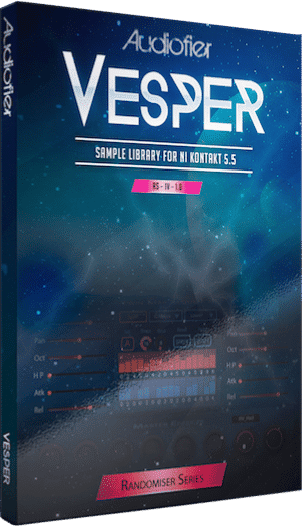


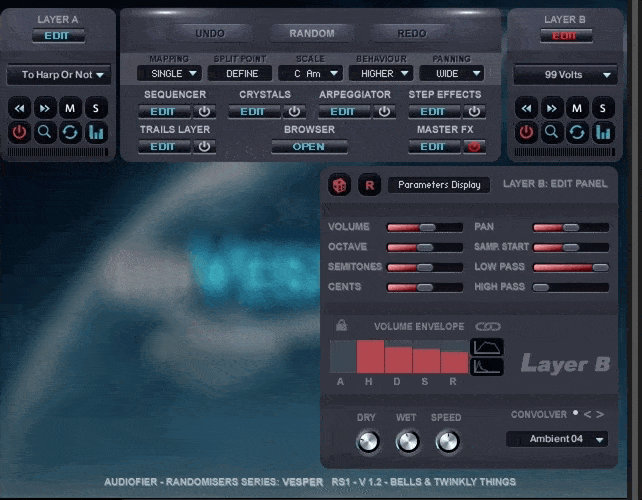




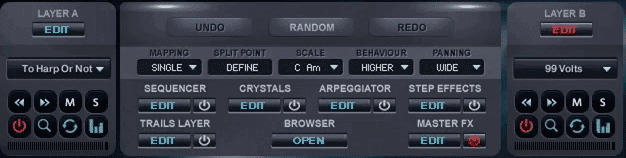








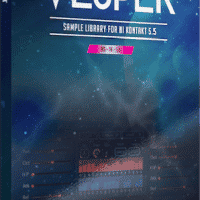






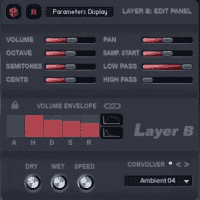
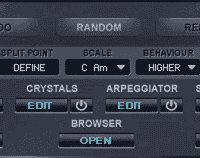
Sheldon – :
I love the sounds created by this instrument. The randomizer is especially useful. I can always generate some surprising interesting sounds with it.