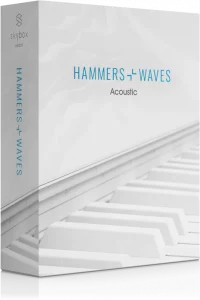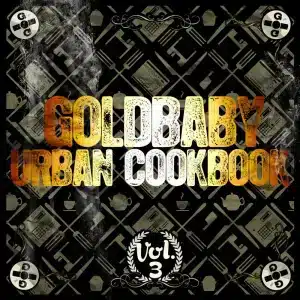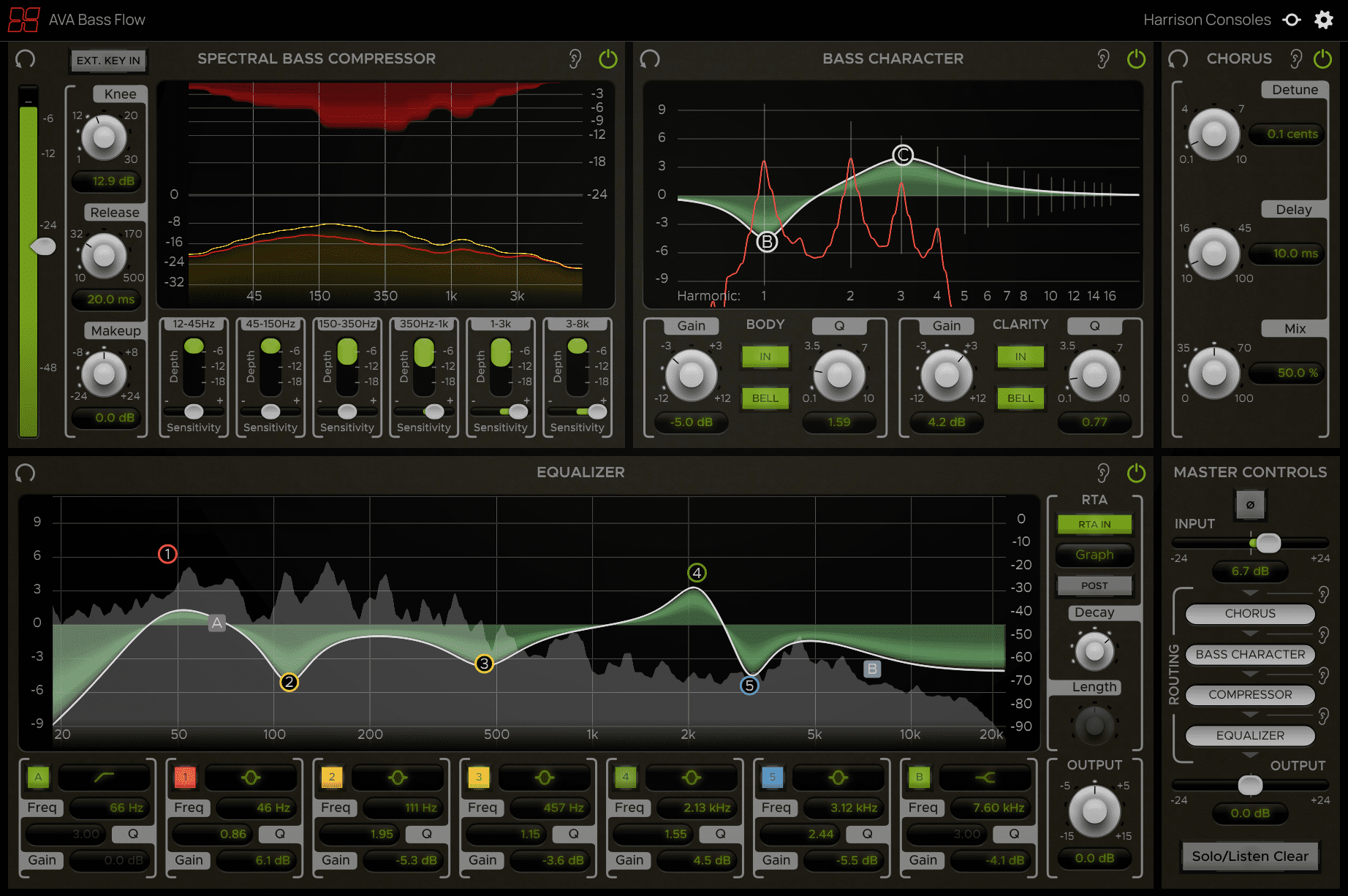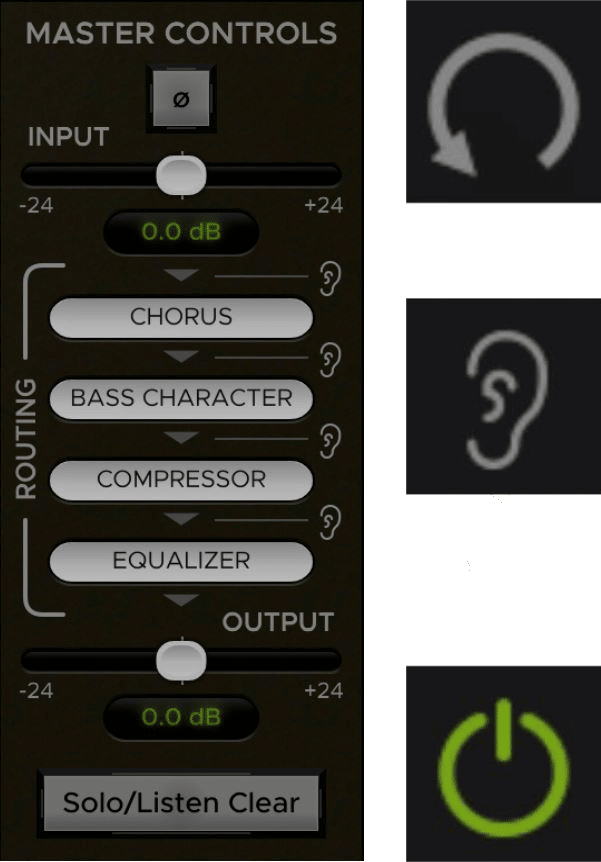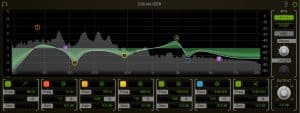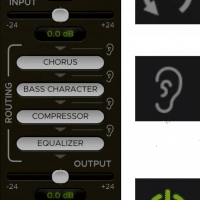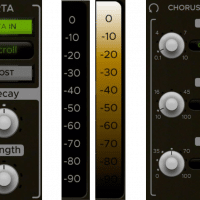An All-in-one Signal Processing Suite For Mixing Bass Instruments.
AVA Bass Flow is packed with features to help you quickly and easily create a rich, full and punchy bass sound for your tracks!
Features
- Bass Character: A unique 2-band EQ that tracks the pitch of bass notes.
- Spectral Bass Compressor: A spectral compressor with 6 control bands
- Equalizer: An intuitive 5-band EQ with 2 additional filter bands and a wide variety of band shapes.
- Chorus: A creative effect that can be used to boost presence or to add motion to a bass signal.
- Supported formats: AAX, VST, VST3, AU
- Supported channel configurations: MONO only
- Note: This plugin uses lookahead and should not be used for processing signals in real time.
Note: Please be aware you will be required to visit an external website in order to create an account, redeem and download your product. We do not host the download at VSTBuzz.
78% off “AVA Bass Flow” by Harrison Consoles
Achieve A Rich, Full And Punchy Bass Sound Quickly And Easily!
Module Controls
- The Reset Button – resets all of a module’s parameters to their default states (not including RTA controls).
- The Solo Button – bypasses all processing outside of the module being soloed except for master controls (polarity, input and output trim).
- The In Button – toggles the enablement of each module. If disabled, a module’s processing is bypassed and its effects will not be heard.
Master Controls
The Master Control section at the bottom-right corner of the plugin window contains controls for switching input polarity, adjusting input & output trim, and setting the order of routing between elements.
You can change the routing order by clicking and dragging a routing item to a new position. The arrows show the direction of signal flow from top to bottom.
The “ear” icon buttons to the right of the routing items indicate Router Listen points.
The Solo/Listen Clear button at the bottom of the Master Control section clears any active Routing Listen point as well as any modules that are soloed.
Processing Elements – Bass Character
The Bass Character is a unique EQ that follows the pitch of the note being played, allowing you to boost or cut the harmonics within each note and thus alter the actual character of the bass sound.
The Bass Character has two bands: one for for adjusting the Body of the note and the other for adjusting the Clarity. The corresponding band control “bubbles” on the graph are labeled “B” and “C” respectively.
The positions of the harmonics are marked by the vertical lines that run throughout the graph which are labeled 1 through 16 along the bottom (1 being the first harmonic or the fundamental frequency). When a note is played, the graph’s spectrum analyzer will show the energy present in each harmonic.
Processing Elements – Equalizer
The Equalizer module consists of a 5-band EQ with 2 additional filter bands, an Output Trim control, and an optional RTA display.
EQ Graph
The EQ Graph provides a visual display of the EQ curves and also allows for more direct “hands-on” control of the bands. Each band is represented by a “bubble” on the graph which can be used to adjust its parameters. Click and drag a band’s control bubble to adjust its Frequency and Gain.
EQ Controls
The EQ control sections below the graph allow for more advanced control over the bands’ parameters. Each of the 7 band control sections contain controls for the corresponding band’s Enablement, Shape, Frequency, Q, and Gain.
Directly to the right of this button is the band Shape selector. Clicking this will open a menu where you can select the EQ shape for the corresponding band. The available shape options for the bands and filters as follows.
- Bands 1-5: Low Shelf (12 dB/octave), High Shelf (12 dB/octave), Bell, Notch, Search
- Filters A & B: High/Low Pass (6, 12, 24, 36, 48 dB/octave), Low/High Shelf (12, 24, 36, 48 dB/octave), Wide Notch
The control sections also provide Frequency, Q, and Gain controls which can be adjusted by clicking and dragging their value labels or by typing new values directly into them.
EQ RTA
The EQ’s RTA (Real-Time Analyzer) offers a visual representation of the spectral characteristics of the signal being processed. The controls for the RTA can be found in the RTA section to the right of the EQ Graph.
Spectral Bass Compressor
The Spectral Bass Compressor is a multiband compressor designed especially for bass. It allows for applying compression selectively across 6 frequency bands focused in the lower end of the spectrum where bass notes mainly reside.
- The Knee Knob – controls the compressor Knee.
- The Release Knob – controls how long it takes the signal to return to an uncompressed state once it falls below the threshold.
- The Makeup Knob – trims the compressor’s output level up or down between -24dB and +24dB as needed for gain compensation.
- The EXT. KEY IN Button – near the top left corner of the compressor module enables the external key input when toggled on.
Chorus
The Chorus is an effect that can be used to boost overall presence and add some extra flare to a bass signal. It has Detune and Delay controls for dialing in the effect and a Mix control for blending it with the dry signal.
Extra features of the Harrison AVA-series plugins
- Momentary Bypass – bypasses the plugin for as long as it’s held. This is useful for auditioning A/B comparisons quickly.
- The Settings Button – reveals a pop-up menu where the window size and theme can be adjusted. It also contains a link to the plugin manual and version info at the bottom.
For more information see the user manual HERE
78% off “AVA Bass Flow” by Harrison Consoles
What Can I Do With “AVA Bass Flow”?
“AVA Bass Flow” is your one stop shop for creating a rich, full and punchy bass sound for your tracks!
With it’s 4 routable processing elements and a master section with input, output, and routing controls it will help you quickly and easily achieve the bass sound of your dreams!
Note: Please be aware you will be required to visit an external website in order to create an account, redeem and download your product. We do not host the download at VSTBuzz.
Normally €179 – get it at 78% off before it’s gone!
- 78% off the normal price (normally €179)!
- Bass Character: A unique 2-band EQ that tracks the pitch of bass notes.
- Spectral Bass Compressor: A spectral compressor with 6 control bands
- Equalizer: An intuitive 5-band EQ with 2 additional filter bands and a wide variety of band shapes.
- Chorus: A creative effect that can be used to boost presence or to add motion to a bass signal.
- Supported formats: AAX, VST, VST3, AU
- Supported channel configurations: MONO only
- Note: This plugin uses lookahead and should not be used for processing signals in real time.
- SYSTEM REQUIREMENTS
- MacOS: 10.9 or newer required
- Windows: Win 7 or newer required
- Linux: Please try the demo HERE
- HOST DAW SUPPORT
- ProTools: 10.3.5 or newer required for Windows, 11 or higher required for Mac. Enable the AAX format during installation
- Logic: Enable the AU format during installation
- Cubase: Enable the VST and/or VST3 format during installation
- Most other workstations: Enable the VST format during installation
- Note: Please be aware you will be required to visit an external website in order to create an account, redeem and download your product. We do not host the download at VSTBuzz.
- Your one stop shop for creating a rich, full and punchy bass sound for your tracks!
What People Think About 78% off “AVA Bass Flow” by Harrison Consoles
-
"Taking a similar approach to AVA Vocal Flow, Bass Flow combines the four processing sections in the familiar “Flow” format, the usefulness of this is something you only become aware of as you use the plugins as the attention to detail when it comes to the ability to audition at different points in the processing chain, to solo individual sections and importantly to be able to adjust levels in and out of the whole plugin, and the individual sections isn’t exciting or attention-grabbing but does make it easy to make good, objective decisions without just going with the louder option."

Julian Rodgers@Production Expert
Music Industry Blog