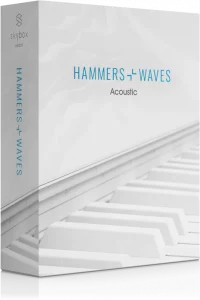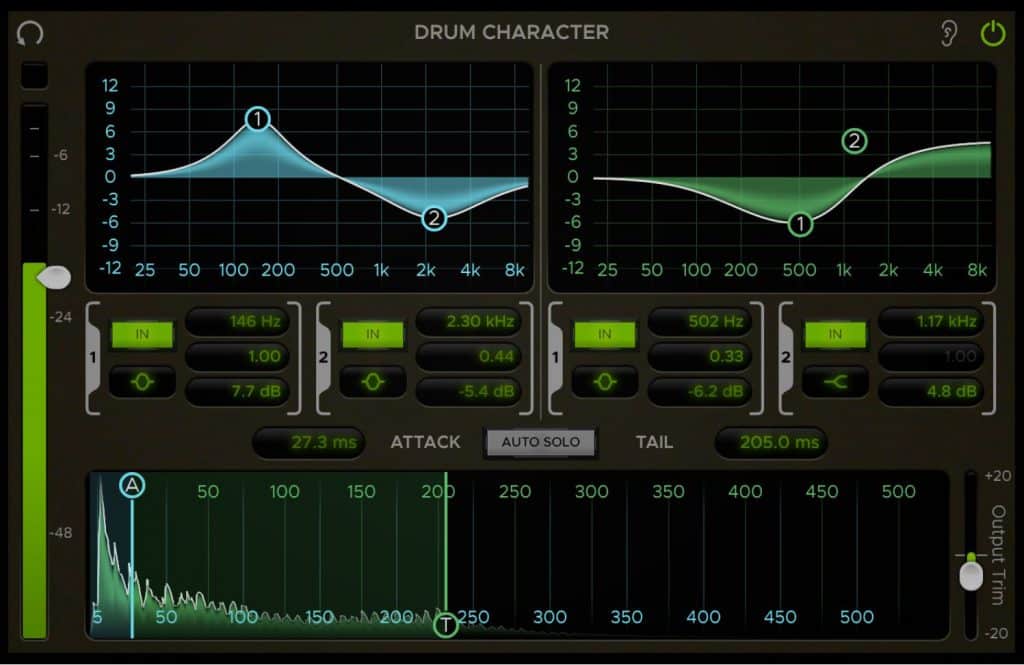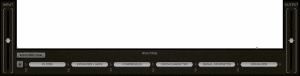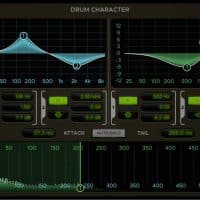The Simplest Way To Get A Unique Drum Sound Quickly And Easily!
AVA Drum Flow is an all-in-one processing suite designed specifically to improve your drum tones. It contains 6 routable processing elements and a master section with input, output, and routing controls.
Features
- Drum Character: A unique equalizer that detects drum hit transients and allows for the attack and tail sections of the envelope to be EQed individually.
- Expander/Gate: A versatile dynamics processor to tighten your drum sounds and remove bleed from other nearby drum mics
- Signal Generator: Enhance your drum sounds with extra ‘snap’ or ‘thump’ by blending-in a gated noise or low-frequency tone.
- Compressor: Harrison’s full-featured console compressor with Ratio, Attack, Release, and Makeup controls
- 32C Channel EQ: An emulation of Harrison’s renowned 32C channel strip EQ.
- Filters: High- and low- pass filters with selectable shapes.
- Supported formats: AAX, VST, VST3, AU
- Supported channel configurations: MONO only
- Note: This plugin uses lookahead and should not be used for processing signals in real time.
Note: Please be aware you will be required to visit an external website in order to create an account, redeem and download your product. We do not host the download at VSTBuzz.
78% off “AVA Drum Flow” by Harrison Consoles
Achieve That Killer Drum Sound Instantly!
Module Controls
- The Reset Button – resets all of a module’s parameters to their default states.
- The Solo Button – bypasses all processing outside of the module being soloed except for master controls (polarity, input and output trim).
- The In Button – toggles the enablement of each module. If disabled, a module’s processing is bypassed and its effects will not be heard.
Master Controls
The master controls consist of the Input, Output and Routing sections at the bottom of the plugin editor. The controls in these sections allow you to invert the input polarity, adjust the input & output trim, and set the routing order between processing elements.
The Routing section displays the order of signal flow between the elements from left to right.
- The “Ear” Icon buttons below the routing arrows indicate Router Listen points.
- The Polarity button in the far left of the Routing section inverts the phase of the input signal when toggled on.
- The Solo/Listen Clear button at the top-left corner clears any active Routing Listen point as well as any modules that are soloed.
- The Input and Output sections to the left and right of the routing section contain the master Input and Output Trim controls which can be used to control the gain staging as necessary.
Processing Elements – Drum Character
The Drum Character is an EQ that detects the transients of drum hits and allows you to EQ their Attack and Tail ranges separately. The Threshold slider attached to the input meter on the left sets the level at which the Drum Character EQ gets triggered.
Waveform Display
When a new drum hit is detected, its transient waveform will be shown on the Waveform Display at the bottom. The Waveform Display has controls for setting the Attack and Tail ranges of the transient.
EQ Displays
Adjust the EQ settings for the Attack and Tail ranges using the EQ displays at the top of the module. The Attack and Tail EQs each have 2 bands which are labeled 1 and 2. The bands can be adjusted by clicking and dragging them on the graphs or by using the corresponding controls below the graphs.
EQ Controls
The EQ control sections below the graph allow for more advanced control over the bands’ parameters. Each of the 4 band control sections contain controls for the corresponding band’s Enablement, Shape, Frequency, Q, and Gain. Each band has the following shape options:
- Low Shelf / High Shelf (12 dB/Octave), Bell, Notch
Auto/Quick Solo
The Auto Solo function allows you to isolate the individual ranges while you adjust their controls.
Expander/Gate
The Expander/Gate is a dynamics processor that attenuates signals below a set threshold.
- Threshold: Sets the dB level in which the Expander/Gate opens.
- Reduction Meter: Displays the level of gain reduction in dB.
- Depth: sets the amount of gain reduction that is applied when the Expander/Gate is fully closed.
- Attack: sets the amount of milliseconds it takes for the Expander/Gate to open fully once the Threshold has been exceeded.
- Release: sets the amount of milliseconds it takes for the Expander/Gate to close all the way once the input signal falls below the Threshold.
- Mode: toggles between Gate and Expander mode.
Signal Generator
The Signal Generator offers a convenient way to enhance drum hits with various types of synthesized signals, such as white noise on a snare or a low-frequency sine wave on a kick.
- Gate Controls – The Signal Generator has Threshold, Hold, Attack and Release controls for setting the signal gate.
- Filters – high and low pass Filters which can be used to filter the generated signal as needed and are especially useful for shaping white noise.
- Presets – The Kick and Snare preset buttons can be used to quickly dial-in settings based on the type of signal being processed.
- Signal Listen – allows you to listen to the generated signal only.
- Wet & Dry Level – can be used to balance the levels of the Wet (generated) signal and the Dry (input) signal.
Compressor
The Compressor is based on the Harrison Mixbus channel strip compressor with the addition of Attack and Release controls.
- Threshold: sets the dB level in which gain reduction starts to occur.
- Reduction Meter: shows the level of gain reduction in dB.
- Ratio: determines the amount of gain reduction applied for every decibel the input signal exceeds the Threshold
- Attack: the amount of milliseconds it takes for the gain reduction to reach full attenuation once the input signal passes the Threshold.
- Release: the amount of milliseconds it takes for the signal to return to its original, uncompressed state once the input signal falls below the Threshold.
- Makeup: is used to boost the gain of the output signal to compensate for any gain that was lost during compression.
32C Channel EQ
The 32C Channel EQ is modeled after the analog EQ found on the Harrison 32C channel strip. It has four bands with Frequency and Gain controls, optional high & low shelf filters, and an Output Trim control.
Filters
The Filter module contains a Low-Pass Filter (LPF) and a High-Pass Filter (HPF) with variable slopes.
Extra features of the Harrison AVA-series plugins
- Momentary Bypass – bypasses the plugin for as long as it’s held. This is useful for auditioning A/B comparisons quickly.
- The Settings Button – reveals a pop-up menu where the window size and theme can be adjusted. It also contains a link to the plugin manual and version info at the bottom.
For more information see the user manual HERE
78% off “AVA Drum Flow” by Harrison Consoles
What Can I Do With “AVA Drum Flow”?
Your ‘Drum Sound’ provides the heartbeat of a song; it’s the foundation that every classic mix is built on. AVA Drum Flow is an all-in-one processing suite designed specifically to improve your drum tones.
With 6 routable processing elements and a master section with input, output, and routing controls, AVA Drum Flow plugin can help you get there without skipping a beat!
Note: Please be aware you will be required to visit an external website in order to create an account, redeem and download your product. We do not host the download at VSTBuzz.
Normally €179 – get it at 78% off before it’s gone!
- 78% off the normal price (normally €179)!
- Drum Character: A unique equalizer that detects drum hit transients and allows for the attack and tail sections of the envelope to be EQed individually.
- Expander/Gate: A versatile dynamics processor to tighten your drum sounds and remove bleed from other nearby drum mics
- Signal Generator: Enhance your drum sounds with extra ‘snap’ or ‘thump’ by blending-in a gated noise or low-frequency tone.
- Compressor: Harrison’s full-featured console compressor with Ratio, Attack, Release, and Makeup controls
- 32C Channel EQ: An emulation of Harrison’s renowned 32C channel strip EQ.
- Filters: High- and low- pass filters with selectable shapes.
- Supported formats: AAX, VST, VST3, AU
- Supported channel configurations: MONO only
- Note: This plugin uses lookahead and should not be used for processing signals in real time.
- SYSTEM REQUIREMENTS
- MacOS: 10.9 or newer required
- Windows: Win 7 or newer required
- Linux: Please try the demo HERE
- HOST DAW SUPPORT
- ProTools: 10.3.5 or newer required for Windows, 11 or higher required for Mac. Enable the AAX format during installation
- Logic: Enable the AU format during installation
- Cubase: Enable the VST and/or VST3 format during installation
- Most other workstations: Enable the VST format during installation
- Note: Please be aware you will be required to visit an external website in order to create an account, redeem and download your product. We do not host the download at VSTBuzz.
- The simplest way to get a unique drum sound quickly and easily!
What People Think About 78% off “AVA Drum Flow” by Harrison Consoles
-
"This is a really flexible plugin... the Drum Character section is original, I've not really seen anything like this before!"

Julian Rodgers @ Production Expert
Music Industry Blog