“Grainstates” – Inspiring Granular Morphing Soundscapes For Kontakt
“Grainstates” is a set of 128 granular morphing textures and soundscapes. It comes with two sequencers and 4x 64 source waveforms within four distinct layers that can be played back randomly.
There is control over granular playback as well as onboard effects like flair, flanger and phaser. In addition to this, each preset in “Grainstates” comes with three “states” (snapshots) that can be edited and played back in various orders and morphed as you wish.
On top of that you can import your own WAV/AIF files into each “Grainstates” layer via drag and drop to create your own unique sounds!
93% off “Grainstates” by Rigid Audio
Explore An Intuitive GUI And Get Inspired By 128 Amazing Presets
“Grainstates” features four different engines, two granulators, a wavetable, and time-stretching where each patch is based on three “states” (snapshots). Then, these have advanced editing, playback, and blending/morphing functionalities.
GUI Overview
When you launch “Grainstates”, you will be presented with the main screen, where you can adjust parameters and effects for all the presets. It is divided into four main areas:
- Presets & Library
- Granular Effects & Morphing
- Sequencer & Layers
- Effects
Browsing Presets
The < grainstates > label at the top shows the currently active preset. Use the left and right arrows to cycle between presets. As an alternative, you can click on “library” at the top to open up the browser and choose a different preset from there.
Global Controls
The next layer of knobs below the preset menu controls the sequencer and granular sample playback parameters.
- FLUX – adjusts the speed of layer cycling (g1 g2)
- SPEED – controls the sequencer tables playback speed
- SPREAD – stereo position for layers g1 & g2
- DETUNE – random detune amount
- LENGTH – length of a single grain (g1 & g2)
- MULTIPLY – sample offset multiplier
- OFFSET – sample offset control (g1 & g2)
Note: All sequencer and granular control knobs can be modulated by the modulation wheel (CC #1)
The Sequencer
The first (top) sequencer lane controls the sample offset / sample start position for the two granular layers (g1 & g2).
The second sequencer lane controls the wavetable position for the (wavetable) layer and the playback speed for the timestretching layer. Lower values will result in a slower playback speed.
In the top-right you will find the sequencer state and morphing controls.
- RETRIG – the sequencer will restart, once a new note-on MIDI command has been received.
- MORPHING – enables table and knob morphing.
- STOP – immediately stops the sequencer playback.
The [A], [B] and [C] buttons in the right corner let you switch between the three states in each preset. Click these to make changes to a particular state. You can press the key on your keyboard to select more than one state at once so that all editing affects all the selected states.
Layer Controls
In the bottom, you can adjust parameters for all the four source layers in Grainstates.
- NOTE ICON – pitch tracking.
- RND BUTTON – chooses a random source sound whenever the granular layer cycles between g1 & g2.
- MW – controls the layer’s volume via the mod-wheel.
- VOL – layer volume.
- REVERB – layer reverb send amount.
- GRAIN XX – granular layer source sound menus.
- TABLE XX – wavetable layer source sound menu.
- WAVE XX – timemachine layer source sound menu.
- A – layer envelope attack amount.
- R – layer envelope release amount.
At the right there is a little dice symbol. Click on this to choose random source sounds for all four layers at once.
For more detailed information read the manual HERE.
Use The Built-in Effects & Import Your Own Samples To Create Unique Sounds
“Grainstates” not only has an awesome selection of built in presets, layers and a sequencer to play around with, it is also equipped with a whole host of effects, the ability to automate almost every control via MIDI CC and you can even import your own samples to make every sound uniquely yours!
Effects
These knobs control the master effects:
- FLAIR – controls the amount of the “flair” effect. This effect uses tuned delays to create metallic/ringing overtones.
- PITCH – controls the pitch (tuning) of the “flair” effect.
- MW – use these to control either the flair amount or pitch via the modulation wheel (CC #1).
- FLANGER – flanger effect amount.
- PHASER – phaser effect amount.
- RND RANGE – these two knobs control the range in which random source waveforms are chosen whenever a [RND] switch for a particular layer is engaged.
Audio File Importing
“Grainstates” features audio file importing (WAV/AIF) via drag and drop. You can either import a single audio file or multiple files at once (up to 64 per layer).
To import audio files, simply drag them from Kontakt’s files browser or from anywhere outside into the Grainstates interface. Choose a layer you want to load these files into.
If you are dragging more than one audio file into any layer, it will load these in ascending order, starting at sample slot #1. Previously loaded samples will stay in memory.
From now on, this audio file(s) will be stored within the active Grainstates instance. You can save the NKI instrument to permanently store the user sounds associated with it, e.g. “RA_GRAINSTATES_CUSTOM.nki”.
Automation & Midi CC List
“Grainstates” can be controlled (automated) by MIDI CC (continuous controllers) or host (DAW) automation, you can review what is assigned to each control in the CC lists.
For more detailed information read the manual HERE.
93% off “Grainstates” by Rigid Audio
So What Can I Do With “Grainstates”?
“Grainstates” is a powerful, feature rich plugin filled to the brim with inspiring presets that will give you endless inspiration for your next track.
With its powerful Granular Controls, Layers, Sequencer and Effects, it is easy to create your own unique Soundscapes and FX for multiple music genres, including but not limited to:
- Cinematic Underscore
- Trailer Music
- Video Games
- Sound Design
Thanks to the ability to import your own samples, you can build soundscapes from scratch with your own content, and use the library as a full synth!
Note: Requires the FULL Retail version of Kontakt 5.8.1 or higher (NOT compatible with the free Kontakt Player).
Normally €59 – get it at 93% off before it’s gone!
- 93% off the normal price (normally €59)!
- Powerful Granular Soundscape Design!
- 293MB of Content
- 128 Factory Presets.
- 3 different States within each Factory Preset.
- 4x 64 (256) Source WAV Sounds.
- 4 Engines (2x Grain, 1x Wavetable, 1x Timestretching).
- 2x 64-Step Modulation Tables.
- Control over Grain Flux, Speed, Detuning, Length and Sample Offset.
- State-Sequencer with 8 Steps and Morphing.
- Preset Randomization.
- Sound Randomization.
- Random Source Sound Selection while playing.
- Built-In Production-Quality Reverb.
- Flanger, Phaser and “Flair” – Effects.
- User Audio File import via Drag and Drop.
- “Grainstates” is fully automatable via MIDI CC
- NOTE: Requires the FULL Retail version of Kontakt 6.4.2 or above (NOT compatible with the free Kontakt Player)
- Instantly useable and inspiring sounds that are perfect for Trailer Music, Cinematic Underscore and Sound Design!














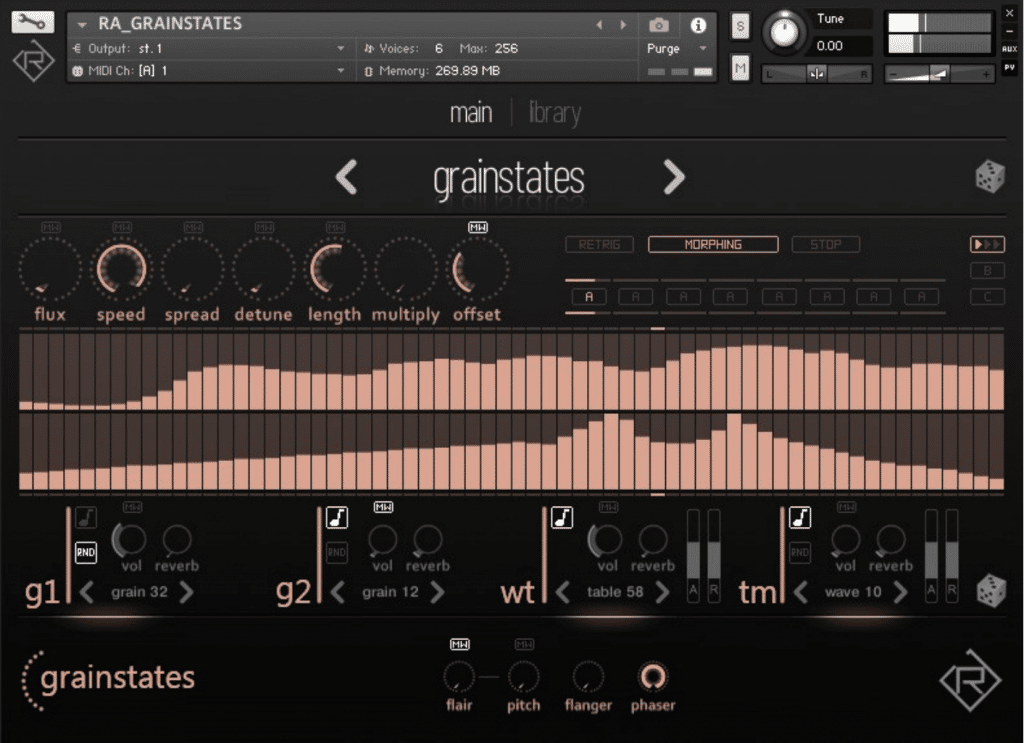
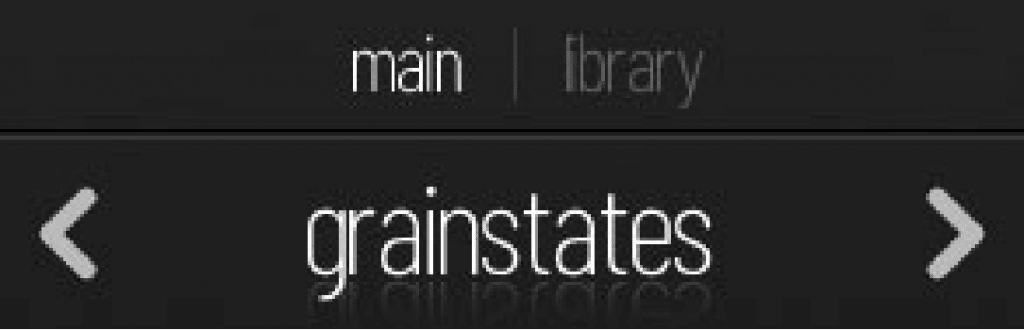
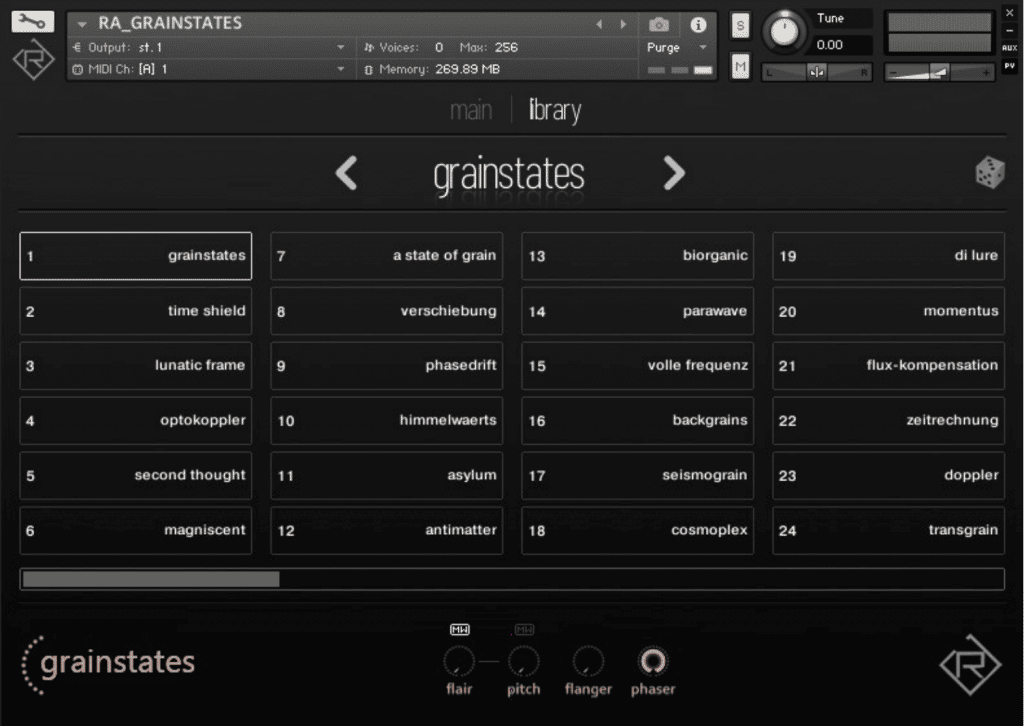
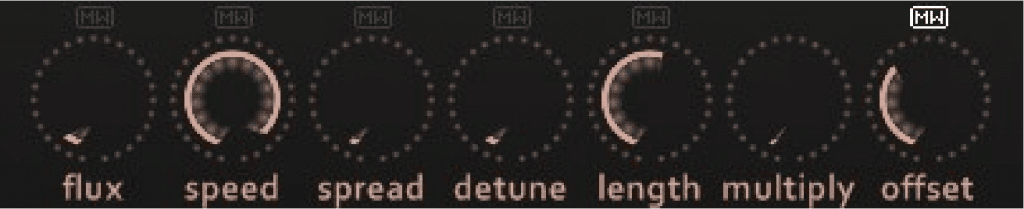
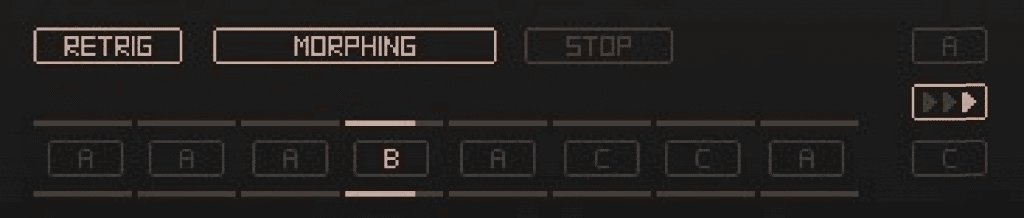
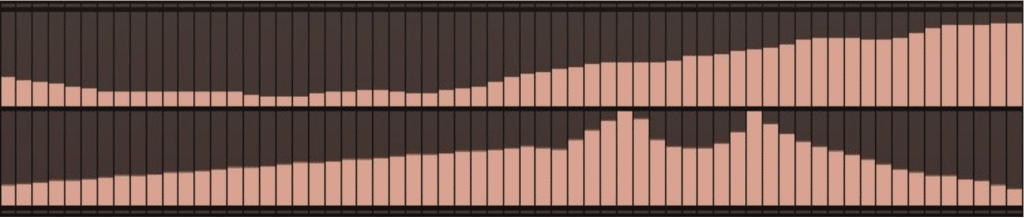
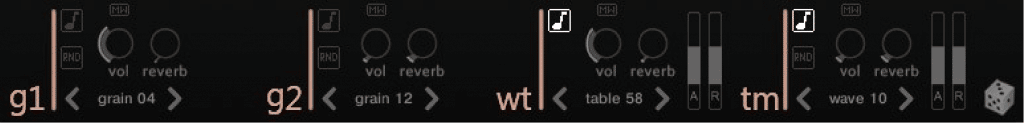


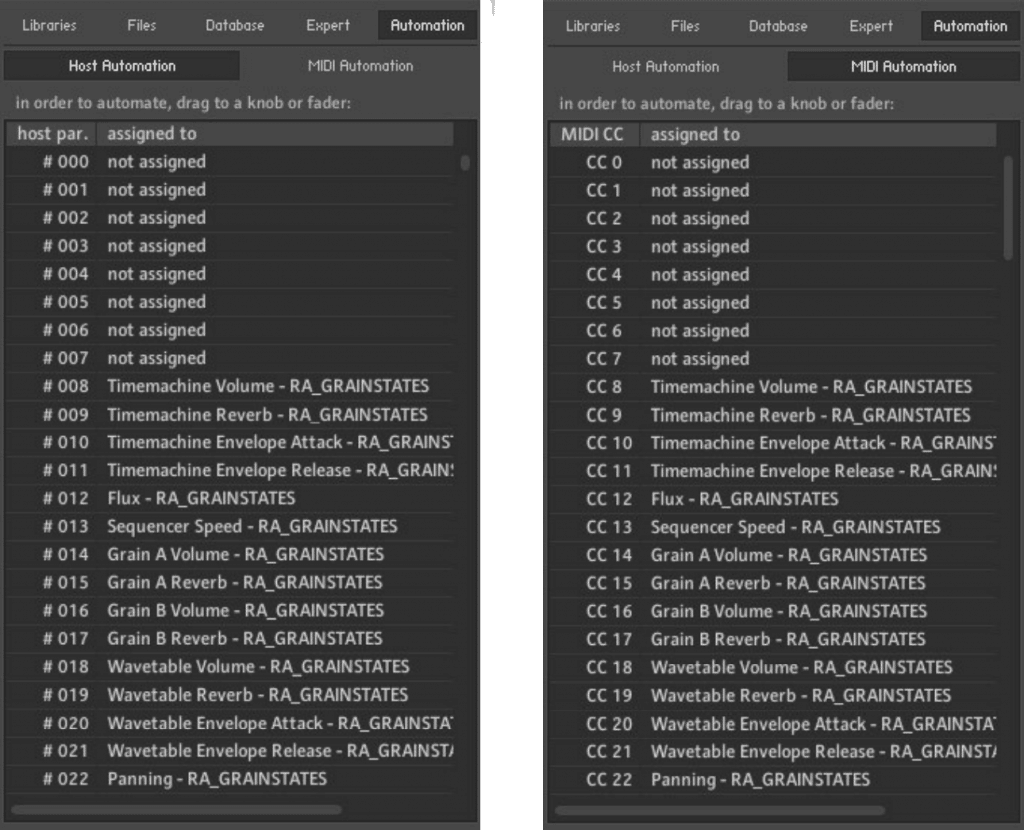

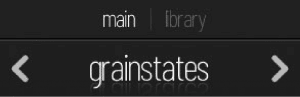

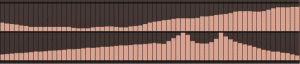
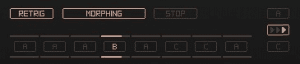
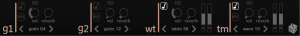


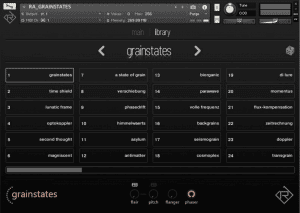
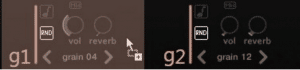
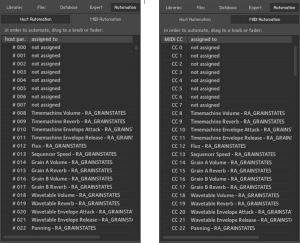


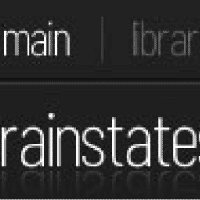
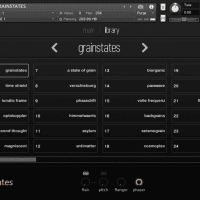
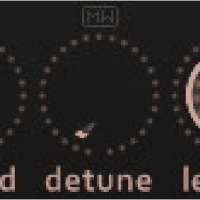
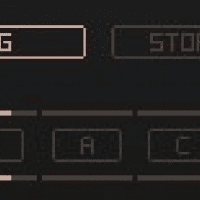
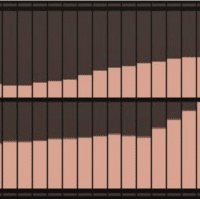
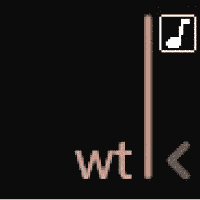


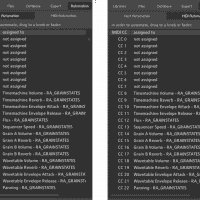
T – :
Really great for layering and resampling. Soundscapes are crazy in this instrument. A must for anyone with full Kontakt
Davide – :
I love it, especially being able to import your samples and do your own soundscapes
No brainer, especially on discount!
William – :
Excellent – a no-brainer for this deal. Perfect for soundscapes and generally setting the mood in your sound designs.Get it!
Aleksander – :
Great for cinematic sounds! Creates amazing atmospheres and pads in a blink of an eye. Really worth it !
Santiago – :
Great sound for the price. I love the textures I get. Important note about Kontakt full version. It’s a bargain but you should have the full version.
Jason – :
Whenever Rigid Audio releases an instrument for around 4-5 dollars take advantage of it. They are usually great pad machines and I think the customizability for these are under-utilized. They put a good amount of effort to give you control the instrument so it isn’t just a preset rompler type of instrument although it’s still a great value if that’s all they were. You can import your own samples which I have. It’s practical to use simple droneish/tonal samples for Grainstates (I tried a capellas and drums and they weren’t to my liking) and the results work well! sustain vocal notes or choir (sometimes as chords) sound awesome!
kris – :
There are probably already a dozen tools on your hard disk that you use for pads and drones already – but Grainstates is probably the most convenient and versatile solution available you’ll find at this discount.
kris – :
It’s really great for underscoring and even some ambience designs. It’s also really small on disk and cheap at discount. Admitedly though, you probably already have a good plugin for generating pads and drones already (popular DAWs even come with some of their own) but Grainstates can compliment those quite well with the dynamics and variations you can get from a single sustain. It’s a more organic convenience for generating soundscapes and you should give it a try if you have the right Kontakt version and $5 to spare.
Andy – :
Amazing library. It’s my favourite new piece of software for sound design experiments thanks to its ability to load and process my own samples. It instantly helps when I look for inspiration or need a quick soundscape to fill my new track. The results are always fantastic.
Bastian – :
A great tool for creating details, soundscapes or a whole track and more. I would say get before the deal is over.
Pablo – :
This plugin provides you with quite a few interesting sounds and lot of fun. Perfect for creating soundscapes.
Roberto – :
Great product!!! It creates a different universe of sounds, it isn’t complicated to use and you get great results, I love it!
Thomas – :
Some fine sounds that can be used to create interesting textures. Easy to work with, doesn’t have a steep learning curve.
Pedro – :
High quality samples, good amount of control although a bit difficult to learn how to use it, but with very creative possibilities, I liked Grainstates from the first moment. A special mention for the very low cpu usage and that you can use your own samples and practically build textures from the scratch.
Thomas – :
very creative and great presets, tough to edit though, not everything is intuitive, invest some time and it will be worth it
Andrew – :
Another great product provided by VST. Keeping it simple, you want to create some imaginative sounds this is a pack to have. Dirt cheap price is a no brainer. Can be used for many different styles, the only limitation is what you do with it. Recommend. Check out the demo video.
Martin – :
For five bucks this a really wild little industrial pad machine. Def throw a limiter after it because it sometimes throws some pretty crazy screeches at you.
Adam – :
Fantastic library, especially for cinematic.
Great possibilities , at a promotional price it is actually a gift !
Tom – :
Excellent atmospheres and textures to explore and get lost in. Great choice of supplied samples but you can always drop your own samples in for unlimited sonic potential.
Philippe – :
Instrument offering interesting capabilities and a fast learning curve. Allows to obtain rich and evolutive textures for a very modest price.
Philip – :
Unbeatable deal at this price, fantastic for making textured atmospheres and pads, plus sounds good out of the box 👍
Aleksej – :
Very cool plugin! Love to experiment with the different sounds! You have the possibility of randomization. Custom sounds can also be added, which is extremely important for a sound designer. All in all, a plugin what it promises. I recommend it to everyone to try it out. Thanks VSTBuzz for the great deal.
Sascha – :
A really cool Instrument for creating Soundscapes and Textures. High quality Samples on board and the possibility to use own samples makes it to an enormous playground for Sounddesign. MUST HAVE !