Groove Shaper – A One-Of-A-Kind Creative Sequencer For Instant Rhythms
Explore your creativity with “Groove Shaper” and its innovative music production tools.
Features
- Rhythm From Shapes: Enjoy a fun new approach to music creation! Use shapes to effortlessly generate groovy rhythms, allowing your creativity to flow freely like never before.
- Intelligent Magic Dice: Generate captivating hi-hats, groovy bass-lines, harmonious chords, and enchanting ostinato strings effortlessly. Let the dice roll and spark instant inspiration!
- Reinvent Your Synths: Elevate your music with Pitch Innovations’ cutting-edge Sampler Engine or seamlessly host your favourite synths/samplers, giving them a new magical upgrade!
40% off “Groove Shaper” by Pitch Innovations
Generate Captivating Hi-hats, Bass-lines, Short String Motifs And More
“Groove Shaper” features a number of unique tools designed to get your creative juices flowing immediately and the user interface is designed make accessing these as simple and intuitive as possible.
The Header
- 1) Host – Click here to select your preferred Synth or Sampler instruments.
- 2) Time – Click here to reveal a dropdown list to choose your time signature for the Shape Sequencer.
- 3) Bars – Click here to modify the loop length of the sequencer. Four steps are equal to one bar.
- 4) Presets – Click here to load your sequencer presets. It comes with a collection of factory presets to get you started.
- 5) Mode:
- Auto (DAW/Perform) – Groove Shaper intelligently switches between DAW and Perform modes based on how you’re using the plugin.
- Perform – This mode is optimised for live playback using MIDI devices.
- DAW – This mode is specifically tailored for use when a MIDI clip is present in your Digital Audio Workstation (DAW).
- Shape Hold – In this mode, the plugin loops a single shape when it receives the MIDI input signal.
- 6) Arpeggiator – Click here to trigger an arpeggiation of each note in the sequence, ascending in pitch.
- 7) Settings – Click here to access the settings tab, where you can transpose, select a skin, and modify other settings.
Introducing The Shape Blocks
DRAG & DROP
The lower eight blocks are known as the ‘Shape Blocks’. Users can drag and drop desired shapes into the Shape Sequencer located above.
HOW SHAPE BLOCKS WORK
Shapes are represented based on the number of sides they possess, and the notes are distributed across a beat (equivalent to a quarter note). For instance, a Triangle with three sides corresponds to a triplet rhythm, while a Pentagon with five sides corresponds to a quintuplet rhythm.
USING SHAPE BLOCKS
The Shape Sequencer functions as a step sequencer, allowing users add each Shape Block into a step. Shape Blocks can be added by drag and drop or left-clicking the desired block.
The sequencer begins looping every 4 beats (a bar) and automatically extends loop length when adding shapes. You can adjust loop length using the bar dropdown.
Sequencer Settings
- 1) ON/OFF – Click here to either bypass the sequencer or activate it.
- 2) Global Velocity – Use this slider to adjust the global velocity of the sequencer.
- 3) Global Gate – Use this slider to adjust the global gate length of the sequencer.
- 4) Swing – Utilise this slider to infuse your rhythm with the desired amount of swing.
- 5) Dynamics – The Dynamics parameter alters velocity values by adjusting the differences between soft and loud notes (dynamics) using a percentage value.
- 6) MIDI Capture – This feature allows you to record the output of Groove Shaper and generate MIDI files, which can then be easily dragged and dropped into your DAW.
Shape Settings
- 1) Note Velocity – This tab allows you to fine-tune the velocity of each note within a shape.
- 2) Enable/Disable Note Repeats – Right-clicking on the bars provides the option to toggle the notes on and off.
- 3) Reset Button – Use the reset button to reset all the velocity to the default value.
- 4) Note Length – This tab allows you to edit the note length for each individual note within a shape.
- 5) Note Tie – Click on it to create a tie between the note and the adjacent note.
- 6) Toggle (between – Note Length – Note Delay)
- 7) Randomise – Use this button to randomise shape setting properties.
- 8) Note Delay – Use this slider to fine-tune the delay of the shape.
Magic Dice
Magic Dice enables you to generate fresh rhythms, offering six algorithms to select from. These algorithms are tailored to different types of instruments. To generate, click the button located at the centre, and you can switch algorithms by using the navigation buttons.
Built-In Sampler
With the built-in sampler, you have the ability to effortlessly drag and drop audio samples from your DAW or any external browser. The sampler includes essential parameters such as volume, pitch, attack, and decay, offering comprehensive control over your audio.
Toolbar
- 1) Undo & Redo – To undo or redo the last adjustment you made within the plug-in.
- 2) Help Text – Provides help prompts to learn about the controls and function while you’re working.
- 3) Sequencer Views:
- Shape View: This default view visualises rhythms using our Groove Shaper’s shape system.
- Bar View: This view displays rhythm patterns in bars.
- Score View: This view shows rhythm patterns in the Western music notation system.
- 4) Sequencer Speed – This tab allows you to edit the note length for each individual note within a shape.
- 5) Key Limit – This feature allows users to set the input note range for the sequencer.
Skins
Groove Shaper offers three distinct skins; Aqua Glow, Dark Velvet and MFX Version (only for Logic Pro X User). Select your preferred skin to match your workflow style.
Still not convinced? Try the [15 Day Free Trial].
40% off “Groove Shaper” by Pitch Innovations
What Can I Do With “Groove Shaper”?
“Groove Shaper” is designed to help you break free from creative blocks and super-charge your music production!
- Rhythm From Shapes: Enjoy a fun new approach to music creation! Use shapes to effortlessly generate groovy rhythms, allowing your creativity to flow freely like never before.
- Intelligent Magic Dice: Generate captivating hi-hats, groovy bass-lines, harmonious chords, and enchanting ostinato strings effortlessly. Let the dice roll and spark instant inspiration!
- Reinvent Your Synths: Elevate your music with Pitch Innovations’ cutting-edge Sampler Engine or seamlessly host your favourite synths/samplers, giving them a new magical upgrade!
Note: Please be aware you will be required to visit an external website in order to create an account, redeem and download your product. We do not host the download at VSTBuzz.
Normally €45 – get it at 40% off before it’s gone!
- 40% off the normal price (normally €45)!
- Rhythm From Shapes: Enjoy a fun new approach to music creation! Use shapes to effortlessly generate groovy rhythms, allowing your creativity to flow freely like never before.
- Intelligent Magic Dice: Generate captivating hi-hats, groovy bass-lines, harmonious chords, and enchanting ostinato strings effortlessly. Let the dice roll and spark instant inspiration!
- Reinvent Your Synths: Elevate your music with Pitch Innovations’ cutting-edge Sampler Engine or seamlessly host your favourite synths/samplers, giving them a new magical upgrade!
- Still not convinced? Try the [15 Day Free Trial] (account required)
- SYSTEM REQUIREMENTS:
- Mac OS X 10.12 & above (New MacOS Ventura compatibile)
- Windows 10 (64 bit) or above
- DAW Compatibility: Ableton Live 9 and above, Bitwig Studio, Logic Pro X – AU (Instrument & MidI FX), Cubase, FL Studio, Studio One, Reaper
- Format: AU (Mac Only), VST, VST3
- Hardware: Intel, AMD, M1
- Note: Please be aware you will be required to visit an external website in order to create an account, redeem and download your product. We do not host the download at VSTBuzz.
- A one-of-a-kind creative sequencer for generating captivating hi-hats, bass-lines, short string motifs and more!

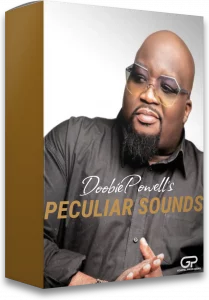







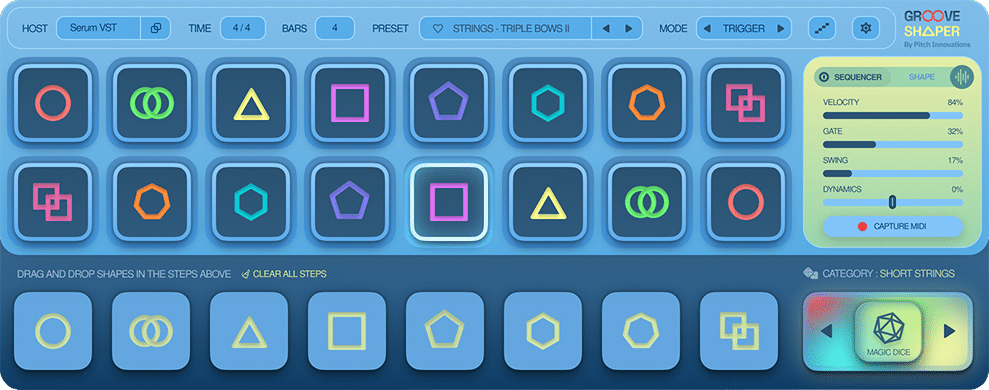





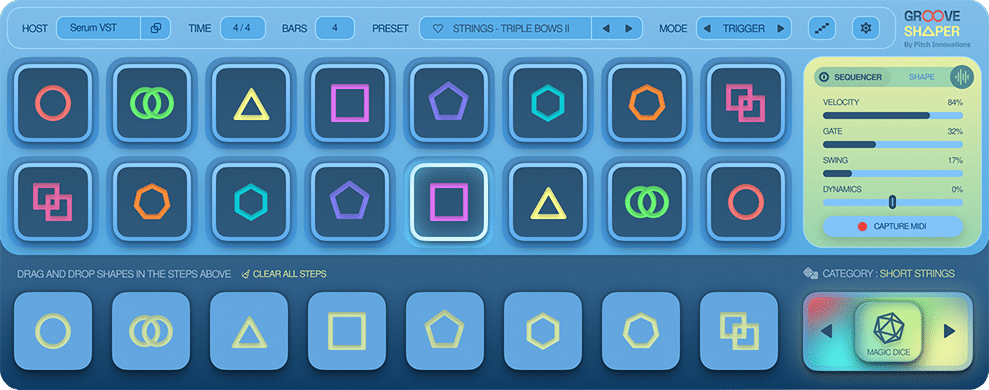
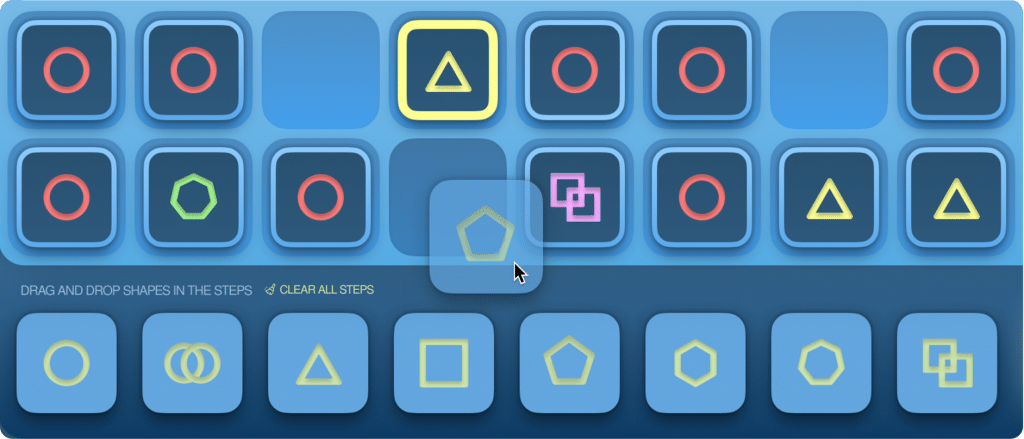
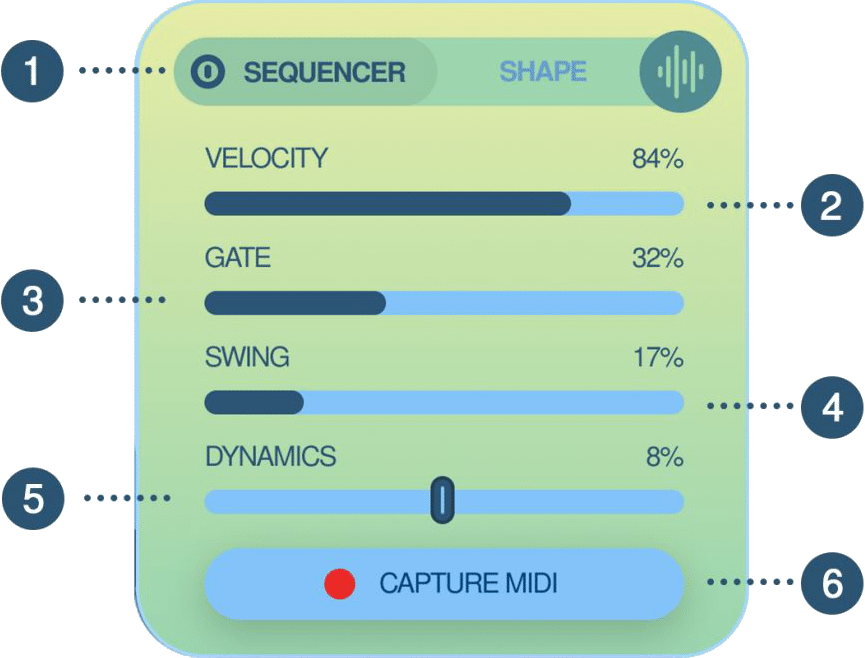
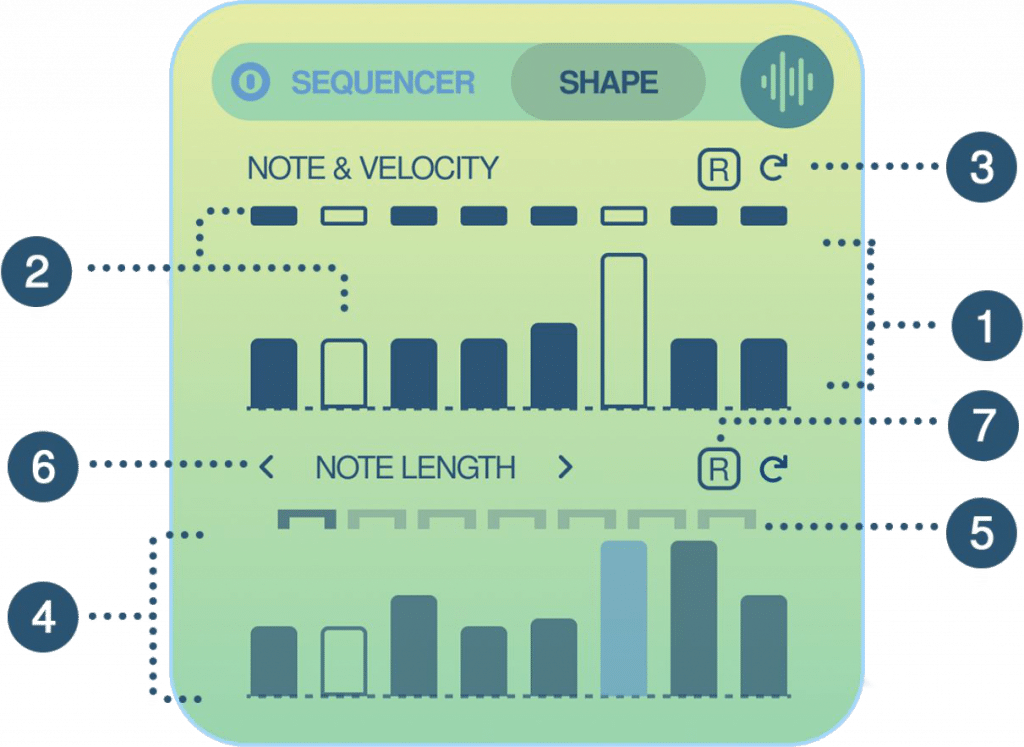
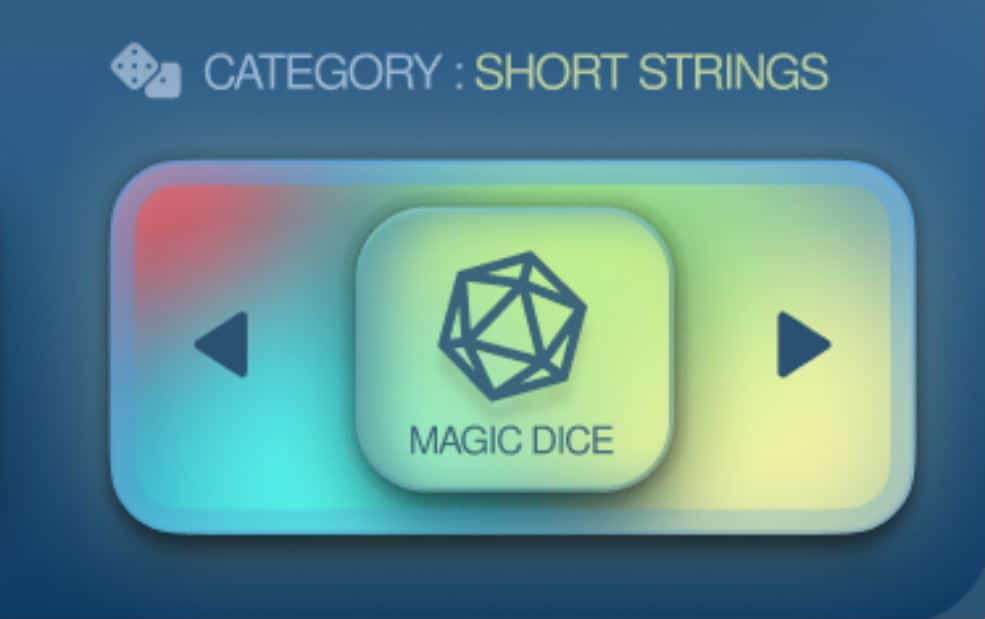
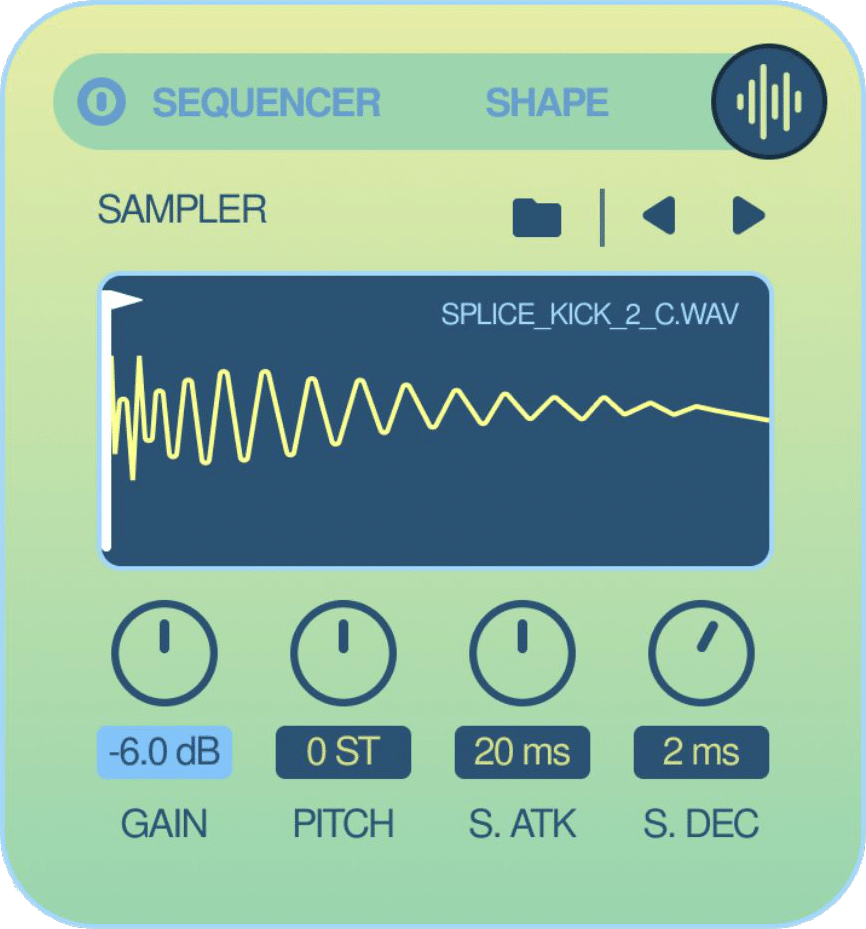

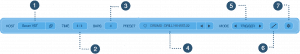
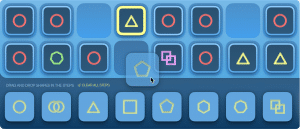
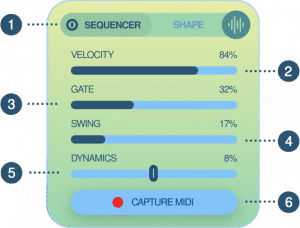
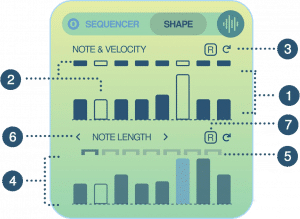

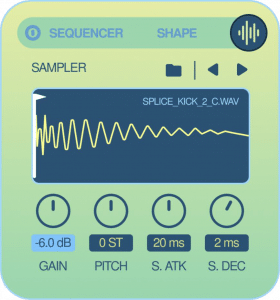
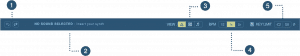


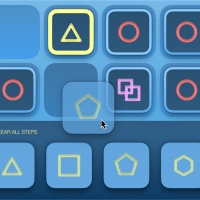
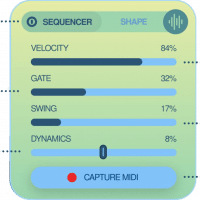
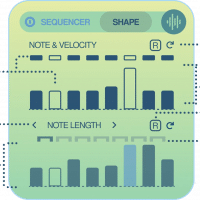

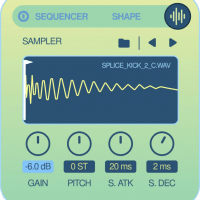

Thomas – :
Pitch Innovations introduces Groove Shaper, a VST plugin that delves into the heart of rhythm manipulation, offering a unique approach to refining the groove of your music. As a producer constantly on the lookout for innovative tools, Groove Shaper brings a distinctive flavor to the table, though not without a few nuances.