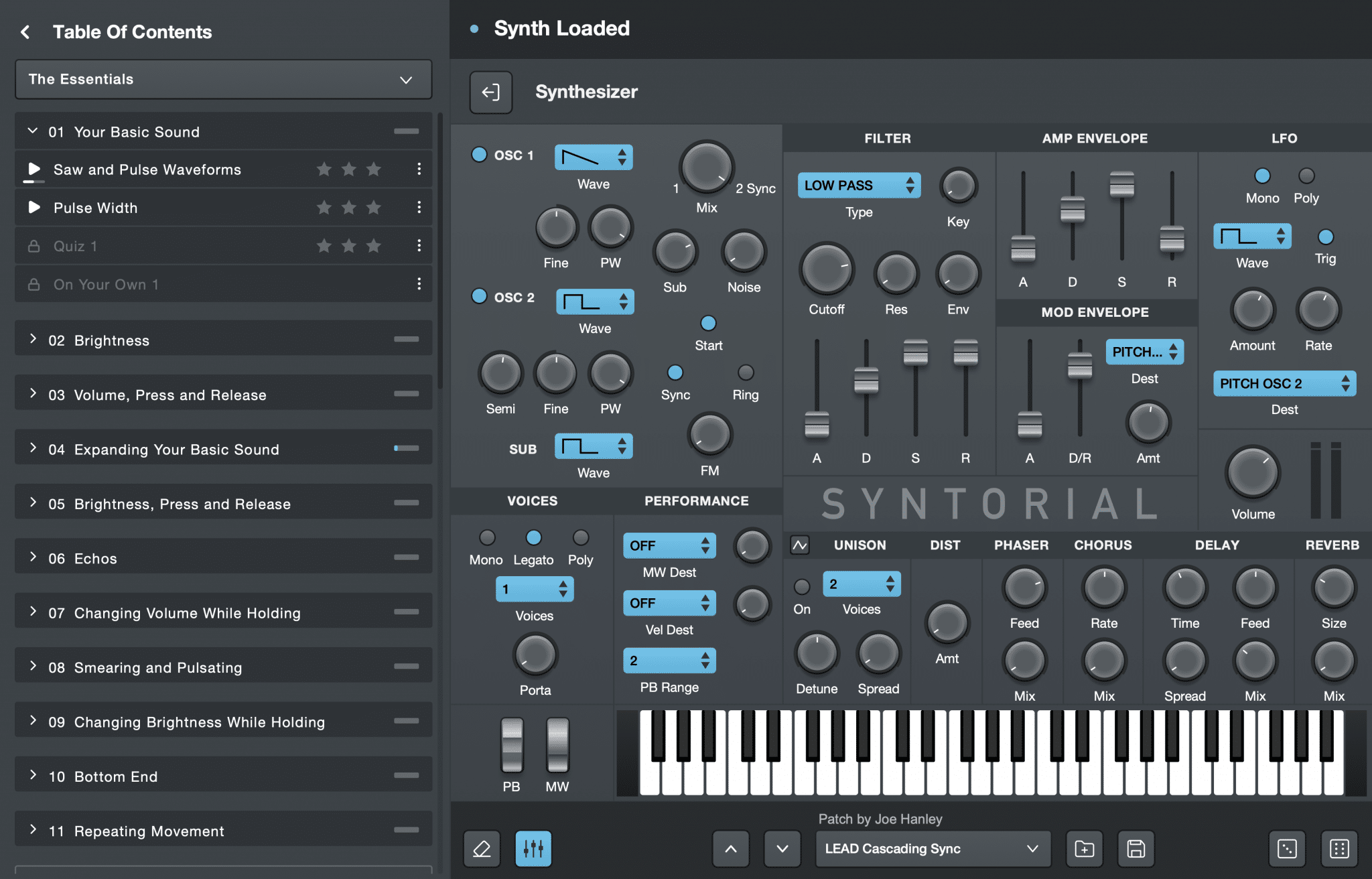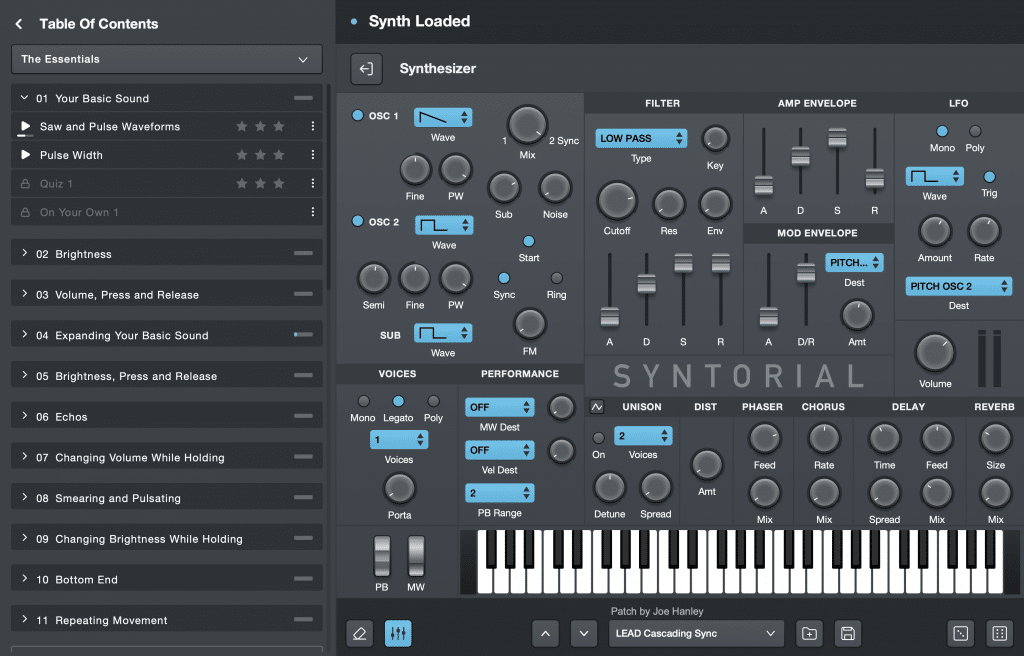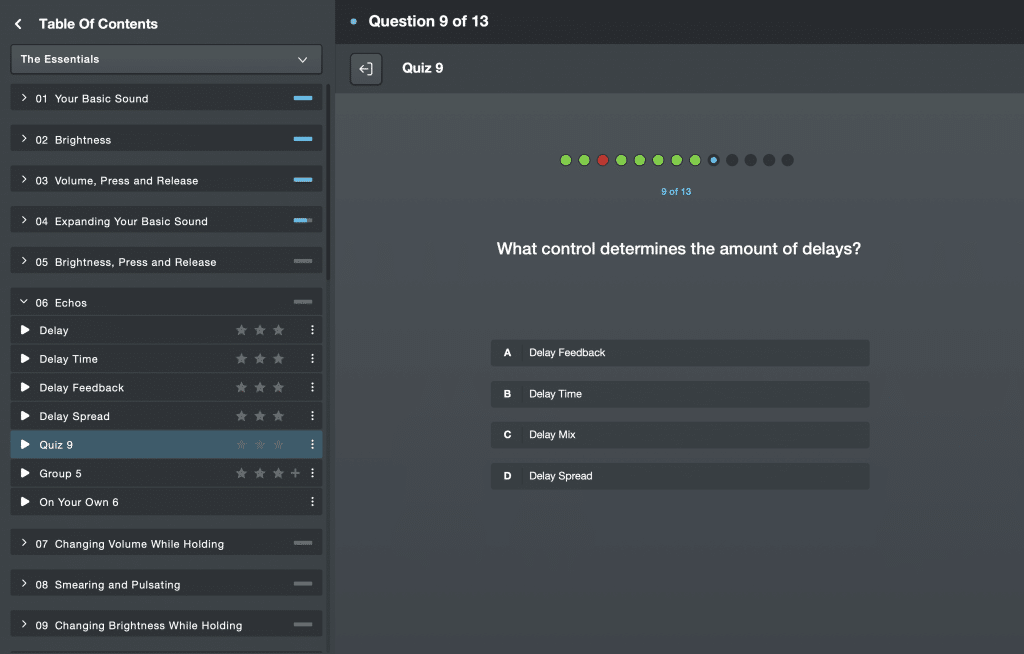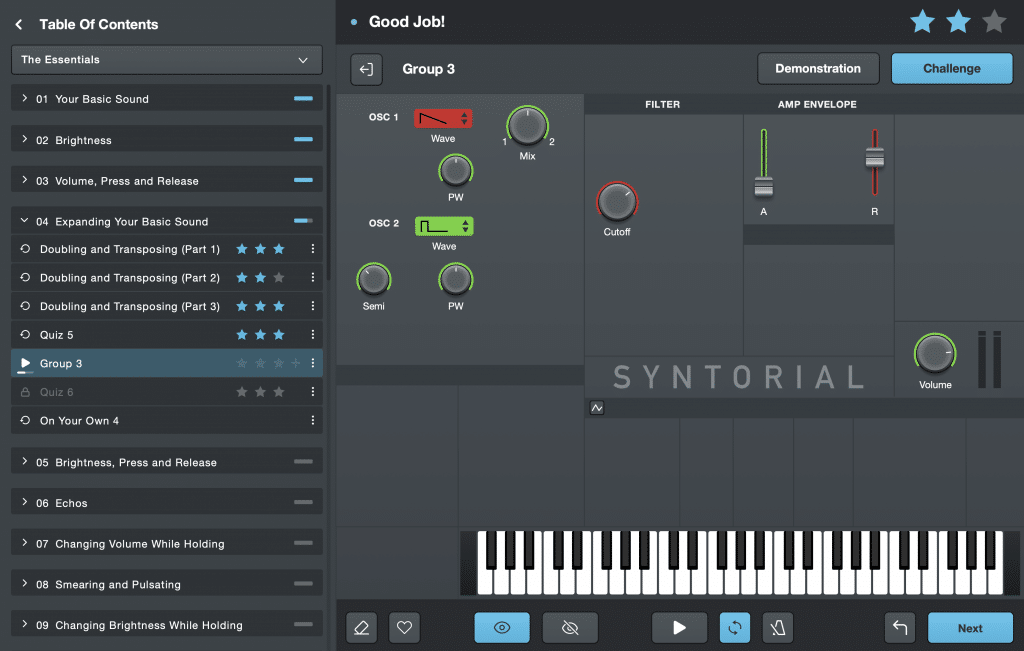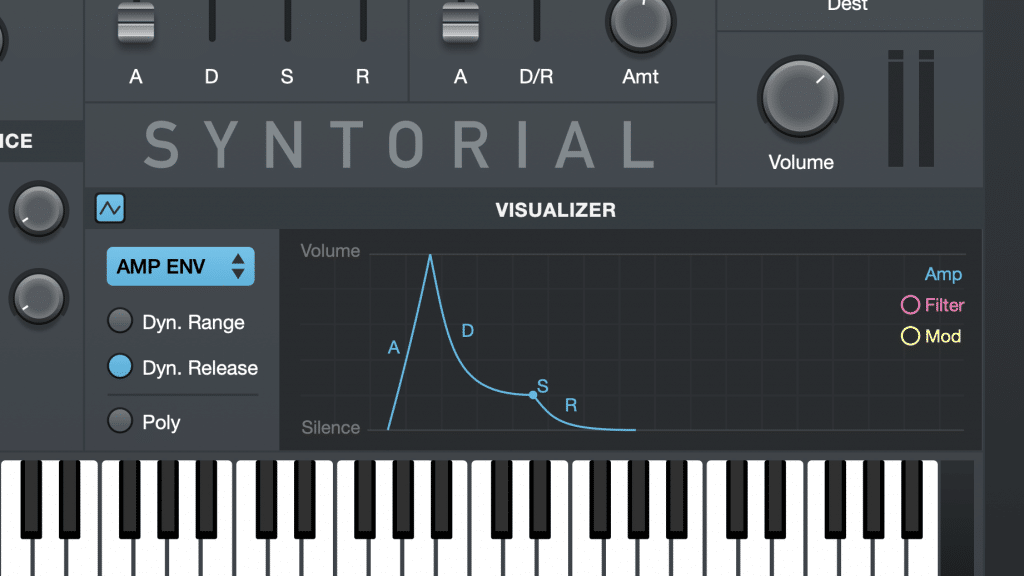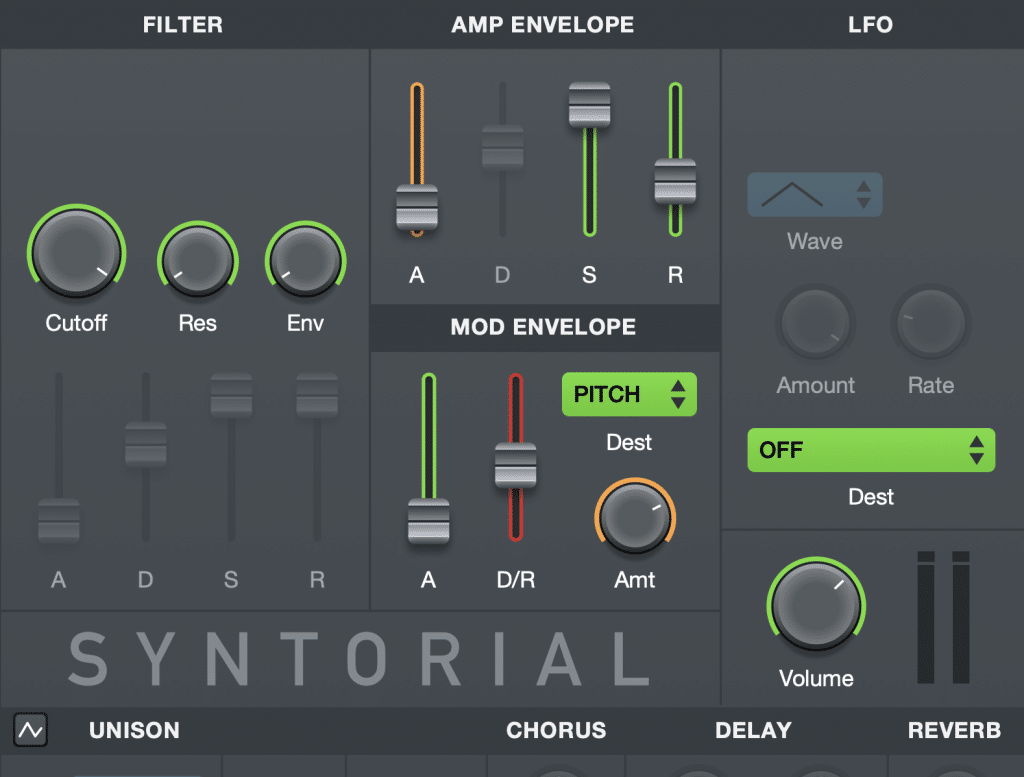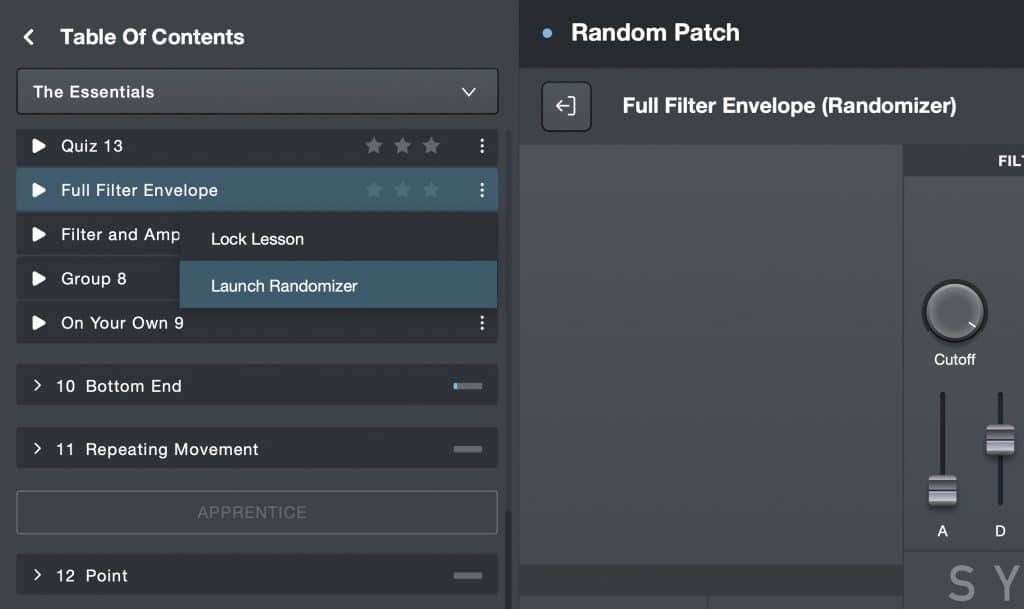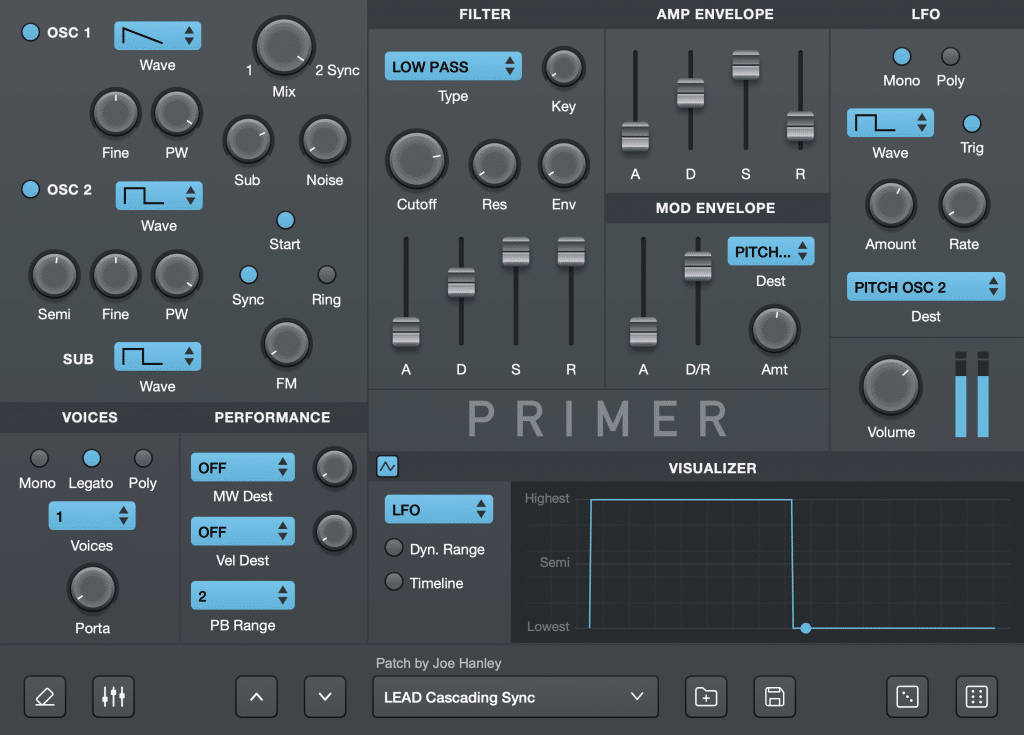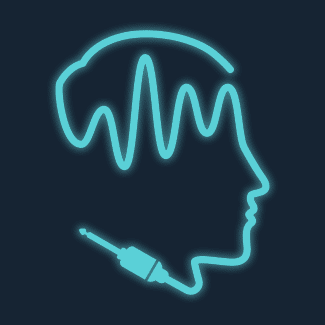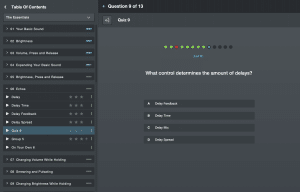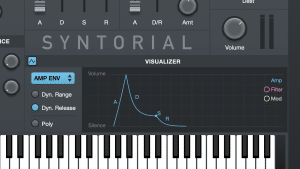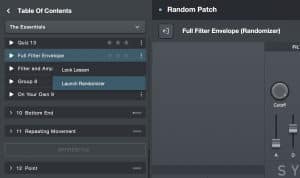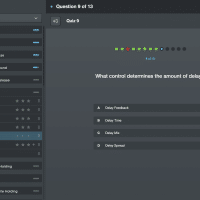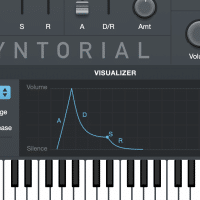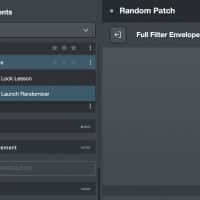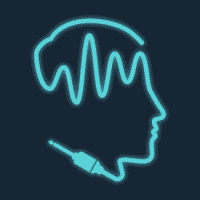More Than Just A Tutorial, A New Way To Learn Synthesis
When was the last time you had a software or hardware synth in front of you and just started randomly twisting knobs hoping to get the right sound?
Do you understand what “ring modulation” really is and how it works? Do you know how saw, pulse, triangle and sine waveforms are created and how they sound? What oscillators do? What AD Modulation Envelopes do? Portamento?
Well once you’re finished with Syntorial 2.0, you’ll know when, why and how to use over 60 common synth parameters to get the sound you want!
40% off “Syntorial 2.0” by Audible Genius
Interactive Learning
A multiple award-winning program, Syntorial doesn’t just show you how synth programming works. It engages you in 127 Interactive Challenges in which you program patches on a built-in synth.
You aren’t just learning how to design sound, you are becoming a sound designer.
For Musicians Not Physicists
Instead of talking about the science and physics behind synthesizers, Syntorial will show you how each control effects sound, as well as when, why and how you would use them when designing sounds.
This is information that you can immediately apply to real-life situations.
It Is All About The Ear
One step at a time, Syntorial trains your ear to recognise how each control shapes and manipulates sound.
Throughout the lessons, you’re given “hidden” patches to try to replicate.
By the end of the program you’ll be able to take the sounds you hear and re-create them, completely by ear.
Synth Plugin Included!
Syntorial’s built-in synth, known as Primer, also comes as a VST/AU plugin, included with your purchase of Syntorial.
This way you can take the very synth that you’re training on, and use it in any recording software that accepts VST and AU plugins.
Expandable
Along with the 197 core essential lessons that come with Syntorial, additional Lesson Packs expand your learning experience into several popular synths like Serum, Massive, Sylenth1 and more. Check out the [current lineup] which includes lessons on:
- Serum
- Massive
- Sylenth1
- Minimoog Voyager
- Z3TA+ 2
Extend the core essential lessons of Syntorial with these add-on Lesson Packs (Free for all registered users!)
What’s New In Syntorial 2.0?
The big 2.0 update brings in some major changes:
Brand New Look
Feast your eyes on the new modernized and fully resizable User Interface.
The Visualizer
Learn Modulation easier with the Visualizer, an intuitive visual animation showing how the Envelopes, LFO and Filter work in real-time.
Brand New Videos
Every Video Demonstration has been remade with better pacing and face-to-face guidance with Joe Hanley.
Certain challenging topics like the Filter Envelope have been rethought with more detail and insight. And new info has been added to the On Your Own videos touching on more patch types and subtle sound design techniques.
Nuanced Scoring & Remapped Parameters
The new orange color introduces a layer of subtlety to the scoring system allowing for more realistic feedback. And several of the knobs and sliders’ fixed values have been remapped to avoid differences that are too subtle to hear.
Together, these two new features will help you move through the course with more consistent progress and less frustrating roadblocks.
Shorter Group Challenges & Bonus Rounds
Group Challenges have been shortened from 6 patches to 3, to help you move forward through the course. Still want the other 3? Enter the optional Bonus Round. And if you still want more practice…
The Randomizer
Launch any Challenge in Randomizer mode and Syntorial will randomly generate infinite new patches for you to recreate. Need more practice? Need to go back and review an old challenge? The Randomizer has you covered.
Is There A Demo?
[Yes there is a demo version of Syntorial] which you can try to to see if its for you (we’re sure it is!). You get the first 22 (out of 197) essential lessons with 4-5 videos from each additional lesson pack.
Why Should I Pay For Syntorial When There Are Synthesis Tutorials That Are Free Or Cost Less?
True, there are many sources of information (some accurate, some not) out there on sound design that will cost you less than Syntorial. But they’re all missing the one thing that makes Syntorial so effective: two-way interaction.
Books, articles and videos can only GIVE you information, and then it’s up to you to turn that new information into an actual usable skills. That’s like reading a medical textbook and then trying to do brain surgery. Best of luck to that patient!
Syntorial not only gives you the information, but it walks you through a step-by-step method in which you use your ear to program patch after patch after patch, and provides you with feedback at every turn to make sure you’re doing it right.
You not only learn WHAT to do, you actually DO it, and BECOME a sound designer in the process.
40% off “Syntorial 2.0” by Audible Genius
So What Am I Getting With “Syntorial 2.0”?
Pay once, and get Syntorial 2.0 on 3 platforms: Mac (10.9+) PC (11, 10, 8, 7, Vista) iPad (iOS 11+). Syntorial 2.0 includes:
- 148 Videos: Everything is taught through video demonstrations using the same synth that you’ll use in the challenges.
- 128 Challenges: Learn by doing! Complete challenges by programming patches with Syntorial’s built-in synth.
- 706 Patches: Program, program, program. After all, that’s what it’s all about, right? By the end you will have programmed over 700 patches, from simple to complex, familiar to strange.
- 64 Synth Parameters: Syntorial covers the most common parameters found on most synths. See the FAQ for more details.
- 33 On Your Own: Syntorial will give you periodic tasks to be carried out on your own with whatever synth(s) you use.
- 39 Quizzes: Multiple choice questions to help you retain and remember everything you learn.
Note: Please be aware you will be required to visit an external website in order to create an account, redeem and download your product. We do not host the download at VSTBuzz.
40% off “Syntorial 2.0” by Audible Genius
Frequently Asked Questions
Well how can I trust that the makers of Syntorial know what they’re talking about?
Syntorial has been around since 2013, with a major 2.0 update in 2023, and in that time has become the gold standard for synth education. Check out these [testimonials and awards] to see what we mean.
But don’t take our word or thousands of happy customers’ words for it. You can find out for yourself BEFORE you buy. [Download the Syntorial Demo] and try several lessons for free. You’ll be able to get a feel for how the program works and truly understand the value of Syntorial’s methods.
If that’s not enough, go to the Audible Genius (the company that created Syntorial) [YouTube channel] to watch a few video tutorials in which they re-create some popular synth patches from scratch, and you’ll see just how knowledgable and skilled they truly are, both at designing sounds and instructing others on how to do it themselves. They know what they’re doing, and they know how to teach it!
What are the system requirements?
- Mac (10.9+)
- Windows (7+)
- iPad (iOS 11+)
3GB free disk space. For Mac/PC, Midi keyboard recommended, but not required. Feel free to download and install the demo or free app to make sure Syntorial works on your system.
Do I need an actual synth to use this program?
No, Syntorial comes with a custom, quality, built-in soft synth, used throughout the entire program.
Can I use my own synth?
No. In order to provide you with feedback on your patch programming, Syntorial needs to interact with the synth in a very specific and special way, that only Syntorial’s synth is equipped to handle.
What specifically does Syntorial cover, and will I be able to use my new found skills on synths other than Syntorial’s?
Syntorial covers the most common synth parameters found on the vast majority of synths, and includes lessons that will help you apply your newfound skills to your own synth.
What types of synthesis does Syntorial cover?
- Subtractive Synthesis: The primary focus of Syntorial’s Essential lessons is Subtractive Synthesis. This type of synthesis has been around since the beginning and is still incredibly popular today.
- Wavetable Synthesis: Another form of synthesis that expands on the Subtractive model and has grown in popularity in recent years. Syntorial goes deep into Wavetable Synthesis via the included Serum Lesson Pack .
- FM Synthesis: Syntorial integrates simple FM functionality into the Oscillators, allowing for an entire section dedicated to introducing you to FM Synthesis.
And what specific synth parameters are part of Syntorial’s synth?
- Three Oscillators (Two with Waveform, Pitch, Pulse Width, and Mix controls, and a Sub oscillator with Waveform and Volume controls)
- FM knob
- White Noise
- Oscillator Sync
- Filter (Low, Band and High Pass) with Resonance and Key Tracking
- ADSR Filter Envelope
- ADSR Amp Envelope
- AD Modulation Envelope
- LFO with four waveforms, seven destinations, rate, amount, trigger, and mono/poly modes
- Mono and Poly Voice Modes
- Portamento
- Unison with Voice, Detune and Spread controls
- Ring Modulation
- Distortion, Chorus, Phaser, Delay, and Reverb effects
- Mod Wheel, Pitch Wheel and Velocity controls
If you’re still not sure whether your synth is applicable, feel free to contact us and let us know your synth’s make and model.
How many devices can I install Syntorial on?
You can install Syntorial on one desktop computer and one laptop computer so long as both computers are owned and used by you, as well as one iPad.
Normally €122 – get it at 40% off before it’s gone!
- 40% off the normal price (normally €122)!
- Pay once, and get Syntorial 2.0 on 3 platforms: Mac (10.9+) PC (10, 8, 7, Vista) iPad (iOS 11+)
- 148 Videos, 128 Challenges, 706 Patches, 64 Synth Parameters, 33 On Your Own and 39 Quizzes
- Finally understand exactly what you’re doing when tweaking hardware or software synths so you can get the sound you want!
- Award winning synth tutorial software
- Expandable to get additional lessons on specific synths including Serum, Massive and Sylenth1
- NEW IN SYNTORIAL 2.0:
- Brand New Look – a new modernized and fully resizable User Interface.
- The Visualizer – learn modulation easier with the Visualizer, an intuitive visual animation showing how the Envelopes, LFO and Filter work in real-time.
- Brand New Videos – every video demonstration has been remade with better pacing and face-to-face guidance with Joe Hanley.
- Nuanced Scoring and Remapped Parameters – the new orange color introduces a layer of subtlety to the scoring system allowing for more realistic feedback.
- Shorter Group Challenges and Bonus Rounds – group challenges have been shortened from 6 patches to 3, to help you move forward through the course.
- The Randomizer – launch any Challenge in Randomizer mode and Syntorial will randomly generate infinite new patches for you to recreate.
- SYSTEM REQUIREMENTS:
- Mac (10.9+), PC (11, 10, 8, 7, or Vista) or iPad (iOS 11+). MIDI keyboard recommended for Mac/PC, but not required.
- VST/AU synth plugin included!
- Still not convinced? Try the [DEMO]
- Note: Please be aware you will be required to visit an external website in order to create an account, redeem and download your product. We do not host the download at VSTBuzz.
- Learn to synth quickly – know what to tweak and when to tweak it for maximum creativity!
What People Think About 40% off “Syntorial 2.0” by Audible Genius
-
"The most comprehensive and fun tool for learning synthesizer programming, hands down."

Keyboard Mag
Industry Magazine
-
"The best training in synth sound-design we've come across. A unique and fun way to train your ears in re-creating synth sounds. We look forward to future updates"

Music Tech
Industry Blog
-
"I think it takes learning to a whole new level and makes understanding the parameters and HOW they impact the sound so much easier as you focus on what you hear and not just what you see."

Sounds & Gear
Industry Magazine
-
“Syntorial is an excellent resource for learning and mastering synthesis. It’s really important to understand the fundamentals that are often lost in today’s YouTube tutorials. I’m using it to re-learn synthesis and get a better grasp of concepts I missed along the way.”

Morgan Page
Wo-Time Grammy Nominee
-
“Where was this program when I was trying to learn synthesis? This program is the most cutting edge method to learn synthesis. Highly recommended.”

Mike Huckaby
Customer
-
“In all of my research, I haven’t found another piece of software that teaches synthesis as well as Syntorial. It moves at a great pace, and the logical sequence of the lessons truly trains the ears to hear the slight differences in tone when adjusting the various parameters. It is the perfect tool for anyone looking to increase their understanding of the complex world of sound design.”

Keith Hancock
2017 Grammy Music Educator Of The Year
-
"Syntorial is the most direct route between hearing a sound in your head and knowing how to bring it to life. Lesson-by-lesson, module-by-module, Syntorial shows you almost everything that synths can do without getting bogged down in theory. Learn to aurally recognize VCO waveforms, filter bandwidths, LFO rates, ADSR parameters, effects types, and more. Get the edge on sound design by educating yourself with this new approach to tutorial software."

Electronic Musician Magazine
Industry Magazine
-
“Syntorial is the absolute holy grail for producers who want to master their synth sounds. After years of blindly tweaking presets and trying to recreate synth patches from YouTube tutorials, we finally found what we needed: Syntorial.“

Captain Cuts
Songwriting/Production team (Walk the Moon, Grouplove, Tove Lo, The Chainsmokers)