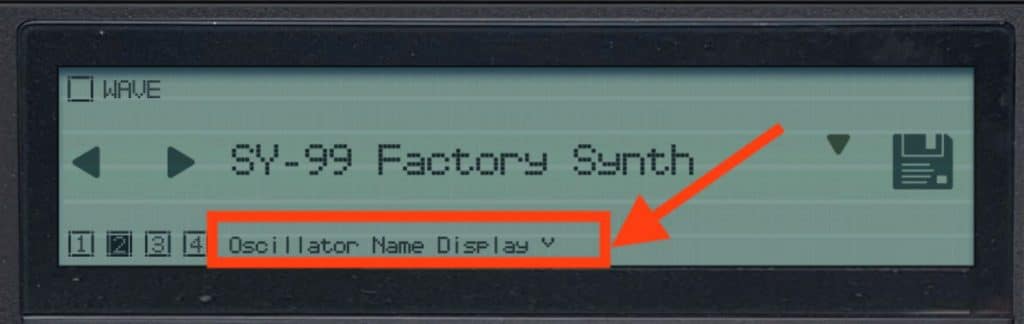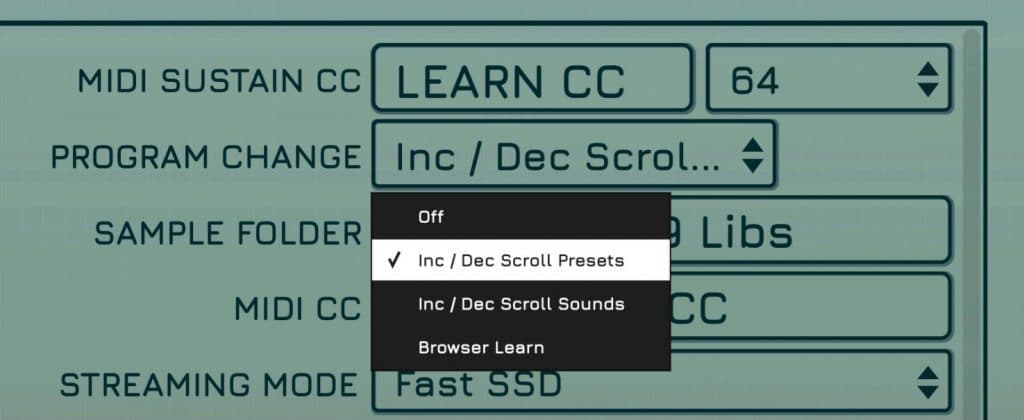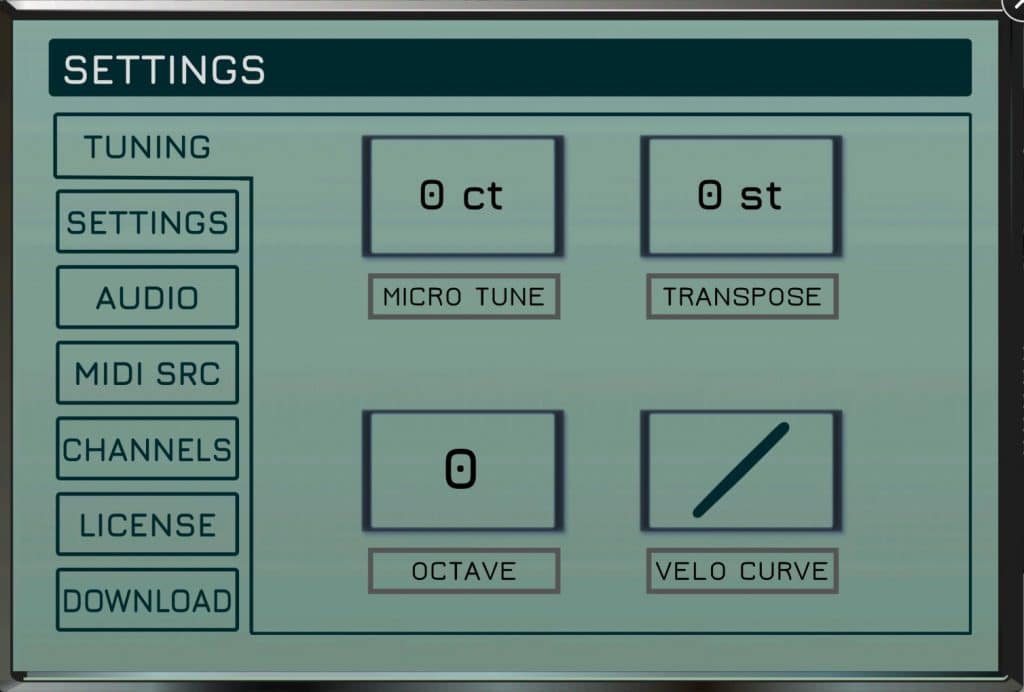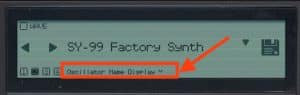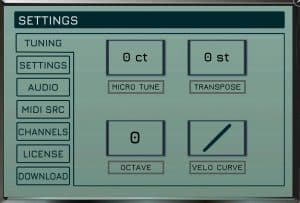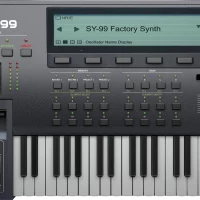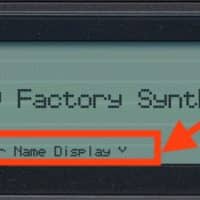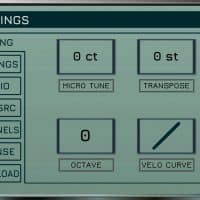TGX-99 Version 2 | SY-99 Sound Library
The “TGX-99 Version 2 | SY-99 Sound Library” is packed with features enabling you to recreate most of the classic sounds of the Yamaha SY99 synth.
Features
- Yamaha SY99 Virtual Instrument
- 18GB Library (11GB Lossless)
- Sample Resolution: 44 kHz/16-Bit Recorded at 88.2 kHz
- Content: 256 Presets, 453 Sounds, 30 Digital Effects
- 128 Factory Voice SY99 Presets
- 128 Factory Voice SY77 Presets
- Includes all RAW Waveforms
- Includes all Drum Kits
- Fully editable sounds
50% off “TGX-99 Version 2 | SY-99 Sound Library” by Gospel Musicians
The Ultimate Recreation Of A Legendary Classic Synth
“TGX-99 Version 2 | SY-99 Sound Library” is an all inclusive SY-99 Virtual Sample Library that includes:
- FREE Bonus Factory Presets – not only do you get 128 factory presets of the SY99, but you also get 128 Factory presets of the SY77.
- Raw Waveforms – you get access to the raw waveforms, so that you can re-create some of your favorite presets.
- Stacking and Layering – you get the ability to stack and layer up to four sounds with velocity zones and key ranges for dynamic sounds.
- No Lugging Heavy Hardware – we promise you get the same feel and sound quality without all of the hassles of lugging it to a gig.
Released in 1991 this one is probably Gospel Musicians’ second favorite synthesizer next to the EX5.
The thing that made this synth amazing was its AFM (Advanced FM Technology). Not only could it read the DX7 patches, but the enhanced AFM allowed for even better FM EPs with a ton of expression.
The other thing you will recognize from this synth is its incredible A/D converters which really make the synthesizer sound warm and phat. You can still hear the digital edge, but it’s mixed with a warm analog tone that made all of the patches just sound professional and organic.
This is what people love about Gospel Musician libraries: They are able to capture the pure essence of the original hardware as it relates to sound and “feeling”, and this library is no different.
Inside The TGX-99 – Get Hands On With The GUI Of the Legendary Yamaha SY99
Since the SY99 contained one of the most sophisticated and advanced FM engines (AFM and RCM) of any of the Yamaha keyboards, Gospel Musicians could not fully replicate this… in fact no one really can.
However they got as close as it is possible to get in a modern software recreation, you will not find a more faithful recreation of this classic synth anywhere else.
Preset & Bank Menu (Section A)
- The Voice/Performance toggle button allows you to choose which quick banks and sounds to choose. Gospel Musicians’ tried to mimic the SY99 bank choices. The User Banks choose the SY77 presets and the Preset Banks choose the SY99 Factory presets.
- You can also click on the green menu display to initiate the preset drop-down menu for more options.
- Click the Save Button in order to save your own user presets. User saved presets will not be accessible by the “quick” preset menu.
Main Volume (Section B)
- Output 1 and Output 2 sliders controls the left and right channels of main output. Right+Click on either knob to lock or unlock the left and right sliders.
- Right+Click and choose Match to make sure the volumes match.
Data Value Slider (Section C)
- In order to mimic the original hardware, you can use the slider to change the values as per the selections on the interface.
Edit Mode (Section E)
This button activates the Edit mode, where you can edit each oscillator’s parameters based on the Menu Selection Buttons (WAVE, AMP, CTRL, MOD, FILT, LFO).
Oscillator Select & On/Of (Section F)
When in Edit mode, the Green menus below the buttons allow you to select which oscillator to edit (Element Select). The Green Buttons on the right allow you to turn off and on the oscillator (Element On/Off).
VOICE OSC SELECTION
- Osc – choose which oscillator in which to assign the sound.
- Oscillator Select – by clicking on the menu, you will get a drop-down to choose the sound voice.
WAVE EDIT – Controls in this section include Volume, Gain, Pan, Semi, Cents, Oct, Mute/Solo, Mode, Detune, Spread, Blend.
AMP ENV – Controls in this section include Attack, Hold, Decay, Sustain – Sustain, Release, A.Curve, D.Curve.
AMP MOD – Controls in this section include V.Curve, Amt Mode, Amt, Kbrd.
CTRL PLAYMODE – Controls in this section include Mode, Glide, Delay, Random, Color, Mod, Scale, High Pitch, Low Pitch.
MOD ROUTING – Controls in this section include Mod Route, Mod Rate, Mod Depth, Mod Wave.
FILT ENV TYPE – Controls in this section include Attack, Hold, Decay, Sustain, Release, Filter Type, Cut, Rez, En.Amt, Vel, Shelf, Drive.
LFO PARAM – Controls in this section include Speed, Mod 1, Mod 2, Delay, Fade, Depth, Smooth, Touch.
LFO WAVEFORM – Controls in this section include Wave, Sync, BiPo, Retrig.
Effects (Section H)
The effects rack is designed such that you get an insert slot, reverb slot and a master section. Each section allows up to 5 slots:
- Right+Click/Tap-Hold to select a module.
- Left+Click Hold on the modules background and drag it to reposition the modules buss position.
- You can change the effect routing to either Series or Parallel.
Utility (Section G) – Settings Menu
TUNING – Controls in this section include Micro Tune, Transpose, Octave, Velo Curve.
SETTINGS – Controls in this section include MIDI Sustain CC, MIDI Sostenuto CC, MIDI Soft Pedal CC, MIDI CC Clear, Streaming Mode, Middle C, UI Size, Auto Select OSC, Show Log File, Auto Check New Version, Extended Logging.
AUDIO – Controls in this section include Output Device, Sample Rate, Buffer, MIDI Output.
MIDI SRC:
- Choose the MIDI device by clicking on the check to enable it.
- Refresh – hit refresh in order to find the device after first being plugged in.
CHANNELS – Choose the MIDI channels in which to receive from.
MIDI CC Program Change Operation
The way Gospel Musicians’ program change works is that you have the option to either Increase or Decrease the patches within the bank by +/- or you can MIDI Learn your favorite sounds. You can access the options in settings.
Some Important Notes about Program Change Implementation:
- 1) The program change is limited to the category, so at the end of a patch of a category, it will loop through the category
- 2) If you want to access specific “favorite” patches, then the Browse Learn option is the way to go. This way you can create a type of concert list or preset list to be able to pull up your favorite presets
For more detailed information read the [User Manual].
50% off “TGX-99 Version 2 | SY-99 Sound Library” by Gospel Musicians
So What Can I Do With “TGX-99 Version 2 | SY-99 Sound Library”?
The original Yamaha SY99 was used by notable artists including Brian Eno, Chick Corea, Patrice Rushen, Toto and Vangelis, this “TGX-99 Version 2 | SY-99 Sound Library” lets you relive these classic sounds and is perfect for but not limited to the following music genres:
- Electronic Music
- Ambient Music
- Jazz
- Funk
- Rock
- Synth Pop
Note: Please be aware you will be required to visit an external website in order to create an account, redeem and download your product. We do not host the download at VSTBuzz!
Note: The iPad version is not included in this deal.
"TGX-99 Version 2 | SY-99 Sound Library" by Gospel Musicians
50% off "TGX-99 Version 2 | SY-99 Sound Library" by Gospel Musicians
Deal ExpiredNormally €138 – get it at 50% off before it’s gone!
- 50% off the normal price (normally €138)!
- Yamaha SY99 Virtual Instrument
- 18GB Library (11GB Lossless)
- Sample Resolution: 44 kHz/16-Bit Recorded at 88.2 kHz
- Content: 256 Presets, 453 Sounds, 30 Digital Effects
- 128 Factory Voice SY99 Presets
- 128 Factory Voice SY77 Presets
- Includes all RAW Waveforms
- Includes all Drum Kits
- Fully editable sounds
- SYSTEM REQUIREMENTS:
- Supported Operating Systems: Mac OS X 10.12+ / Windows 10+
- Mac M1 Native Support (Universal Download Includes both Intel and M1)
- 50GB of disk space required
- Solid State Drive (SSD) Required (Fast NVME Highly Recommended)
- 8GB RAM or Higher Required (16GB or Higher Highly Recommended)
- i5 Processor or Higher Required (i7 Or Higher Highly Recommended)
- Supported Plugin Formats: Audio Units, VST, AAX, Standalone
- Tested DAW Compatibility: Digital Performer 8+, Pro Tools 11+, Logic Pro X 10.5+, Mainstage 3+, Cubase 7+, Ableton Live 10+, Studio One 2+, Garage Band 6+, Reaper 4+, Reason 9.5+, FL Studio, Reaper 4+, Machine.
- Does not use iLok and No iLok Authorization Used
- Internet connection REQUIRED for the license activation
- Internet connection REQUIRED for sample download
- Note: Please be aware you will be required to visit an external website in order to create an account, redeem and download your product. We do not host the download at VSTBuzz!
- Note: The iPad version is not included in this deal.
- Perfect for Electronic Music, Ambient Music, Jazz, Funk, Rock, Synth Pop and much more!