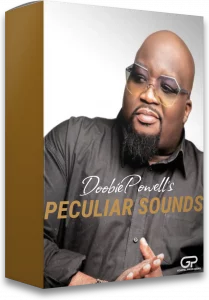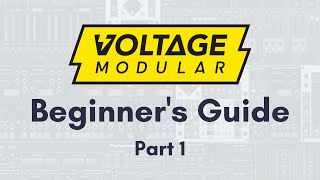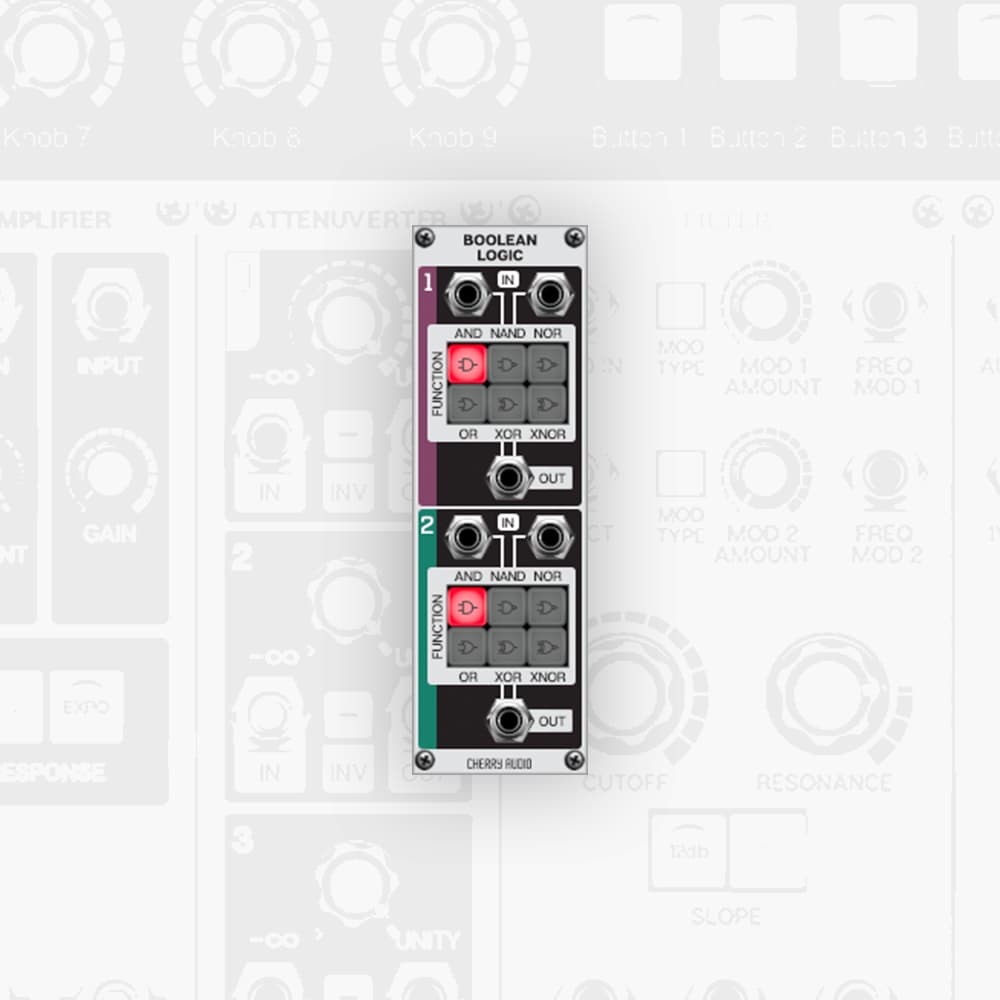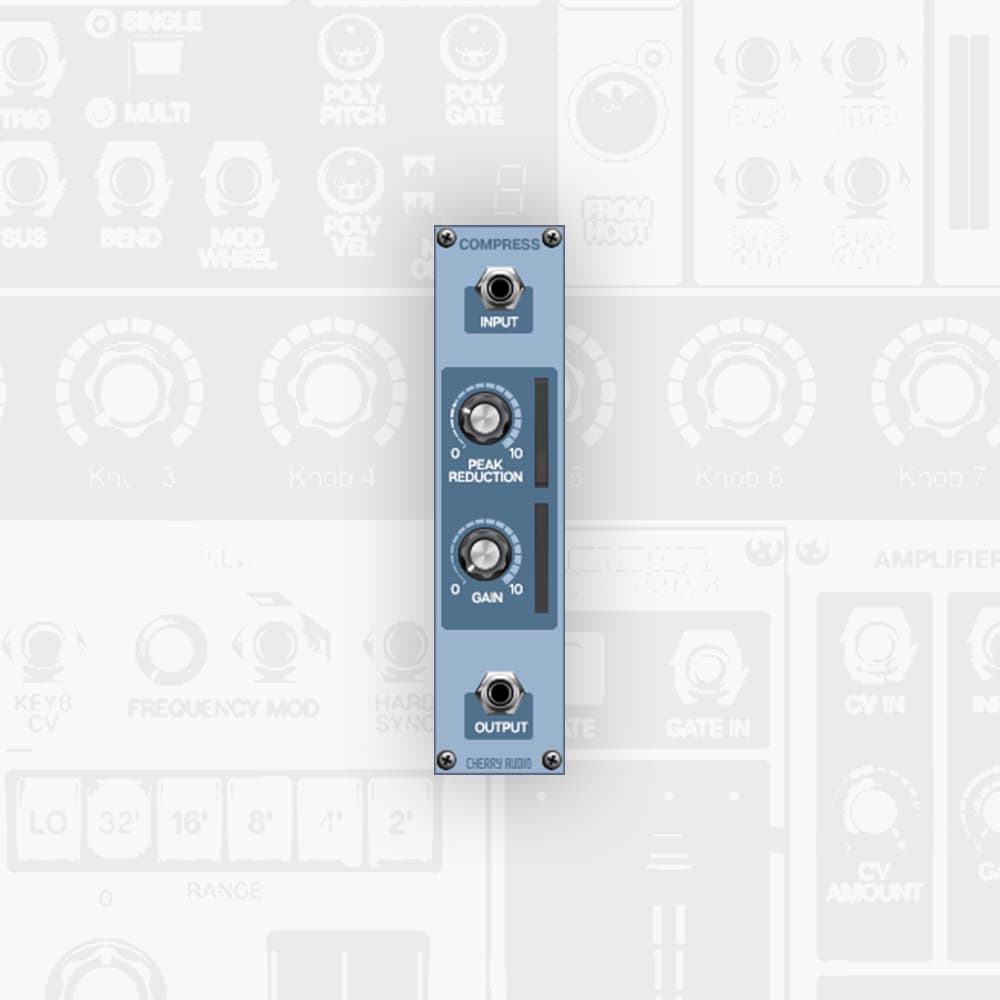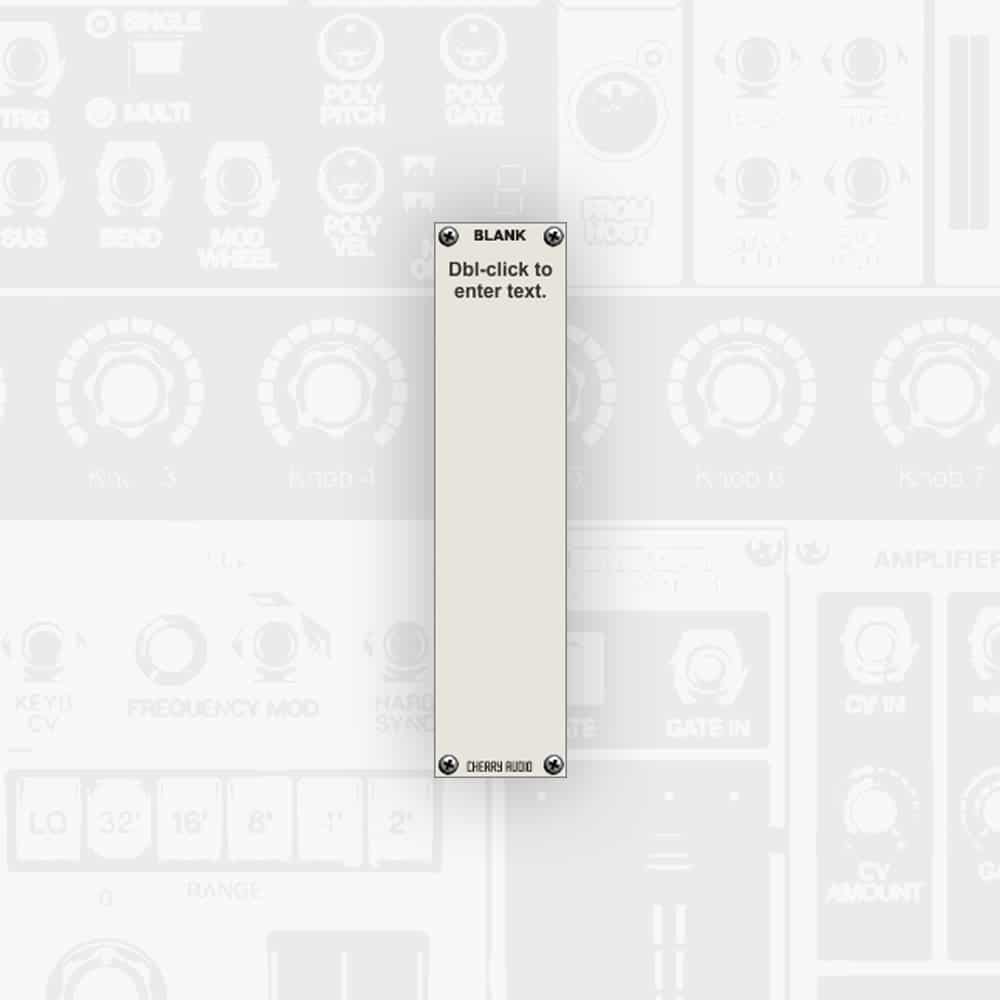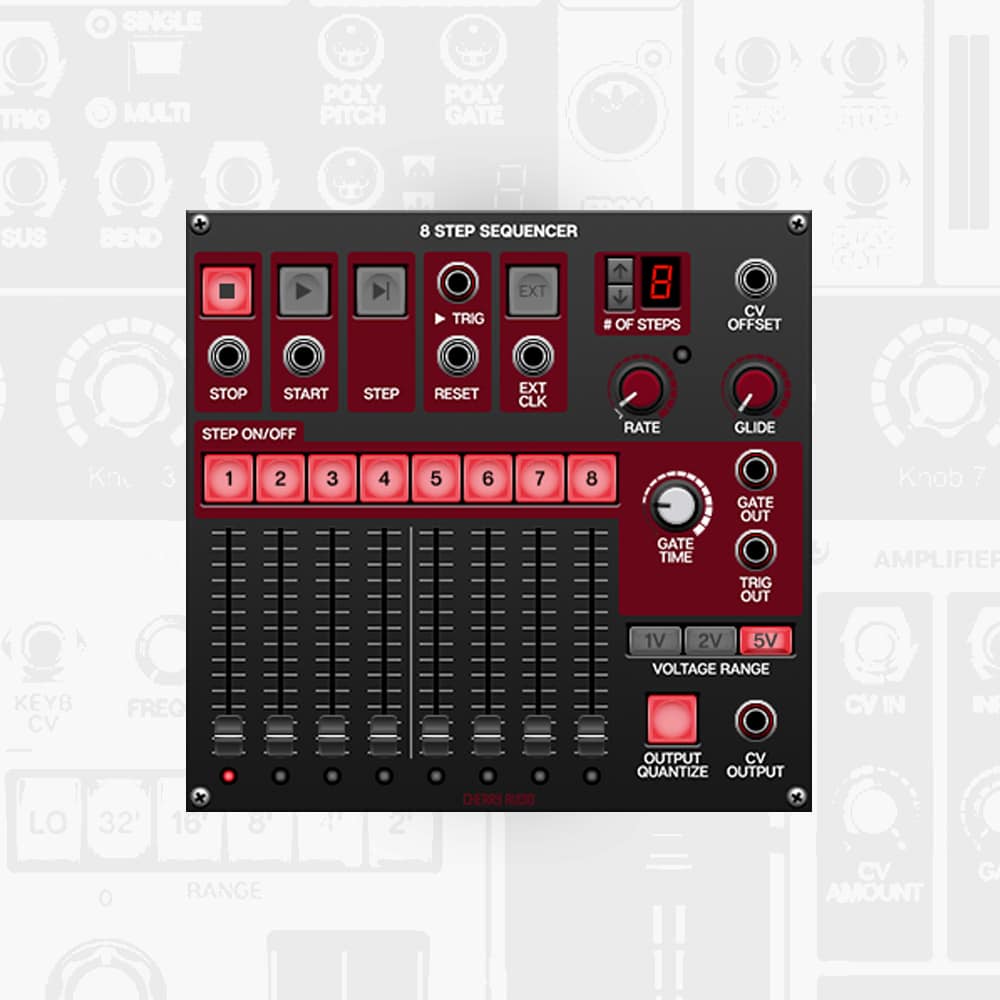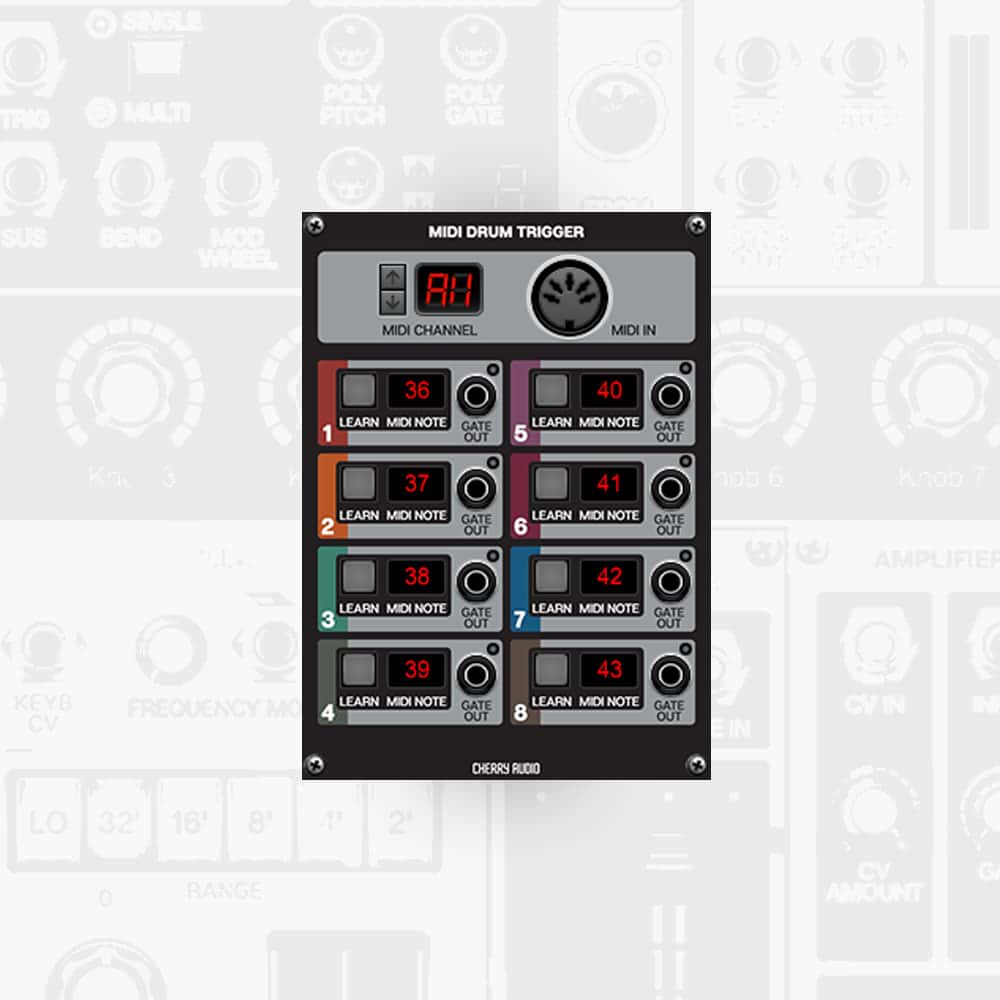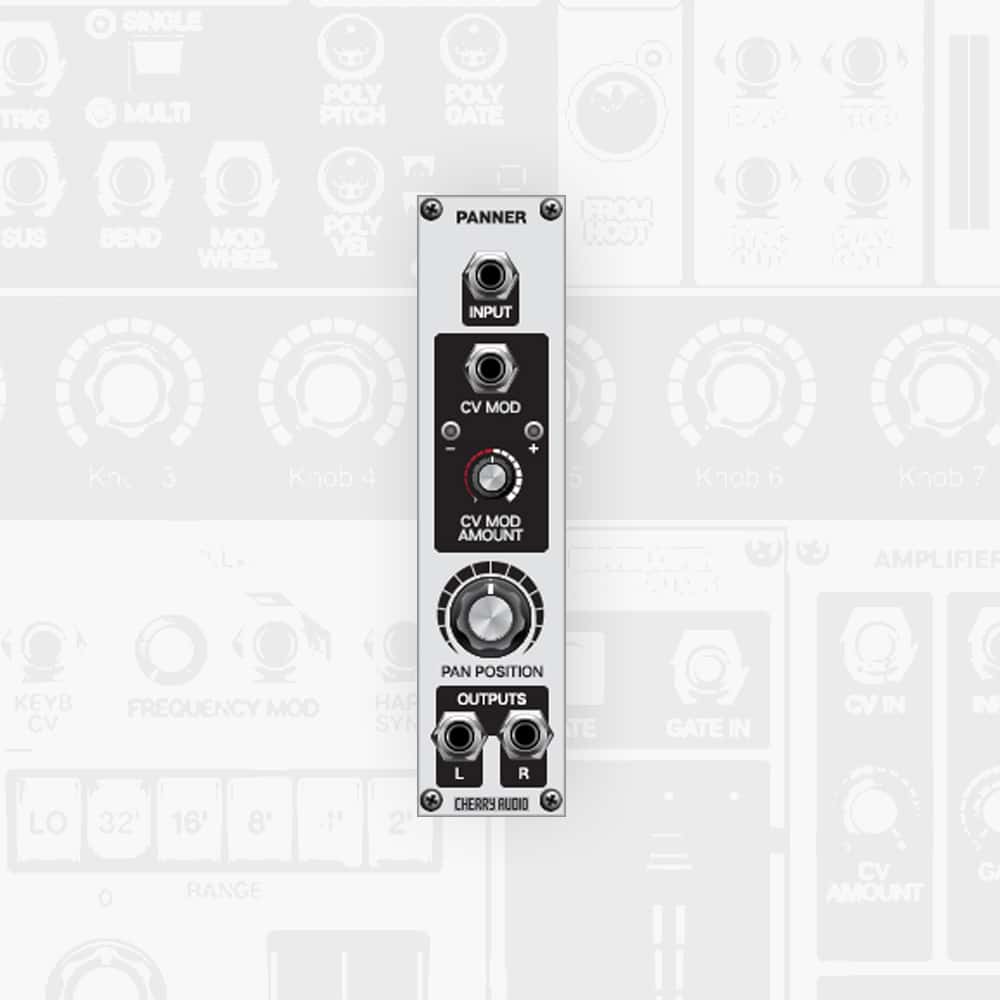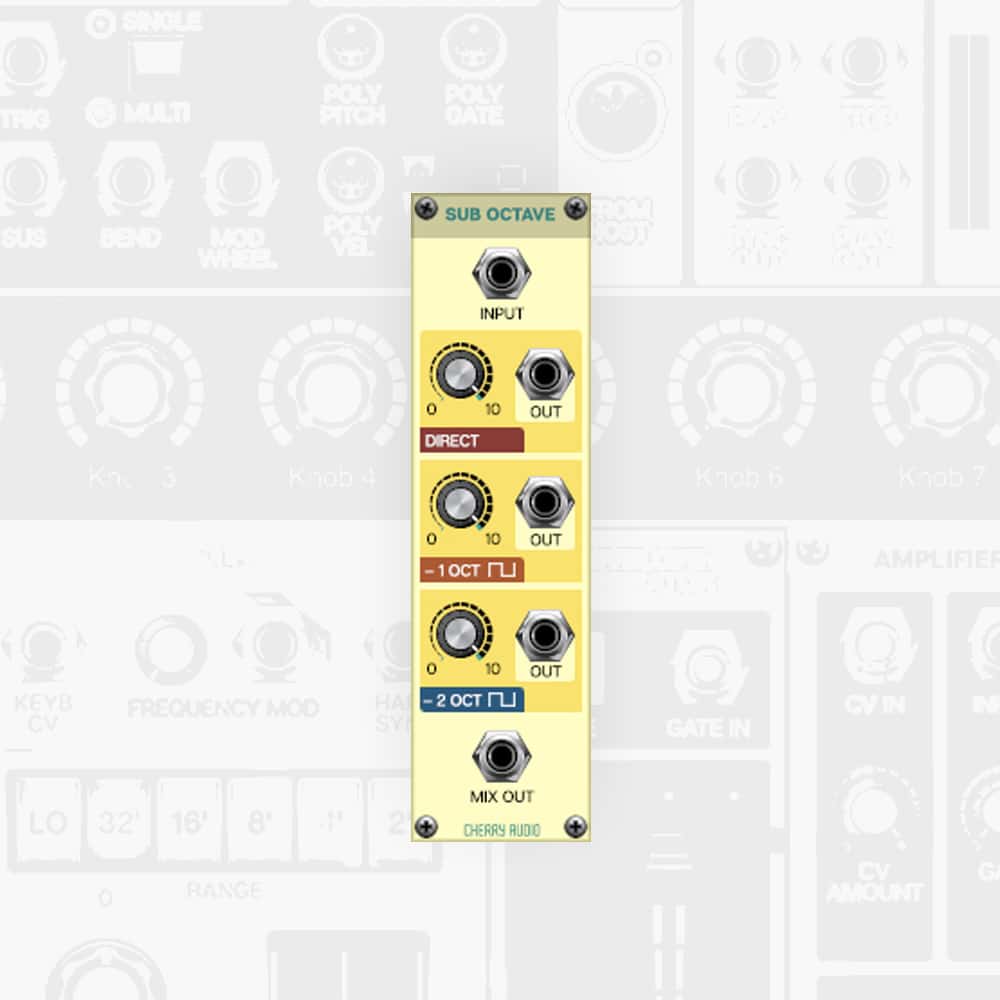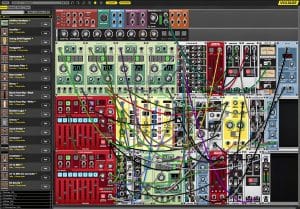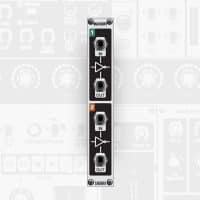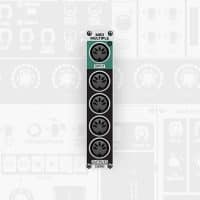Virtual Modular Synthesizer Instrument With 45 modules & Over 265 Presets
“Voltage Modular Ignite” is the best-sounding, most powerful, flexible, and easy-to-use virtual modular instrument available. Includes plug-in and standalone versions.
Features
- Virtual Modular Synthesizer Instrument and Platform.
- Get a taste of Voltage Modular with the Ignite module collection. 45 modules are included for the ultimate introduction to modular synthesis.
- Drag and drop modules, groups of modules, or entire cabinets. Includes library of over 185 professionally programmed sound presets and templates.
- Featuring six-way pop-up mults on all inputs and outputs. User patches and cabinets are freely exchangeable across platforms.
- Signal-flow illuminating, transparent cables that can be moved and rerouted at all times.
- An array of Control Panels designed to be easy-to-read and operate with extensive visual feedback.
Note: Please be aware you will be required to visit an external website in order to create an account, redeem and download your product. We do not host the download at VSTBuzz.
50% off “Voltage Modular Ignite” by Cherry Audio
Voltage Modular Software
The best-sounding, most powerful, flexible, and easy-to-use virtual modular instrument available. Includes plug-in and standalone versions.
Unparalleled Workflow
Designed from the ground up to address the shortcomings of other virtual modular synth instruments.
Featuring unlimited pop-up mults on all inputs and outputs, effortless repositioning of modules or groups of modules, cables that can be moved and rerouted at all times, and easy-to-read control panels with extensive visual feedback, including cable signal flow indicators, Voltage Modular offers a clean, polished, virtual modular interface like no other.
Fantastic Sound Quality
All audio processing in Voltage Modular uses high-quality 64-bit double precision math, and all module processes are zero-latency and operate on individual samples for true modular performance.
This translates to fantastic sounding audio-rate frequency and amplitude modulation, oscillator sync, insane delay feedback, and more.
Infinitely Expandable
The innovative module browser allows users to purchase and automatically install modules and sound presets directly from within Voltage Modular for immediate expandability.
For more information read the [User Guide].
Amplifier
The Cherry Audio Amplifier module is a voltage-controlled amplifier, usable with audio or control signals. It’s operation is relatively simple, but it remains one of the most important modules in the synthesis “tool box.”
The idea of a voltage-controlled amplifier (VCA) is that an audio or control signal is patched to its input, then its amplitude can be externally controlled via the CV In jack.
This is useful for turning audio or control signals on or off, applying envelope volume curves to sounds, regulating the amount of modulation signals applied to audio signals, and more.
Think of it as a voltage-controlled gate, with a variable amount of gate opening.
Arpeggiator
The Cherry Audio Arpeggiator is a classic “vintage-style” arpeggiator. In case you’re wondering, an arpeggiator is basically a step sequencer that takes a chord as its input, and plays each note of the chord individually in an ascending or descending pattern over one or more octaves.
This module uses its polyphonic MIDI input jack to receive chords from a keyboard or DAW and convert them into a monophonic series of notes which are output as CV/gate signals.
The rate at which the pattern is played can be set on the module or synced to an external clock source.
Attenuverter
The Cherry Audio Attenuverter features three independent modules for attenuating and/or inverting audio or control signals. Attenuators are used to reduce the level of signals while inverters “flip” the polarity of a signal making positive voltage negative and negative voltage positive. While that doesn’t sound like too much fun, it is an extremely useful and invaluable tool within any modular system. Signals within Voltage Modular start out as full-amplitude signals that often need to be turned down. An LFO, for example, can be used to create vibrato by subtly modulating an oscillator’s frequency. If the LFO signal is not attenuated first, the result will sound more like a sci-fi laser than vibrato!
Attenuverters are also handy when multiple CVs patched to a single input. Reducing their levels individually before the CV input is an effective way to “dial in” the perfect amount of modulation from each signal. The CV or mod amount knob on the module can then be used as a master modulation amount that attenuates all of the CVs at once while keeping their relative levels intact.
Bandpass Filter
The Cherry Audio Bandpass Filter is a simple audio filter which allows frequency content at and around a specified frequency to pass through the filter while attenuating the signal above and below it.
The width of the frequency band can be adjusted from quite wide to extremely narrow making this a tremendously versatile bandpass filter.
Bend Limiter
The Bend Limiter module is designed to easily configure incoming pitchbend messages received from a MIDI keyboard or DAW to “bend” the pitch of an oscillator up and down in different amounts from zero to 60 semitones (five octaves).
To set up the typical pitchbend behavior, connect the Bend output from the CV Outs section on the I/O panel to the Bend CV In jack, and connect the Out jack to an oscillator’s Keyb CV input (usually this will be in addition to a CV input from a keyboard or sequencer).
Although intended to scale the positive and negative voltages received from a pitchbend wheel, any signal can be altered. Try running an LFO through it. The amplitude of the positive and negative portions of its waveform can be scaled allowing the depth of modulation to be adjusted in each direction independently!
Blank Panel 6hp – Black
A blank panel with “scribble strip” for patch notes.
The Blank Panel 6HP black module is handy blank panels with “scribble strips” for patch notes. Simply double click anywhere within the module and begin typing. If more text is entered than there is space for, a scroll bar will appear on the right side of the module. HP is short for “Horizontal Pitch” which is the standardized unit of measurement for the width of Eurorack modules.
Finally, Voltage Modular’s Blank Panels are the most accurately modeled, warmest and best sounding blank panels ever created.
Blank Panel 6hp – White
A blank panel with “scribble strip” for patch notes.
The Blank Panel 6HP white module is handy blank panels with “scribble strips” for patch notes. Simply double click anywhere within the module and begin typing. If more text is entered than there is space for, a scroll bar will appear on the right side of the module. HP is short for “Horizontal Pitch” which is the standardized unit of measurement for the width of Eurorack modules.
Finally, Voltage Modular’s Blank Panels are the most accurately modeled, warmest and best sounding blank panels ever created.
50% off “Voltage Modular Ignite” by Cherry Audio
Boolean Logic
The Boolean Logic module is a dual module that combines two incoming gate signals using the common boolean functions AND, NAND, NOR, OR, XOR, and XNOR. Each function creates a different gate-signal output based on the state of the two input signals. Using only one input will give the same result as combining it with a second input that is always “off.” A signal is considered to be “on” when its voltage is 2.5V or higher and “off” when lower than 2.5V. The result of each function is based on the rules that define it:
- AND only outputs a gate signal when both inputs are “on.”
- OR outputs a gate signal whenever either one of the two inputs is “on.”
- XOR (exclusive OR) outputs a gate when only one, but not both, of the inputs is “on.”
The N (not) version of each function will create the same gate signal only inverted.
Clock Divider
The Clock Divider is a dual module that slows incoming clock pulses by a factor of two to sixteen. The modules can run independently from one another or be linked so that the clock input and reset jacks from the first module are shared by both.
So what does it mean to divide a clock signal?
When a clock signal is divided, the timing of its pulses are not changed. Instead, the Clock Divider creates a new pulse-wave signal that represents only a fraction of the pulses received at the input. Let’s look at a sixteenth-note clock signal as an example. Dividing by a factor of two means that one pulse is output for every two pulses received resulting in an eighth note clock signal. Dividing by a factor of three means that one pulse is output for every three received which is the equivalent of dotted-eighth notes. Dividing by a factor of seven doesn’t result in a common note duration, but the same principle is used. The divider only outputs one pulse for every seven pulses which by the way can create some really cool poly-rhythms!
Compress
The Cherry Audio Compress module is a simple compressor effect with gain and reduction metering for controlling and/or shaping the dynamics of an audio signal. Compressors come in many styles and are used for various applications. This module has static attack and release times that are good for general dynamic control and/or creating punchier percussive sounds.
For anyone unfamiliar, compressors lower the output level of a signal once its input level passes a threshold. This helps reduce the dynamic range of an audio signal. This module uses a simple approach to compression with only two controls.
First set the amount of compression using the Peak Reduction control, then use the Gain knob to compensate for any decrease in perceivable volume.
Crossfade
The Cherry Audio Crossfade module is a CV controllable two channel mixer, usable with both audio and control signals.
This module smoothly mixes between two input signals with a single knob and/or the CV Mod input.
Remember that any two signals can be mixed. You could, for instance, mix two LFOs together to create a more complex shape, combine two different CV sequences, or even modulate between a sync signal and an oscillator if you were so inclined!
Or maybe you’d rather use it like a DJ crossfader and mix between two drum beats.
DC Source
The Cherry Audio DC Source module is a two-channel DC voltage source. It outputs a constant voltage between -5V and 5V specified by the DC Amount knob.
This simple module can be especially useful for offsetting control voltages. The DC Source can be mixed with any other signal to add or subtract voltage depending on its polarity.
When mixed with a +/-5V LFO, for example, a 3V DC signal will shift the center of modulation from 0V to 3V resulting in an LFO ranging from -2V to 8V.
Delay
The Cherry Audio Delay module is a mono delay effect with up to two seconds of delay time, a high cut control, and normal and inverted outputs. While this module is primary used as an audio effect, it can also be used on controls signals.
Inputs, Outputs, and Controls
- Input jack – Patch audio or CV signals here.
- Time/ms – LED display for the delay time set using the Time knob.
- Time – Sets the delay time from 0 to 2048ms.
- Feedback – Controls the amount that the delayed signal is “fed back” to the input.
- High Cut – This controls how much high-frequency content, or treble, is present in the delayed signal.
- Mix (Dry/Wet) – This knob adjusts the mix between the input signal (Dry) and the delayed signal (Wet) that will be sent to the outputs.
- Output Inv jack – Out + is the output of the Dry/Wet mix. Output – is the Dry/Wet mix with its polarity inverted.
Distortion
The Cherry Audio Distortion module is an aggressive distortion effect unit with voltage control of distortion amount and audio level compensation.
This is a great all-purpose distortion unit for adding some bite to a drum loop, attitude to a bass line, harmonics to a sub etc.
Note that although distortion is typically used as an audio effect, it can also be used to alter the shape or curve of LFOs and envelopes.
Drum Highpass Lowpass
The Drum Highpass Lowpass module is a simple combination filter with steep slopes and convenient sliders for carving low and high frequencies from drum sounds or any other audio signal.
Inputs, Outputs and Controls
- Input jack – Input jack for the audio signal that will be filtered.
- Highpass – This slider is used to remove low-end frequencies from the input signal by “rolling off” audio content lower than the slider’s frequency.
- Lowpass – This slider is used to remove high-end frequencies from the input signal by “rolling off” audio content higher than the slider’s frequency.
- Output jack – Outputs the filtered input signal.
50% off “Voltage Modular Ignite” by Cherry Audio
Drum Oscillator
The Cherry Audio Drum Oscillator module is a simple three-waveform oscillator made especially for creating vintage analog-style drum sounds. Analog drum sounds are often made by modulating the pitch of an oscillator with a short envelope to mimic the “smack” of a drum.
Although the title seems pretty specific, the applications for this oscillator go far beyond creating drum sounds! Try using one of the waveform outputs as a ring modulation input or use several instances as “operators” in an FM synthesis patch.
Inputs, Outputs and Controls
- CV Mod jack and attenuator – CV Input for externally controlling the pitch of the oscillator.
- Pitch – Sets the frequency of the oscillator from 30 Hz – 1200 Hz.
- Waveform Outputs – Three individual outputs for sine, triangle, and square waveform oscillators.
Dual VU Meter
The Cherry Audio Dual VU Meter is an analog-style stereo VU meter for monitoring audio and CV levels. Analog VU Meters don’t respond quickly enough to show every peak and transient of a signal and are therefore show the average volume, or “loudness,” of a signal.
Inputs, Outputs, and Controls
- Peak LED – This LED lights up to indicate when the signal is at or above 0VU.
- VU Meter – The needle moves to show the current VU level of the signal.
- Text Label – Double-click to create a text label for each meter.
- In jack – Patch audio or CV signals here to meter their loudness.
- Meter Color – Pick between Amb (Amber) or Blk (Black) meters.
Eight-Step Sequencer
The Cherry Audio 8-Step Sequencer is a fast and easy-to-use sequencer that can used not only for playing melodic sequences, but also as a modulation source for filters, amps, and more.
If you’re not familiar with using step sequencers, the step sequencer concept is the forerunner of modern MIDI DAW software; the basic idea is that each step outputs a pitch and gate CV, making it act as a sort of “player piano” for melodies or CV control signals.
Eight steps (i.e. notes) may not seem like much, but step sequencers can be used for a variety of applications and are highly useful for pattern-based music and modulation.
Envelope Follower
The Cherry Audio Envelope Follower converts the amplitude of an incoming audio signal into a control voltage (CV) output.
The module has VU meters to monitor the input and output signals as well as an adjustable input gain and envelope release time.
This is a great tool for creating dynamic CV signals that can be used to modulate just about anything in Voltage Modular.
A drum loop, for example, could be used to modulate the cutoff frequency of a filter, the pitch or pulse-width of an oscillator, or the rate of a Super LFO!
Envelope Generator
The Cherry Audio Envelope Generator module is a standard “ADSR”-style envelope generator most often used to shape amplitude or filter curves.
Inputs, Outputs, and Controls
- Gate Button – Manually initiates the envelope generator cycle for as long as it’s held.
- Gate In jack – This is where you’ll patch gate voltages to initiate the envelope generator cycle.
- “A” (Attack) slider – Defines the length of time for voltage to rise from 0V to 5V when the gate voltage is applied.
- “D” (Decay) slider – Defines the length of time for voltage to fall from the Attack stage 5V peak to Sustain level setting.
- “S” (Sustain) slider – Sets the held voltage level following Attack and Decay phases.
- “R” (Release) slider – Defines the length of time for voltage to fall from Sustain level to 0V when gate is released.
- LED stage indicators – In case it wasn’t obvious, these guys illuminate to show the currently active envelope stage.
- Env Out / Env Out Inv – These are the envelope voltage outputs.
Filter
The Cherry Audio Filter module is a full-featured classic analog synthesis filter featuring lowpass, bandpass, and highpass outputs, 12- and 24-db per octave slopes, and two modulation inputs.
Inputs, Outputs, and Controls
- Audio In jack – Patch audio signals in here.
- 1V/Oct – This is a cutoff frequency modulation input intended to be used with keyboard CV inputs.
- Freq Mod CV 1 and 2 and attenuators – CV mod inputs affecting cutoff frequency.
- Mod Type buttons – The Mod Type buttons allow linear or exponential modulation selection for each mod input.
- Cutoff – Sets the frequency where attenuation begins.
- Resonance CV Mod and attenuator – CV mod input for filter resonance (see next section).
- Resonance – Emphasizes sound energy at and around the current cutoff frequency by adding feedback from the filter’s output back to its input.
- Slope – The nature of how a filter works is such that its affect on frequencies “falls off” above or below the cutoff frequency.
- Lowpass, Bandpass, and Highpass Output Jacks – These are output jacks for lowpass, bandpass, and highpass modes, respectively.
Glide
The Glide module is used to slide smoothly from one input control voltage to another. This is typically used to slide between pitch CVs creating portamento as one note glides to the next.
The module features an adjustable speed, linear or constant curve, and a CV jack for enabling and disabling the glide in real time.
Inputs, Outputs and Controls
- Input jack – Input jack for the control voltages you wish to glide between.
- Amount – Adjusts the speed of the glide from 0ms to 5000ms (5 seconds).
- Response Linear/Constant – Selects between two options for transitioning from one CV to the next.
- External Engage jack – Allows the glide module to be enabled and disabled in real time using control voltages.
- Output jack – Outputs a CV signal that slides from one voltage to the next.
Limiter
The Cherry Audio Limiter module is an extreme “brickwall” style limiter for audio signals. Limiters can be used subtly to “catch” the loudest peaks of a signal to keep it from clipping or quite aggressively to “smash” a signal’s dynamics.
They are famously known for their use in the mastering process to increase the overall level of a song while also making it sound punchier and “larger than life.”
Inputs, Outputs, and Controls
- Input jack – Patch audio signals here.
- Reduction – Increases the amount of gain reduction.
- VU Meter (Red./Out) – This VU meter can be set to display the limiter’s amount of gain reduction (Red.) or its output level (Out).
- Makeup Gain – This increases the volume of the output signal to “make up” for the amount of gain reduction imparted by the limiter.
- Output jack – Outputs the limited audio signal.
50% off “Voltage Modular Ignite” by Cherry Audio
Invert
The Invert module is a dual utility module that flips the polarity of an audio or control signal.
All positive voltages from the input signal will be negative in the output signal and all negative voltages will be positive.
Be careful not to mix a signal and its inverted signal together at the same amplitude or they will completely cancel each other out!
MIDI CC Converter
The MIDI CC Converter module converts eight selectable MIDI CC (continuous controller) messages from external MIDI devices to individual CV signals for use within Voltage Modular.
This allows a hardware device’s knobs and buttons to be used as CV sources.
Inputs, Outputs and Controls
- MIDI Channel – Selects which MIDI channel the module will receive MIDI CC messages on.
- MIDI In jack – Receives MIDI messages from external MIDI devices.
- MIDI CC# – Selects which MIDI CC (0 – 127) will be converted to a CV signal.
- CV Out jacks – Each jack outputs a CV signal for its respective MIDI CC#. MIDI CC values from 0 – 127 are converted to voltage between 0V and 5V.
MIDI Drum Trigger
The Cherry Audio MIDI Drum Trigger module converts incoming MIDI notes to eight individual gate outputs and features easy-to-use Learn buttons for quickly mapping external devices.
MIDI notes sent from the pads or keys of an external controller or drum machine can be mapped to individual drum modules, samplers etc. inside of Voltage Modular to create the modular drum-machine of your dreams!
Inputs, Outputs and Controls
- MIDI Channel – Selects which MIDI channel the module will respond to.
- MIDI In jack – Input jack for receiving MIDI notes from an external controller or MIDI device.
- Learn / MIDI Note – Displays the MIDI note-number assigned to each gate output.
- Gate Out jack – Outputs a 5V gate signal while the respective MIDI note is being played.
MIDI Multiple
The MIDI Multiple module takes one MIDI input and “copies” it to four additional MIDI outputs so that one MIDI cable can be routed to multiple destinations.
Since every jack in Voltage Modular can have up to six cables connected to it, it’s possible to merge up to six MIDI inputs and send the data to as many as 24 destinations!
The MIDI Multiple module can also be used to help organize or quickly re-route signals. The From Host MIDI jack, for example, could be patched to a MIDI Multiple which sends data to all of the MIDI modules in a patch.
That way if you decide to change the MIDI input source, only one cable needs to be moved to re-route all of the MIDI in the patch.
MIDI Trigger 3
The MIDI Trigger 3 module converts MIDI notes C3, D3, and E3 to trigger outputs for basic drum module setups. If you want a quick and simple way to convert three MIDI notes to trigger outputs this it!
If three notes isn’t enough, or you want to use different MIDI notes, check out the MIDI Drum Trigger module.
Inputs and Outputs
- MIDI In jack – Input jack for receiving MIDI notes from an external controller or MIDI device.
- Trig Out jacks – Outputs a 5V pulse, or trigger, each time its respective MIDI note is received at the MIDI In jack.
Mini LFO
The Cherry Audio Mini LFO module features two independent, low-frequency oscillators. Each LFO has an adjustable rate and simultaneously outputs a triangle and square wave.
Outputs and Controls
- Rate – Sets the frequency, or rate, of the LFO. Frequency values are represented in Hz (cycles per second).
- Output jacks – These are the output jacks for the LFO signals. Each LFO has a triangle and square wave output which can be used simultaneously.
Mod Wheel Assistant
The Mod Wheel Assistant is a handy “helper” module designed to make configuring mod-wheel controlled LFO routings quick and easy.
The module has a full-featured internal LFO whose amplitude is scaled by the voltage received at the Mod Wheel In jack. An attenuator is also included at the output to scale the overall depth of modulation.
Typically the Mod Wheel output jack from the CV Outs section of the I/O panel will be connected to the module’s Mod Wheel In jack.
Mod wheel messages sent from your MIDI keyboard or DAW will then control the amplitude of the internal LFO which in turn increases or decreases the amount of modulation it imparts on its destination.
Multiple
The Cherry Audio Multiple is a dual module that “copies” the CV or audio signal received at its input to six output jacks so that the signal can be sent to multiple destinations. When the Link button is engaged, the input from module one is sent to the outputs of module two as well, creating a total of 12 copies.
The Multiple module can also be used to help organize or quickly re-route signals. Copying the Pitch and Gate jacks from the I/O panel, for example, is a common practice for keeping things tidy and versatile.
Using a dedicated multiple module also lets you take advantage of Voltage’s Add Label right-click command for better organization.
50% off “Voltage Modular Ignite” by Cherry Audio
Noise Generator
The Cherry Audio Noise Generator simultaneously outputs white and pink noise which can be attenuated by its built-in amplifier.
Noise signals are random-voltage signals that can be used as audio or control signals. As an audio signal, noise is often used to emulate the percussive hit of a drum or the breathiness of a voice.
As a control signal, it can be a great source for creating randomness in a patch.
Noise signals are often used as the input signal of a Sample and Hold module which can adjust the rate at which random voltages are output.
Oscillator
The Cherry Audio “standard” Oscillator is a full-featured classic analog-synthesis oscillator. It generates all standard synthesis waveforms and can be used as an audio source, or as a control voltage (CV) modulation source. Its waveform outputs are always “on”; you’ll need to use a mixer or amplifier (VCA) of some sort to start and stop its sound.
Inputs, Outputs, and Controls
- Pitch CV jack – Accepts a CV input for pitch.
- Frequency Mod attenuator, input jack – This is used for externally modulating the oscillator frequency.
- Mod Type – The Mod Type button lets you select linear or exponential modulation.
- Hard Sync – Force resets the start of the waveform to the beginning of its cycle.
- Range – Sets the basic pitch of the oscillator, displayed in traditional organ footage.
- Frequency – Fine-tune control for pitch.
- Pulse Width – This sets the width or “duty-cycle” of the pulse wave.
- PWM Amount attenuator and PWM Mod input jack – PWM Mod input can be used in conjunction with an LFO, envelope generator, or other mod source to continuously vary the pulse width.
- Waveform Output Jacks – These are output jacks for ramp, sawtooth, pulse, sine, and triangle waves.
Oscilloscope
The Cherry Audio Oscilloscope is a handy utility module featuring two inputs, range, zoom, and a freeze button for monitoring audio and CV signals. Besides looking cool (who doesn’t love looking at waveforms?), this is an extremely helpful tool for learning about modular synthesis or troubleshooting complex patches.
Inputs, Outputs, and Controls
- Input A and B jacks – Patch CV and audio signals here to visually monitor their voltages.
- Auto Trig – These buttons are used to “stabilize” the visualization of the signal and are triggered from Input A only.
- Freeze – Instantly freezes the display.
- Display window – A classic analog-style oscilloscope display showing the signal received at the Input jack.
- Range – Adjusts the range of voltage shown within the display.
- Zoom – Adjusts the sample length of the display window.
Panner
The Cherry Audio Panner module is a static or voltage-controllable utility for panning an audio or CV signal between two outputs.
Typically the outputs will be connected to a stereo mixer or the Main Outs in the I/O panel to pan an audio signal between the left and right speaker but the module is also useful for sending signals to two unrelated destinations.
You could, for example, route the CV output from a sequencer to the mod inputs of a filter’s cutoff and oscillator’s pulse-width. The Pan Position can then be used to gradually route the CV sequence to either or both destinations.
Percussion EG
The Percussion EG (Envelope Generator) module is an envelope generator with controls optimized for percussive sounds. It features a continuously variable exponential to logarithmic decay curve, click enable switch, attack peak hold knob, and accent and choke inputs making this the perfect go-to envelope for sculpting a percussion sound from scratch.
Inputs, Outputs, and Controls
- Trig In jack – A 5V gate or trigger received at this jack will trigger the envelope.
- Accent In jack – A 5V gate or trigger received at this jack triggers the same envelope shape only with a greater amplitude (set by the Accent Level knob).
- Click – Adds a distinct “click” at the beginning of the envelope to add presence to the beginning of a drum sound.
- Chok e– A 5V gate or trigger received at this jack will immediately force the envelope to 0V.
- Attack Hold – Adjusts how long the the envelope will stay at 5V before starting the Decay stage.
- Accent Level – This knob scales the amplitude of the accent envelope by as much as 400%.
- Decay – Defines the length of time it takes for the envelope’s voltage to drop from 5V back to 0V.
- Decay Curve – Adjusts the shape, or curve, of the envelope’s Decay stage.
- Env Out jack – This is the output jack for the envelope.
Poly CV Converter
The Poly CV Converter converts polyphonic MIDI input to four individual CV/gate/velocity outs for creating versatile polyphonic patches.
Featuring selectable number of voices, MIDI channel, and outputs for converting MIDI pitch bend, mod wheel, aftertouch and volume messages to CV signals. If more than four voices are needed, multiple instances can be chained together using the Overflow MIDI jack to expand the polyphony of a patch.
Voltage Modular has a number of “Poly” modules that can simplify making polyphonic patches, but doing it the “old-school” way can give you more versatility by being able to customize each voice individually. It’s possible, for example, to use a different filter envelope on each voice so that every note in a chord sounds a little different from one another.
Ring Modulator
The Cherry Audio Ring Modulator multiplies two input signals together, typically resulting in a metallic tone with inharmonic overtones often used to recreate pitched percussion instruments such as bells and chimes.
When two signals are multiplied by one another, the resulting signal contains only the sum and difference of the two signals and not the original signals themselves. This often results in tones with unrelated harmonics which can sound harsh or out of tune, but when dialed in carefully can create sounds and timbres hard to create with other methods.
It’s worth mentioning that any two signals can be multiplied by the Ring Modulator. Try multiplying two LFOs to create a more complex LFO shape or multiplying a drum beat and a synth lead!
Sample And Hold
The Cherry Audio Sample and Hold module is an analog-style synthesis tool that repetitively “samples” an input signal and outputs its voltage until triggered again. This module has an adjustable rate internal trigger source or can be triggered externally with a CV or audio signal.
Inputs, Outputs, and Controls
- Input jack– This is the input jack for the audio or control signal that will be sampled.
- Ext Trigger jack– This jack can be used to externally trigger the module with a CV or audio signal.
- Trigger Source Int/Ext– The buttons Int and Ext select between the internal and external trigger source.
- Rate– Controls the rate of the internal trigger source from 0.02 Hz – 50 Hz.
- Output jack– Outputs the stepped sample and hold signal.
50% off “Voltage Modular Ignite” by Cherry Audio
Six-Input Mixer
The Six-Input Mixer module is a six-input, mono-out mixer for audio or CV signals featuring solos and mutes on each channel. Mixing audio signals is something most of you are probably familiar with but don’t forget that this is a CV mixer as well. LFOs, envelopes, pitch CVs, even clock and gate signals can all be mixed together to create unique and interesting control signals.
Inputs, Outputs and Controls
- Input Channels 1 – 6
- Input jack– Audio or CV input jack.
- Level– This knob adjusts the level at which the input signal is sent to the master output.
- S– Solo button for isolating the channel’s signal.
- M– Mute button for removing the channel’s signal from the master output.
- Level Meter– Visually displays the level of the input signal sent to the master output.
- Master
- Volume– This knob controls the volume of the master output.
- Output jack– This is the mixer’s master output jack.
- M– Mute button for muting the master output.
Splitter
The Splitter module is a MIDI utility module for easily creating “split patches” where the upper and lower portions of a MIDI keyboard-controller send pitch, gate, and velocity MIDI and/or CVs to separate destinations.
This can be used, for example, to play a bass sound with the lower keys while playing a lead sound with the upper keys. The split point can be set at any MIDI note and multiple instances of the module can be used to split the keyboard into any number of “zones.”
Inputs, Outputs and Controls
- MIDI In jack– This is the MIDI input jack for the splitter.
- Learn / Split Point– The Split Point displays the MIDI note which separates the lower and upper portions of the keyboard.
Spring Reverb
The Cherry Audio Spring Reverb module is a realistically modeled spring-style reverb with adjustable decay length and true-stereo operation.
Spring reverbs can be used in many situations. Short decaying spring reverbs are great for adding a little energy or life into a sound without drastically changing it, while long decaying spring reverbs can take a sound into an entirely new dimension!
Inputs, Outputs, and Controls
- L(M) / R Input jacks– These are the mono or stereo audio input jacks.
- Input Level– This knob adjusts the level at which the input signal is sent to the spring reverb effect.
- Decay (Short/Long)– Adjusts the length of the reverb.
- Mix (Dry/Wet)– This knob adjusts the mix between the input signal (Dry) and the effected signal (Wet) that will be sent to the outputs.
- L / R Output jacks– These are the module’s stereo output jacks.
Sub Octave
The Cherry Audio Sub Octave module is a sub-octave generator that tracks the pitch of an input signal and generates square waves one and two octaves below it.
There are individual attenuators for each sub-octave as well as the direct input allowing you to create the perfect mix between the three signals. This module will instantly fatten up an oscillator and is a quick way to add some weight to your sounds!
Although this module is usually used to create lower octaves of oscillators or audio signals, it is worth noting that it will also work on LFOs and can create some interesting patterns when mixing the two sub-octave square waves with the original.
Sync Divider
The Cherry Audio Sync Divider can be used to synchronize sequencers and other modules within Voltage Modular to a host DAW.
The Sync Out jack in the Transport section of the I/O Panel transmits a constant 96-pulse-per-quarter-note (PPQN) signal based on the tempo of the DAWs session.
The Sync Divider is used to “slow down” the super-fast sync signal to musically relevant note-values from 1/32-notes to 4 bars, including dotted and triplet values.
50% off “Voltage Modular Ignite” by Cherry Audio
So What Exactly Can I Do With “Voltage Modular Ignite”?
With 45 modules + over 265 presets “Voltage Modular Ignite” is the ultimate introduction to modular synthesis.
Designed from the ground up to address the shortcomings of other virtual modular synth instruments, it is the best-sounding, most powerful, flexible, and easy-to-use virtual modular instrument available. Includes plug-in and standalone versions.
Note: Please be aware you will be required to visit an external website in order to create an account, redeem and download your product. We do not host the download at VSTBuzz.
"Voltage Modular Ignite" by Cherry Audio
50% off "Voltage Modular Ignite" by Cherry Audio
Deal ExpiredNormally €50 – get it at 50% off before it’s gone!
- 50% off the normal price (normally €50)!
- VOLTAGE MODULAR IGNITE:
- Flexible modular system for beginners
- Consists of 45 modules
- 64-Bit processing ensures high audio quality
- Simple and fast operation
- Easy assignment of MIDI controllers
- DAW automation for up to 128 parameters
- Performance Control for simultaneous control of various parameters
- Variable storage options for modules
- Cabinets (module series) and patches
- Module browser allows quick retrieval of modules via favorites and categories
- Expandable with additional modules, which can be purchased directly via the browser
- Integration of third-party modules
- Optional Module Designer allows you to program your own modules
- MODULES:
- Amplifier – voltage-controlled amplifier
- Arpeggiator – a classic “vintage-style” arpeggiator
- Attenuverter – three independent modules for attenuating and/or inverting audio or control signals
- Bandpass Filter – a simple audio filter
- Bend Limiter – configure incoming pitchbend messages
- Blank Panel 6hp: Black – A blank panel with “scribble strip” for patch notes
- Blank Panel 6hp: White – A blank panel with “scribble strip” for patch notes
- Boolean Logic – a dual module that combines two incoming gate signals using the common boolean functions
- Clock Divider – a dual module that slows incoming clock pulses by a factor of two to sixteen
- Compress – a simple compressor effect with gain and reduction metering
- Crossfade – a CV controllable two channel mixer
- DC Source – a two-channel DC voltage source
- Delay – a mono delay effect
- Distortion – an aggressive distortion effect unit
- Drum Highpass Lowpass – a simple combination filter
- Drum Oscillator – a simple three-waveform oscillator
- Dual VU Meter – an analog-style stereo VU meter
- Eight-Step Sequencer – a fast and easy-to-use sequencer
- Envelope Follower – converts the amplitude of an incoming audio signal into a CV output
- Envelope Generator – a standard “ADSR”-style envelope generator
- Filter – a full-featured classic analog synthesis filter
- Glide – slide smoothly from one input control voltage to another
- Limiter – an extreme “brickwall” style limiter for audio signals
- Invert – a dual utility module that flips the polarity of an audio or control signal
- MIDI CC Converter – converts eight selectable MIDI CC (continuous controller) messages
- MIDI Drum Trigger – converts incoming MIDI notes to eight individual gate outputs
- MIDI Multiple – takes one MIDI input and “copies” it to four additional MIDI outputs
- MIDI Trigger 3 – converts MIDI notes C3, D3, and E3 to trigger outputs for basic drum module setups
- Mini LFO – features two independent, low-frequency oscillators
- Mod Wheel Assistant – a handy “helper” module to make configuring mod-wheel controlled LFO routings quick and easy
- Multiple – a dual module that “copies” the CV or audio signal received at its input to six output jacks
- Noise Generator – outputs white and pink noise which can be attenuated by its built-in amplifier
- Oscillator – a full-featured classic analog-synthesis oscillator
- Oscilloscope – a handy utility modulefor learning about modular synthesis or troubleshooting complex patches
- Panner – a static or voltage-controllable utility for panning an audio or CV signal
- Percussion EG – an envelope generator with controls optimized for percussive sounds
- Poly CV Converter – converts polyphonic MIDI input to four individual CV/gate/velocity outs
- Ring Modulator – multiplies two input signals together
- Sample and Hold – an analog-style synthesis tool
- Six-Input Mixer – a six-input, mono-out mixer for audio or CV signals
- Splitter – a MIDI utility module for easily creating “split patches”
- Spring Reverb – a realistically modeled spring-style reverb
- Sub Octave – a sub-octave generator
- Sync Divider – used to synchronize sequencers and other modules within Voltage Modular
- Three-Band EQ – a straightforward equalizer with 15dB of cut or boost at 150 Hz, 2.5 kHz, and 8 kHz.
- SYSTEM REQUIREMENTS:
- Mac OS X 10.9 or newer, 64-bit required.
- Windows 7 x64/x86 SP1 + platform update, Windows 8.1, Windows 10 or newer, 64-bit required.
- Quad-core computer with 8GB of RAM recommended.
- “Voltage Modular Ignite” is the the ultimate introduction to modular synthesis!