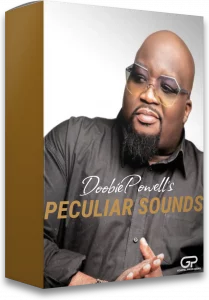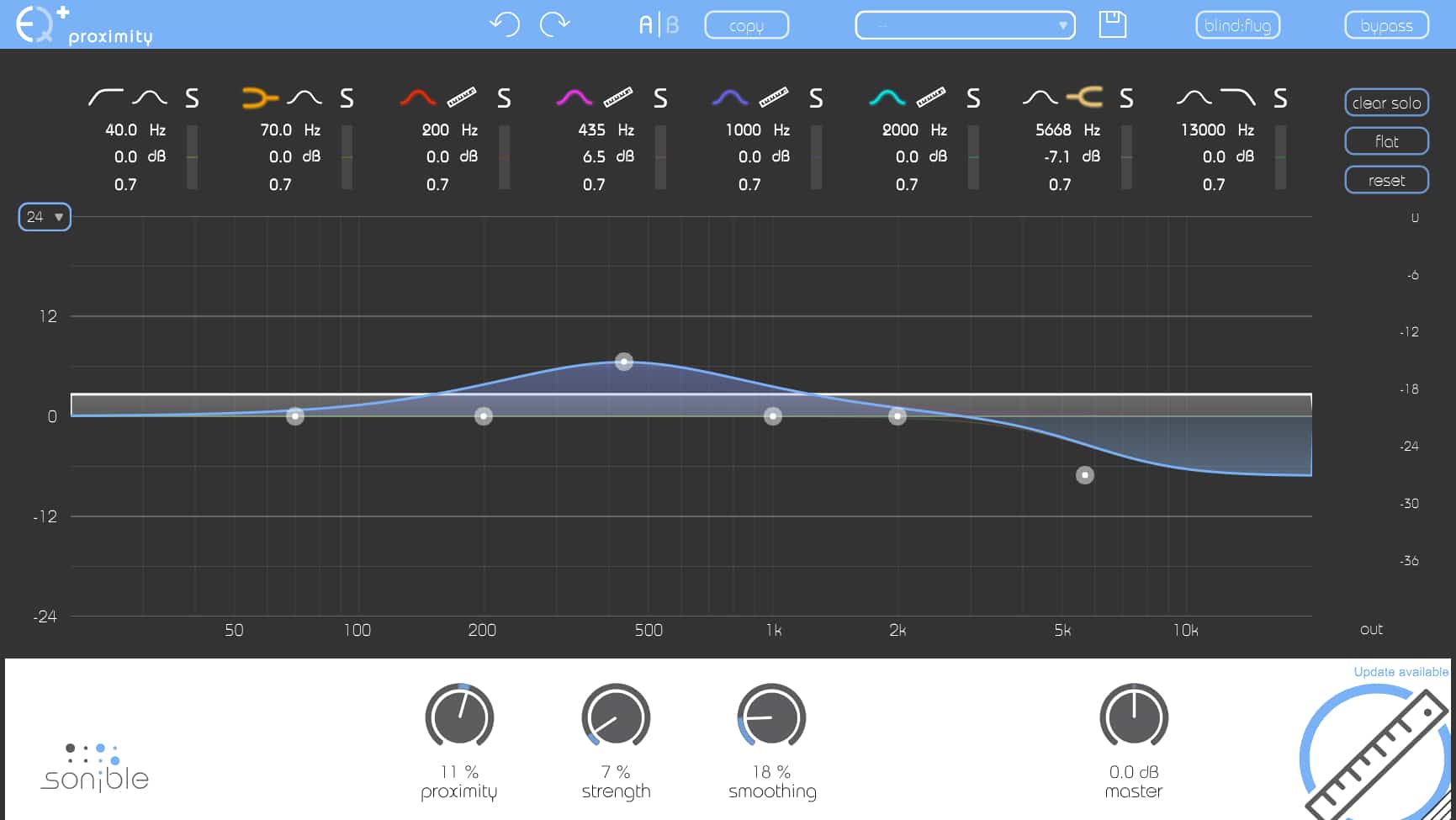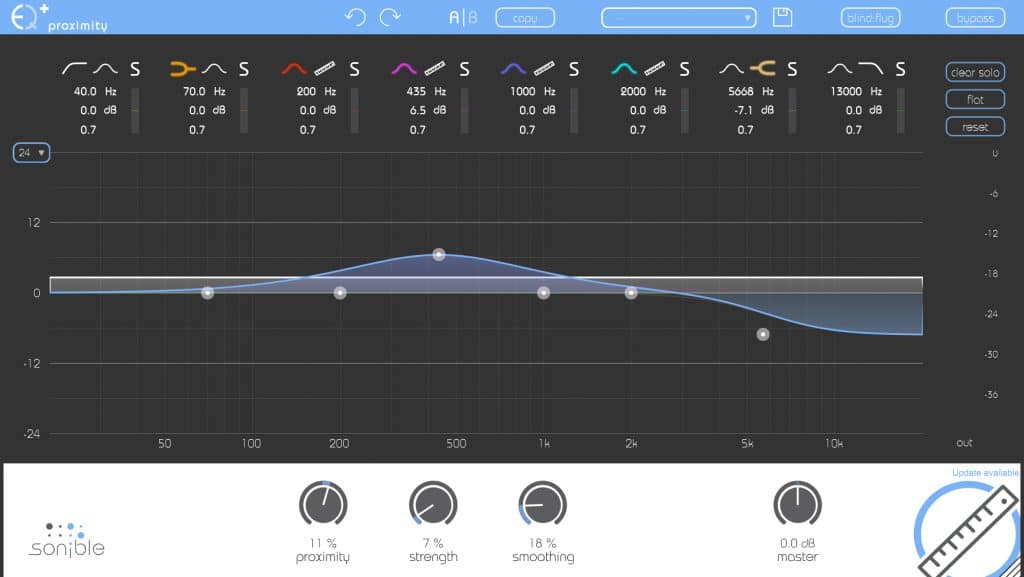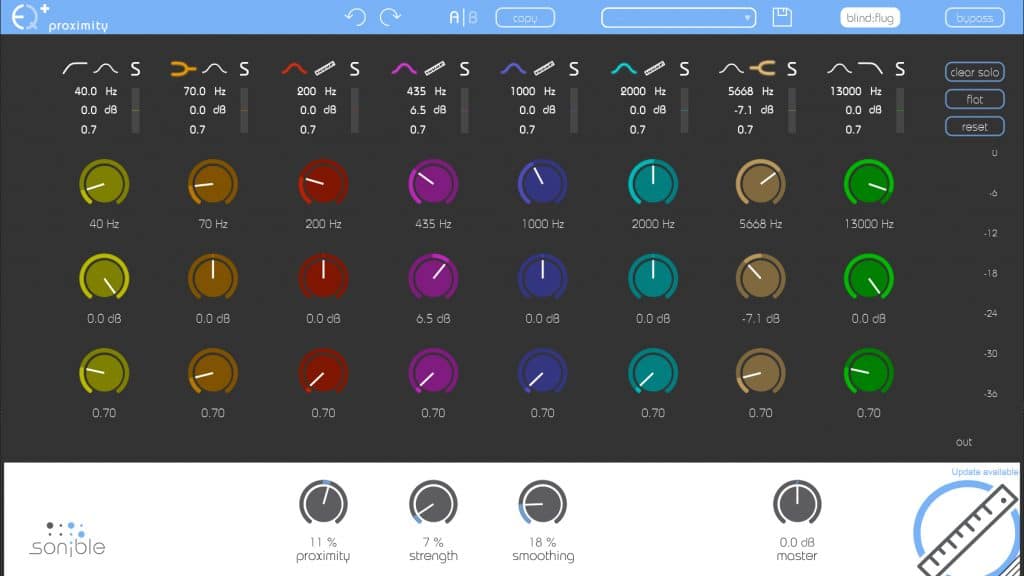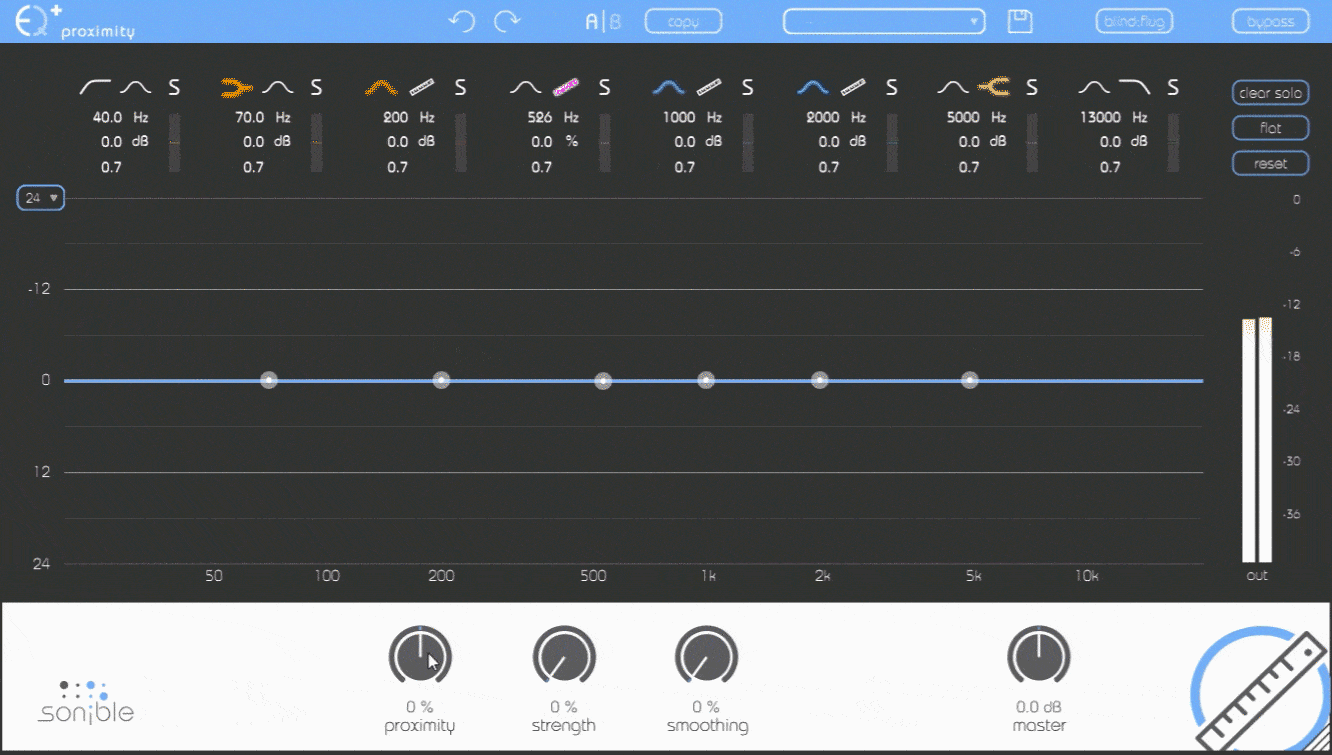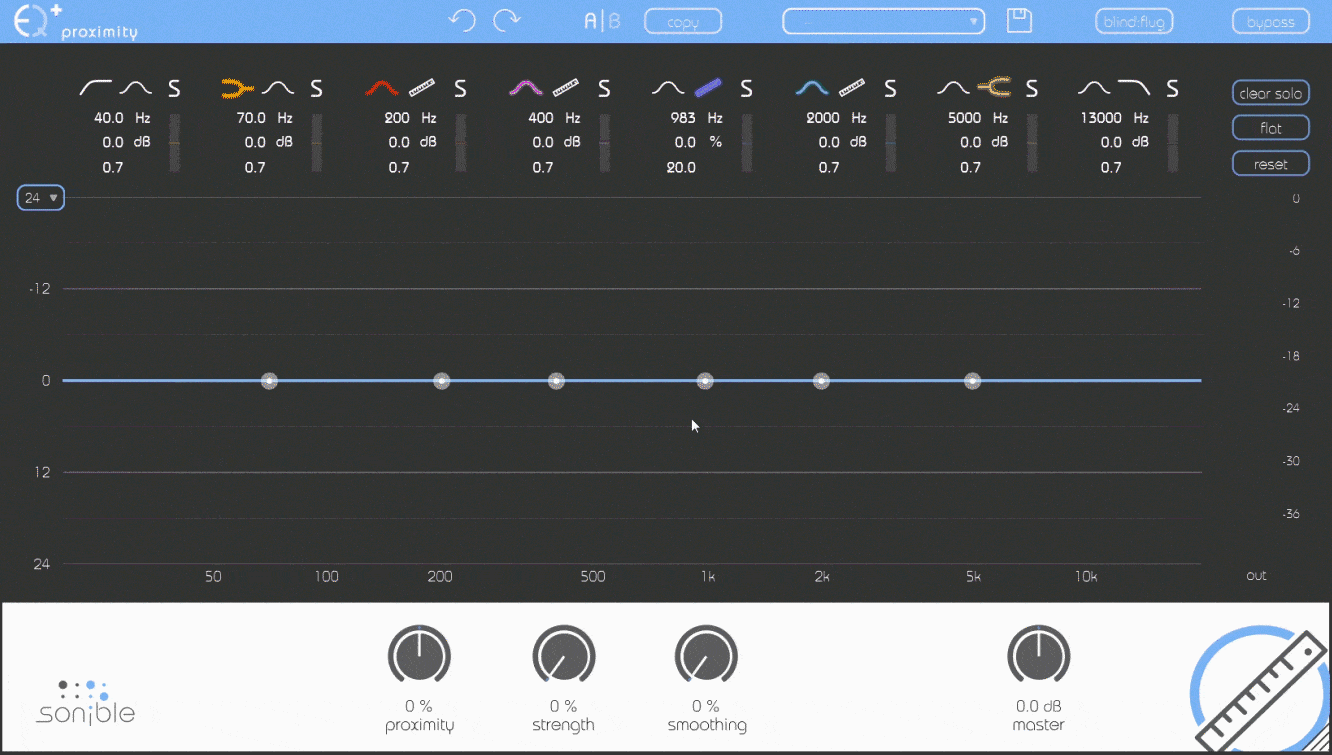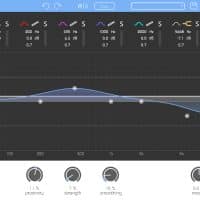Simple & Fast Control Of Room Acoustics Within Different Frequency Ranges
The “proximity:EQ+” plug-in lets you amplify or silence certain parts of your room acoustics – depending on your vision of the perfect sound in post-production.
Features
- Edit natural reverb
- Frequency-selective dereverberation
- Isolate and remove room modes
With unlimited possibilities for music and audio post-production “proximity:EQ+” opens up an inspiring new dimension of creative editing options!
60% off “proximity:EQ+” by Sonible
Control Space & Time Like Never Before…
“proximity:EQ+” separates the direct sound and the reverb of a recording. With the help of frequency-selective adjustments, it even lets you edit undesired room resonances distinctly from the natural reverb of a recording.
Closer To The Source
Often enough when interviewing, the recording microphone got placed too far from the source; or the grand piano turns out muddy because too much reverb was recorded.
In these situations, “proximity:EQ+” lets you draw the voice significantly closer and give the muddy piano a crisper sound in postproduction.
Lowering the spatial components increases the direct sound, putting the sound source front and center. Frequency-selective dereverberation allows you to precisely separate direct from indirect components of the signal.
Add Space To The Mix
Of course it is also possible that the microphones ended up getting too close to the sound source. Your mix then lacks spaciousness. “proximity:EQ+” seamlessly distances the sound source without affecting its original character.
This makes your entire mix more transparent and opens new ways of creating sonic depth.
Optimal Room Acoustics At The Touch Of A Button
Even when you meticulously plan a setup and perfectly position the microphones – the acoustics of a given room simply are what they are.
The sophisticated technology of “proximity:EQ+” opens entirely new possibilities for amending detrimental room Modes in post-production while leaving the direct sound entirely untouched.
Conclusion
By adapting the proximity-feature, you can emphasize the natural spaciousness of the recording and thus freely adjust the distance from the sound source.
You can also automatically create an acoustic fade-out – an atmospheric ambience effect particularly convenient for the post-production of films.
For more detailed information read the [User Manual].
60% off “proximity:EQ+” by Sonible
So What Can I Do With “proximity:EQ+”?
“proximity:EQ+” lets you edit sound spaces as never before, it lets you amplify or silence certain parts of your room acoustics and very well suited to the following audio scenarios:
- Adding/Removing Space From A Mix
- Audio Post-Production
- Amending Detrimental Room Modes
- Creating An Acoustic Fade-Out
Still not convinced? Try the time limited (30 days) [DEMO].
Note: Please be aware you will be required to visit an external website in order to create an account, redeem and download your product. We do not host the download at VSTBuzz.
Note: Requires machine based (two activations limit) or iLok key activation. See the official [Sonible FAQ].
Normally €99 – get it at 60% off before it’s gone!
- 60% off the normal price (normally €99)!
- Edit natural reverb
- Frequency-selective dereverberation
- Isolate and remove room modes
- Interactive Equalizer – interactively control the filter.
- Filter Selection – with a click on the filter symbol (cut, shelving, peq, proximity) the filter type of each band can be selected.
- Parameter Section – offers a complete overview of all filter settings.
- Master Section – provides plug-in information and global control parameters.
- Blind:Flug View – replaces the interactive equalizer display with an ”old school” view, where all parameters have to be adjusted using rotary encoders.
- A/B Compare – switch between two different states of the plug-in.
- Precision Mode – change the gain zooming factor (y-axis) of your interactive equalizer window between 24, 12 or 6dB
- Still not convinced? Try the time limited (30 days) [DEMO]
- SYSTEM REQUIREMENTS:
- Windows 7 or above – Plug-in formats: VST2 (32/64 bit), VST3, AAX
- macOS 10.7 or above – Plug-in formats: AU, VST2 (Universal Binary), AAX
- Apple Silicon Support: Native (except AAX)
- RAM: at least 4GB (recommended)
- CPU: at least intel Dual Core i5 (recommended), M1
- Supported Sample Rates: 44.1 kHz to 192 kHz
- Note: Please be aware you will be required to visit an external website in order to create an account, redeem and download your product. We do not host the download at VSTBuzz.
- Note: Requires machine based (two activations limit) or iLok key activation. See the official [Sonible FAQ]
- Simple & fast control of room acoustics within different frequency ranges for Audio Post-Production
What People Think About 60% off “proximity:EQ+” by Sonible
-
"With the proximity:EQ* I can fine tune out a single strange room resonance and still retain the overall character of the sound."

Tim Palmer
David Bowie, U2, Pearl Jam
-
"proximity:EQ* has brought a magic to the ambience of my drum tracks I haven't heard anywhere before!"

Paul Godfrey
Morcheeba
-
"proximity:EQ* acts like a pretty interesting spatial EQ, more flexible than the conventional psychoacoustic roll off."

Cristian Vogel
Radiohead, Jamie Lidell, Maximo Park