An Epic, Hard-hitting Drum Kit Sample Library For Full Kontakt
Navene obsessively sampled every nuance of his Starclassic Bubinga drumkit at Sharkbite Studios to bring you a massive collection of hand-picked drums including 7 snares, 3 kicks, and a variety of Meinl cymbals designed to strike hard and show no mercy.
Each element can be dialed in to your personal taste with a wide selection of carefully selected microphone models recorded through a 1978 Trident TSM console.
Features
- Deeply multi-sampled drum set with five microphone positions
- 44 Powerful .nki presets made for full retail Kontakt 6.5.3+
- 8 Crash Cymbals, 2 Hi-hats, 2 Rides, 7 Splashes & Stacks, 3 Kicks, 7 Snares, and 6 Toms
- 86,720 stereo samples in unlocked WAV format
- 45.1GB installed – 24 bit/48 kHz uncompressed PCM wav samples
- A flexible, intuitive user interface and mixer with pro features and deep customizability
- Full FX rack with convolution reverb with custom rooms, halls, chambers & FX environments
Note: Requires the Full Retail version of Kontakt 6.5.3 or higher (NOT compatible with the Free Kontakt Player).
65% off “Knockout Drums” by Soundiron
All The Tools To Get A Great-Sounding Drum Mix Right Out-Of-The-Box
Soundiron utilized a unique stereo pair for each drum using TLM 103’s, top and bottom mics for snare & toms, kick and sub, and a selection of room mic options that offer you complete sonic freedom to tackle everything from progressive & death metal to rock, pop, breakbeat and dance styles and everywhere in-between.
This library has all the power tools and performance features you need to get a great-sounding drum mix right out-of-the-box, no matter what tonal style you’re after.
Soundiron have packed the user interface with powerful sound-shaping controls to give you complete flexibility. The Master Kit presets contain every sample in the library and a host of powerful performance features.
Use the Remapper to create custom drum mappings or load any of the factory presets which include a number of common drum maps for easy use with existing MIDI drum loops and grooves.
Their powerful mixer allows you to route each instrument track to any available output in Kontakt and includes individual control for Volume, Pan, FX Send, and Stereo width, from mono to full stereo spread, as well as an FX chain with compressor, limiter, 4-band parametric EQ and more!
The Master section features Space and Delay FX sends with a wide variety of options for each.
In the advanced settings pull-down window, you’ll also find an adaptable per-layer LFO system, with selectable LFO shape, modulation target parameter, speed, intensity, tempo-syncing and fade-in time.
You can also apply your choice of 13 lowpass, high-pass and FX filters, with assignable modulation targets such as velocity, mod-wheel, expression, after-touch, key position and step-sequencer table control.
Soundiron’s customizable arpeggiator features a built-in velocity sequencer table and control over arp direction, note timing, swing, randomization and duration.
The built-in modular FX rack window offers 27 different DSP effect modules that you can assign in any of 8 available slots, in any order that you wish. You’ll find classic phase, flanger, delay, distortion, amp and cab simulators, compressors, EQ, rotator and so much more.
The Reverb effect includes 99 of Soundiron’s own convolution reverb impulse presets. They’ve captured a huge variety of different rooms, halls, chambers and outdoor environments, along with 139 unique, strange and creative special effect impulses to completely transform the sound and open up whole new worlds of musical possibility.
The Instruments
Tama Starclassic Bubinga 20”x20
Tama Starclassic Bubinga 22”x20
Tama Vintage 24”
Snares & Toms:
Tama S.L.P. Big Black Steel 14”x8”
Tama S.L.P. G-Maple 14″x6″
Tama Starclassic Brass 14”x5.5”
Tama S.L.P. Duo Birch 14”x10”
Tama Brass Piccolo 14”x3.5”
Tama auxilary 10”x5”
Meinl Snare timbale – 8”
Tama Starclassic Bubinga – 8″,10″, 12″, 14″, 16” Toms
Cymbals:
Meinl 14″ Dark
Meinl 14″ Extreme Metal
Meinl Pure Alloy 22″ Ride
Meinl Extreme Metal 18″ Ride
Meinl Byzance Crash 16″
Meinl Byzance Crash 20″
Meinl Byzance Crash 18″
Trash Crash 18″
Trash Crash 16″
Meinl Dark China 18″
Trash China 16″
Meinl Extreme Metal China 16″
Trash Splash 12″
Splash 6″
Splash 8″
Splash 10″
Stack Crasher 8″
Stack 16″
Stack 18″
[Navene Koperweis] & [Zack Ohren]
Navene Koperweis is a drummer, guitarist and song writer. He is currently active with his band Entheos and has made solo albums under the names ‘Navene K’ and ‘Fleshwrought’. He is also a former member of the bands Animosity and Animals as Leaders.
His session work includes drumming for Whitechapel, Machine Head, The Faceless, Evan Brewer & Job For a Cowboy. Navene has been playing drums since he was 11 years old and has been writing music and touring in the metal community for 2 decades. He is equally passionate about everything that goes into making music including recording and production.
Zack Ohren is a musician, engineer, and producer working in the San Francisco Bay Area.
After getting his start making soundtracks for two Nintendo 64 games using MS-DOS based FastTracker software and his own custom drum/bass/guitar samples, Zack has gone on to engineer/produce/mix/master hundreds of albums with bands including Machine Head, All Shall Perish, Aborted, The Ghost Inside, Warbringer, As Blood Runs Black, Immolation, and many many others.
Zack has also played drums, bass, and guitar for dozens of bands including Myotonia, Midnight Chaser, and currently Darkness Everywhere. Known for hard hitting drum sounds and massive tones, Zack continues to pioneer new roads in audio production.
The Knockout Drums GUI In-Depth
The “Knockout Drums” interface is complex enough to allow you to dial in exactly the sound you want, while also being very easy to understand.
Main Controls
- 1. Advanced Control Tab – The advanced control window for access to the LFO, Filter and Arpeggiator systems.
- 2. Volume Knob – This controls the volume of the instrument.
- 3. Attack Knob – This controls the note attack shape.
- 4. Mixer Tab – Click this to switch to the Mixer interface.
- 5. Offset Knob – This cuts into the sample start.
- 6. Release Knob – This shows/hides the knob control-value displays below the knobs when they are not needed.
- 7. Pan Knob – This controls the pan.
- 8. Pitch Knob – This knob controls semitone and cent tuning for the instrument.
- 9. Global/Drum/Articulation – This drop-down allows you to edit globally (all instruments).
- 10. Instrument/Articulation – Choose the specific drum and articulation currently being adjusted.
- 11. Main Controls Option – Choose the way the main controls (Volume, Attack, Offset, Release, Pan, Pitch) affect the sounds.
Kit View
The Kit View allows you to quickly and easily swap out or remove the fundamental pieces of your drum kit. It also provides an overview of what’s mapped and lets you adjust panning and pitch on the fly.
- 1. Audition Button – This button allows you to hear an example sample of the articulation.
- 2. Kit View Slot – Each Kit View slot is labelled with the type of drum kit piece that can be loaded into the slot.
- 3. Pitch Slider – The pitch slider allows you to adjust the pitch of the currently loaded drum +/- 12 semitones.
- 4. Pan Slider – The pan slider allows you to adjust the stereo panning of the currently loaded drum.
- 5. Kit Piece Select – These drop-down menus allow you to select the desired kit piece for each Kit View Slot.
Remapper
The Remapper is a very powerful tool that allows you to map any drum articulation to any key, even the same articulation to multiple keys!
- 1. Audition Button – This button allows you to hear an example sample of the articulation.
- 2. Select By MIDI Button – This button enables automatic slot selection by MIDI.
- 3. Key Select Buttons – The key select buttons allow you to map any articulation to the selected key.
- 4. Page Buttons – These buttons allow you to select the different pages of keys from C-2 to G8.
- 5. Key Select/Display – This displays the currently selected MIDI key.
- 6. Apply Button – Click this to apply the current changes.
- 7. Clear Button – Click this to clear the current changes.
- 8. Unmap Button – Click this to unmap the articulation from the currently selected key.
- 9. Save Map Button – Click this to save the current mapping.
- 10. Delete Map Button – Click this button to delete the currently loaded user map.
- 11. Map Preset Select – Click this button to open the drop-down menu and select a factory or custom mapping.
- 12. Randomize Button – Surprise!
Mixer
The Mixer gives you powerful control to shape, route, and mix your kit to fit your needs. Individual track controls provide volume, panning, spatialization, FX chains and more. Included are master Delay and Space send effects. The Output option on each track allows you to route each instrument to any available output.
- 1. Pan Knob – This controls the pan per track.
- 2. Send Knob – This controls the level sent to the DELAY and SPACE effects for each track.
- 3. Width Knob – This controls the stereo image of the track from Mono to 100% Spread.
- 4. Solo Button – This toggles the track solo.
- 5. Mute Button – This toggles the track mute.
- 6. Volume Fader – This controls the volume of the instrument track.
- 7. Track Select – Selects the track for Microphone and FX Chain options.
- 8. Track Link – This links controls for these tracks.
- 9. Save FX Chain – Saves the FX settings per track.
- 10. Load FX Chain – Loads FX Chains per track.
- 11. Microphones Button – This button shows the microphone controls for the selected track.
- 12. Mic Knobs – These knobs control the volume for each microphone position for the select track.
- 13. Mic On/Off Button – These buttons mute/unload the mic position for the selected track.
- 14. Phase Flip – These buttons flip the phase of the mic position for the selected track.
- 15. FX Select Buttons – These buttons allow you to choose the desired effect for the FX chain.
- 16. FX On/Off Switch – These buttons enable or disable the effect without unloading it.
- 17. Save Master – Saves the current state of the mixer.
- 18. Load Master – Loads any saved Master preset.
- 19. Cache Mode – “Purge Unused” will unload unused samples.
Master Send FX
The Master section of the Mixer has two send effects, Delay and Space. Each track can has a separate send control to both of these effects, allowing you to dial in the effects for each track as well as the Master track.
Advanced Control Window
The advanced control window can be opened and closed by clicking on the Pull-down tab’s down-arrows at the top of the UI. It contains the per layer LFO, Filter and Apreggiation systems.
The global Keyswitches button turns off all keyswitches, allowing you to access a greater range of playable notes. The global Purge Unused Samples unloads all samples for layers that are currently turned off.
Arpeggiator
The “ARP” section lets you create, save and load your own arpeggios, rhythmic patterns and step sequences. To turn it on, click the radio button next to the ARP label.
- GLISS MODE – allows you to create your own custom glissando patterns. Choose your velocity sequence with the graph table, then pick a scale, curve, direction, and rate to dial in something truly unique.
- STRUM MODE – allows you to create your own custom strum patterns. Choose your velocity sequence with the graph table, then pick a chord type, duration, direction, and rate to dial in something truly unique.
DSP Effects Rack
The FX Rack tab gives you direct access to 27 of Kontakt’s built-in special effects and dynamic processors. This panel is accessible in solo presets by clicking on the FX Rack tab button at the bottom of the instrument UI.
Fore more detailed information read the [User Manual].
65% off “Knockout Drums” by Soundiron
So What Can I Do With “Knockout Drums”?
“Knockout Drums” is an epic, hard-hitting drumkit sample library that is perfect for the following music genres:
- Rock
- Metal
- Pop
- Breakbeat
- Hybrid Orchestral Music
Note: Requires the Full Retail version of Kontakt 6.5.3 or higher (NOT compatible with the Free Kontakt Player).
Note: Please be aware you will be required to visit an external website in order to create an account, redeem and download your product. We do not host the download at VSTBuzz!
Normally €92 – get it at 65% off before it’s gone!
- 65% off the normal price (normally €92)!
- Deeply multi-sampled drum set with five microphone positions
- 44 Powerful .nki presets made for full retail Kontakt 6.5.3+
- 8 Crash Cymbals, 2 Hi-hats, 2 Rides, 7 Splashes & Stacks, 3 Kicks, 7 Snares, and 6 Toms
- 86,720 stereo samples in unlocked WAV format
- 24 bit/48 kHz uncompressed PCM wav samples
- 45.1GB installed
- A flexible, intuitive user interface and mixer with pro features and deep customizability
- Full FX rack with convolution reverb with custom rooms, halls, chambers & FX environments
- SYSTEM REQUIREMENTS:
- Mac OSX 10.12 or higher
- Windows 7 or higher
- Dual Core CPU, 2GB System Ram
- SATA or SSD hard drive recommended for this library.
- Note: Requires the Full Retail version of Kontakt 6.5.3 or higher (NOT compatible with the Free Kontakt Player).
- Note: Please be aware you will be required to visit an external website in order to create an account, redeem and download your product. We do not host the download at VSTBuzz!
- Perfect for Rock, Metal, Pop, Breakbeat, Hybrid Orchestral Music and much more!






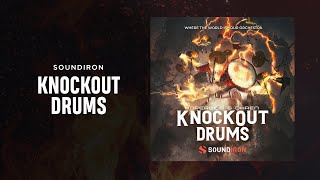
























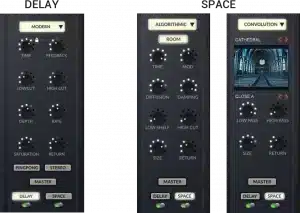










Akihiro – :
Like it. It is a powerhouse for metal producers, offering deep, aggressive drum sounds perfect for any subgenre of metal.