A Super Clean, Transparent Tube Optical Compressor Emulation
As the name suggests, “OptoRED Compressor” is an optical compressor based on the famous American Classic Tube Optical Compressor, found on literally every hit record ever made.
Features
- Built-in Side Chain Circuit
- Allow Pass Filter
- Automatic Gain
- Wet/Dry Mix
74% off “OptoRED” by Tone Empire
Everything You Need To Control Your Sound With An Easy to Understand Interface
Compression is one of the most important tools in the arsenal of an Engineer, Music Producer & Artist alike. This is now a device that far surpasses its original intent which was to control the level of the sound automatically.
Today we use different types of compressors for inducing a “Vibe” & “Feel” to our instruments, percussion, drums, and voice. Digital and Analog Compressors have come a long way, but some classics are still preferred even today because they are now as much a part of a genre or musical style that they are now deemed as musical instruments in their own right.
Controls
COMPRESSION SECTION
- Compress Knob: This knob works counter-clockwise and is the “threshold” control for the compressor. The range is set from +10dB to -30dB. Turning “right” means more compression.
- Comp Limit Switch: This switch will toggle the device between a smaller compression ratio and a very large compression ratio. So you can choose between a Compressor Mode or Limiter Mode.
FILTER & MIX SECTION
- Lo Cut Knob: This is a 12 dB Low-cut shelving filter which goes from an “off” setting to 100hz. This has been implemented to help the user automatically filter out the very low frequencies when tracking vocals, bass and other instruments. This is a useful feature designed for the convenience of the user.
- Wet/Dry Mix Knob: On the left most position, this knob only allows the processed “compressed” signal to pass through. Moving the control counter-clockwise to the right mixes in a percentage of the original “dry” signal. This gives the user more tone shaping and “parallel processing” options needed in today’s workflow.
SIDECHAIN FILTER SECTION
- Sidechain On/Off Switch: This turns on or turns off the “sidechain” circuit. This system consists of a low pass filter (24dB/oct) with settings that allow further tone shaping by allowing a certain range of frequencies to be used as a trigger for the compressor. This section is specially useful for shaping bass heavy material such as a drum mix or bass guitar/bass synth etc.
- Gain, Freq & Q Control Knobs: Once this section is at an “on” setting the compressor basically gets fed a filtered version of the incoming signal to trigger the side chain. The Gain increases or decreases the level of the trigger signal. The Freq (range 20hz to 200hz) is the range of the lo pass filter and the Q sets the slope of the filter.
AUTO-GAIN & INPUT/MAKE-UP GAIN
- In Gain Control Knob: The In Knob controls the level of the input signal entering the Optored Processor with a range of –48db (silence) to +24 dB. This will affect the threshold of the processor.
- Auto Switch – On/Off: This switch toggles between switching on or off the Auto-Gain circuit. The Auto-Gain system is system is designed to increase the gain of the signal post compression and is affected by the threshold knob. The more we turn the threshold knob to the right, the more the gain added to the compressed signal.
- Make-Up Gain Knob: This control handles the level of the processed signal post the Auto-Gain system and can be used to reduce or increase the levels of the processed signal. The range of this control is from -48dB to +24dB.
PRESET & FILE MANAGEMENT
Tone Empire have carefully created really great and practical presets in various categories. These were created in real mixing and tracking sessions to get more useful and practical settings for their users.
Use the presets also as a starting point and then use the controls to fine shape and tune the dynamics to your taste and sensibilities. You can also easily save and delete your own presets and share them with your friends.
74% off “OptoRED” by Tone Empire
So What Can I Do With “OptoRED”?
“OptoRED” will enhance your drums, guitars and vocals with the twist of a knob, giving you creative options and provide great sounding results, regardless of what style of mix you’re aiming for. You can use it on:
- Drums
- Synths
- Guitars
- Bass
- Vocals
Still not convinced? Try the 15 days Demo for [PC] and [Mac].
Note: Please be aware you will be required to visit an external website in order to create an account, redeem and download your product. We do not host the download at VSTBuzz.
Normally €73 – get it at 74% off before it’s gone!
- 74% off the normal price (normally €73)!
- COMPRESSION SECTION:
- Compress Knob: This is the “threshold” control for the compressor set from +10dB to -30dB.
- Comp Limit Switch: Toggle between a smaller compression ratio and a very large compression ratio.
- FILTER & MIX SECTION:
- Lo Cut Knob: A 12 dB Low-cut shelving filter which goes from an “off” setting to 100hz.
- Wet/Dry Mix Knob: Mixes the dry and wet signal
- SIDECHAIN FILTER SECTION:
- Sidechain On/Off Switch: This turns on or turns off the “sidechain” circuit.
- Gain, Freq & Q Control Knobs: The gain increases or decreases the level of the trigger signal. The Freq (range 20hz to 200hz) is the range of the lo pass filter and the Q sets the slope of the filter.
- AUTO-GAIN & INPUT / MAKE-UP GAIN:
- In Gain Control Knob: Controls the level of the input signal entering the Optored Processor with a range of –48db (silence) to +24 dB.
- Make-Up Gain Knob: Controls the level of the processed signal post the Auto-Gain system with a range from -48dB to +24dB.
- Still not convinced? Try the 15 days Demo for [PC] and [Mac]
- SYSTEM REQUIREMENTS:
- Windows 10 or later
- OSX 10.13 or later (Intel/M1 Native Supported) ( NOT TESTED ON MacOS Ventura)
- Plugin Formats:
- MAC OSX – VST3/AU/AAX – 64bit
- WINDOWS – VST3/ AAX – 64 bit
- Intel i3 / AMD Ryzen or equivalent
- 2 GB RAM / 300 MB HD
- Screen resolution: 1024×768
- Note: Please be aware you will be required to visit an external website in order to create an account, redeem and download your product. We do not host the download at VSTBuzz.
- Perfect for use on Drums, Synths, Guitars, Bass, Vocals and more!

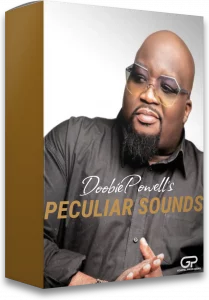














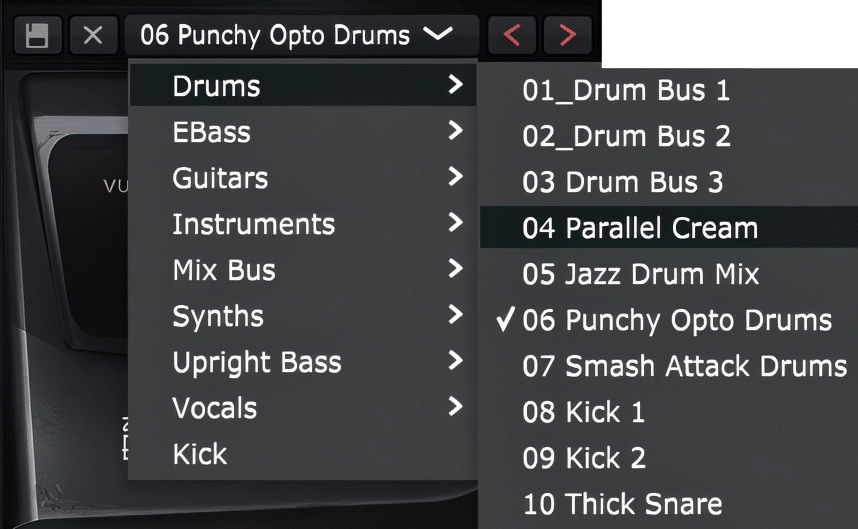




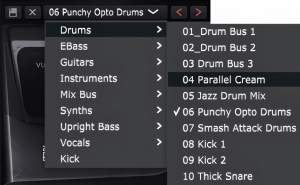



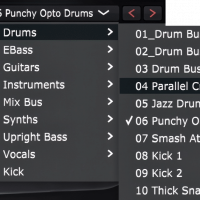

Atsushi – :
It is often used for vocals, strings, piano, drum overlay, etc,
and is suitable for instruments where you want to keep the dynamics natural but suppress the attack moderately.
Latency is very low. It’s 0 or 0.1ms(44.1kHz).