An Incredibly Powerful Brickwall Limiter With A Smooth, Transparent Sound
“MLimiterX” is a state-of-the-art mastering brickwall limiter that makes your recordings sound louder with minimum distortion and artifacts and best of all, you do not need to be a scientist to use it!
Features
- Top-class Sound – make your recordings sound louder while keeping transparency and adding character
- An Easy-to-use Interface – choose between Easy Mode or Edit Mode for total control of your sound
- Superb Saturation Algorithms – give a pleasant analogue character to your music and even make it louder!
- Advanced Feature Set – psycho-acoustic pre-filtering, custom attack & release shapes, spectral smoothing and more
80% off “MLimiterX” by MeldaProduction
Experience Top-Class Sound With An Easy-To-Use Interface
A brickwall limiter increases loudness by reducing the ratio between the average and peaks in the signal, however the dynamics of the audio material is always sacrificed.
MLimiterX is simple to use. Watch the gain reduction meter (“R”) to the right, and manipulate the Threshold. Decreasing the threshold increases the output gain and allows limiting up to 0dB. Care is needed as this can cause severe distortions if not used correctly.
In most cases you don’t need to worry about the edit screen, just simply focus on the easy screen, with its simplified 4-knob interface.
These 4 simple knobs give you all the power you need to make your recordings loud without the ugly artefacts that most limiters cause. Choose the character you like and just use the drive knob. Advanced visualization will tell you immediately how loud the results are. If you need to dive deeper, just click the Edit button to get to all the controls.
Superb Saturation Algorithms
MLimiterX features MeldaProduction’s magnificent saturation system, which can give a pleasant analogue character to your music and even make it louder!
Advanced Feature Set
If you want to move beyond the easy to use presets or you want to get a little more creative, you will enjoy the more advanced features of MLimiterX – psycho-acoustic pre-filtering, custom attack and release shapes, spectral smoothing plus much more.
Easy Screen vs Edit Screen
The plugin provides 2 user interfaces – an easy screen and an edit screen. Use the Edit button to switch between the two. By default most plugins open on the easy screen (edit button released). This screen is a simplified view of the plugin which provides just a few controls.
On the left hand side of the plugin you can see the list of available devices/instruments (previously called ‘active presets’), that is, presets with controls.
Each device may provide different controls and usually is intended for a specific purpose. The easy screen is designed for you to be able to perform common tasks, quickly and easily, without the need to use the advanced settings (that is, those available on the Edit screen).
In most cases the devices are highlighted using different text colors:
- Green devices are designed for a specific task or audio materials, e.g. de-essing or processing vocals in a compressor plugin.
- Red devices usually provide some very special processing or some extreme or creative settings.
- Blue devices require an additional input, a side-chain or MIDI input usually.
To the right of the controls are the meters or time-graphs for the plugin; the standard plugin Toolbar may be to the right of these or at the bottom of the plugin.
By clicking the Edit button you can switch the plugin to edit mode (edit button pushed). This mode provides all of the features that the plugin offers. You lose no settings by toggling between edit mode and the easy screen unless you actually change something. This way you can easily check what is “under the hood” for each device, or start with a device and then tweak the plugin settings further.
You can then switch to the easy screen and check the user interface that you have created. Once you are satisfied with it, save it as a normal preset while you are on the easy screen.
For more in-depth information on all these functions read the [Quick Start Guide] or the full [User Manual].
80% off “MLimiterX” by MeldaProduction
So What Can I Do With “MLimiterX”?
“MLimiterX” provides all the features you need to perform high- quality limiting quickly and easily and is perfect for:
- Guitars
- Drums
- Synths
- Vocals
- Mastering
Demo: Give the 15 day demo a spin HERE.
Note: Please be aware you will be required to visit an external website in order to create an account, redeem and download your product. We do not host the download at VSTBuzz.
Normally €99 – get it at 80% off before it’s gone!
- 80% off the normal price (normally €99)!
- The most advanced user interface on the market – style-able, resizable, GPU accelerated
- Top-class Sound – make your recordings sound louder while keeping transparency and adding character
- An Easy-to-use Interface – choose between Easy Mode or Edit Mode for total control of your sound
- Superb Saturation Algorithms – give a pleasant analogue character to your music and even make it louder!
- Advanced Feature Set – psycho-acoustic pre-filtering, custom attack & release shapes, spectral smoothing and more.
- Automatic gain compensation (AGC)
- Extremely advanced and easy-to-use user interface – MeldaProduction products are always designed to enhance the workflow.
- SYSTEM REQUIREMENTS:
- macOS 10.14 Mojave to macOS 12 Monterey (64-bit)
- VST / VST3 / AU / AAX compatible host
- Intel/AMD/M1 processor with SSE2 support
- M1 (native Apple Silicon ARM CPU) support
- Windows 8 / 10 / 11 (64-bit)
- VST / VST3 / AAX compatible host (64-bit)
- Intel/AMD processor with SSE2 support
- Still not convinced? Give the 15 day Demo a spin HERE.
- Note: Please be aware you will be required to visit an external website in order to create an account, redeem and download your product. We do not host the download at VSTBuzz.
- An incredibly powerful brickwall limiter that is perfect for Guitars, Drums, Synths, Vocals, Mastering and much more!





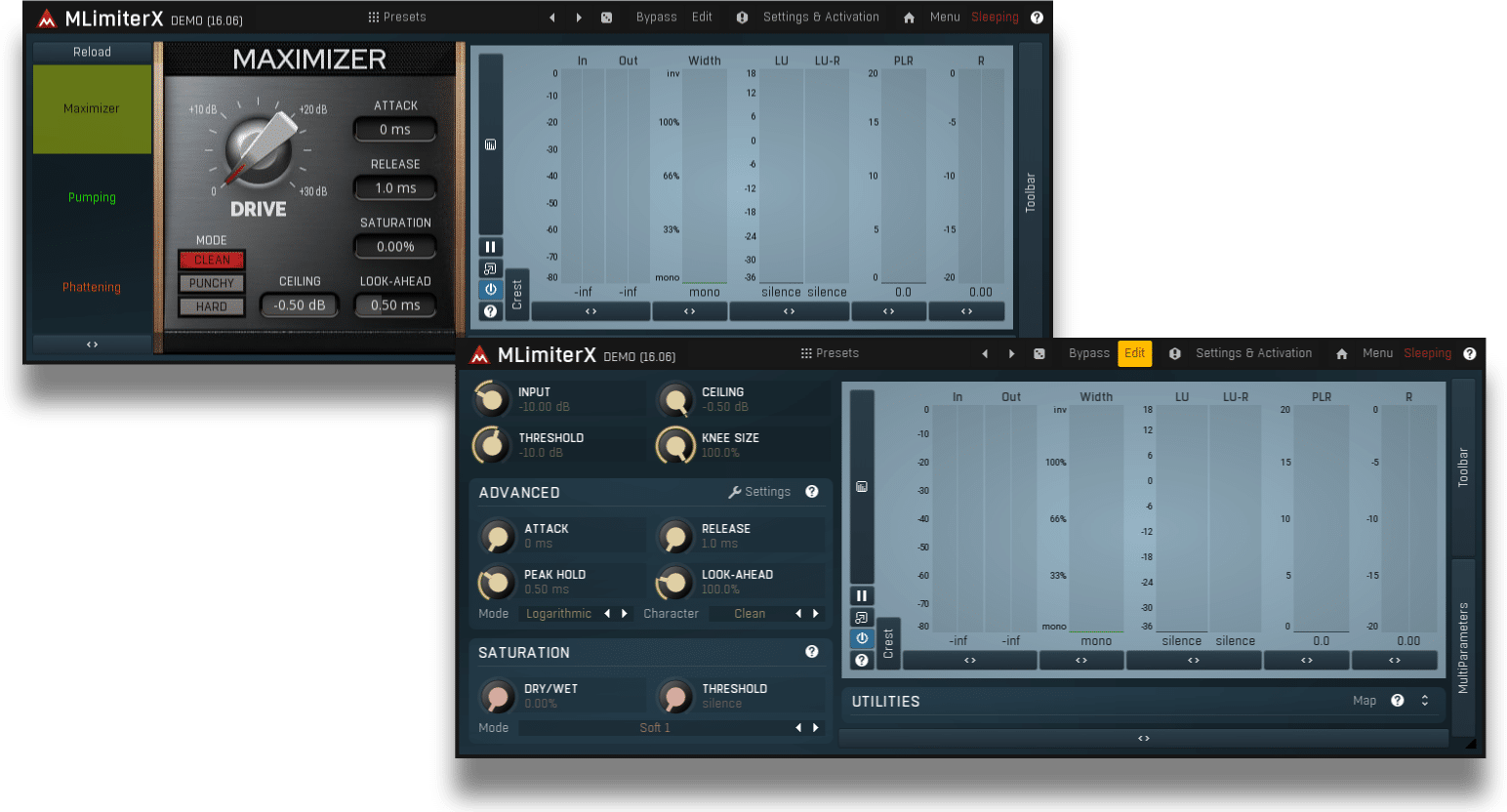



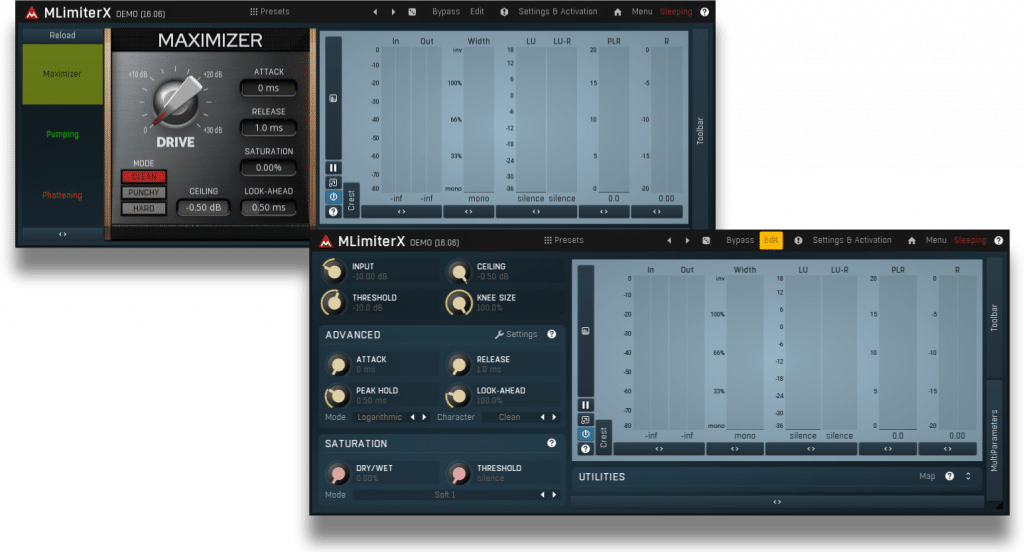
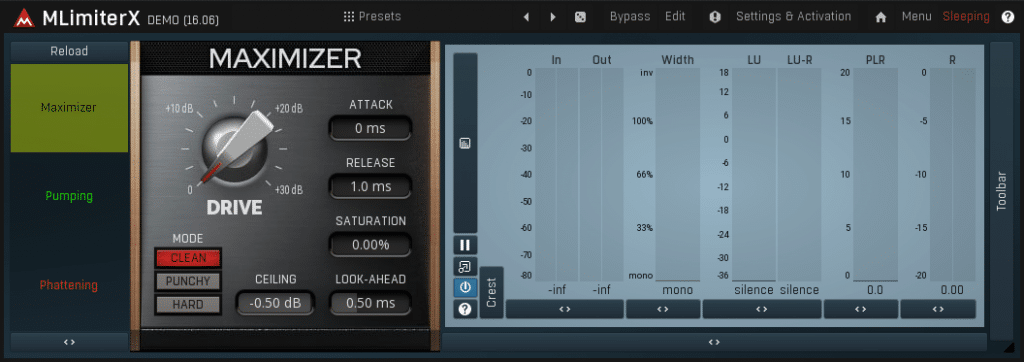
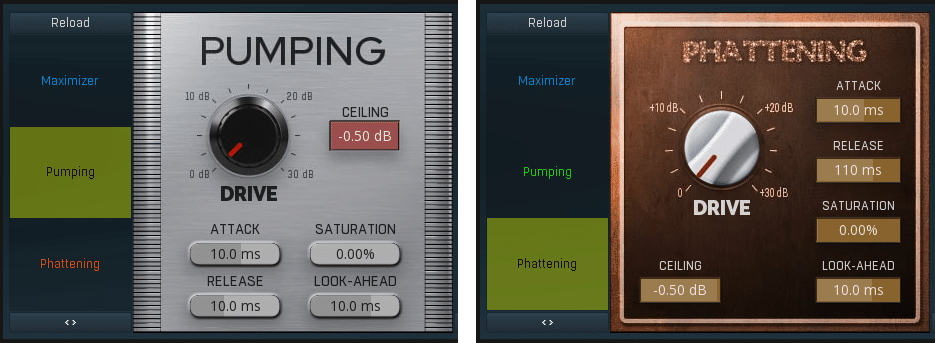
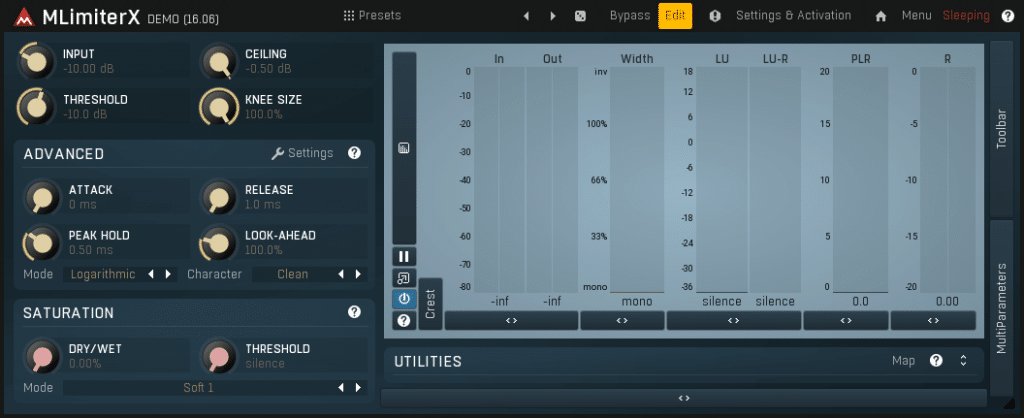
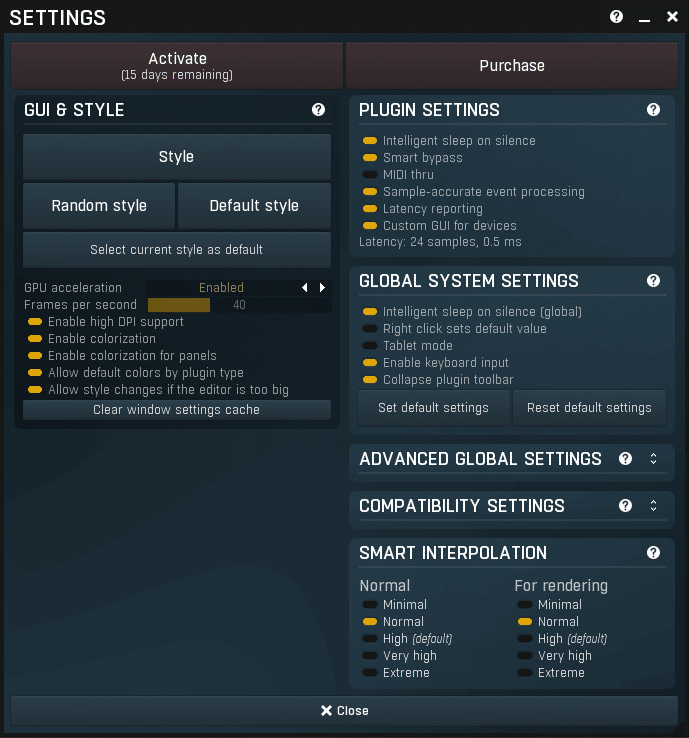




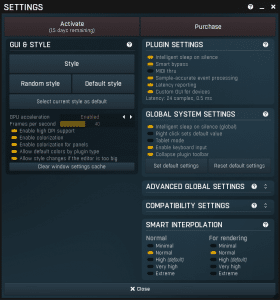




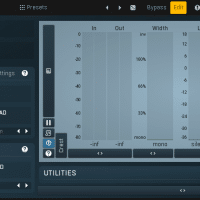
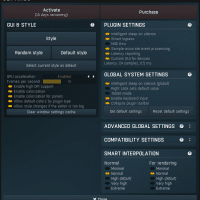
Frédérick – :
Unbelievable Limiting Options. My Every Day Track Tool to pump the juice out from every tracks. Obtain maximum even from low-volume sources without distortion or artefacts.
Georg – :
honestly instantly became my favourite limiter,
it works especially great on kicks, the saturation gives it some nice body but it still is very transparent and does not distort
FRED – :
This plugin has a lot of features that are very useful honestly I really like this limiter money well spent
r – :
Best limiter(s) and maximizer(s) that anyone could have! Simply pop it in your master buss and you’re good to go. You can download extra presets for it, too!
Amaro – :
Very good! I’ve tried several and this one seems to be what I was really looking for. Very good features to get a final strong sound, wide and with all the necessary controls that a good Limiter should have.