Vintage Tube Overdrive Emulation
“Valves” is a vintage valve emulation plugin with Multimode Resonant Filter and Cabinet/EQ section.
Features
- The Valve Section is modelled after classic vintage tubes, with added grit and custom gain control.
- The Filter Section is modelled after a classic ladder filter (2-pole or 4-pole) with low pass, high pass, bandpass and notch modes.
- The Cabinet/EQ Section features a selection of modelled cabinets with classic bass and treble EQ controls.
83% off “Valves” by AudioThing
Bring Classic Valve Warmth/Overdrive To Your Tracks Quickly And Easily
Warm Up
With up to 16x oversampling, Valves can be used to add that authentic tube character to your tracks.
Using the built-in Cabinet/EQ section you can emulate several types of guitar amplifiers and further shape the overdrive sound.
The state variable Filter features LowPass, HighPass, BandPass, and Notch modes. It can be used pre or post valve.
Parameter Lock
If you want to keep the value of one or more parameters while changing presets, you can use the Parameter Lock feature. Right click on a parameter and choose Parameter/Lock.
- Lock/Unlock – if locked, the parameter won’t be updated when changing presets
- Lock All – no parameters will be updated
Randomizer
It is possible to randomize the parameters in the interface by clicking on the Random (dice) button in the top bar. You can also exclude some of the parameters from the randomization. Right click on a parameter and choose Randomizer:
- Lock/Unlock – if locked, the parameter won’t be randomized
- Lock All – no parameters will be randomized
- Unlock All – all parameters will be randomized
Additional Features
By clicking on the “hamburger” icon at the top right of the interface you can access additional features.
- Oversampling – you can oversample the Valve circuit up to 16x. This is useful to avoid unwanted aliasing generated by the distortion, but it can be heavy on the CPU.
- Window Size – you can resize the plugin window using three predefned sizes (small, standard, big). You can also resize the plugin window by clicking and dragging the bottom-right corner of the interface. Double clicking will reset to the standard size.
- Preset Copy/Paste – you can easily share presets by using this Copy/Paste feature instead of sharing the actual preset file. By clicking on Copy to Clipboard, the status of all parameters will be saved to the Clipboard. By clicking on Paste from Clipboard instead, you can load a preset shared using the previous function.
For more information read the [User Manual] or Try the Demo for [PC] & [Mac].
83% off “Valves” by AudioThing
So What Exactly Can I Do With “Valves”?
“Valves” is a vintage valve emulation plugin that is designed to bring that classic valve warmth/overdrive sound to your tracks quickly and easily!
- The Valve Section is modelled after classic vintage tubes, with added grit and custom gain control.
- The Filter Section is modelled after a classic ladder filter (2-pole or 4-pole) with low pass, high pass, bandpass and notch modes.
- The Cabinet/EQ Section features a selection of modelled cabinets with classic bass and treble EQ controls.
Still not convinced? Try the Demo for [PC] & [Mac].
Note: Please be aware you will be required to visit an external website in order to redeem and download your product, we do not host the plugin download at VSTBuzz.
Normally €54 – get it at 83% off before it’s gone!
- 83% off the normal price (normally €54)!
- Tube Overdrive
- 8 Cabinets with Bass and Treble EQ
- State Variable Filter: LP, HP, BP, and Notch (2 or 4-pole)
- 16x Oversample
- 35 Presets
- Resizable Window
- Preset system with randomizer
- SYSTEM REQUIREMENTS:
- 2GHz CPU, 4 GB RAM
- MacOS – OS X 10.9 – macOS 11
- VST2, VST3, AU, or AAX (64-bit)
- Universal 2 Binary
- Windows – Windows 7, 8, 10
- VST2, VST3, or AAX (64-bit)
- Still not convinced? Try the Demo for [PC] & [Mac]!
- Bring classic valve warmth/overdrive to your tracks quickly and easily!













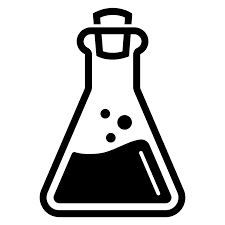










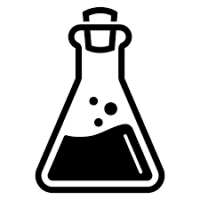
Ben – :
I am really taken by Audio Thing. Lovely interfaces and a decent tone. I could hardly say no to Valves at this price. The purchase with VSTbuzz was straight forward enough resulting in the usual code pasted into the Audio Thing website deal. Overall went smoothly.
sascha – :
a very good simulation overall. They only thing that would put a cherry on top would be a little extra that separates the emulation from an original tool, like an assignable LFO
Donald – :
Nice smooth tube overdrive! Enjoying the pre-EQ resonant filters into the drive. Not as in love with the cab sims thus far.
David – :
Authentic sounding amp saturation. Filter section is very useful even if other modules are not activated. This company develops unique and good sounding software
Sco – :
Awesome deal! Valves offers a nice range of saturation options with a nice and versatile sound! The cabinet and eq sections offer a nice addition to the valve and allows for some further tone shaping and saturation.
marcus – :
a good plug in. the valve section is very good and i like the filter. the option of switching off individual modules is also very good. I don’t need the cabinets. I have other irs in action.
brett – :
Audiothing makes great tools that are low cost but high quality. This has great sound and a straight forward interface. A definite buy.
Patrice – :
very good plugin with many set and preset : my favorite preset Valve exiter
sound exceptionnel for synth and guitar
Chad – :
All in all a pretty good emulation. A lot of options to choose from. I will definetely be using this on my future productions.
Khalil – :
Very happy with my purchase! I bought Valves because Audiothing’s “things” bundle has been good to me and made me curious about their other products. I was not in need of a plug-in like Valves at the time, but the deal was too good and it turns out I would have paid full price. The sections are versatile and the ability to adjust the mix makes it a perfect tool.