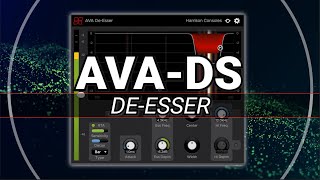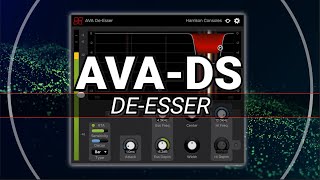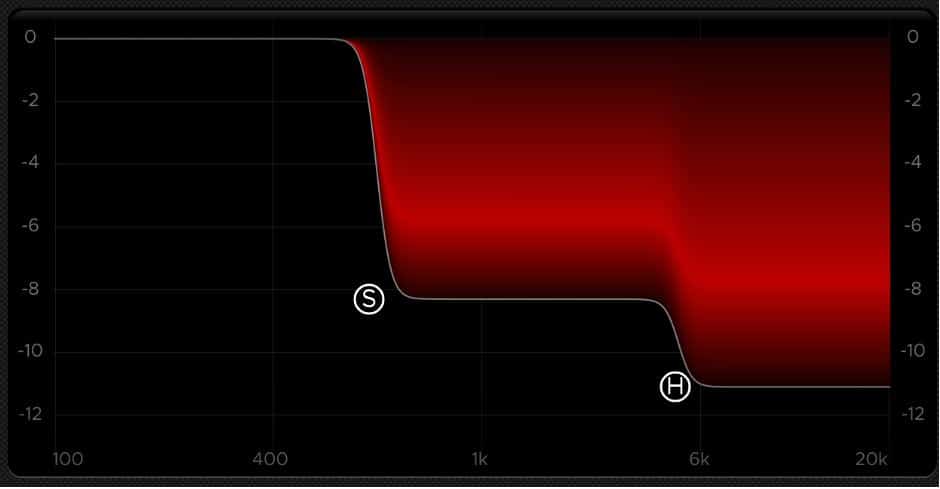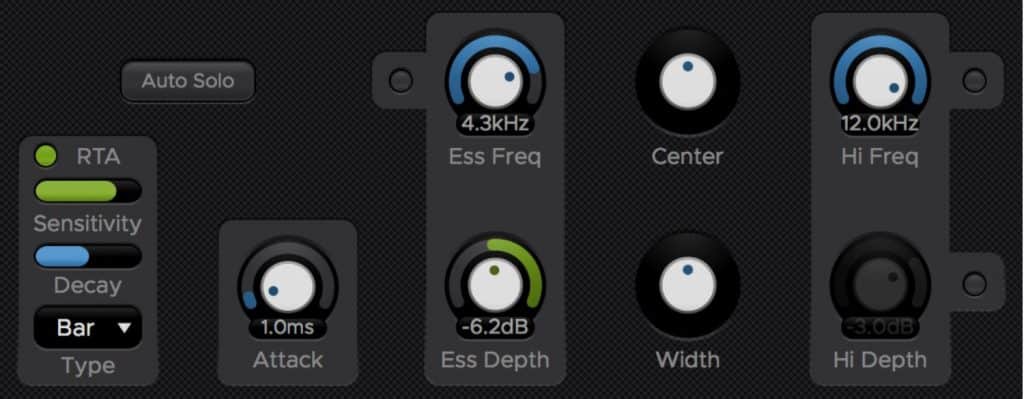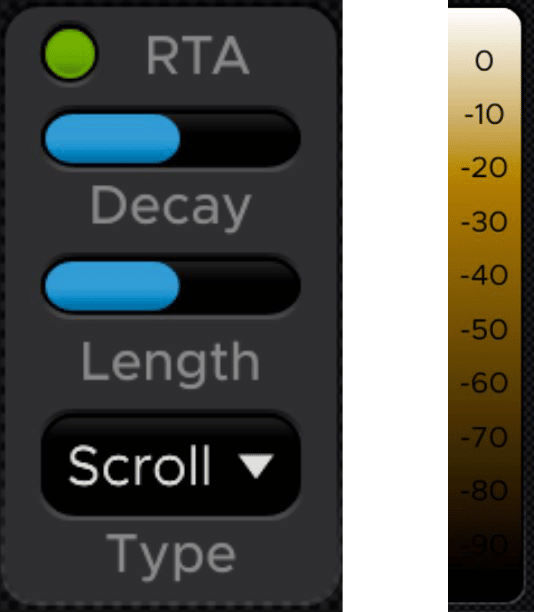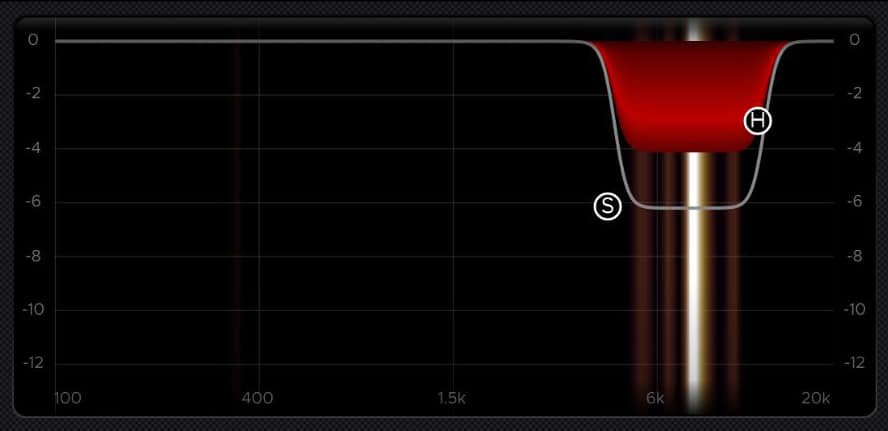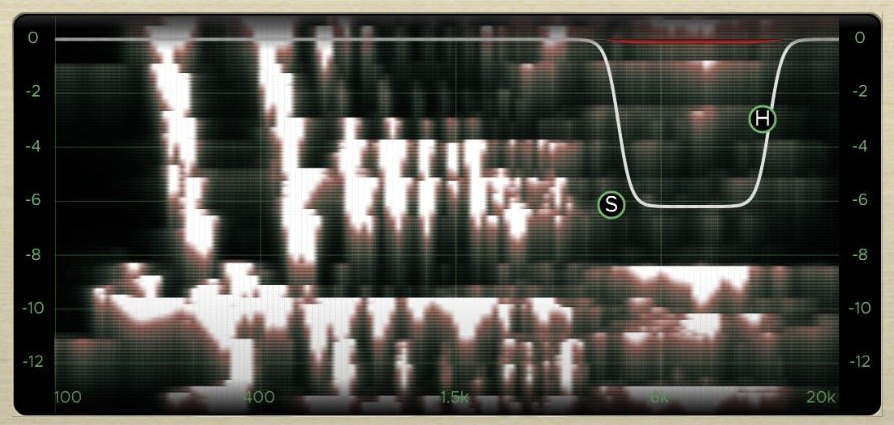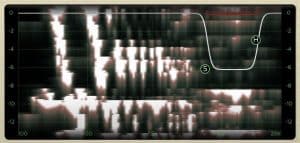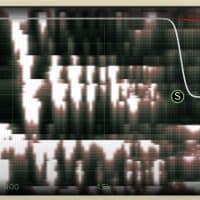De-Ess Your Vocals Quickly And Easily!
The AVA De-Esser implements Harrison’s 4th-generation algorithm that is tuned to detect and eliminate harsh sibilance. The results are quintessentially “Harrison”: effortless, smooth and transparent.
Features
- Intelligent algorithm operates on harsh sibilance while ignoring other fricatives.
- Band Solo and Auto-Solo features to help dial-in the sibilant frequency range.
- Capable of up to 12dB reduction in sibilance.
- Adjustable threshold & depth allow fine control over the processor’s onset and strength.
- Fast and easy-to-use interface with 6 control dimensions accessible in the main graph.
- Zero-latency processing, suitable for “live” use.
- Gain-reduction meter appears on Pro Tools (AAX) and Studio One (VST3) mixer strip.
Note: Please be aware you will be required to visit an external website in order to create an account, redeem and download your product. We do not host the download at VSTBuzz.
90% off “AVA De-Esser” by Harrison Consoles
Take Total Control Of Your Vocals!
Controls
- GRAPH: The main display graph provides control of the De-Esser band frequencies and depths. Drag the “S” or “H” controls to adjust the “Ess” or “Hi” band frequency and depth.
- INPUT METER, THRESHOLD, AND ESS METER: The “Threshold” slider for the effect is overlaid on the input (“In”) meter. Lowering the threshold will increase the sensitivity of the de-esser effect.
- ESS FREQ AND ESS DEPTH CONTROL: This section allows you to pick the low frequency cutoff (200 Hz – 8kHz) for the Ess, and the max attenuation for the signal (-12dB – 0dB).
- ESS CENTER AND ESS WIDTH CONTROL: The ‘Ess Center’ control allows you to adjust both the Ess Freq and Hi Freq controls together allowing you move the entire Ess Band in unison. The ‘Ess Width’ control allows you to control how wide or narrow the Ess bandwidth is.
- ATTACK: The ‘Attack’ knob controls how long it takes the signal to get to from zero to full attenuation. (200μs – 20ms)
- AUTO SOLO: Enabling ‘Auto Solo’ allows to you automatically audition your Ess Band as you change the parameters to really dial-in the exact frequency and bandwidth of the Ess signal.
RTA Analyzer (New In Version 2.0)
An RTA ( real-time-analyzer ) is provided to help users visually recognize any objective “Ess” sounds in the material.
NOTE: the RTA requires considerable CPU resources and should be disabled when not in use.
- The Green “dot” enables the RTA analyzer.
- “Decay” determines how long RTA measurements are displayed before they ramp back down to zero.
- “Length” is only available in Scroll mode and essentially controls the scroll speed of the spectrum data.#
- “Type” selects between the 2 modes of operation: “Bar” or “Scroll”.
The gain Trim of the RTA’s input signal can be adjusted by clicking the ruler on the right side of the graph display and dragging it up or down. This can be used to increase or decrease the RTA’s sensitivity to the signal being fed to it.
When the RTA is activated, the ruler will display the levels of brightness that correspond to each intensity value along the vertical axis. The levels of brightness displayed on the ruler will change accordingly when the Trim is adjusted.
RTA Analyzer “Bar” Mode
In Bar mode, the spectrum of the input signal is displayed in bright bands which represent the energy in the signal. Locate the “S” and “H” frequency controls to encompass the objectionable sibilant material when it occurs.
RTA Analyzer “Scroll” Mode
In “Scroll” mode, the RTA is displayed as a vertically-scrolling spectrogram, providing you with additional time to recognize and target the offensive sibilance.
In-line Gain Reduction (ProTools Only)
The AVA De-Esser supports the gain-reduction feature of Pro Tools, allowing you to see the effect of the plugin’s gain reduction alongside the channel fader, without opening the plugin’s editor:
The gain-reduction meter represents the summed total of all compatible dynamics plugins in the channelstrip.
Vintage Mode
The alternative “Vintage” theme uses the color scheme of Harrison’s large-format console software.
Additional Features
- The “Ear” Icon engages the momentary-bypass function, which allows you to audition the un-affected signal while you hold the mouse button; then restores the settings when you release the button.
- The “Gear” Icon launches a menu with additional features including resizing, theme selection, and plugin version number.
For more information see the user manual HERE
90% off “AVA De-Esser” by Harrison Consoles
So What Can I Do With “AVA De-Esser”?
The AVA De-Esser implements Harrison’s 4th-generation algorithm that is tuned to detect and eliminate harsh sibilance.
With comprehensive de-essing controls and advanced analytical tools that allow you pinpoint exactly where your vocal issues are, you’ll have professional sounding vocals in no time at all!
Note: Please be aware you will be required to visit an external website in order to create an account, redeem and download your product. We do not host the download at VSTBuzz.
Normally €89 – get it at 90% off before it’s gone!
- 90% off the normal price (normally €89)!
- Intelligent algorithm operates on harsh sibilance while ignoring other fricatives.
- Band Solo and Auto-Solo features to help dial-in the sibilant frequency range.
- Capable of up to 12dB reduction in sibilance.
- Adjustable threshold & depth allow fine control over the processor’s onset and strength.
- Fast and easy-to-use interface with 6 control dimensions accessible in the main graph.
- Zero-latency processing, suitable for “live” use.
- Gain-reduction meter appears on Pro Tools (AAX) and Studio One (VST3) mixer strip.
- Supported formats: AAX, VST, VST3, AU
- SYSTEM REQUIREMENTS
- MacOS: 10.9 or newer required
- Windows: Win 7 or newer required
- Linux: Please try the demo HERE
- HOST DAW SUPPORT
- ProTools: 10.3.5 or newer required for Windows, 11 or higher required for Mac. Enable the AAX format during installation
- Logic: Enable the AU format during installation
- Cubase: Enable the VST and/or VST3 format during installation
- Most other workstations: Enable the VST format during installation
- Note: Please be aware you will be required to visit an external website in order to create an account, redeem and download your product. We do not host the download at VSTBuzz.
- Get professional sounding vocals in no time at all!