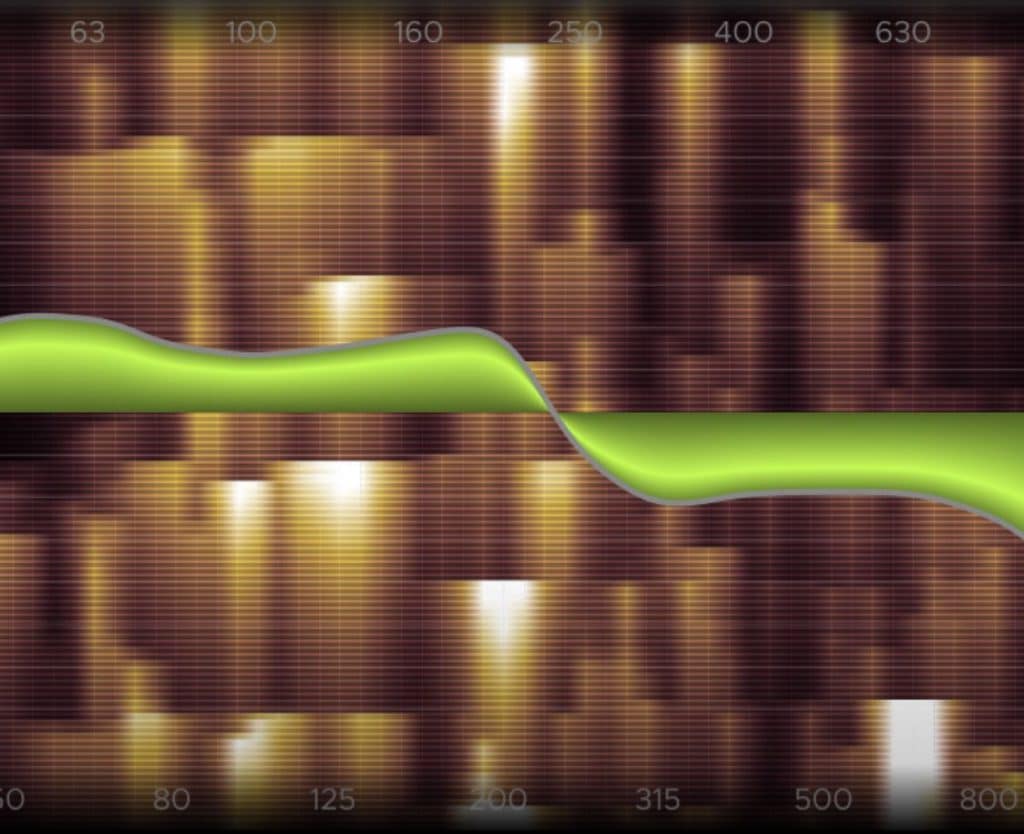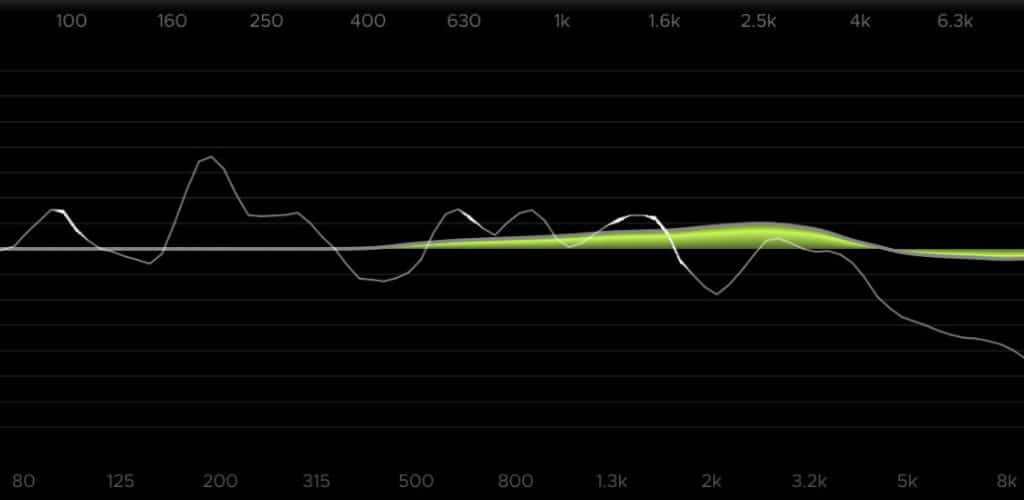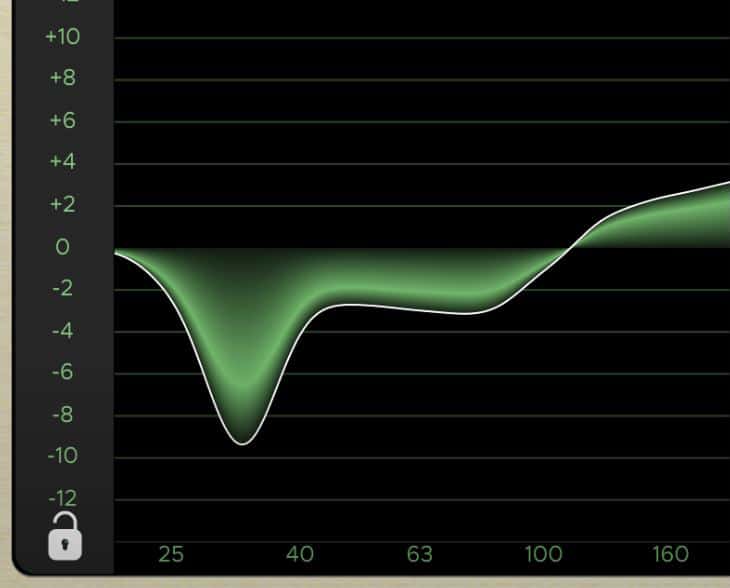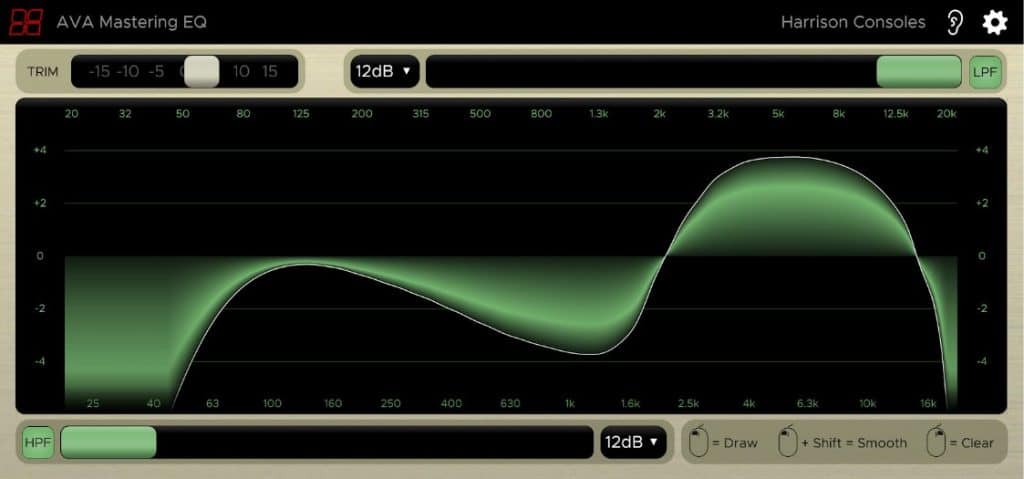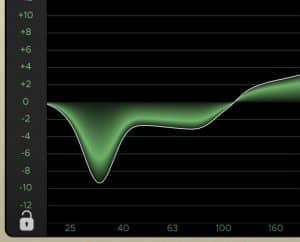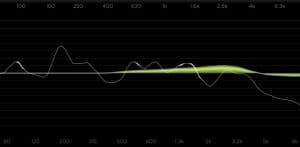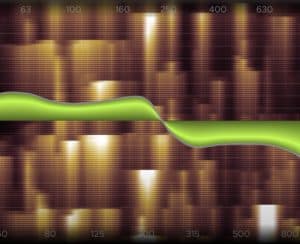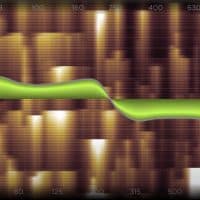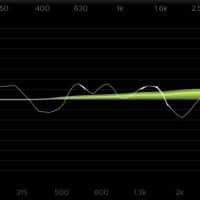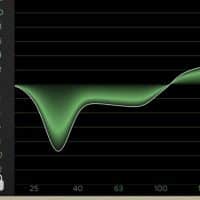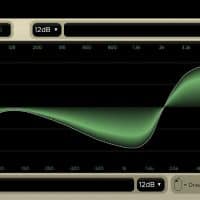The AVA Mastering EQ Is A Powerful Tool For Controlling Your Mix’s Overall Balance.
The AVA Mastering EQ offers powerful tools to enhance your entire mix.
Features
- 31 control bands ranging from 20hz to 20kHz
- Effortless Mouse Control
- Zoom: Auto or Manual
- Output Trim
- High-pass and Low-pass Filters
- RTA Analyzer + “Graph” Mode, “Lightning” Mode and “Scroll” Mode
- In-line EQ Graphs (Avid Pro Tools only)
- Alternate Vintage Theme
Note: Please be aware you will be required to visit an external website in order to create an account, redeem and download your product. We do not host the download at VSTBuzz.
90% off “AVA Mastering EQ” by Harrison Consoles
Change The Way You Master Your Mixes “In The Box” Forever!
What is the AVA Mastering EQ?
The AVA Mastering EQ is explicitly designed for the task of mastering your mixes. When 2 adjacent bands of the AVA-ME are adjusted, the resultant curve is “flat” across the band edges, rather than discrete humps and valleys.
The resulting curves are perfectly suited for the broad, musical changes needed for final tone-control while retaining the harmonic balance between the elements of your mix. Managing a powerful full-range EQ has never been so fast and easy. The results are quintessentially “Harrison”: effortless, smooth and transparent.
Controls
The AVA-ME has 31 control bands ranging from 20hz to 20kHz and increasing by ⅓ octave increments. By default, the scale shows +/-4dB, but if you increase a band beyond 4dB, the scale will increase to show the changes up to +/-14 dB.
Effortless Mouse Control
The AVA-ME is most easily controlled by clicking and dragging the mouse across the frequency spectrum. You can also point your mouse at a control band or the output trim and increase the gain by dragging up/down or by using the scroll function on your mouse or touchpad.
You can right-click and drag to reset bands to zero, and hold shift while dragging the mouse to smooth any unwanted bumps between adjacent curves. (These options are indicated in the bottom-right corner of the plugin window ). All controls have a “fine” mode which can be accessed by holding Control or Command while adjusting the control.
Zoom: Auto or Manual
By default, AVA-ME shows a +/-4dB scale. If you increase a band beyond this value, the scaling will automatically increase to accommodate your moves.
You can also click and drag the left or right dB scale to manually adjust the displayed scale.
If you manually set the scale, then a “lock” icon will appear at the lower-left corner of the EQ display. Click the “lock” icon to disengage the manual lock, and allow the AVA-ME to automatically set the scaling for you.
Output Trim
The “Trim” control adjusts the output level. Double-click the control to reset it to 0dB.
Filters
The AVA-ME has high-pass and low-pass filters with a gentle slope. The slope is selectable between 6dB/oct and 12dB/oct; and the frequency can be adjusted using the sliders above and below the curve.
RTA Analyzer (new in version 2.0)
An RTA (real-time-analyzer) is provided to accentuate bands that need boosting or cutting:
- The “RTA” button – enables the display.
- The “Post” button – moves the analyzer to detect the signal AFTER the EQ has affected it.
- The “Trim” knob – moves the analysis range to accommodate quiet or loud signals.
- The “Decay” knob – is used to capture signal peaks. Increasing the decay knob will cause signal peaks to decay more slowly.
- The Mode selector – can be either “Graph”, “Scroll”, or “Lighting”.
NOTE: the RTA requires considerable CPU resources and should be disabled when not in use.
RTA Analyzer “Graph” Mode
“Graph” Mode is a traditional RTA analyzer with 1/10 octave precision. Unlike common FFT-based analyzers, the AVA Mastering EQ uses equally spaced bands which provides unparalleled precision in the low frequencies.
The scale of the spectrum is developed to match the scale of the EQ. Within the EQ range of +/-15dB, when the EQ is modified by 3dB, you will see an equivalent change in the spectrum display. This makes it more intuitive to make changes in the Mastering EQ curve, and see their effect on the display ( when the display is set to “Post” mode )
Below -15dB, the spectrum scale is extended to quickly reach -60dB at the bottom of the graph. This allows you to see signal that wouldn’t otherwise be visible within the EQ’s range.
RTA Analyzer “Lightning” Mode
“Lightning” mode is an innovative variation on the traditional linear spectrum display. The curve displays an averaged value, while bright points indicate the location of transient peaks in the signal.
RTA Analyzer “Scroll” Mode
In “Scroll” mode, the frequency display is scrolled vertically so you can see the onset of notes and drum hits on a timeline.
In-line EQ Graphs (Avid Pro Tools only)
The AVA Mastering EQ supports the EQ graph feature of Pro Tools 2018, allowing you to see your adjustments without opening the plugin’s editor. The EQ graph represents the summed total of all compatible EQ plugins in the channelstrip.
Extra features of the Harrison AVA-series plugins
- The “Ear” Icon – engages the momentary-bypass function, which allows you to audition the un-affected signal while you hold the mouse button; then restores the settings when you release the button.
- The “Gear” Icon – launches a menu with additional features including resizing, theme selection, and plugin version number.
- Vintage Theme – uses the color scheme of Harrison’s large-format console software.
90% off “AVA Mastering EQ” by Harrison Consoles
What Can I Do With “AVA Mastering EQ”?
The AVA Mastering EQ offers a host of powerful tools to enhance your entire mix!
Managing a powerful full-range EQ has never been so fast and easy. The results are quintessentially “Harrison”: effortless, smooth and transparent.
Note: Please be aware you will be required to visit an external website in order to create an account, redeem and download your product. We do not host the download at VSTBuzz.
"AVA Mastering EQ" by Harrison Consoles
90% off "AVA Mastering EQ" by Harrison Consoles
Deal ExpiredNormally €89 – get it at 90% off before it’s gone!
- 90% off the normal price (normally €89)!
- 31 control bands ranging from 20hz to 20kHz
- Effortless Mouse Control
- Zoom: Auto or Manual
- Output Trim
- High-pass and Low-pass Filters
- RTA Analyzer + “Graph” Mode, “Lightning” Mode and “Scroll” Mode
- In-line EQ Graphs (Avid Pro Tools only)
- Alternate Vintage Theme
- SYSTEM REQUIREMENTS
- MacOS: 10.9 or newer required
- Windows: Win 7 or newer required
- Linux: Please try the demo HERE
- HOST DAW SUPPORT
- ProTools: 10.3.5 or newer required for Windows, 11 or higher required for Mac. Enable the AAX format during installation
- Logic: Enable the AU format during installation
- Cubase: Enable the VST and/or VST3 format during installation
- Most other workstations: Enable the VST format during installation
- Note: Please be aware you will be required to visit an external website in order to create an account, redeem and download your product. We do not host the download at VSTBuzz.
- This is a plugin a host of powerful tools to enhance your entire mix!