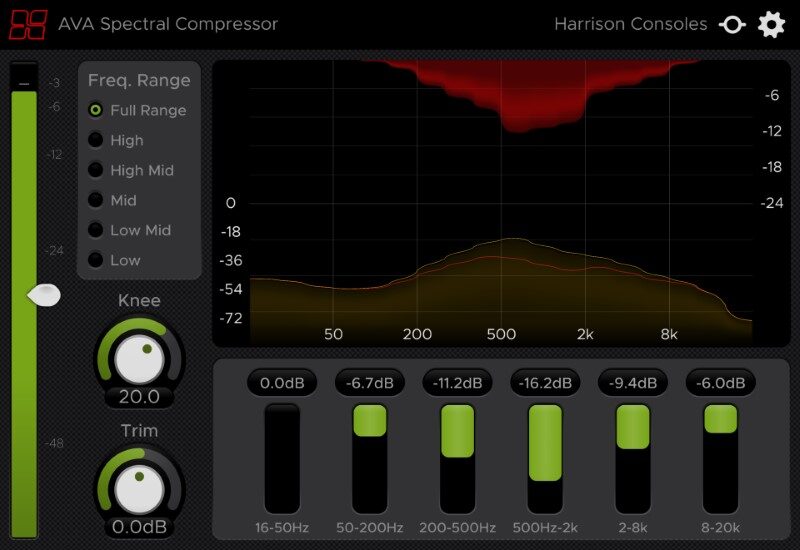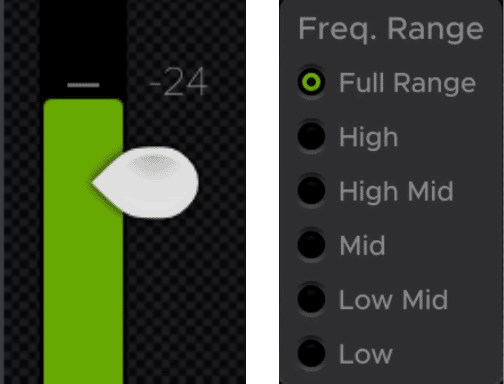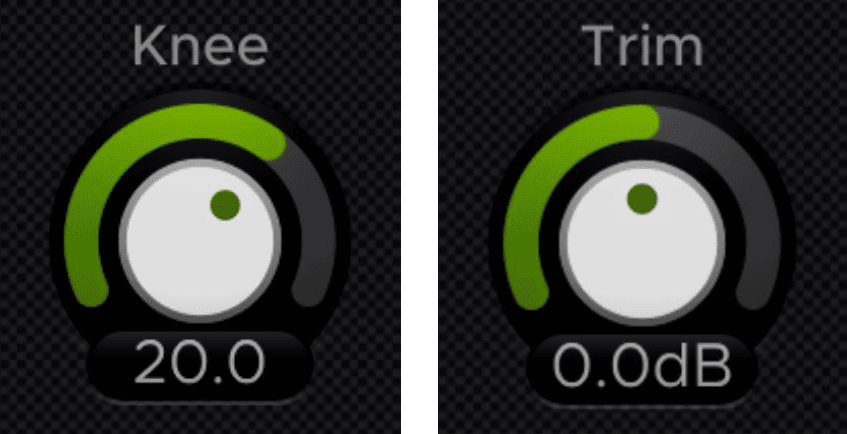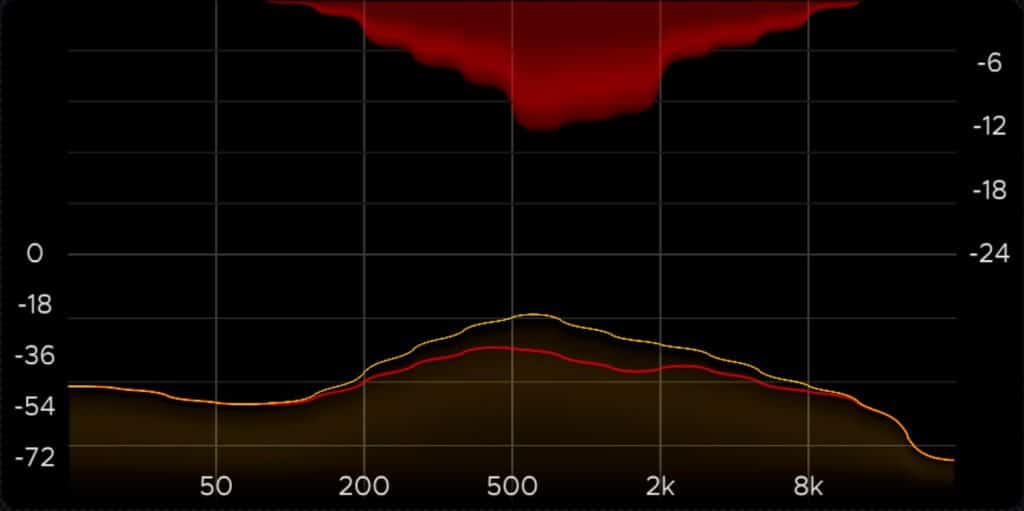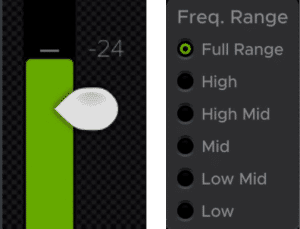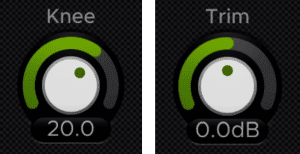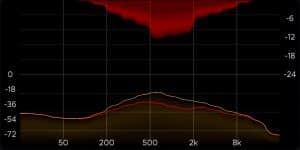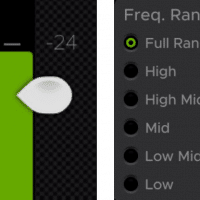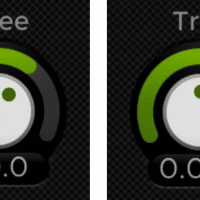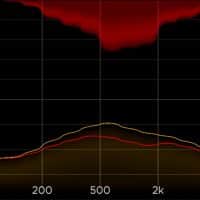Precisely Control Your Sound With This Highly-regarded Spectral Compressor.
The AVA Spectral Compressor comes with a multitude of tools to help you expertly sculpt your sound.
Features
- Master Threshold control
- Frequency Range selection
- Band Depth controls
- Gain Reduction graph
- Compressor Knee
- Output Trim
Note: Please be aware you will be required to visit an external website in order to create an account, redeem and download your product. We do not host the download at VSTBuzz.
90% off “AVA Spectral Compressor” by Harrison Consoles
Apply Compression Selectively Across 18 Frequency Bands.
What is the AVA Spectral Compressor?
The AVA Spectral Compressor (AVA-SC) is a dynamics processor that allows you to apply compression selectively across 18 frequency bands. These compression bands can either be spread out across the full range of the spectrum, or focused on a specific frequency range for more precise control.
Overview
- THE DEPTH SLIDERS below the graph control the maximum amount of gain reduction that can be applied to the corresponding frequency bands determined by the current Range setting.
- THE RANGE can be set to focus on specific areas along the frequency spectrum (Low, Mid, High, etc.), or it can be set to Full Range mode to allow control over the entire spectrum.
- THE THRESHOLD sets the input signal level where the overall compression begins to take effect. Additional controls include compressor Knee and output Trim.
Controls
- THRESHOLD – The slider attached to the input meter on the left is the Threshold control. The Threshold sets the input signal level where the overall compression begins to take effect. The Threshold can be set anywhere between -60 and 0 dB.
- FREQUENCY RANGE – The Frequency Range section allows you to select the specific frequency range that gets processed by the compressor. The 18 compressor bands will be distributed across whatever range is selected.
- DEPTH CONTROLS – The 6 sliders below the graph set the Depth for their corresponding bands. The 18 compressor bands are divided among the 6 sliders so that each slider controls the Depth for 3 of those bands.
- KNEE – The Knee value determines how far the input signal must exceed the threshold in a given band, to incur the full depth for that band.
- OUTPUT TRIM – The Output Trim adjusts the level of the compressor’s output signal anywhere from -10 dB to +10 dB. It can be used to increase or decrease the output level as needed for gain compensation.
Gain Reduction Graph
The Gain Reduction Graph provides a visual representation of Gain Reduction across the frequency spectrum. The Reduction curve (red) is displayed above the Input curve (orange-yellow) indicating the amount of Gain Reduction applied and its location along the spectrum.
The red line inside the Input curve indicates the level of the compressed signal relative to the input signal.
Extra features of the Harrison AVA-series plugins
- The “Ear” Icon – engages the momentary-bypass function, which allows you to audition the un-affected signal while you hold the mouse button; then restores the settings when you release the button.
- The “Gear” Icon – launches a menu with additional features including resizing, theme selection, and plugin version number.
- Vintage Theme – uses the color scheme of Harrison’s large-format console software.
For more information see the user manual HERE
90% off “AVA Spectral Compressor” by Harrison Consoles
What Can I Do With “AVA Spectral Compressor”?
The AVA Spectral Compressor is a dynamics processor that allows you to apply compression selectively across 18 frequency bands.
These compression bands can either be spread out across the full range of the spectrum or focused on a specific frequency range for more precise control.
This AVA plugin is enhanced for use in today’s DAW-centric workflows, allowing you to precisely control your sound!
Note: Please be aware you will be required to visit an external website in order to create an account, redeem and download your product. We do not host the download at VSTBuzz.
"AVA Spectral Compressor" by Harrison Consoles
90% off "AVA Spectral Compressor" by Harrison Consoles
Deal ExpiredNormally €89 – get it at 90% off before it’s gone!
- 90% off the normal price (normally €89)!
- Master Threshold control
- Frequency Range selection
- Band Depth controls
- Gain Reduction graph
- Compressor Knee
- Output Trim
- SYSTEM REQUIREMENTS
- MacOS: 10.9 or newer required
- Windows: Win 7 or newer required
- Linux: Please try the demo HERE
- HOST DAW SUPPORT
- ProTools: 10.3.5 or newer required for Windows, 11 or higher required for Mac. Enable the AAX format during installation
- Logic: Enable the AU format during installation
- Cubase: Enable the VST and/or VST3 format during installation
- Most other workstations: Enable the VST format during installation
- Note: Please be aware you will be required to visit an external website in order to create an account, redeem and download your product. We do not host the download at VSTBuzz.
- As used in ultra high-end post & film facilities worldwide!