Electronic Drum Software Designed For Live & Studio Performance
Drum Synth 500’s exclusive library has been produced by the sound design veterans behind the highly-acclaimed Air Music Tech Strike, Air Structure, Sonivox Big Bang, Akai Professional’s MPC and Alesis e-Drums. The goal was to provide an incredible mixture of vintage and all-new effects that pay homage to classic sounds while also pushing into new territory.
- 8-channel electronic drum synthesizer with fully programmable drum sounds in the style of 500 Series rack modules.
- Individual instrument channels for Kick, Snare, Hats, Clap, Toms, Percussion and two Sampler channels for any mono or stereo .wav audio file.
- Load your own sounds into two separate Sampler channels, including loop, forward and reverse playback!
- Easy to use interface with no hidden panels.
- Randomize feature for quickly generating new electronic drum sounds with just one button press.
- Works with any MIDI keyboard, pad controller or drum kit controller.
- MPC Full Level and Note Repeat for each instrument channel.
- Three distortion effects (including new Bitcrusher and Decimate), 5 filters and 2 compressors per instrument channel!
- Two reverb sends and two delay sends per instrument channel.
- Huge Master channel includes three saturation effects, a convolution reverb, an algorithmic reverb, a stereo delay, a mono delay, a compressor and a unique Kill EQ circuit.
You deserve your own custom drum sounds and now you have the perfect tool to create them: “Drum Synth 500” from AIR Music Technology.
Note: iLok account required for machine (electronic) license placed on your computer or use optional iLok Key.
90% off “Drum Synth 500” by Air Music Tech
A Uniquely Designed Drum Machine With An Easy to Understand GUI
Drum Synth 500 is a virtual instrument for playing and creating electronic drum sounds. Using a MIDI keyboard, pad controller or your favorite Digital Audio Workstation (DAW) software, Drum Synth 500 brings modern electronic drum sounds into your musical productions.
To get you started, Drum Synth 500 gives you 50 factory drum kits, 500 individual drum sounds, over 500 samples, and 500 MIDI drum loops which can be loaded into any DAW and played back using the Drum Synth 500 VSTi.
And if that’s not enough, Drum Synth 500 is packaged into a beautiful user interface with no hidden panels for quick, fun playback and creation of electronic drum sounds.
The Graphical Interface
Like the 500 series of modular audio modules, Drum Synth 500 is also laid out into vertical channel strips, one for each instrument in a drum kit. Accordingly Air Music Tech call these “instrument channels”. They include KICK, SNARE, CLAP, HATS, TOMS, PERCUSSION, SAMPLER 1 and SAMPLER 2. These names appear at the top and bottom of each instrument channel for easy reference.
Above the instrument channels is the drum kit selection area. Instrument channel parameters and master channel parameters combine together to create a drum kit instrument. Drum Synth 500 includes 50 factory drum kits plus you can edit, rename and save your own custom drum kits. All drum kits are accessed from this area.
At the top of each instrument channel are the parameters for MIDI control which allow you to map which MIDI notes will play which instrument and other functions described below. Below that are the sound editing parameters for each instrument.
Drum Synth 500 uses four types of synthesis to create its sounds, virtual analog synthesis for the kick and snare (shown with blue knobs), noise synthesis for the clap and high hats (shown with red knobs), FM synthesis for toms and percussion (shown with yellow knobs), and sample playback synthesis (shown with green knobs). Each synthesizer has parameters custom designed for the instrument type making editing and creating new sounds fast and intuitive.
Below the synthesis parameters, in a lighter grey color, are individual filter, distortion and compression effects for each instrument channel. These effects are common for all instrument types allowing for a cohesive sound across an entire drum kit, yet have independent settings for each instrument channel for complete customization.
At the bottom of the interface is the mixer section where you can balance, pan, and send the audio of each individual instrument to the master channel for further processing. Drum Synth 500 includes 4 bus sends for each instrument. These are sent to four send effects in the master channel, giving you independent control over the level of the send effects for each instrument.
Finally to the right of the 8 instrument channel strips is a master channel strip. The master channel strip contains two insert effects and four send effects. The insert effects include a saturation distortion and a kill equalizer. The send effects include two independent reverbs and two independent delays. The master channel also includes overall level and panning for the drum kit.
For more in-depth information read the manual HERE.
A World Of Stunning Beat Creation Possibilities At Your Fingertips
Working With Drum Kits
Drum Synth 500 drum kits, like their real world equivalent, are a collection of all the individual channel instruments (kick, snare, etc) saved into a single drum kit preset. In the case of
Drum Synth 500, the drum kit preset also includes the master channel settings, the MIDI settings (except the trigger note assignments which are common to all drum kits) and the mixer settings.
Selecting & Auditioning Drum Kits
Drum kit presets are accessed at the very top of the interface. Clicking on the name of the drum kit will show a dropdown window of all factory and user drum kits. Selecting one of these kits will load the preset into Drum Synth 500 for playback. You can also use the left and right arrows to quickly move through drum kits to audition them.
Playing (auditioning) the drums in Drum Synth 500 requires the use of a MIDI controller such as a keyboard, pad controller or MIDI drumkit. If you do not have one of these hooked up
you can still audition the drum sounds by clicking on the name of the instrument channel. This will send a MIDI note event to the Drum Synth 500 synthesizer to play that instrument.
MIDI Control Section
The MIDI Control Section at the top of each instrument channel gives you control over how hardware keyboards, pad controllers or MIDI drum kits will map the Drum Synth 500 sounds. This section also includes common drum machine parameters for note repeat and full level.
MIDI Trigger Note
Each instrument in a drum kit is assigned a MIDI trigger note which in turn will play that instruments sound when played. The kick, snare and clap have a single MIDI note assignment, the high hat instrument has independent MIDI trigger notes for the open and closed hi hat sounds, and the rest of the instruments have a range of notes which you can assign by choosing the low key and high key of the range.
MIDI trigger notes can be changed to your liking by clicking on the MIDI note assignment and selecting a note from dropdown menu. A much easier way to assign a MIDI note is to use the MIDI learn button, shown as a MIDI plug icon. Select this button then play the MIDI note, pad or trigger on your MIDI controller to assign that note. Repeat this for all the instrument channels.
MIDI trigger assignments are global for all drum kits. Once you have these setup for your MIDI controller they will not have to be reassigned for each Drum Synth 500 drum kit.
MIDI Repeat
Each instrument can be set to play repeated notes while holding a MIDI note. This is a common feature of hardware drum machines. Click on the repeat button to enable this feature. To change the speed of the repeated notes select a note division in the Rate dropdown menu.
The note repeat speed is automatically tempo sync’d to your DAW tempo. If you are running the standalone application you can select this tempo in the settings window.
Sound Synthesis
Below the MIDI control parameters in each of the instrument channels where the sound controls reside. These parameters shape the timbre of each drum instrument. The sound shaping parameters for each instrument channel are unique to each instrument and have been carefully chosen to give you the widest range of sonic possibilities while still keeping the general function of a particular instrument.
For example the kick drum channel has the parameters necessary for shaping kick drum sounds, the hi hat channel has parameters for shaping hi hat sounds, etc. The last two channels sampler channels are more “open ended”, allowing you to load your own sampled sounds (.wav files).
Channel Instrument Presets
Each instrument’s sound parameters can be saved into a preset for quick recall and auditioning. Drum Synth 500 comes with 50 factory presets for each instrument giving you plenty of sounds to start from. To select a preset either click on the name of the preset and select a sound from the dropdown list or use the up and down arrows to move consecutively through presets.You can edit any of the factory presets and name and save your edits as a new preset. When you do this your preset will be available in the instrument channel preset dropdown menu where you can select it for use in multiple drum kit presets.
The Random Button
To help you get even more creative with making your own sounds Air Music Tech added a random button (dice icon) which, when pressed, will automatically change the sound parameters and create an entirely new instrument. Use this to quickly generate new and un-imagined sounds.
For more in-depth information read the manual HERE.
Add That Final Touch To Your Beats With Drums Synth 500’s Effects
Common Channel Effects
Below the synthesis parameters, in a light grey colored background, are individual filter, distortion and compression effects for each instrument channel. These effects are common for all instrument types allowing for a cohesive sound across an entire drum kit, yet have independent settings for each instrument channel for complete customization.
Distortion Effects
At the top of the common channel effects panel are three distortion effects, a drive shaper distortion (DSTR), a bit crusher (BIT), and a decimator (DECI). You can have any of the three distortions active at the same time by clicking on the checkbox to the left of the distortion name.
Each of the distortions have an amount (AMNT) knob to set the amount of drive for each. To edit the amount for a particular distortion click on the name of the distortion (not the
checkbox which turns the distortion on or off). You will see the blue line connecting the distortion name to the knob change from grey to blue indicating the amount knob’s value for that distortion.
Filter Effect
The filter effect is a 2-pole resonant filter with five different filters, a lowpass (LP), hipass (HP), bandpass (BP), notch (No), and peak (Pk). There is also an option for no filter (–). To use the filter first select the type using the dropdown selection box, then set the frequency cutoff point using the CUT parameter and the resonance or width using the RES parameter. Unlike the distortions, only 1 filter type can be used at a time.
Compression Effect
The compression effect offers two compression options which are targeted specifically for electronic drum sounds. The controls are macro controls which adjust several parameters
with just a few interface parameters.
The FAST checkbox will set the compression attack time to zero milliseconds while the PUNCH checkbox will set the compression attack time to 10 milliseconds. The compression amount knob (COMP) simultaneously sets the compression threshold and ratio. Turn this knob up for more compression and down for less compression.
The compressor circuit is automatically set to auto-gain, meaning as you add compression the signal will make up any lost gain automatically.
Master Channel
The master channel in Drum Synth 500 acts in a similar fashion to a mixing board master channel strip. The audio output of all eight instrument channels are sent to the master channel and mixed into a single stereo output.
In addition to mixing the eight instrument channels, the master channel includes 4 send effects (reverb 1, reverb 2, delay 1, delay 2) and 3 insert effects (saturation, kill EQ, compression) which can be added to the mixed signal.
Master Insert Effects
The master insert effects are “inserted” into the mixed signal of the master output. Each can be bypassed as well to remove the effect from the master output.
- Saturation – at the top of the master channel is the Saturation insert effect. This is a type of distortion that can add additional punch and character to your synth drums. There are three types of saturation effects which have different sonic characteristics. Use the blue select boxes to select the type you want, then adjust the drive and mix parameters to set the amount of distortion (drive) and wet/dry mix of the distortion (mix). You can enable or disable the saturation effect using the bypass button to the right of the name.
- Kill EQ – at the bottom of the master channel is the Kill EQ insert effect. This effect has three buttons for three frequency bands – high, mid and low. Pressing and holding one of the buttons will pass those frequencies through the audio output while muting (killing) the other frequencies. This is a popular DJ effect which offers quick sonic variation in your drum beats. You can connect a MIDI controller to activate these buttons in real-time or automate them in your DAW.
- Compressor – the compressor will add dynamic compression to the master output. It has four parameters. Threshold sets the level at which the compressor will engage. Ratio will set the amount of compression, attack (ATK) sets the attack rate which determines how fast the compressor kicks in, and release (REL) sets the rate which the compressed signal fades.
Master Send Effects
There are four send effects in Drum Synth 500, two reverbs and two delays. Each of the four send effects have corresponding send amounts in the mixer section of each instrument channel. This allows you to set the mix of each send effect independently for each instrument channel.
- Reverb A – this is a stereo convolution reverb which works by recording a short impulse of the room and then processing audio through that impulse. It’s only parameter is the selection of the room impulse which you can do by clicking on the dropdown menu and selecting the type of room. You can enable or disable the Reverb A effect using the bypass button to the right of the name.
- Reverb B – this is an algorithmic reverb. It’s adjustable parameters include the Room Type which you select via the dropdown menu, pre-delay (PRE), size, and damping (DAMP) which will dampen the high frequencies. You can enable or disable the Reverb B effect using the bypass button to the right of the name.
- Delay A – this is a stereo delay with independent left and right delay times (LEFT, RIGHT) and a feedback control (FB) which sets the number of repeats of the delay. Delay A also includes a High pass and Low Pass filter on the delayed signal which is selected in the dropdown menu. The cut parameter (CUT) sets the cutoff frequency of this filter. You can enable or disable the Delay A effect using the bypass button to the right of the name.
- Delay B – this is a mono delay with a single delay time (TIME), a feedback control (FB) which sets the number of repeats of the delay, and a damp (DAMP) parameter will dampen the high frequencies of the delay signal. You can enable or disable the Delay B effect using the bypass button to the right of the name.
For more in-depth information read the manual HERE.
90% off “Drum Synth 500” by Air Music Tech
So What Exactly Can I Do With “Drum Synth 500”?
“Drum Synth 500” delivers full control of 500 drum sounds, 500 drum samples, 50 drum kits and 500 MIDI drum loops in an easy-to-use, comprehensive interface, and is ideally suited to the following types of music:
- Pop
- Disco
- EDM
Still not convinced? Try out the free 16 day Demo version HERE.
Note: Please be aware you will be required to visit an external website in order to create an account, redeem and download your product. We do not host the download at VSTBuzz.
Note: iLok account required for machine (electronic) license placed on your computer or use optional iLok Key.
Note: This software is now compatible with macOS Catalina and Big Sur.
Normally €99 – get it at 90% off before it’s gone!
- 90% off the normal price (normally €99)!
- 8-channel electronic drum synthesizer with fully programmable drum sounds in the style of 500 Series rack modules.
- Individual instrument channels for Kick, Snare, Hats, Clap, Toms, Percussion and two Sampler channels for any mono or stereo .wav audio file.
- Load your own sounds into two separate Sampler channels, including loop, forward and reverse playback!
- Easy to use interface with no hidden panels.
- Randomize feature for quickly generating new electronic drum sounds with just one button press.
- Works with any MIDI keyboard, pad controller or drum kit controller.
- MPC Full Level and Note Repeat for each instrument channel
- Three distortion effects (including new Bitcrusher and Decimate), 5 filters and 2 compressors per instrument channel!
- Two reverb sends and two delay sends per instrument channel.
- Huge Master channel includes three saturation effects, a convolution reverb, an algorithmic reverb, a stereo delay, a mono delay, a compressor and a unique Kill EQ circuit.
- Mac OS X 10.10-11.x; Intel Core i5, i7, 2.3GHz processor or higher
- MAC Update V1.1 (Drum Synth 500) – Adds Mac OS Catalina and Big Sur Support
- Windows OS 7, 8, 8.1, 10; Intel Core i5, i7, 2.3GHz processor or higher
- 4GB Ram (8GB recommended), 1GB HDD space
- ASIO sound driver
- 64 bit AU, VST, AAX support for all Digital Audio Workstations
- Standalone application for use without a DAW
- Note: iLok account required for machine (electronic) license placed on your computer or use optional iLok Key
- Note: This software is now compatible with macOS Catalina and Big Sur.
- Note: Internet connection required for one-time product activation
- Note: Please be aware you will be required to visit an external website in order to create an account, redeem and download your product. We do not host the download at VSTBuzz.
- Still not convinced? Try out the free 16 day Demo version HERE
- Perfect for all types of Electronic Music from Pop and Disco to EDM and much more!
What People Think About 90% off “Drum Synth 500” by Air Music Tech
-
"... you could literally fall off a cliff and into a world of beat synthesizing for hours, as there’s a lot of fun to be had experimenting and driving beats hard and then even harder. In fact, we’d thoroughly recommend doing just this, as you’ll quickly learn the impact and value of each parameter.
One of the standouts is the distortion section where you can take a sound and bend it beyond your wildest dreams in seconds. Also, never have the tuning features been so easy to implement, so that you can drag kicks and toms into the pitch of your tune with ease. DS 500 is great for hard electronic sounds and pushing any beats into any creative areas."

Music Tech
Music Industry Blog





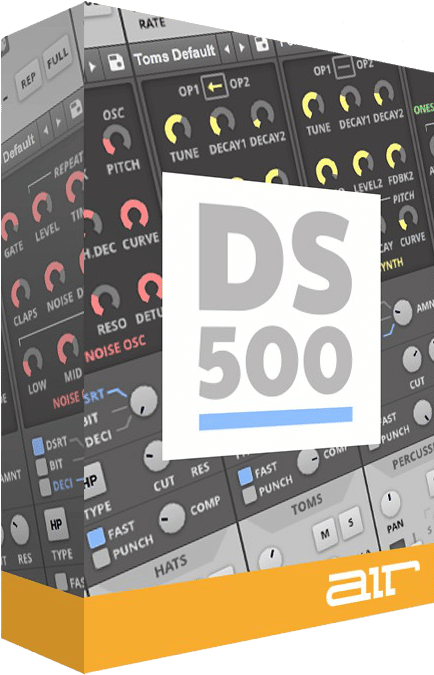










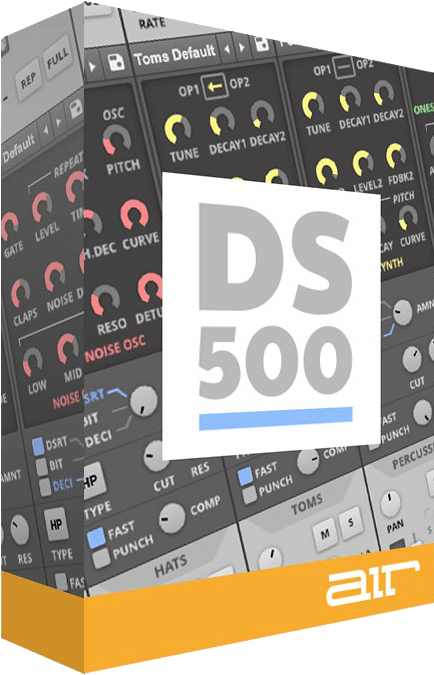

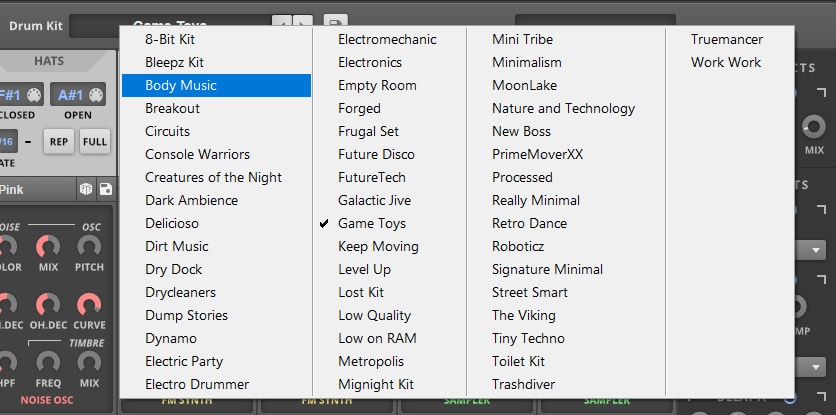
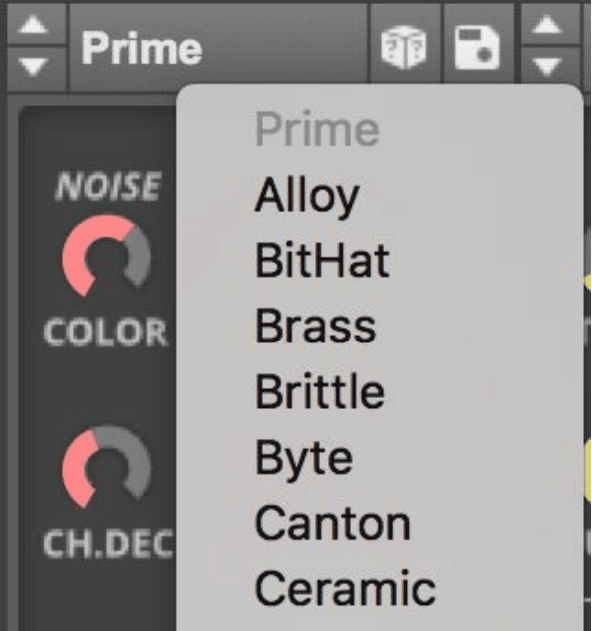

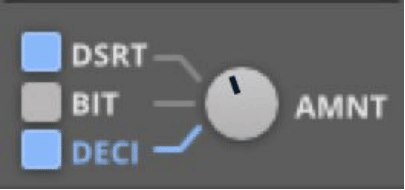
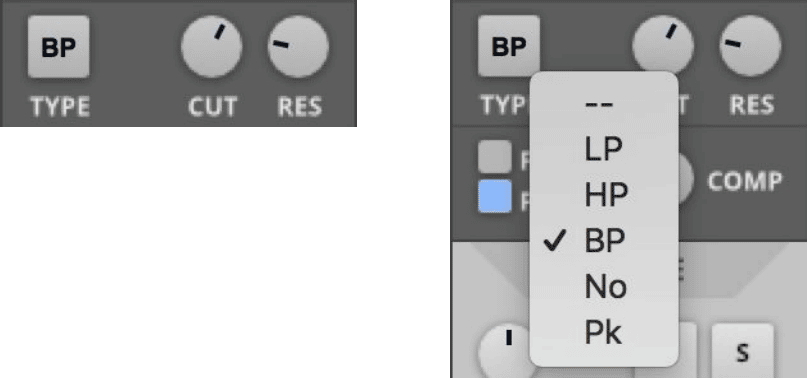
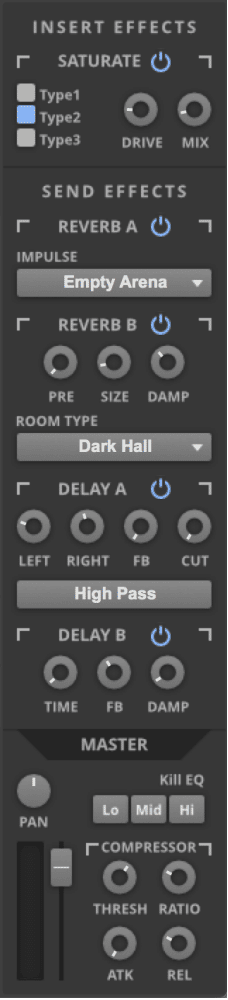


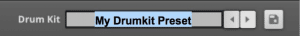
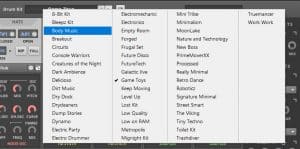
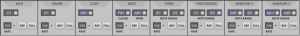
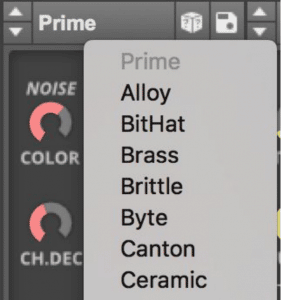
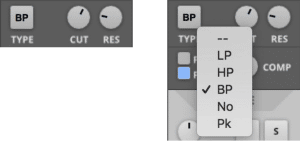



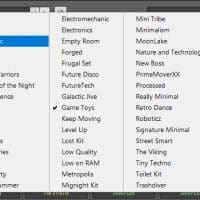


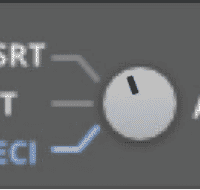
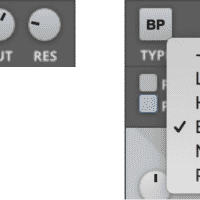


Sean – :
Nice to find a drum machine that I can tweak in real time and capture with my looper. This is the kind of deal I look for from VST Buzz. Software that others may not have liked when new, but has great value on sale for me and my productions.
Gianni – :
Excellent product for the price you pay. the sounds are great and the instrument is really user friendly. It is worth every penny!.
Sheldon – :
The Drum Synth 500 sounds really good. Although it does not include a sequencer within the plugin, but it includes many MIDI patterns which can be dragged and used in the DAW immediately. I like it!
Ariadna – :
Great deal – wonderful for the price and sounds amazing. Wish it had a sequencer, but plenty of Midi patterns to choose from.