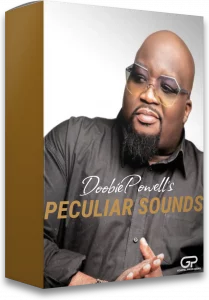Top 10 Most Unique Sound Design Tools 2019 Here is something cool for every sound-designer out there looking for some really neat plugins for sound mangling and total creative workflow. We looked through a lot of plugins and we narrowed it down to the top 10 of what we think…

10 Sound Design Tips For Producers
1. DRY/WET SERIES PROCESSING
Series processing is a method of audio processing in which the output of one effect is fed to the input of the next processor and so on (hence the name series). The most simple example of series processing is an fx chain on a channel strip of any DAW where you may have a compressor as the first effect in your chain feeding into your EQ and so on. While there is nothing particularly unique about series processing, there is a way you can spice things up and get more out of it.

One of my favourite ways of getting more out of series processing is by exploiting the wet/dry or mix controllers in any given plugin. In fact, depending on what I am working on I sometimes go out of my way to exclusively use plugins that allow me to control the mix of the effect with the dry signal. Experiment with series of effects with extreme settings in series and mixing them in for results that range from subtle to otherworldly.
2. PARALLEL PROCESSING
Any time you insert a plugin on a bus and send audio to it from another track you are using a form of parallel processing. While technically any plugin that features a wet/dry knob (as above) is participating in a form of parallel processing, using sends takes things to another level.
A very popular example of parallel processing is parallel (or New York Style) compression, wherein a source is processed by a compressor with an extreme setting and mixed back in with the original dry signal. Of course, there is no reason to limit parallel processing to compression. EQ, distortion and even pitch based effects can all be quite effective as well. Experiment by creating several busses full of extreme and varied fx chains and sending different amounts of a single audio source to create complex, layered soundscapes.
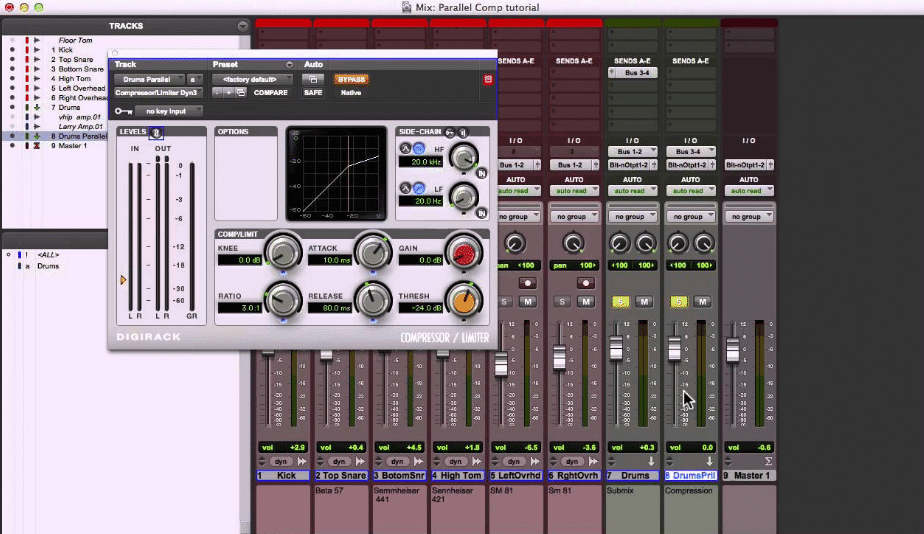
3. EXTREME TIME STRETCHING
Quite possibly the most adventurous and obscure of sound design processes in this list is extreme time stretching. Forget about stretching audio twice, thrice or four times its original length – extreme time stretching involves taking an audio file and stretching it hundreds or thousands of times its original length. One specialized program “Paul’s Extreme Sound Stretch” a freeware program, is able to turn a few minutes of audio into hours or even days of audio! Alternatively, you can turn to your DAW’s own stretching facilities. While there is no DAW I am aware of that can recreate Paul Stretch’s results, some DAWs like Cocko’s Reaper allow you to stretch audio up to 1000 times the original length. In those cases where you desire more length than your DAW is able to give you, you can simply stretch the audio to the maximum amount possible, bounce in place, rinse and repeat. For best results work with material with higher sample rates and feel free to experiment with the various time and pitch algorithms available in your DAW as they all produce noticeably different results.
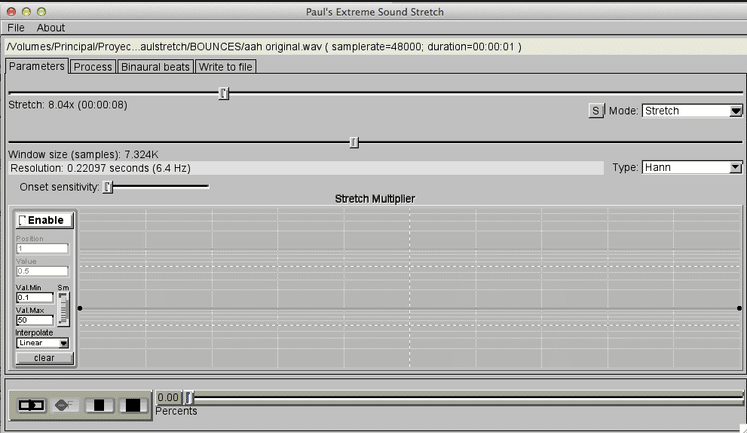
4. LAYERING
Have you ever spent time crafting a complex sound only to find that it was lacking in bottom end or overall fullness? A great way of remedying this is to copy the sound in question to a new track and pitch it down an octave or two. You can do this either using the transpose feature in your DAW set to -12 or -24 semitones or try using a pitch shifter or plugin (guitar/bass stompbox plugins can work great). When mixed in with your original audio you may find that it provides just the fullness you were lacking!
5. MULTI-BAND PROCESSING
Another great way of creating complex soundscapes is multi-band processing. This process works by first splitting up an audio signal into multiple frequency bands and applying processing to each frequency band independent of the others. To set this up you’ll need to get a little creative. Here is a simple example of dual band fx processing. First create two busses. Select an audio track and send some of it to each of these two busses. On the first bus insert a low pass filter in the first fx slot. Insert any fx of your choosing after the EQ. On the second bus you will do the opposite; first inserting a high pass EQ (with some crossover with the low pass filter set up on bus 1) followed by fx of your choosing. Congratulations, you have just set up your first multi-band fx processing chain. This is a very rudimentary example but the potential is virtually unlimited. You can set up 4,6,8 band processing and beyond if you have the patience and creativity for it. Try it out and see where your imagination takes you.

6. ITERATIVE SOUND DESIGN
Aiming to squeeze as many unique versions of audio out of a single fx chain or audio asset can be a great exercise in productivity and imagination. Once you have created a complex fx chain start making tweaks to the chain and see how many unique versions you can come up with before running out of ideas. If any of the plugins in the chain have a randomize feature use that to help you generate even more variations.
7. GATING
Sometimes when working with complex fx chains we generate inspiring but monstrous sounds that take on a life of their own. These monsters need taming and a noise gate plugin can be an effective tool in helping you clean things up. A good place to use a gate is after a heavy distortion or fuzz effect, though there are plenty of other ways to put it to use.
8. GAIN STAGING
Being an effective sound designer isn’t all about audio processing alchemy, if you don’t have a good command of and manage fundamentals of audio engineering technique all of the advanced plugins in the world won’t help you. When working with complex chains of fx there are going to be many opportunities for a signal to get “overcooked” and distort at a point where it may not be desirable. To avoid this, you’ll have to carefully manage headroom by paying close attention to all the points in your signal chain where gain can be boosted. Look for parameters like: drive, input and output or level as places to manipulate gain and prevent the development of unwanted distortion.
9. REGION BASED PROCESSING
Why limit your audio to a single fx chain? Try chopping up a long piece of audio into multiple snippets and processing each region slightly (or even radically different). Many programs have built in features for independent processing of regions, but if your DAW doesn’t, you can simply distribute the chopped regions across multiple tracks and apply different fx chains on each track.
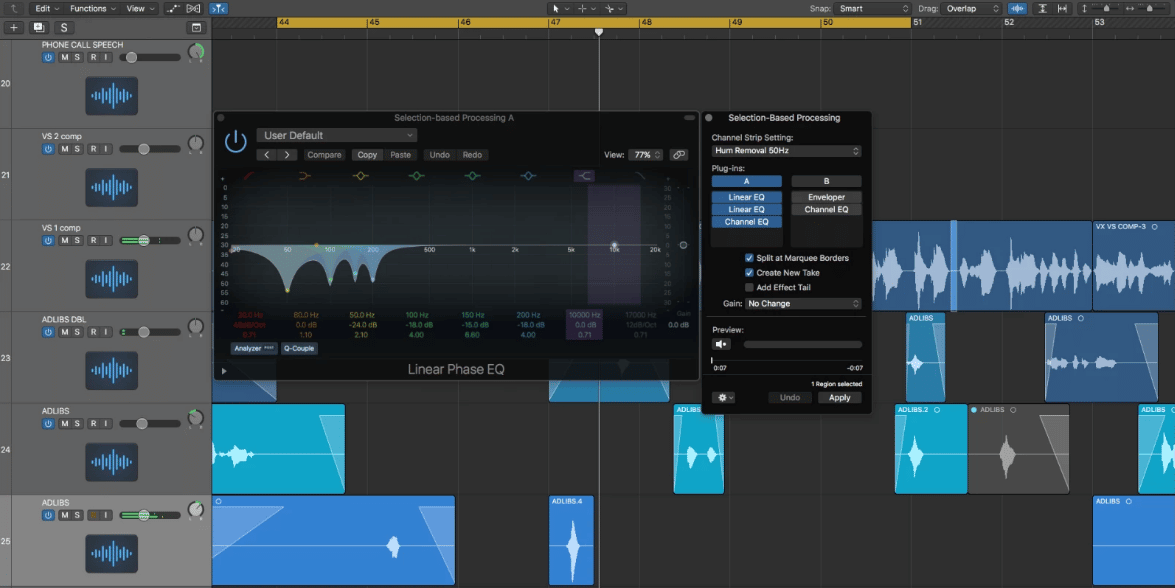
10. EMBRACE CHANGE
Music is all about evoking an emotional response by manipulating dynamics, timbre and pitch over time. Once you’ve created your latest, custom sound, don’t stop there. Inject some change into it over time. Automate different parameters over time, experiment with LFOs, pitch, filters….anything that will add movement to your sound design!